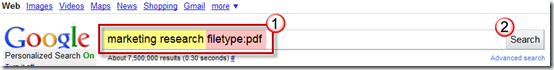Have you ever had the need to find information online, but were stumped because all of the sites that appeared in the search results didn’t provide the information you actually needed? Sometimes the really good stuff is found within PDF files that are scattered on the web. For example, say you are working on a paper and need information about marketing research, rather than searching for marketing research you could search for marketing research pdf or better yet marketing research filetype:pdf using Google’s search. You’ll be amazed at the difference and quality of the search results when using this method.
I used the example of marketing research above, but you can easily search about any topic followed by research pdf or research filetype:pdf and you will find that there are a ton of resources that will make your research and finding sources much easier. In the guide below I will show you how to search for PDF files using Google.
Find PDF Files Using Google Search
1. Enter the search terms (highlighted yellow) followed by filetype:pdf.
2. Click Search.
A. You will notice that the search results title will be preceded by [PDF] indicating that the link leads you to a PDF file.
B. If you want to preview the PDF before downloading, click on the Quick View link (when available).
The preview will open in a separate browser window using the Google Docs viewer.
If you have any comments or questions please use the comments form below.