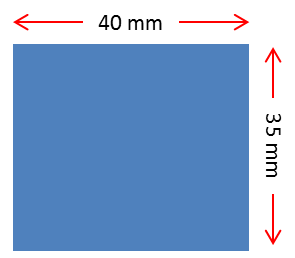In good time for next year, I am producing 2014 versions for all my Midori Traveler's Notebook inserts. I'm starting with the Month on Two Pages layout. Here's how it looks:
This is designed to work as a Midori Traveler's Notebook insert but will work equally well as a stand-alone booklet.
You can download the 2014 set and print it for yourself. The file prints double-sided on A4 paper in booklet mode. You can then bind the sheets into a cover and trim. This post will show you how.
I'm making this available as a in two formats, so everyone should be able to use it. If you want to tinker with it, choose the editable Word file, which is unprotected.
To get started, either download the Word file or download the PDF file.
 |
| Inside front cover - opening page |
 |
| Internal spread |
This is designed to work as a Midori Traveler's Notebook insert but will work equally well as a stand-alone booklet.
You can download the 2014 set and print it for yourself. The file prints double-sided on A4 paper in booklet mode. You can then bind the sheets into a cover and trim. This post will show you how.
I'm making this available as a in two formats, so everyone should be able to use it. If you want to tinker with it, choose the editable Word file, which is unprotected.
To get started, either download the Word file or download the PDF file.