Designing better ad experiences
We're constantly adding features to Google Web Designer to make it easier to design compelling ads and let you focus on the user. Learn more below, or read the latest set of release notes.
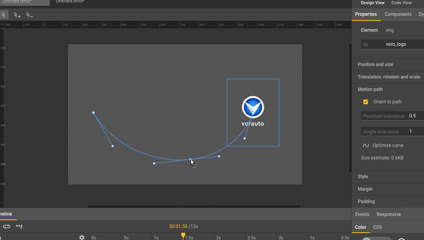
Seamlessly create realistic animations for expressive branding.
video tutorial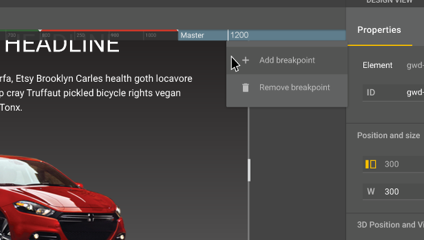
Build ads that automatically adapt their layout to fit in different screen and ad sizes.
video tutorial
Customize ads based on your audience’s needs to feature relevant products and services.
video tutorialReady-to-use templates
Get a jump start
Choose from a variety of pre-built layouts to quickly create a fully functional ad.
Customize away
Use your own assets and change any aspect of the template to suit your needs.
browse templatesBuilt with Google Web Designer
Explore the possibilities of Google Web Designer with examples of creatives developed in the tool.

New to Google Web Designer?
Watch step-by-step tutorials on YouTube
Learn how to use different features with our video walk-throughs.
Visit the youtube channelFind answers in our community forums
Discuss Google Web Designer with other users and share solutions with them.
Join the community forumNeed more help? Visit our Help Center
Read our documentation for in-depth information about Google Web Designer.
Visit the help center
