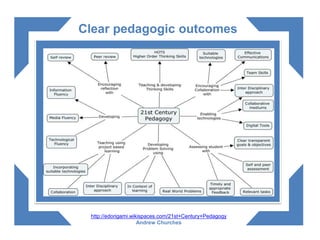Using Social Media in Higher Education
- 1. Using Social Media in Higher Education Sue Beckingham | @suebecks | Sheffield Hallam University
- 2. RECRUITMENT • Communicate events/open days via Facebook, Eventbrite and Lanyrd • Showcase event photos and videos on Pinterest and Flickr • Company presence on LinkedIn Recruitment Services tab also includes info and links to: < Postgraduate Study < Distinguished Lecture series < Centre for Lifelong Learning < Knowledge Centre
- 3. STUDENT GUIDANCE • Facebook and Wikis for FAQs and space to raise questions • Twitter to signpost support areas such as wellbeing, study support, disability support • Social Bookmarking tools such as Diigo to tag and highlight key documents and web resources • Pinterest board of Who's Who in Student Support ResearchStudent Guidance
- 4. TEACHING • Blogs to share introductions and other induction activities • Wikis and Google Drive for project collaboration • Google hangouts for group online meetings • YouTube videos for how to guides • Screencast tools such as Jing and Screencast-o- matic to create short summaries • Pinterest for visual reading lists Research Teaching
- 5. PEER SUPPORT • Maintain/make new connections/friendships via Facebook happens! • Course blogs to share interests, hobbies etc. • Collaborative Pinterest boards to share inspirational quotes • Picture quizzes of places and people in University • Online group chat using Google+ hangouts, Skype or Blackboard Collaborate ResearchPeer Support
- 6. UNIVERSITY COMMUNICATION • Twitter, LinkedIn Company page, Facebook ResearchUniversity Comms
- 7. STUDENT PROFESSIONAL DEVELOPMENT • Share information via Facebook groups • Professional networking • Learning about companies via LinkedIn company pages • Job opportunities/career development on LinkedIn and Twitter Student Professional Development
- 8. ACADEMIC PROFESSIONAL DEVELOPMENT • Sharing information via Twitter and LinkedIn • Discussion forums such LinkedIn groups and Google+ communities • Curation tools to gather resources on specific topics Academic Professional Development
- 9. RESEARCH • Be known as an expert in your field • Research your project definition, funding and collaboration • Share and promote publications: papers, books, articles, websites, presentations Research
- 11. Sue Beckingham Educational Developer and Associate Lecturer Sheffield Hallam University @suebecks http://uk.linkedin.com/in/suebeckingham http://gplus.to/suebecks http://socialmedia4us.wordpress.com/