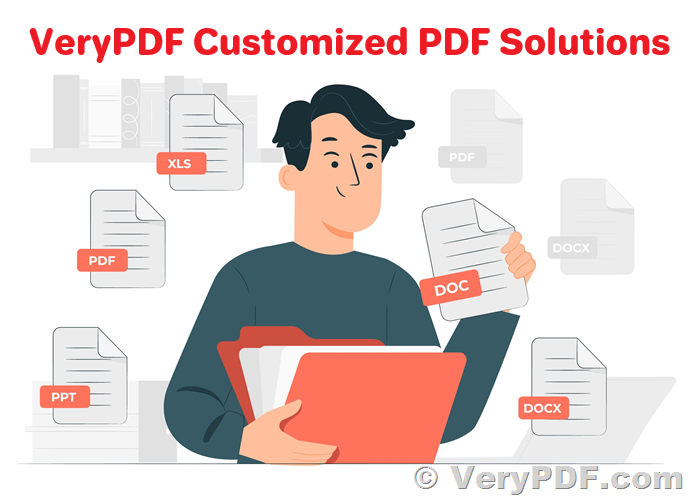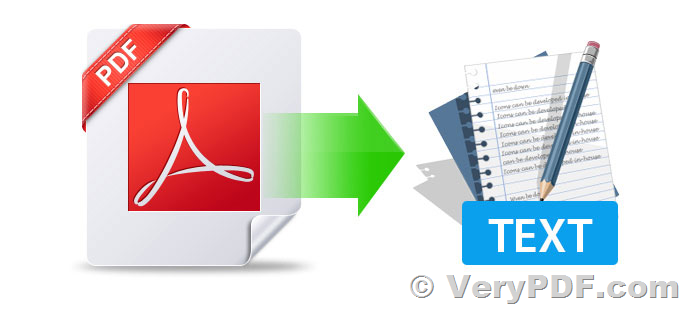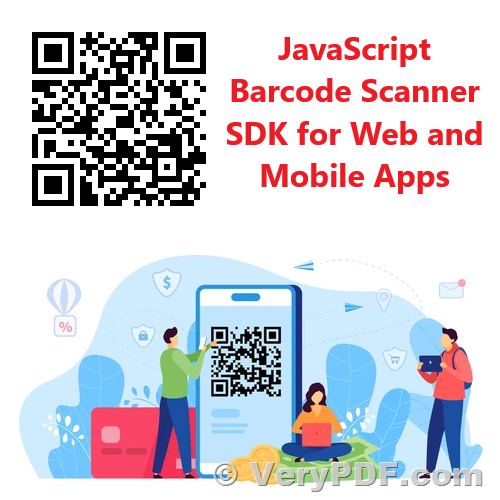[Solution] Transforming PDF Software for Modern Businesses: Solutions Tailored for Your Needs
As the PDF software industry evolves, many smaller players have disappeared, but the demand for specialized, innovative PDF solutions is still strong. If your business requires advanced, tailored PDF capabilities, we are here to help. With extensive expertise in PDF software development, we offer customized solutions that can meet your specific business needs in today’s rapidly changing environment. Below are some strategic directions we can explore together to ensure you stay ahead of the curve.
1. Cloud-Based SaaS PDF Solutions
With the growing preference for cloud services, we can transform your traditional PDF functionality into a cloud-based SaaS platform. This will allow your users to access powerful PDF tools from anywhere and on any device, with continuous updates and support. For business-to-business (B2B) markets, we offer highly customizable PDF solutions that integrate seamlessly into your existing workflows, boosting productivity and efficiency.
2. AI-Powered PDF Processing
By integrating artificial intelligence (AI) and machine learning, we can enhance your PDF solutions with smarter, more powerful features. Our team can build solutions for:
- OCR (Optical Character Recognition): Extract and process data from scanned documents or images.
- Document Categorization: Automatically classify documents based on content.
- Data Extraction: Identify key data within PDFs and export it for further use.
These intelligent features will streamline document management and automate repetitive tasks for your organization.
3. Security and Compliance-Driven PDF Tools
If your business deals with sensitive information, data security is a top priority. We specialize in developing encrypted and compliant PDF tools to help you adhere to data privacy regulations such as GDPR and HIPAA. Our secure PDF tools include:
- Data Encryption: Protect sensitive documents.
- Digital Signatures and Authentication: Ensure documents are securely signed and verified.
- Audit Trails: Maintain detailed records of document access and changes for compliance purposes.
4. Mobile-Friendly and Cross-Platform PDF Applications
As mobile and cross-platform usage grows, we can help you extend your PDF capabilities across multiple devices. Whether you need a fully-featured mobile app or a responsive web application, we can develop solutions that offer seamless cross-device experiences, ensuring that users can work on PDFs from their desktops, tablets, or smartphones with ease.
5. Document Workflow Automation
For businesses that handle a high volume of documents, workflow automation can dramatically improve efficiency. Our team can build custom tools to automate document creation, processing, and management. These tools are particularly valuable for industries like finance, legal, and insurance, where accuracy and speed are crucial. We can:
- Automatically generate and fill out PDFs.
- Integrate with your existing Document Management Systems (DMS) or Enterprise Resource Planning (ERP) systems.
- Enable streamlined workflows that reduce manual intervention and minimize errors.
6. Industry-Specific PDF Solutions
Each industry has its own unique requirements when it comes to document management. We develop tailored PDF solutions for industries such as:
- Legal: Tools for automatic document review, highlighting key terms, and annotating legal texts.
- Education: Solutions for grading, annotation, and collaborative learning using PDFs.
- Finance and Insurance: Automated form generation, secure storage, and real-time data extraction for contracts and financial documents.
7. Big Data and PDF Analytics
Businesses increasingly rely on data for decision-making. We can develop tools that extract and analyze data from large volumes of PDF documents. From automatic data extraction to generating comprehensive reports, our solutions help businesses gain insights from their documents and make informed decisions based on real-time data.
8. Open Source and API Integration
We offer API integrations for developers who want to embed PDF functionality directly into their own applications. Whether you are working with desktop software, web platforms, or mobile apps, our flexible API can help you quickly integrate robust PDF features. We can also provide consulting services on how to extend open-source PDF libraries to meet specific needs.
Partner with Us for Customized PDF Solutions
Our team has extensive experience developing cutting-edge PDF software for various industries. Whether you're looking for a cloud-based service, AI-driven automation, or secure document handling, we have the expertise to create a solution that meets your exact requirements. Contact us today to discuss your project and see how we can help you stay ahead of the competition with tailored PDF solutions.
✅ Contact Us for a Free Consultation
If you are interested in developing a customized software based on above solutions, please do not hesitate to contact us.
We look forward to the opportunity of working with you and providing developer assistance if required.