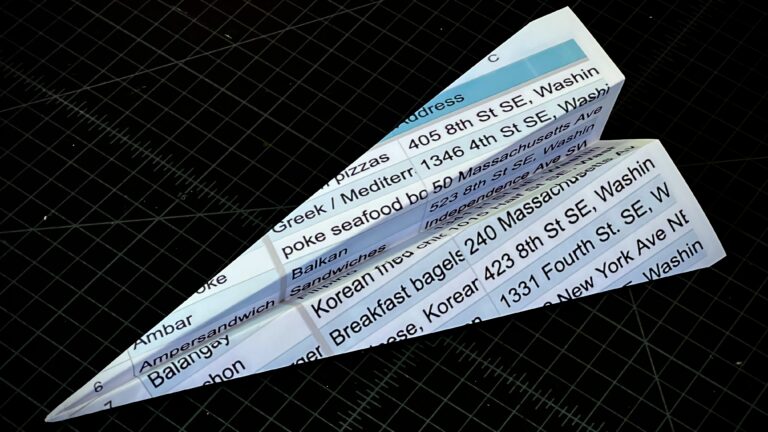Recently, I took a deep dive into the world of high dynamic range (HDR), because it's a curious new trend in TV technology—as in, equal parts mesmerizing and confusing. There's a learning curve to understand what HDR offers, especially since the difference doesn't always pop in fluorescent-lit showrooms. At the same time, HDR-10 sets are starting to become affordable, and what's sometimes hard to appreciate at a big-box retailer can look quite stunning in your own home.
In many ways, the same can be said about the other major TV standard that we're seeing more lately: OLED, which stands for organic light emitting diode. It's being called the future of TV tech, promising deeper blacks, less motion blur, and sexier colors.
Conveniently, OLED screens are also coming down in price. "Affordable" isn't the right word, but we're getting there, with the $9,000 55-inch sets of 2013 being succeeded by models as cheap as $2,300 (along with larger screen options for more cash). Some have 3D, others have curved panels, and all of this year's models have support for HDR modes and 4K resolutions.
So today, we're continuing to break down the modern screen landscape by breaking down OLED: how does it work and do the technology's advertised claims hold up? Along with some answers, we also have details about how manufacturers and content producers fit into the current OLED picture.
The blacker the pixel...
You may see the acronym OLED and think you're not getting anything much different from LED panels already on the market. What is "organic" LED? Is this like shopping for eggs? Should we make a "free range LED" joke?
The short answer: the word "organic" gets to the heart of the OLED difference. It explains how its image-generation differs from the competition.




 Loading comments...
Loading comments...