During Apple’s Wonderlust event, the company announced the Apple Watch Series 9. With a few hardware changes, this device marks Cupertino’s first carbon-neutral product. Here’s everything we know about this product, including specs, release date, price, watchOS 10, and more.
If you want to learn more about the current Apple Watch Series 10 or watchOS 11, we have guides about them.
Apple Watch ban in the US

On December 18, 2023, Apple announced it might have to stop selling Apple Watch Series 9 in the United States due to a legal battle. This happened because in October, the US International Trade Commission agreed that Apple infringed two of Masimo’s blood oxygen patents. This decision was sent to Biden’s Administration for the Presidential Review Period, which expired on Christmas.
With Biden not revoking ITC’s decision, Apple had to remove Apple Watch Series 9 and Apple Watch Ultra 2 from sales. Then, the US Court of Appeals for the Federal Circuit paused the import ban, considering Apple’s request to continue selling the smartwatches during the appeal process.
By mid-January, the court officially denied Apple’s request. As a result, Apple Watch models with blood oxygen features were once again halted as of January 18 at 2:00 PM PT / 5:00 PM ET. Since then, Cupertino has been selling these devices in its stores without this technology.
In a new ruling request for the US Customs and Border Protection, Apple has appealed the patent infringement decision. Still, by 2028, the company could reinstate this feature to Apple Watch users, as the patent is set to expire that year.
That said, if you need to buy an Apple Watch Series 9, you should buy it at a third-party store, such as Amazon, Target, or Walmart, as they can still sell the model with a blood oxygen monitor.
Design

Apple Watch Series 9 follows the same design as Apple Watch Series 8 and Apple Watch Series 7. It maintains the exact case sizes for users to choose from 41mm and 45mm. The difference is that the display has a new maximum brightness of 2,000 nits – twice as much as the previous generation. In addition, the screen can now shine as low as one nit, which is perfect for dark rooms or early mornings.
Like previous years, Apple offers the Apple Watch Series 9 in aluminum, which features a thick front crystal with a flat base and robust geometry for durability and crack resistance with Ion-X front glass and stainless steel with sapphire front crystal. The titanium finish is now exclusive to the Apple Watch Ultra.
Colors
For the aluminum Apple Watch Series 9, it is available in the following colors:
- Starlight
- Midnight
- Silver
- (PRODUCT)RED
- Pink

For the stainless steel version, you can find it in:
- Gold
- Silver
- Graphite
Apple Watch Series 9 is carbon-neutral

As part of Apple 2030, the Apple Watch’s carbon footprint has significantly decreased. Emissions were reduced from the three biggest sources of greenhouse gases — materials, electricity, and transportation. The small amount of emissions remaining are offset by high-quality carbon credits from nature-based projects. Apple Watch packaging has been redesigned to be 100 percent fiber-based, and a new logo on the packaging indicates carbon-neutral models.
Apple says that each carbon-neutral Apple Watch model meets the following strict criteria:
- 100 percent clean electricity for manufacturing and product use
- 30 percent recycled or renewable material by weight
- 50 percent of shipping without the use of air transportation
These combined efforts result in at least a 75 percent reduction in product emissions for each model. To select a carbon-neutral Apple Watch Series 9, users must choose an aluminum version paired with a new Sport Loop.
New processor and ultrawide-band chip unlock new features
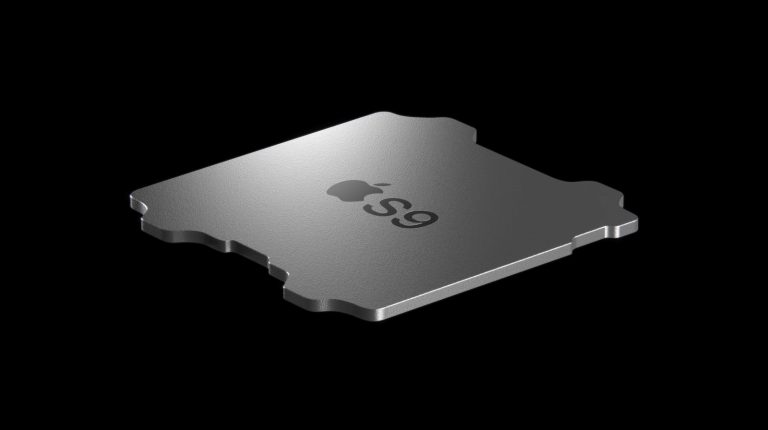
S9 processor
After a few years of no processor upgrades, Apple is giving us a new, powerful S9 SiP with 64GB of storage. This chip is faster, more efficient, and unlocks new features. With a new 4-core Neural Engine, it can process machine learning tasks up to twice as fast when compared to its predecessor. These are the highlights:
Double tap gestures: Users can easily control the Apple Watch Series 9 using just one hand and without touching the display by tapping the index finger and thumb of their watch hand together twice to quickly and conveniently perform many of the most common actions on the Watch. The faster Neural Engine enables this new double tap gesture, which processes data from the accelerometer, gyroscope, and optical heart sensor with a new machine learning algorithm.

On-device Siri: For the first time on Apple Watch, Siri requests can be processed on the device. For requests that do not require information from the internet, such as starting a workout or setting a timer, Siri does not rely on Wi-Fi or cellular networks, resulting in quicker and more reliable responses. In addition, dictation is up to 25% more accurate than the previous generation. Users can even use Siri to access data from the Health app for health and fitness queries.
Brighter display: As mentioned above, the power-efficient S9 chip increases the maximum brightness of the Apple Watch while maintaining its all-day battery.
Second-gen ultrawideband chip

Find your iPhone: With a second-generation Ultra Wideband chip, it enables Precision Finding for the iPhone 15 family, which gives you distance and direction, as well as visual, haptic, and audio guidance to a misplaced iPhone.
HomePod integration: UWB also brings deeper integration between Apple Watch and HomePod. When an Apple Watch user gets within 4 meters of a HomePod playing audio, Apple Watch Series 9 will launch Now Playing to control the media. Or if nothing is playing on HomePod, media suggestions will appear at the top of the Smart Stack.
Sensors
As rumors pointed out, Apple, indeed, did not add new health sensors to the Apple Watch Series 9. That said, this is everything you get with this Watch:
- High and low heart rate notifications
- Irregular rhythm notification
- Cardio fitness notifications
- Temperature sensing
- Emergency SOS
- International emergency calling
- Fall Detection
- Crash Detection
- High-g accelerometer
Sleep apnea detection

When Apple unveiled the Apple Watch Series 10, it announced its predecessor would also get sleep apnea detection. Building on the intelligent health features already available to track key overnight metrics such as heart rate, respiratory rate, and wrist temperature, the Apple Watch now offers a feature to help identify signs of sleep apnea.
Studies reveal that sleep apnea is a potentially serious condition where breathing stops repeatedly during sleep. The condition, estimated to impact more than 1 billion people worldwide, is undiagnosed in most cases. If left untreated, sleep apnea can have important consequences on health, including an increased risk of hypertension, Type 2 diabetes, and cardiac issues.
To detect sleep apnea, Apple Watch uses the accelerometer to monitor small wrist movements associated with interruptions in normal respiratory patterns, tracked by a new Apple Watch metric called Breathing Disturbances. While some of these disturbances are normal, they are important to track as they can be used to help understand restfulness of sleep and, when occurring frequently over multiple nights, may be associated with sleep apnea. Users can view their nightly Breathing Disturbances in the Health app, where they are classified as elevated or not elevated and can be viewed over a one-month, six-month, or one-year period.
The FDA approved sleep apnea detection before the Apple Watch Series 10 went on sale. This feature is available for US and Canadian users running watchOS 11.1. Later, more countries and regions were added.
Battery and connectivity

Apple also didn’t change the battery and connectivity specs. You can have Apple Watches with GPS or GPS + cellular connectivity. Cupertino promises an all-day battery of up to 18 hours or up to 36 hours in low-power mode.
The Apple Watch Series 9 also has fast charging, so you can always have your Watch on whenever you need it.
watchOS 10 powers Apple Watch Series 9
Since the Apple Watch Series 9 doesn’t have groundbreaking hardware functionalities, Apple bets on improved watchOS 10 features to make this device more enticing. With watchOS 9, Apple expanded its Sleep functionalities, revamped Watch Faces, and a new Medications app.
Apple says that “virtually every app has been rethought.” With that, these apps use the entire screen to create new places for content, so you can see and do more, which is especially useful for a larger Apple Watch display. In addition, Apple added two new Watch Faces, Pallet and Snoopy.

With Smart Stack widgets, you get the information you need below any Watch Face. You just need to turn the Digital Crown to reveal widgets in the Smart Stack. It includes multiple timers, your next meeting, music playing, and more.
The Control Center is now available when pressing the side button. Pressing the Digital Crown once still opens the App Library – which has been reimagined – and pressing twice opens the cards added to your Apple Wallet.
New features for Apple Fitness Plus on watchOS 10 include the ability to create a custom plan for your workouts. If you have a goal, such as a personal event, or want to lose weight, you can select your weekly schedule, how long you are planning to workout per day, the length of the plan (up to 8 weeks), and the activity types you’re planning to engage.
watchOS 10.1 features
watchOS 10.1 has been available since October 25. These are the new features of this update:
- Double tap gestures: Users can easily control the Apple Watch Series 9 using just one hand and without touching the display by tapping the index finger and thumb of their watch hand together twice to quickly and conveniently perform many of the most common actions on the Watch. The faster Neural Engine enables this new double tap gesture, which processes data from the accelerometer, gyroscope, and optical heart sensor with a new machine learning algorithm.
- NameDrop from iPhone to Apple Watch: NameDrop is a new feature that lets you easily share your contact information from one iPhone to another by approaching them. Apple says that nearing an iPhone to Apple Watch to perform the same action will be possible later this year with the Apple Watch Series 6 and later, Apple Watch SE (1st and 2nd generation), and Apple Watch Ultra.
watchOS 10.2 features

watchOS 10.2 has been available since December 11. These are some of the new features of this update:
- On-device queries: Users can ask Siri to read and long on-device Health requests. This change not only makes requests faster but more private and secure to users, as Siri can be used to access the Health app for health and fitness-related queries on-device (available for Apple Watch Series 9 and Apple Watch Ultra 2).
- HomePod feature: Users can automatically view Now Playing when in the proximity of HomePod (2nd generation) or HomePod mini playing media from Music or Podcasts.
- Old gesture back: Now, you can swipe to switch your main watch face. This feature is under Settings and Clock.
watchOS 10.3 features

watchOS 10.3 has been released on January 22. This is the new feature of this update:
- Unity Bloom Watch Face: Apple says this collection is inspired by “the resilience and beauty of the Black community,” with Blooming flowers and vibrant colors representing Pan-Africanism and symbolizing generations working together to address injustice and dismantle systemic barriers.
watchOS 10.4 features
watchOS 10.4 has been released on March 5. These are the key features for this update:
- New emoji: Apple added 28 new emoji, including a lime, shaking heads, a phoenix, and four new gender-neutral family emojis intended to be represented via silhouettes, skin tone modifiers, and gender variants
- Ignore Double Tap setting: When using Apple Vision Pro, you can turn off the double tap feature for the Apple Watch Series 9/Apple Watch Ultra 2. Here’s how Apple describes this feature: “When this is on, the double tap gesture will be temporarily ignored while using Vision Pro”
- Siri improvements: You can now wake the personal assistant with only its name by saying “Siri” instead of “Hey Siri”
- Multiple languages support: Siri can read incoming messages in multiple languages, including Spanish, Portuguese, French, German, and more.
Apple is currently testing watchOS 10.5. It’s unclear what changes this update brings so far. You can learn more about watchOS 10 here.
watchOS 10.5 features
watchOS 10.5 has been released on May 13. These are the key features for this update:
- Pride Watch Face: Apple says it brings “bold, symbolic color to Apple Watch. Signaling hope, strength, and fellowship to LGBTQ+ communities, the beams of light glow against a dark background and stack on top of each other to represent the everlasting impact of LGBTQ+ activism and its role in illuminating the path to greater equality for future generations.”
- Bug fixes: watchOS 10.5 fixes an issue where the Terms of Service button when viewing a subscription could cause a crash when tapped.
watchOS 10.6 features
Apple didn’t offer release notes for watchOS 10.6; we only know it brings security improvements and bug fixes. This update has been made available on July 29, and it’s likely the last main watchOS 10 update.
watchOS 11 refines the experience

In September 2024, Apple released watchOS 11 to Apple Watch users, including Apple Watch Series 9. These are some of the new features:
- Apple finally lets users customize their Activity Rings. Thanks to this change, the Activity Rings will understand planned rest days, injuries, or days off without affecting the award streak.
- It’s also possible to customize Activity Ring goals by the day of the week, so your leg workout might differ from the one you go for an outdoor run. Additionally, the Fitness app allows users to customize the Summary tab to show exactly the metrics they want to see, including their friends’.
- Apple’s watchOS 11 also introduced a new Vitals app, which focuses on health and well-being features. This app allows users to quickly view key health metrics and gain better context about their health.
- With Training Load, it measures how the intensity and duration of workouts impact a user’s body over time. Training load helps users understand the strain on their body from workouts over the last seven days compared to the last 28 days.
- In addition, Smart Stack adds new widgets, including Shazam, Photos, Distance, and more. It can also suggest widgets based on time, date, location, daily routines, and more.
watchOS 11.1 features
watchOS 11.1 was released on October 28, 2024. This software update brings Apple Intelligence to the Apple Watch:
- Reduce interruptions: An all-new Focus Mode understands the content of your notifications and shows you the ones that might need immediate attention, like a text about picking up your child from daycare later today.
- Summarization: Apple Intelligence can summarize all your notifications.
watchOS 11.2 features
On December 11, Apple released watchOS 11.2. This small update adds these new features:
- Tides app expands map support for tidal conditions and coastal locations in China
- Camera Remote app can pause recording of iPhone video
Release date

Apple sold the Apple Watch Series 9 from September 22, 2023, to September 2024. This wearable was launched alongside the iPhone 15 lineup. By January 18, 2024, customers couldn’t buy this watch from Apple with the bloody oxygen feature.
Apple stopped selling this Apple Watch after it introduced the Apple Watch Series 10.
Price
Apple Watch Series 9 costs the same as the previous years. However, you can only find this watch today in third-party stores.
- Aluminum, 41mm, GPS: $399
- Aluminum, 41mm, GPS + Cellular: $499
- Aluminum, 45mm, GPS: $429
- Aluminum, 45m, GPS + Cellular: $529
- Stainless steel, 41mm, GPS + Cellular: $699
- Stainless steel, 45mm, GPS + Cellular: $749
A new page to buy Apple Watch Series 9

Before announcing the Apple Watch Series 9, Apple revamped its Apple Watch buying page on its official website. Now, the company offers a streamlined and slimmed-down experience, highlighting each part of your new Watch and giving users a better understanding of how to customize this wearable properly.
For example, when you start shopping for an Apple Watch Series 8, you begin by choosing the material and finish. Once you select Aluminum, it shows the different cases and how each looks; the same is worth it for Stainless Steel models.
After that, you choose the case size and different bands. Since bands are a crucial part of the Apple Watch customization, Apple first shows the four options: Rubber, Textiles, Leather, and Stainless Steel. Then, when you click on each option, the company shows the different brands and, finally, the different colors.
Finally, you choose if you have a Watch to use as a trade-in, how you plan to pay, and if you want to add AppleCare+. During the whole process, Apple also tells you how much you will spend with each option and the benefits of each one.
What about the Apple Watch Series X?
Although rumors claimed Apple was readying an Apple Watch Series X for 2023, the suggestion doesn’t make sense as only the product’s operating system is nearing version 10, but the Watch isn’t turning ten years old yet.
That said, it doesn’t mean Apple won’t launch an Apple Watch Series X in the future – as it has previously done with the iPhone.








