You asked, we answered! These new features have been highly sought-after by educators and students. Read on for more details!
Students — Learn with an Example
Just started a brand-new skill and aren’t sure what to do? Never fear! Now, you can select “learn with an example” from the top of the screen. You’ll see an example question from that skill, key strategies to solve it, and the example’s answer!
Remember, simply trying out the skill is a great way to learn, too. Even when you get questions wrong, you can always learn from the answer explanation, keep practicing, and ultimately reach your SmartScore goal!
See how it works and try it out for yourself!
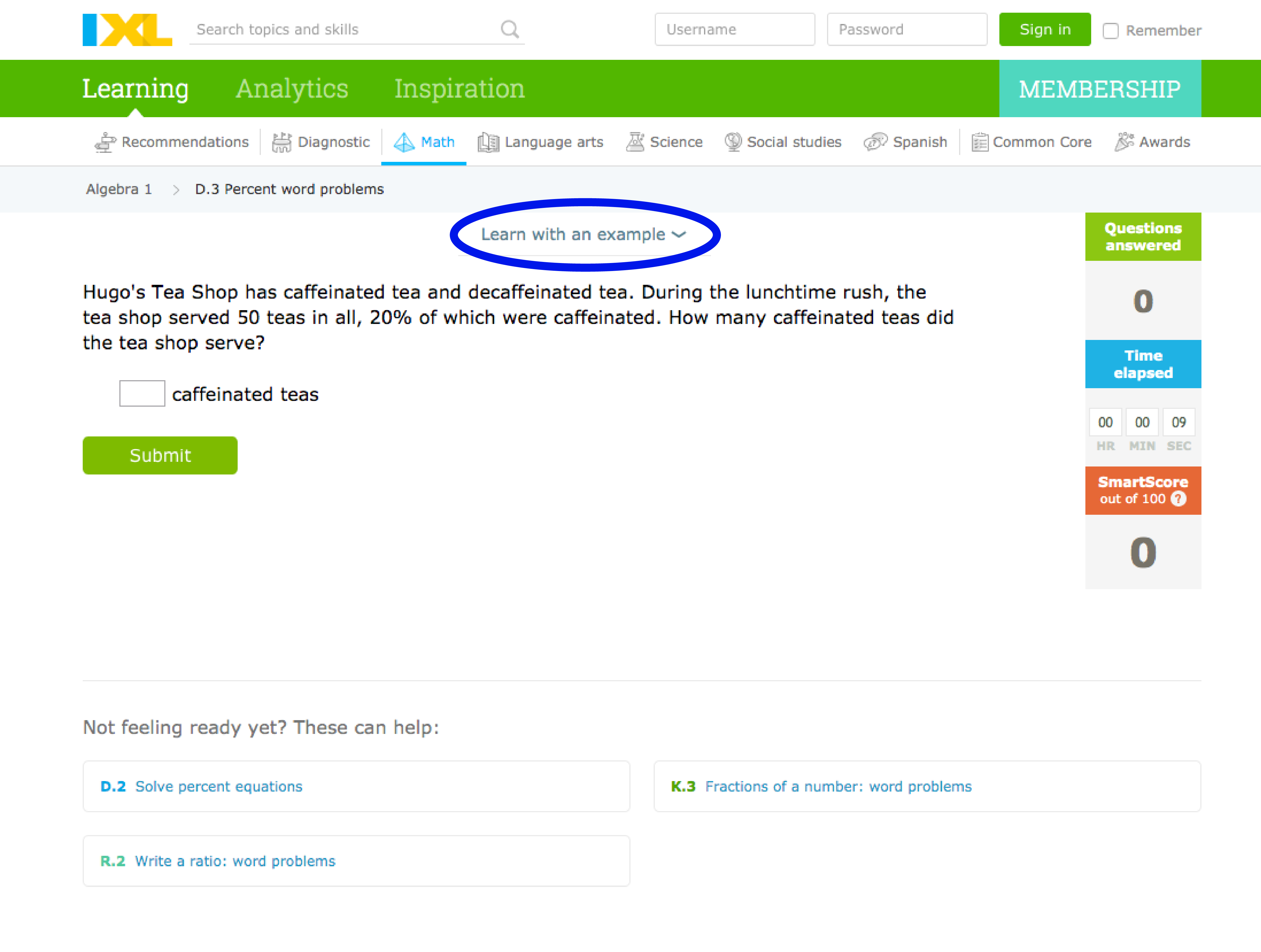

Teachers — Jump through a skill
Want to preview a skill before you assign it to your class? We’ve got you covered! Now, you can jump through all the different difficulty levels within each skill without answering every single question. Simply click the “jump a level” link on the skill practice page!
See how it works and try it out for yourself!


 These features are available for all math, English language arts, and Spanish questions in all English-language IXL editions. We hope you enjoy!
These features are available for all math, English language arts, and Spanish questions in all English-language IXL editions. We hope you enjoy!
