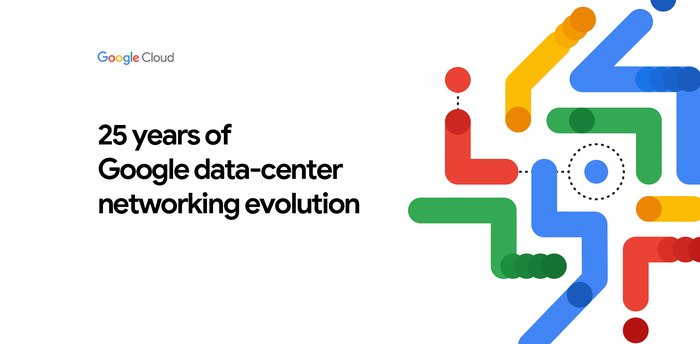Troubleshoot your network with Connectivity Tests
Oran Kelly
Technical Enablement Lead
Mary Colley
Product Manager
When managing your network, you want to ensure that essential resources are reachable, while those that should not be reachable remain secure. Fortunately, Connectivity Tests is here to help. Connectivity Tests allows you to quickly pinpoint where network connectivity may be broken, and verify if your firewall rules and other network configurations are working as intended.
Connectivity Tests is a diagnostics tool that supports the self-triage and troubleshooting of network issues by enabling you to check connectivity between network endpoints (source or destination of network traffic). With Connectivity Tests, you can verify that your configurations are as intended, testing the reachability of key network paths (i.e., to on-premises), and ensuring your vital services, such as Cloud SQL, are reachable. Connectivity Tests can help you troubleshoot:
- Unintended inconsistent configurations
- Obsolete configurations caused by network configuration changes or migrations
- Configuration errors for a variety of network services and functions
Today, we are delighted to announce new Connectivity Tests coverage to help you understand the reachability of your network services.
New static configuration analysis support
Connectivity Tests performs static configuration analysis between source and destination endpoints to determine the reachability of a packet, providing a hop-by-hop trace path that visualizes the expected packet path. Let’s now explore the updates made to Connectivity Tests static configuration analysis support:
1. Support for forwarding rules as a destination
Internal load balancers, external load balancers, and Private Service Connect endpoints can now be chosen as destinations for Connectivity Tests. This enhanced coverage allows for more efficient troubleshooting of connectivity issues involving these endpoints.


2. Support for Private Service Connect-based Cloud SQL instances
To implement flexible topologies, you may wish to deploy Cloud SQL with Private Service Connect. These instances can now also be selected as Connectivity Tests destinations.


3. Support for external (on-premises) Cloud SQL instances
Customers who access Cloud SQL from applications running on-premises can now verify their hybrid deployments with Connectivity Tests. This is now possible as external Cloud SQL instances can be selected as Connectivity Tests sources or destinations.
4. Additional firewall coverage
Regional firewall policies, which govern traffic flow across multiple Google Cloud regions, can now be factored into Connectivity Tests' analysis. This enhancement enables the tool to provide a more comprehensive and holistic evaluation of network connectivity, taking into account the impact of these broader firewall rules.


5. Improved route analysis
Connectivity Tests now use the same routing information made available through the Google Cloud console ‘Effective routes’ view. As a result, increased support is provided for complex dynamic routing scenarios (particularly involving global routing mode), and complicated peering configurations (where conflict resolution between different peering routes is necessary).
Live data-plane analysis
When eligible, Connectivity Tests also perform live data-plane analysis. This feature tests connectivity by sending multiple probe packets from the source endpoint to the destination. The results of this analysis displays the number of probes sent, the number of probes that successfully reached the destination, and a reachability status. Live data-plane analysis does not depend on the configuration analysis. Rather, live data-plane analysis provides an independent assessment of the connectivity state.
Recent updates made to live data-plane analysis are as follows:
- Live data-plane analysis is now supported for IPv6.
- Scenarios involving GKE Control Plane endpoints are now supported.
Live data-plane analysis result
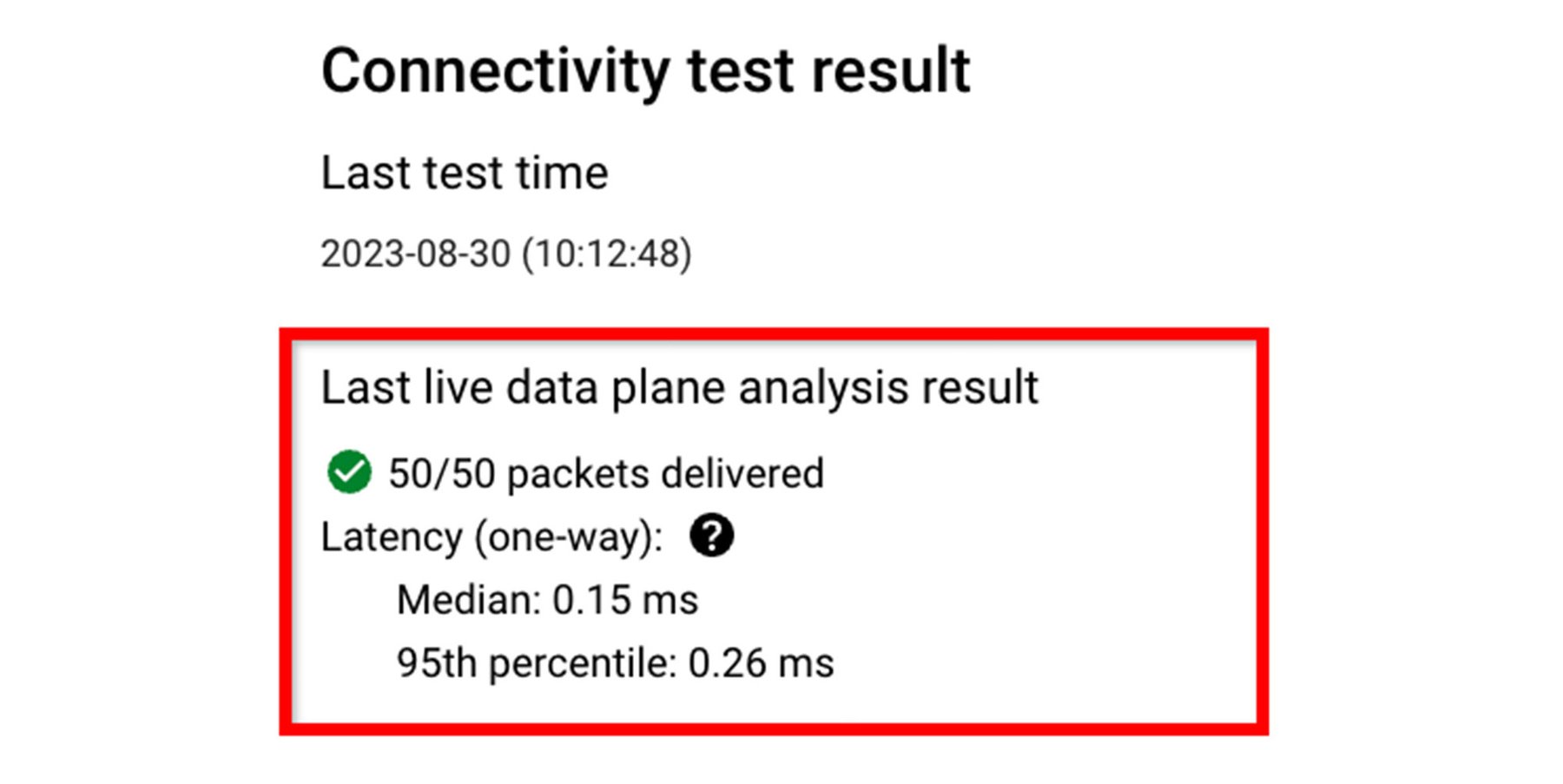
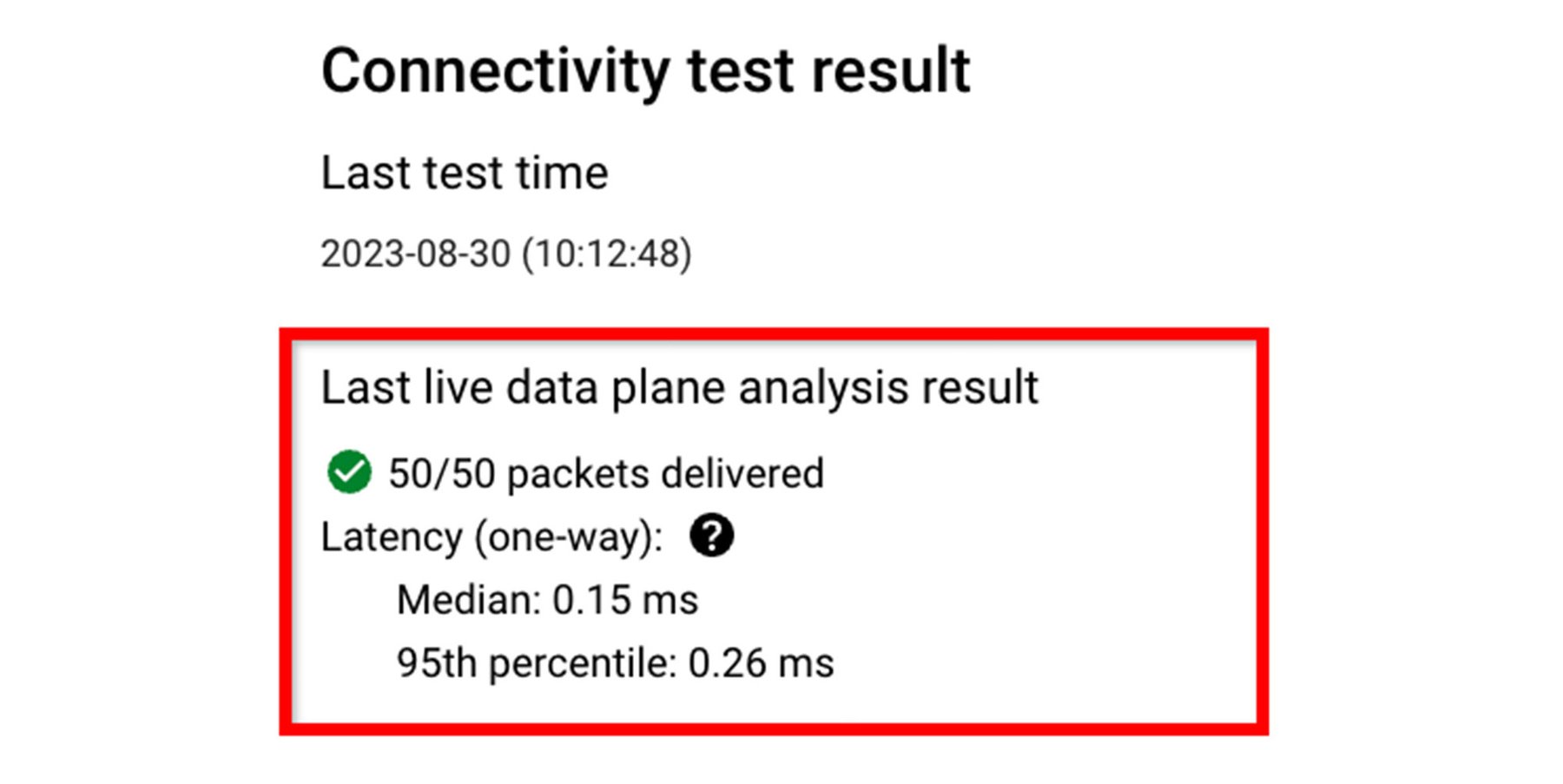
Getting started
To learn how to create and run tests for various scenarios, see Create and run Connectivity Tests.
Want to run Connectivity Tests programmatically? No problem! You can use the Network Management API to initiate Connectivity Tests. For more information, see the API documentation.