1. 准备工作
想象一下,被问及世界上最大的填字游戏有没有可能创建出来。您回想起自己在学校学习的一些 AI 技术,想知道是否可以使用 Flutter 探索算法选项,从而为计算密集型问题创建解决方案。
在本 Codelab 中,您就是这样做的。最后,您将构建一个工具,在用于构建文字网格谜题的算法空间中玩耍。有效的填字游戏有很多不同的定义,这些技巧可以帮助您按照自己的定义构建谜题。
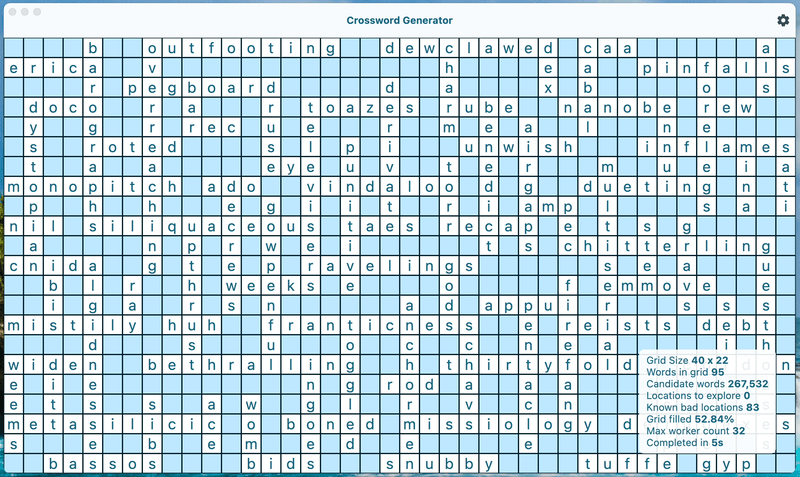
以这款工具为基础,你就能制作填字游戏,使用填字游戏生成器来打造可供用户解开的谜题。此谜题可在 Android、iOS、Windows、macOS 和 Linux 上使用。在 Android 设备上,你可以这样操作:
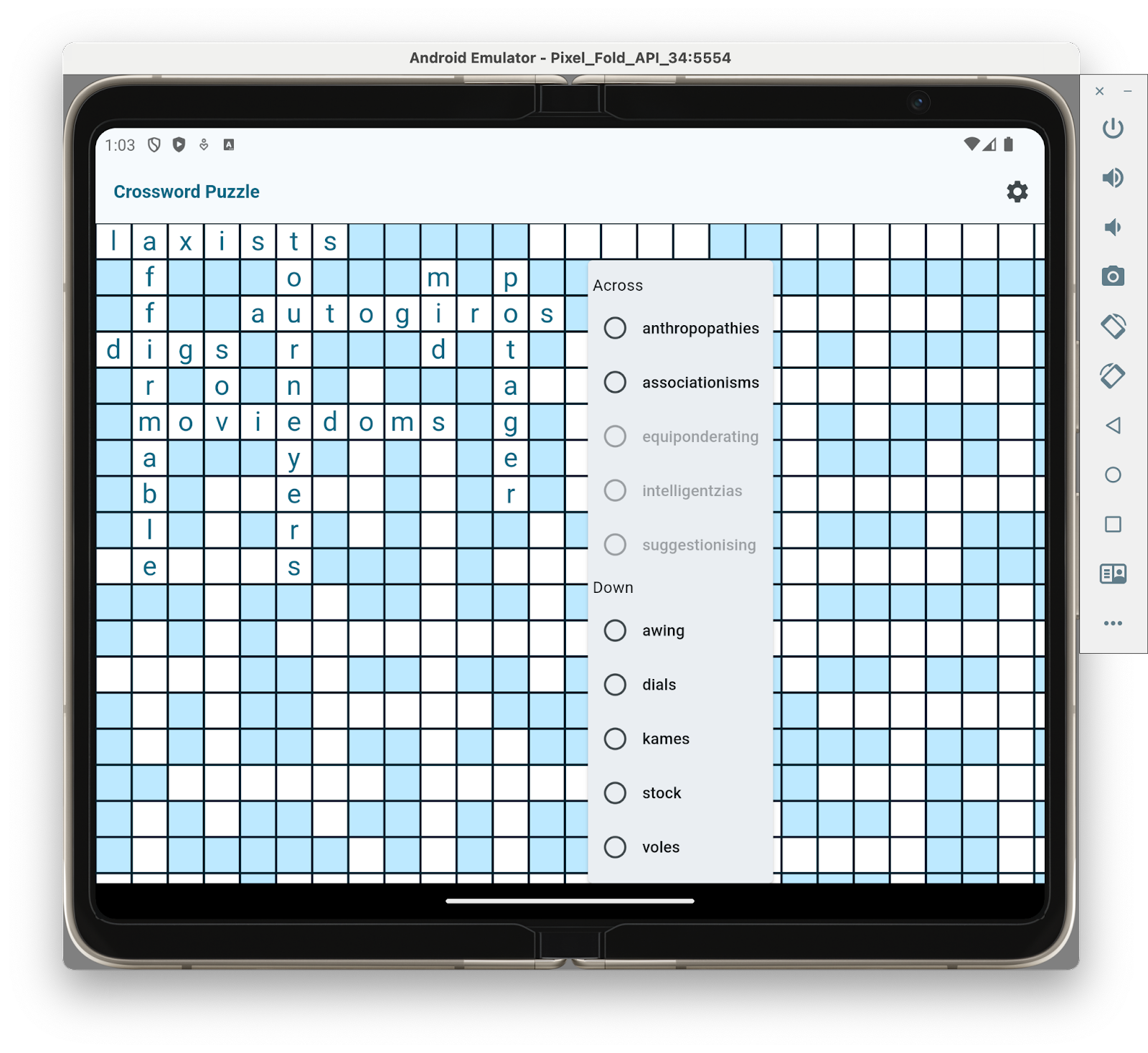
前提条件
- 已学完您的第一个 Flutter 应用 Codelab
学习内容
- 如何使用分离来完成计算开销大的工作,同时又不会通过结合使用 Flutter 的
compute函数和 Riverpod 的select重新构建过滤器的值缓存功能来阻止 Flutter 的渲染循环。 - 如何通过
built_value和built_collection充分利用不可变的数据结构,使基于搜索的 Good Old Fashioned (GOFAI) 技术易于实现,例如深度优先搜索和回溯。 - 如何使用
two_dimensional_scrollables软件包的功能快速直观地显示网格数据。
所需条件
- Flutter SDK。
- 安装了 Flutter 和 Dart 插件的 Visual Studio Code (VS Code)。
- 适用于所选开发目标的编译器软件。此 Codelab 适用于所有桌面平台、Android 和 iOS。您需要使用 VS Code 以 Windows 为目标,并使用 Xcode 以 macOS 或 iOS 为目标,使用 Android Studio 以以 Android 为目标平台。
2. 创建项目
创建您的第一个 Flutter 项目
- 启动 VS Code。
- 在命令行中,输入 flutter new,然后在菜单中选择 Flutter: New Project。
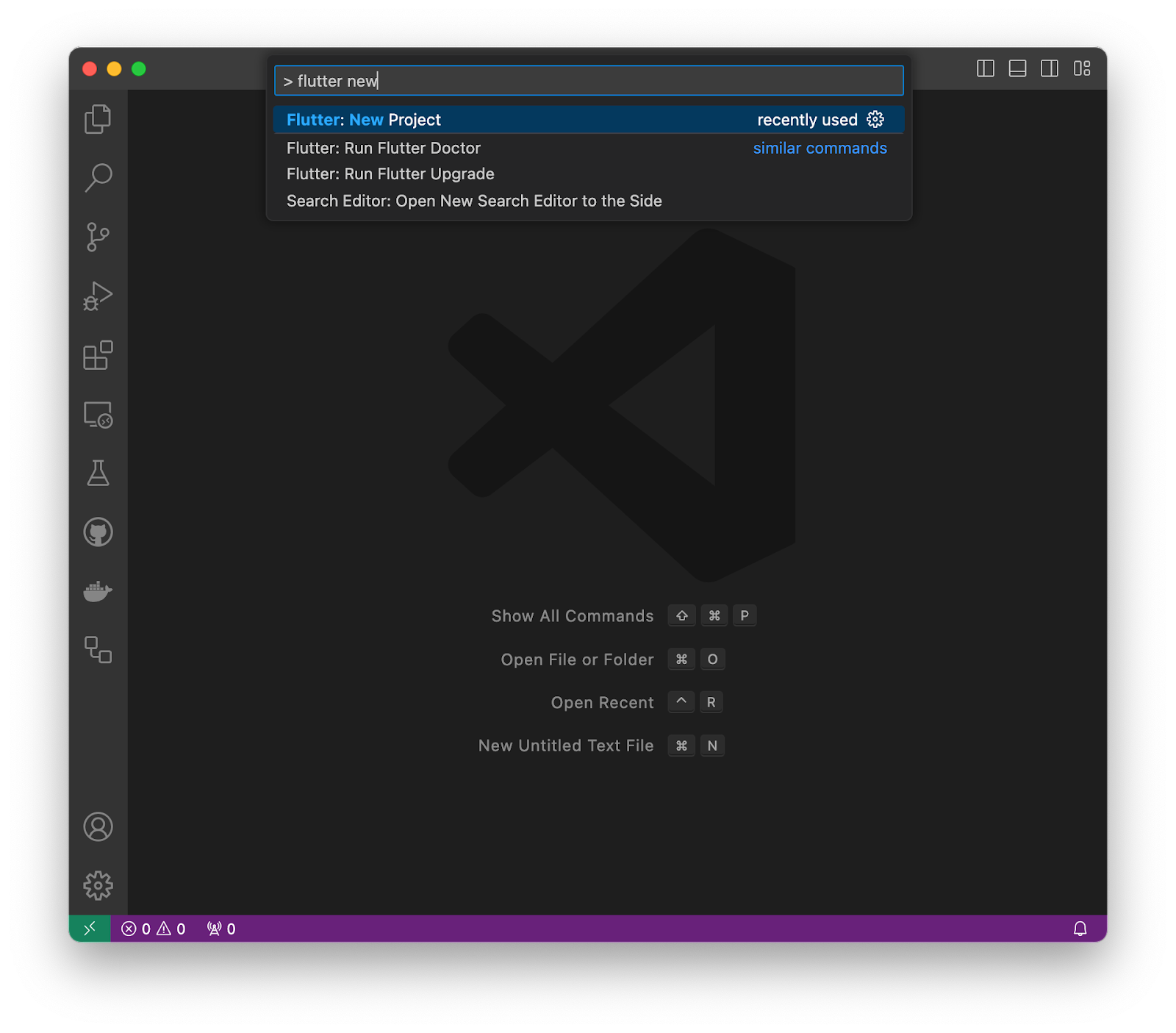
- 选择 Empty application,然后选择要在其中创建项目的目录。该目录应该是任何不需要提升权限或路径中含有空格的目录。例如您的主目录或
C:\src\。
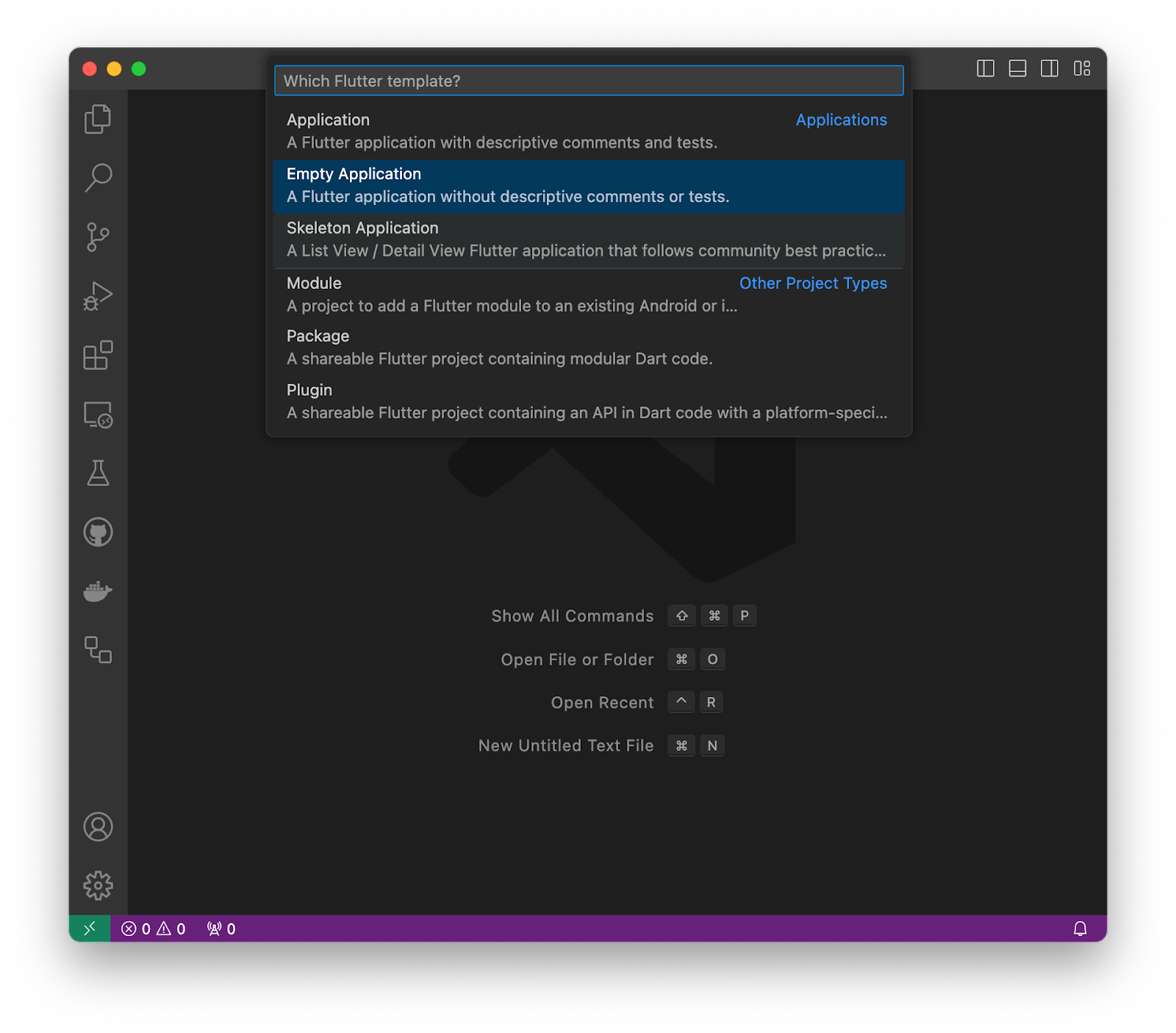
- 将您的项目命名为
generate_crossword。此 Codelab 的其余部分假定您将应用命名为generate_crossword。
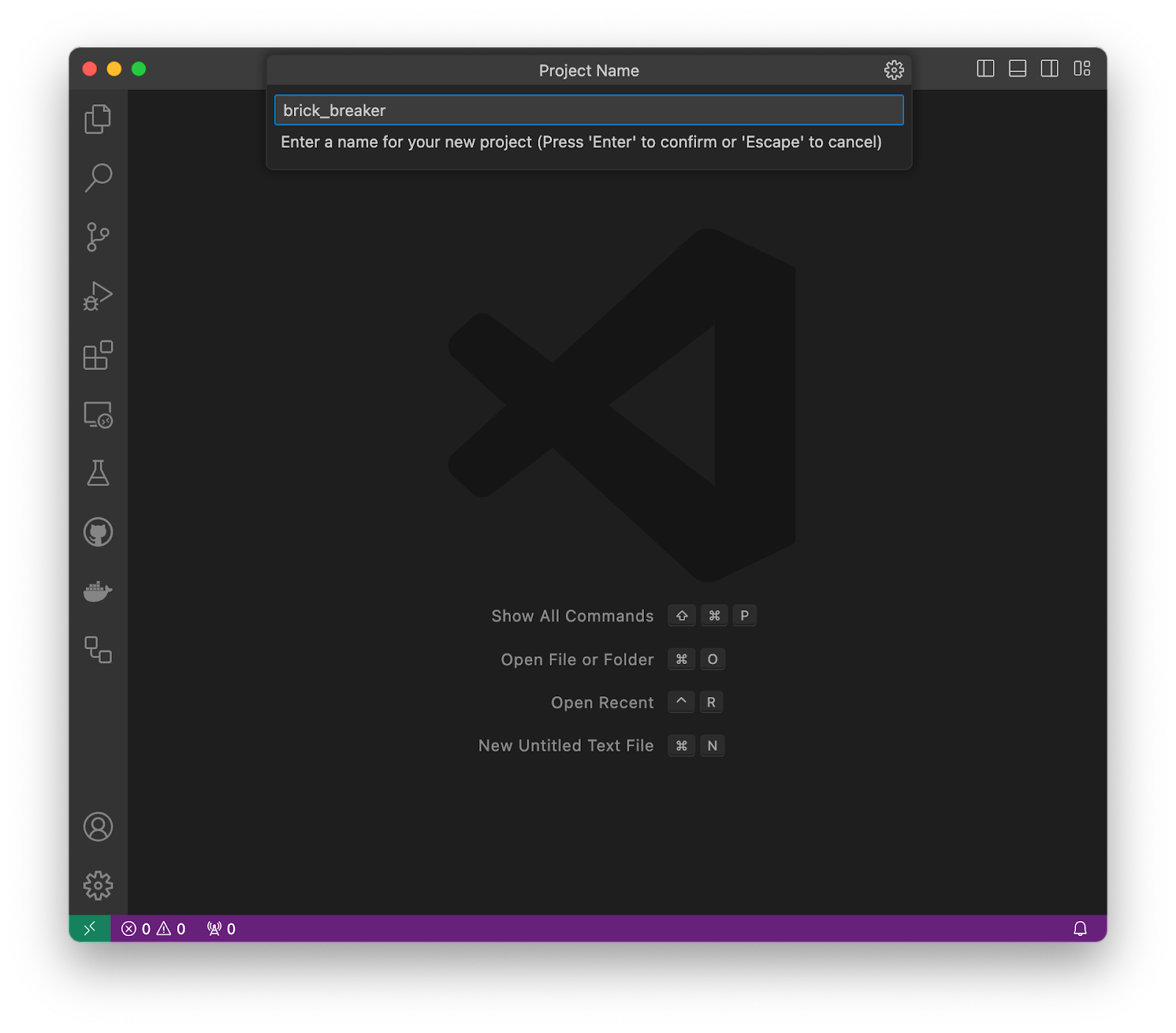
现在,Flutter 会创建项目文件夹,然后在 VS Code 中打开该文件夹。现在,您将使用应用的基本基架来覆盖两个文件的内容。
复制并粘贴初始应用
- 在 VS Code 的左侧窗格中,点击 Explorer 并打开
pubspec.yaml文件。
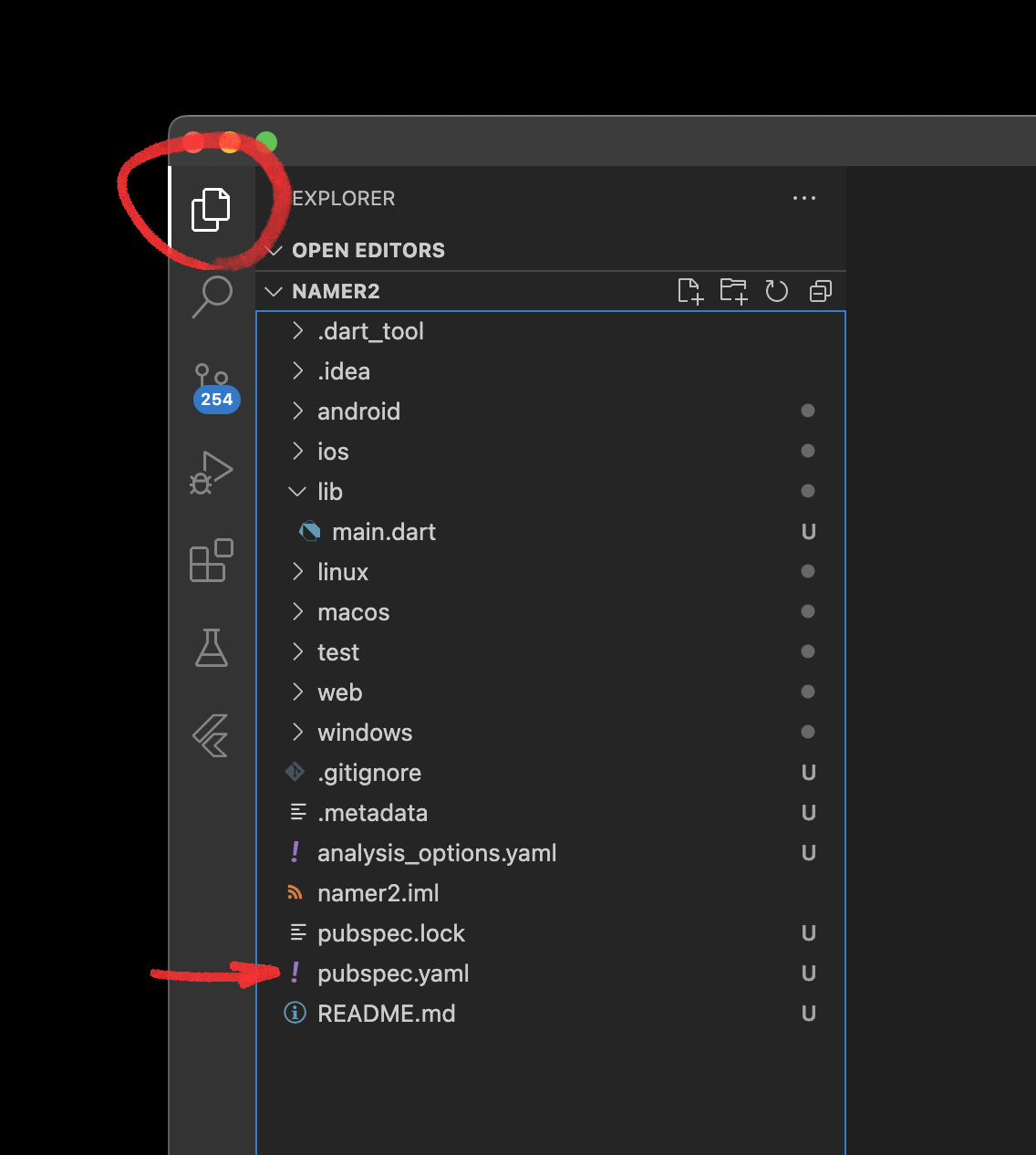
- 将此文件的内容替换为以下内容。
pubspec.yaml
name: generate_crossword
description: "A new Flutter project."
publish_to: 'none'
version: 0.1.0
environment:
sdk: '>=3.3.3 <4.0.0'
dependencies:
built_collection: ^5.1.1
built_value: ^8.9.2
characters: ^1.3.0
flutter:
sdk: flutter
flutter_riverpod: ^2.5.1
intl: ^0.19.0
riverpod: ^2.5.1
riverpod_annotation: ^2.3.5
two_dimensional_scrollables: ^0.2.0
dev_dependencies:
flutter_test:
sdk: flutter
flutter_lints: ^3.0.0
build_runner: ^2.4.9
built_value_generator: ^8.9.2
custom_lint: ^0.6.4
riverpod_generator: ^2.4.0
riverpod_lint: ^2.3.10
flutter:
uses-material-design: true
pubspec.yaml 文件会指定应用的基本信息,例如当前版本及其依赖项。您会看到一组依赖项,这些依赖项不属于普通的空 Flutter 应用。在后续步骤中,您将受益于所有这些套餐。
- 打开
lib/目录中的main.dart文件。
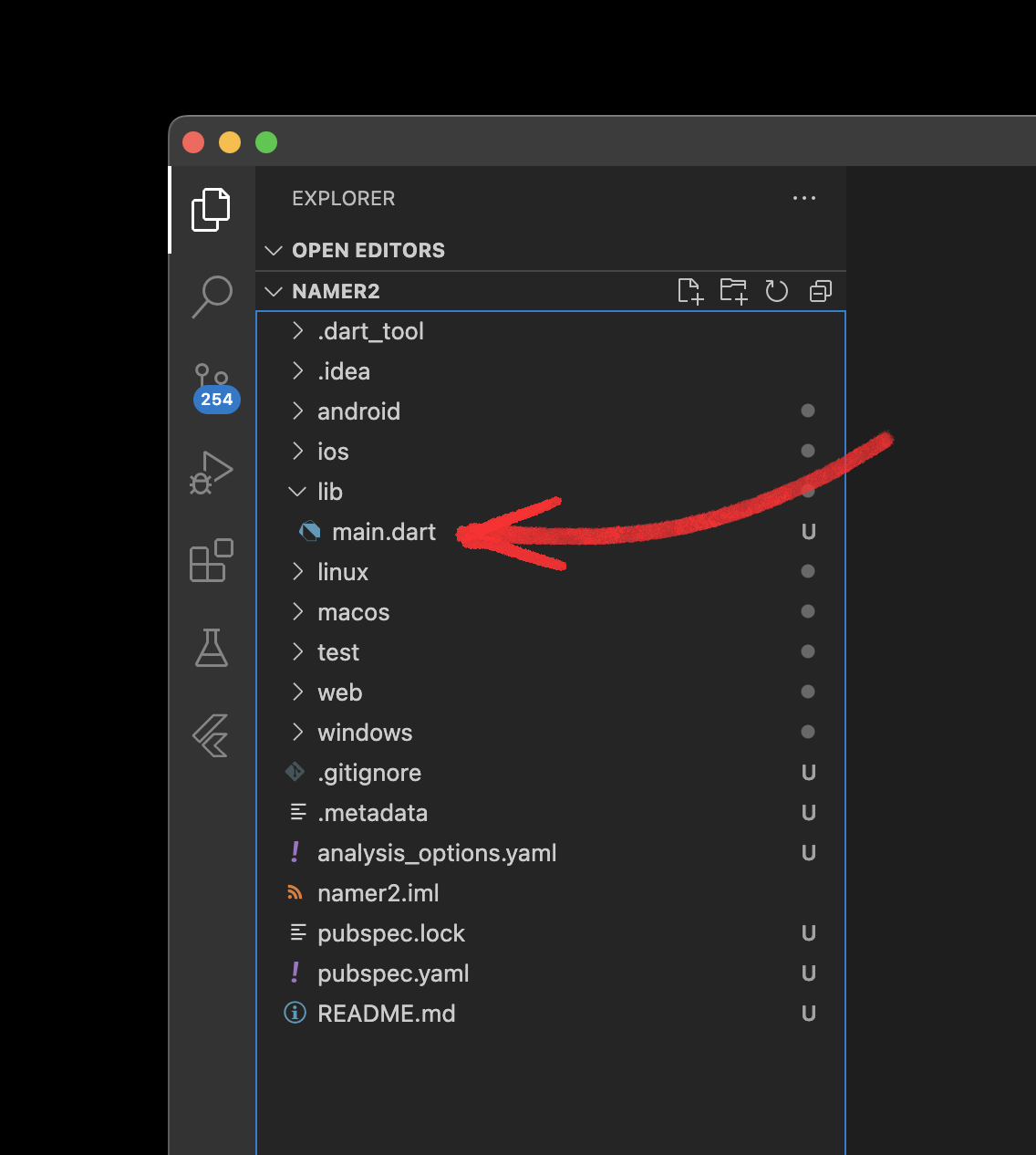
- 将此文件的内容替换为以下内容。
lib/main.dart
import 'package:flutter/material.dart';
import 'package:flutter_riverpod/flutter_riverpod.dart';
void main() {
runApp(
ProviderScope(
child: MaterialApp(
title: 'Crossword Builder',
debugShowCheckedModeBanner: false,
theme: ThemeData(
useMaterial3: true,
colorSchemeSeed: Colors.blueGrey,
brightness: Brightness.light,
),
home: Scaffold(
body: Center(
child: Text(
'Hello, World!',
style: TextStyle(fontSize: 24),
),
),
),
),
),
);
}
- 运行此代码以检查一切正常。它应该会显示一个新窗口,其中包含每个新项目的强制性起始短语。有一个
ProviderScope,表示此应用将使用riverpod进行状态管理。
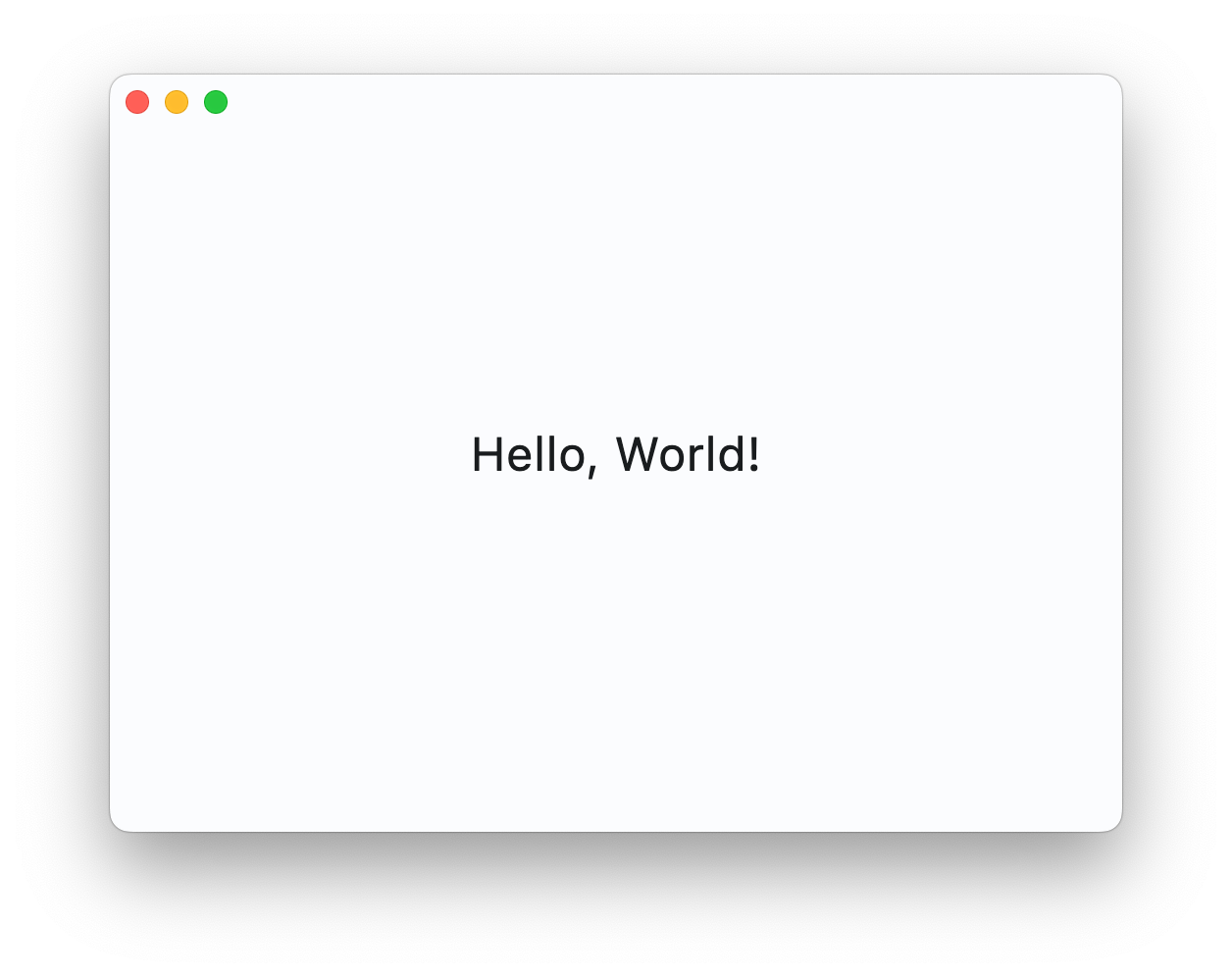
3. 添加字词
填字游戏的组成要素
填字游戏的核心是一个单词列表。这些文字以网格形式排列,有些横跨,有些则向下,这样两个字就会交织在一起。解一个单词可以得出与第一个单词相交的线索。因此,第一个构建块必须是一个单词列表。
这些字词的一个很好的来源是 Peter Norvig 的自然语言资料库数据页面。您可以从SOWPODS 列表入手,共 267,750 个字词。
在此步骤中,您将下载单词列表,将其作为资源添加到您的 Flutter 应用,并安排 Riverpod 提供商在启动时将列表加载到应用中。
要执行相关操作,请按以下步骤操作:
- 修改项目的
pubspec.yaml文件,为所选字词列表添加以下素材资源声明。此清单仅显示应用配置的 Flutter 节,其余部分保持不变。
pubspec.yaml
flutter:
uses-material-design: true
assets: // Add this line
- assets/words.txt // And this one.
您的编辑器可能会突出显示最后一行并发出警告,因为您尚未创建此文件。
- 使用浏览器和编辑器,在项目的顶层创建一个
assets目录,并在其中创建一个words.txt文件,其中包含上面链接的一个字词列表。
此代码是按照上述 SOWPODS 列表设计的,但也适用于任何仅包含 A-Z 字符的字词列表。读者可以练习扩展此代码库以处理不同的字符集。
加载字词
如需编写负责在应用启动时加载单词列表的代码,请按以下步骤操作:
- 在
lib目录中创建一个providers.dart文件。 - 将以下内容添加到该文件中:
lib/providers.dart
import 'dart:convert';
import 'package:built_collection/built_collection.dart';
import 'package:flutter/services.dart';
import 'package:riverpod_annotation/riverpod_annotation.dart';
part 'providers.g.dart';
/// A provider for the wordlist to use when generating the crossword.
@riverpod
Future<BuiltSet<String>> wordList(WordListRef ref) async {
// This codebase requires that all words consist of lowercase characters
// in the range 'a'-'z'. Words containing uppercase letters will be
// lowercased, and words containing runes outside this range will
// be removed.
final re = RegExp(r'^[a-z]+$');
final words = await rootBundle.loadString('assets/words.txt');
return const LineSplitter().convert(words).toBuiltSet().rebuild((b) => b
..map((word) => word.toLowerCase().trim())
..where((word) => word.length > 2)
..where((word) => re.hasMatch(word)));
}
这是您为此代码库的第一个 Riverpod 提供商。您会发现,编辑器会指出某些方面未定义的类或未生成的目标。此项目对多个依赖项(包括 Riverpod)使用代码生成功能,因此预计会出现未定义的类错误。
- 如需开始生成代码,请运行以下命令:
$ dart run build_runner watch -d [INFO] Generating build script completed, took 174ms [INFO] Setting up file watchers completed, took 5ms [INFO] Waiting for all file watchers to be ready completed, took 202ms [INFO] Reading cached asset graph completed, took 65ms [INFO] Checking for updates since last build completed, took 680ms [INFO] Running build completed, took 2.3s [INFO] Caching finalized dependency graph completed, took 42ms [INFO] Succeeded after 2.3s with 122 outputs (243 actions)
它将继续在后台运行,并会在您更改项目时更新生成的文件。此命令在 providers.g.dart 中生成代码后,您的编辑器应该会对您添加到上面 providers.dart 的代码感到满意。
在 Riverpod 中,您上面定义的 wordList 函数等提供程序通常会被延迟实例化。不过,对于此应用,您需要快速加载字词列表。Riverpod 文档建议采用以下方法来处理需要快速加载的提供程序。您现在需要实现它。
- 在
lib/widgets目录中创建一个crossword_generator_app.dart文件。 - 将以下内容添加到该文件中:
lib/widgets/crossword_generator_app.dart
import 'package:flutter/material.dart';
import 'package:flutter_riverpod/flutter_riverpod.dart';
import '../providers.dart';
class CrosswordGeneratorApp extends StatelessWidget {
const CrosswordGeneratorApp({super.key});
@override
Widget build(BuildContext context) {
return _EagerInitialization(
child: Scaffold(
appBar: AppBar(
titleTextStyle: TextStyle(
color: Theme.of(context).colorScheme.primary,
fontSize: 16,
fontWeight: FontWeight.bold,
),
title: Text('Crossword Generator'),
),
body: SafeArea(
child: Consumer(
builder: (context, ref, _) {
final wordListAsync = ref.watch(wordListProvider);
return wordListAsync.when(
data: (wordList) => ListView.builder(
itemCount: wordList.length,
itemBuilder: (context, index) {
return ListTile(
title: Text(wordList.elementAt(index)),
);
},
),
error: (error, stackTrace) => Center(
child: Text('$error'),
),
loading: () => Center(
child: CircularProgressIndicator(),
),
);
},
),
),
),
);
}
}
class _EagerInitialization extends ConsumerWidget {
const _EagerInitialization({required this.child});
final Widget child;
@override
Widget build(BuildContext context, WidgetRef ref) {
ref.watch(wordListProvider);
return child;
}
}
从两个不同方向来看,这个文件比较有意思。第一个是 _EagerInitialization widget,它的唯一任务就是要求您在上面创建的 wordList 提供程序加载单词列表。此 widget 通过使用 ref.watch() 调用监听提供程序来实现此目标。如需详细了解此方法,请参阅关于提供程序的 Eager 初始化的 Riverpod 文档。
在此文件中,要注意的第二个有趣的是 Riverpod 处理异步内容的方式。您可能还记得,wordList 提供程序被定义为异步函数,因为从磁盘加载内容的速度很慢。在查看此代码中的字词列表提供程序时,您会收到 AsyncValue<BuiltSet<String>>。该类型的 AsyncValue 部分是提供程序异步环境与 widget build 方法同步环境之间的适配器。
AsyncValue 的 when 方法会处理 Future 值可能存在的三种可能状态。Future 可能已成功解析,在这种情况下,调用了 data 回调,它可能处于错误状态,此时已调用 error 回调,或者它可能仍在加载。三个回调的返回值类型必须具有兼容的返回值类型,因为所调用的回调的返回值由 when 方法返回。在本例中, when 方法的结果显示为 Scaffold widget 的 body。
创建近乎无限的清单应用
如需将 CrosswordGeneratorApp widget 集成到您的应用中,请按以下步骤操作:
- 添加以下代码,更新
lib/main.dart文件:
lib/main.dart
import 'package:flutter/material.dart';
import 'package:flutter_riverpod/flutter_riverpod.dart';
import 'widgets/crossword_generator_app.dart'; // Add this import
void main() {
runApp(
ProviderScope(
child: MaterialApp(
title: 'Crossword Builder',
debugShowCheckedModeBanner: false,
theme: ThemeData(
useMaterial3: true,
colorSchemeSeed: Colors.blueGrey,
brightness: Brightness.light,
),
home: CrosswordGeneratorApp(), // Remove what was here and replace
),
),
);
}
- 重启应用。您应该会看到一个几乎永远处于显示状态的滚动列表。
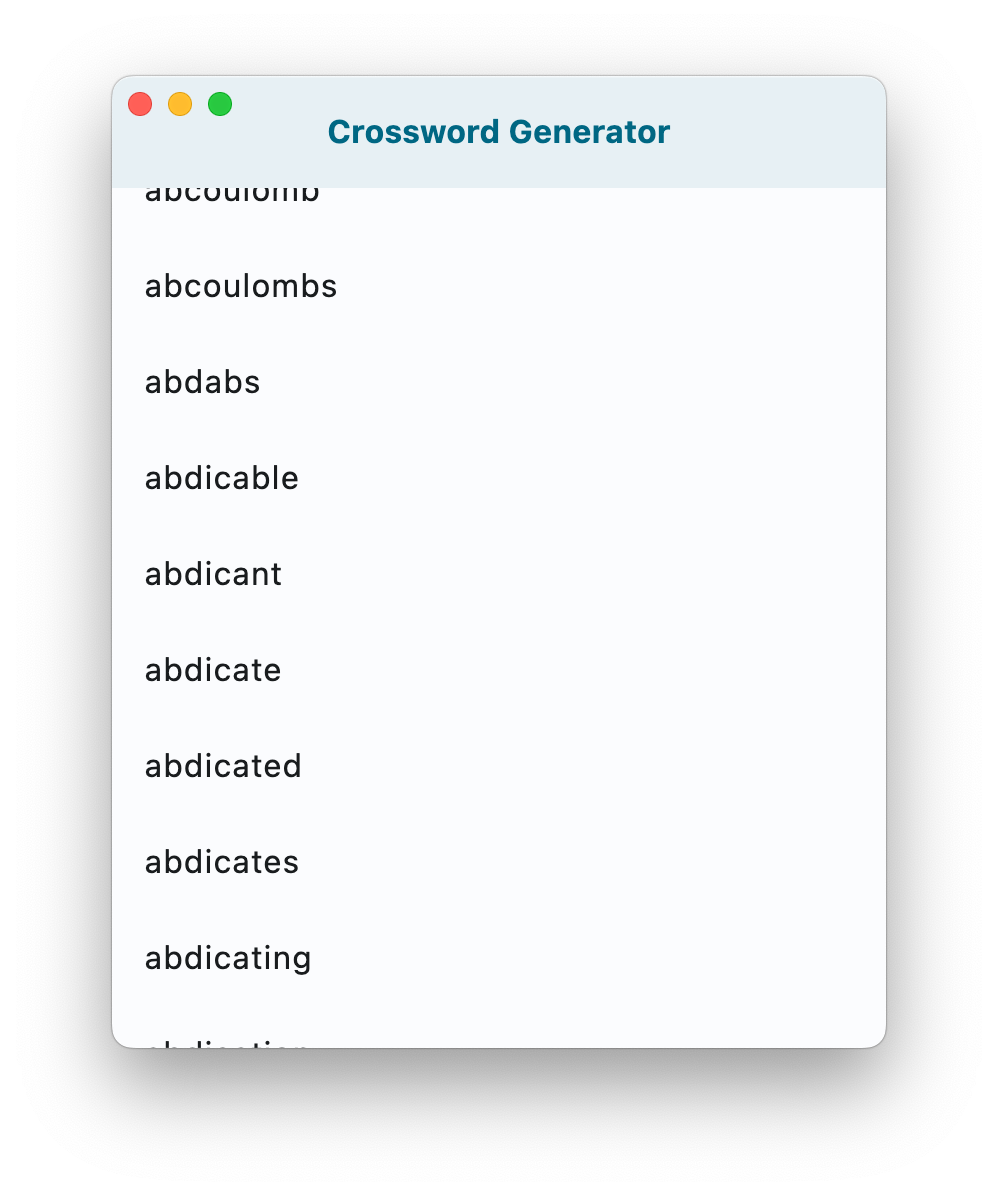
4. 在网格中显示字词
在此步骤中,您将使用 built_value 和 built_collection 软件包创建用于创建填字游戏的数据结构。这两个软件包支持将数据结构构建为不可变值,既有助于在隔离之间轻松传递数据,又有助于更轻松地实现深度优先搜索和回溯。
要执行相关操作,请按以下步骤操作:
- 在
lib目录中创建一个model.dart文件,然后将以下内容添加到该文件中:
lib/model.dart
import 'package:built_collection/built_collection.dart';
import 'package:built_value/built_value.dart';
import 'package:built_value/serializer.dart';
import 'package:characters/characters.dart';
part 'model.g.dart';
/// A location in a crossword.
abstract class Location implements Built<Location, LocationBuilder> {
static Serializer<Location> get serializer => _$locationSerializer;
/// The horizontal part of the location. The location is 0 based.
int get x;
/// The vertical part of the location. The location is 0 based.
int get y;
/// Returns a new location that is one step to the left of this location.
Location get left => rebuild((b) => b.x = x - 1);
/// Returns a new location that is one step to the right of this location.
Location get right => rebuild((b) => b.x = x + 1);
/// Returns a new location that is one step up from this location.
Location get up => rebuild((b) => b.y = y - 1);
/// Returns a new location that is one step down from this location.
Location get down => rebuild((b) => b.y = y + 1);
/// Returns a new location that is [offset] steps to the left of this location.
Location leftOffset(int offset) => rebuild((b) => b.x = x - offset);
/// Returns a new location that is [offset] steps to the right of this location.
Location rightOffset(int offset) => rebuild((b) => b.x = x + offset);
/// Returns a new location that is [offset] steps up from this location.
Location upOffset(int offset) => rebuild((b) => b.y = y - offset);
/// Returns a new location that is [offset] steps down from this location.
Location downOffset(int offset) => rebuild((b) => b.y = y + offset);
/// Pretty print a location as a (x,y) coordinate.
String prettyPrint() => '($x,$y)';
/// Returns a new location built from [updates]. Both [x] and [y] are
/// required to be non-null.
factory Location([void Function(LocationBuilder)? updates]) = _$Location;
Location._();
/// Returns a location at the given coordinates.
factory Location.at(int x, int y) {
return Location((b) {
b
..x = x
..y = y;
});
}
}
/// The direction of a word in a crossword.
enum Direction {
across,
down;
@override
String toString() => name;
}
/// A word in a crossword. This is a word at a location in a crossword, in either
/// the across or down direction.
abstract class CrosswordWord
implements Built<CrosswordWord, CrosswordWordBuilder> {
static Serializer<CrosswordWord> get serializer => _$crosswordWordSerializer;
/// The word itself.
String get word;
/// The location of this word in the crossword.
Location get location;
/// The direction of this word in the crossword.
Direction get direction;
/// Compare two CrosswordWord by coordinates, x then y.
static int locationComparator(CrosswordWord a, CrosswordWord b) {
final compareRows = a.location.y.compareTo(b.location.y);
final compareColumns = a.location.x.compareTo(b.location.x);
return switch (compareColumns) { 0 => compareRows, _ => compareColumns };
}
/// Constructor for [CrosswordWord].
factory CrosswordWord.word({
required String word,
required Location location,
required Direction direction,
}) {
return CrosswordWord((b) => b
..word = word
..direction = direction
..location.replace(location));
}
/// Constructor for [CrosswordWord].
/// Use [CrosswordWord.word] instead.
factory CrosswordWord([void Function(CrosswordWordBuilder)? updates]) =
_$CrosswordWord;
CrosswordWord._();
}
/// A character in a crossword. This is a single character at a location in a
/// crossword. It may be part of an across word, a down word, both, but not
/// neither. The neither constraint is enforced elsewhere.
abstract class CrosswordCharacter
implements Built<CrosswordCharacter, CrosswordCharacterBuilder> {
static Serializer<CrosswordCharacter> get serializer =>
_$crosswordCharacterSerializer;
/// The character at this location.
String get character;
/// The across word that this character is a part of.
CrosswordWord? get acrossWord;
/// The down word that this character is a part of.
CrosswordWord? get downWord;
/// Constructor for [CrosswordCharacter].
/// [acrossWord] and [downWord] are optional.
factory CrosswordCharacter.character({
required String character,
CrosswordWord? acrossWord,
CrosswordWord? downWord,
}) {
return CrosswordCharacter((b) {
b.character = character;
if (acrossWord != null) {
b.acrossWord.replace(acrossWord);
}
if (downWord != null) {
b.downWord.replace(downWord);
}
});
}
/// Constructor for [CrosswordCharacter].
/// Use [CrosswordCharacter.character] instead.
factory CrosswordCharacter(
[void Function(CrosswordCharacterBuilder)? updates]) =
_$CrosswordCharacter;
CrosswordCharacter._();
}
/// A crossword puzzle. This is a grid of characters with words placed in it.
/// The puzzle constraint is in the English crossword puzzle tradition.
abstract class Crossword implements Built<Crossword, CrosswordBuilder> {
/// Serializes and deserializes the [Crossword] class.
static Serializer<Crossword> get serializer => _$crosswordSerializer;
/// Width across the [Crossword] puzzle.
int get width;
/// Height down the [Crossword] puzzle.
int get height;
/// The words in the crossword.
BuiltList<CrosswordWord> get words;
/// The characters by location. Useful for displaying the crossword.
BuiltMap<Location, CrosswordCharacter> get characters;
/// Add a word to the crossword at the given location and direction.
Crossword addWord({
required Location location,
required String word,
required Direction direction,
}) {
return rebuild(
(b) => b
..words.add(
CrosswordWord.word(
word: word,
direction: direction,
location: location,
),
),
);
}
/// As a finalize step, fill in the characters map.
@BuiltValueHook(finalizeBuilder: true)
static void _fillCharacters(CrosswordBuilder b) {
b.characters.clear();
for (final word in b.words.build()) {
for (final (idx, character) in word.word.characters.indexed) {
switch (word.direction) {
case Direction.across:
b.characters.updateValue(
word.location.rightOffset(idx),
(b) => b.rebuild((bInner) => bInner.acrossWord.replace(word)),
ifAbsent: () => CrosswordCharacter.character(
acrossWord: word,
character: character,
),
);
case Direction.down:
b.characters.updateValue(
word.location.downOffset(idx),
(b) => b.rebuild((bInner) => bInner.downWord.replace(word)),
ifAbsent: () => CrosswordCharacter.character(
downWord: word,
character: character,
),
);
}
}
}
}
/// Pretty print a crossword. Generates the character grid, and lists
/// the down words and across words sorted by location.
String prettyPrintCrossword() {
final buffer = StringBuffer();
final grid = List.generate(
height,
(_) => List.generate(
width, (_) => '░', // https://www.compart.com/en/unicode/U+2591
),
);
for (final MapEntry(key: Location(:x, :y), value: character)
in characters.entries) {
grid[y][x] = character.character;
}
for (final row in grid) {
buffer.writeln(row.join());
}
buffer.writeln();
buffer.writeln('Across:');
for (final word
in words.where((word) => word.direction == Direction.across).toList()
..sort(CrosswordWord.locationComparator)) {
buffer.writeln('${word.location.prettyPrint()}: ${word.word}');
}
buffer.writeln();
buffer.writeln('Down:');
for (final word
in words.where((word) => word.direction == Direction.down).toList()
..sort(CrosswordWord.locationComparator)) {
buffer.writeln('${word.location.prettyPrint()}: ${word.word}');
}
return buffer.toString();
}
/// Constructor for [Crossword].
factory Crossword.crossword({
required int width,
required int height,
Iterable<CrosswordWord>? words,
}) {
return Crossword((b) {
b
..width = width
..height = height;
if (words != null) {
b.words.addAll(words);
}
});
}
/// Constructor for [Crossword].
/// Use [Crossword.crossword] instead.
factory Crossword([void Function(CrosswordBuilder)? updates]) = _$Crossword;
Crossword._();
}
/// Construct the serialization/deserialization code for the data model.
@SerializersFor([
Location,
Crossword,
CrosswordWord,
CrosswordCharacter,
])
final Serializers serializers = _$serializers;
此文件描述了您将用于创建填字的数据结构的开头。从本质上讲,填字游戏是一系列横排和竖立的字词交织在一起的。如需使用此数据结构,请使用 Crossword.crossword 命名构造函数构造适当大小的 Crossword,然后使用 addWord 方法添加字词。在构建最终值的过程中,_fillCharacters 方法会创建 CrosswordCharacter 网格。
如需使用此数据结构,请按以下步骤操作:
- 在
lib目录中创建一个utils文件,然后将以下内容添加到该文件中:
lib/utils.dart
import 'dart:math';
import 'package:built_collection/built_collection.dart';
/// A [Random] instance for generating random numbers.
final _random = Random();
/// An extension on [BuiltSet] that adds a method to get a random element.
extension RandomElements<E> on BuiltSet<E> {
E randomElement() {
return elementAt(_random.nextInt(length));
}
}
这是 BuiltSet 的扩展,可让您轻松检索集合的随机元素。通过扩展方法,可以轻松使用附加功能扩展类。为了使扩展程序在 utils.dart 文件之外可用,必须为该扩展程序命名。
- 在
lib/providers.dart文件中,添加以下导入:
lib/providers.dart
import 'dart:convert';
import 'dart:math'; // Add this import
import 'package:built_collection/built_collection.dart';
import 'package:flutter/foundation.dart'; // Add this import
import 'package:flutter/services.dart';
import 'package:riverpod_annotation/riverpod_annotation.dart';
import 'model.dart' as model; // And this import
import 'utils.dart'; // And this one
part 'providers.g.dart';
/// A provider for the wordlist to use when generating the crossword.
@riverpod
Future<BuiltSet<String>> wordList(WordListRef ref) async {
这些导入会将上面定义的模型公开给您要创建的提供程序。针对 Random 包含 dart:math 导入,针对 debugPrint、针对模型的 model.dart 和针对 BuiltSet 扩展程序的 utils.dart 包含 flutter/foundation.dart 导入。
- 在同一文件的末尾,添加以下提供方:
lib/providers.dart
/// An enumeration for different sizes of [model.Crossword]s.
enum CrosswordSize {
small(width: 20, height: 11),
medium(width: 40, height: 22),
large(width: 80, height: 44),
xlarge(width: 160, height: 88),
xxlarge(width: 500, height: 500);
const CrosswordSize({
required this.width,
required this.height,
});
final int width;
final int height;
String get label => '$width x $height';
}
/// A provider that holds the current size of the crossword to generate.
@Riverpod(keepAlive: true)
class Size extends _$Size {
var _size = CrosswordSize.medium;
@override
CrosswordSize build() => _size;
void setSize(CrosswordSize size) {
_size = size;
ref.invalidateSelf();
}
}
final _random = Random();
@riverpod
Stream<model.Crossword> crossword(CrosswordRef ref) async* {
final size = ref.watch(sizeProvider);
final wordListAsync = ref.watch(wordListProvider);
var crossword =
model.Crossword.crossword(width: size.width, height: size.height);
yield* wordListAsync.when(
data: (wordList) async* {
while (crossword.characters.length < size.width * size.height * 0.8) {
final word = wordList.randomElement();
final direction =
_random.nextBool() ? model.Direction.across : model.Direction.down;
final location = model.Location.at(
_random.nextInt(size.width), _random.nextInt(size.height));
crossword = crossword.addWord(
word: word, direction: direction, location: location);
yield crossword;
await Future.delayed(Duration(milliseconds: 100));
}
yield crossword;
},
error: (error, stackTrace) async* {
debugPrint('Error loading word list: $error');
yield crossword;
},
loading: () async* {
yield crossword;
},
);
}
这些更改会为您的应用添加两个提供程序。第一个是 Size,它实际上是一个全局变量,包含 CrosswordSize 枚举当前选定的值。这样一来,界面便可显示正在构建中的填字游戏,并设置其大小。第二个提供程序 crossword 是更有趣的创建。该函数是一个返回一系列 Crossword 的函数。它是使用 Dart 对生成器的支持构建的,如函数的 async* 标记。这意味着它不是在返回时结束,而是会生成一系列 Crossword,这是一种更简便的方法来编写可返回中间结果的计算。
由于 crossword 提供程序函数开头存在一对 ref.watch 调用,因此每当所选的填字游戏大小发生变化以及单词列表加载完成后,Riverpod 系统都会重启 Crossword 流。
现在,您已经有了用于生成填字游戏的代码,尽管其中包含了很多随机单词,不妨向该工具的用户展示它们。
- 在
lib/widgets目录中创建一个包含以下内容的crossword_widget.dart文件:
lib/widgets/crossword_widget.dart
import 'package:flutter/material.dart';
import 'package:flutter_riverpod/flutter_riverpod.dart';
import 'package:two_dimensional_scrollables/two_dimensional_scrollables.dart';
import '../model.dart';
import '../providers.dart';
class CrosswordWidget extends ConsumerWidget {
const CrosswordWidget({super.key});
@override
Widget build(BuildContext context, WidgetRef ref) {
final size = ref.watch(sizeProvider);
return TableView.builder(
diagonalDragBehavior: DiagonalDragBehavior.free,
cellBuilder: _buildCell,
columnCount: size.width,
columnBuilder: (index) => _buildSpan(context, index),
rowCount: size.height,
rowBuilder: (index) => _buildSpan(context, index),
);
}
TableViewCell _buildCell(BuildContext context, TableVicinity vicinity) {
final location = Location.at(vicinity.column, vicinity.row);
return TableViewCell(
child: Consumer(
builder: (context, ref, _) {
final character = ref.watch(
crosswordProvider.select(
(crosswordAsync) => crosswordAsync.when(
data: (crossword) => crossword.characters[location],
error: (error, stackTrace) => null,
loading: () => null,
),
),
);
if (character != null) {
return Container(
color: Theme.of(context).colorScheme.onPrimary,
child: Center(
child: Text(
character.character,
style: TextStyle(
fontSize: 24,
color: Theme.of(context).colorScheme.primary,
),
),
),
);
}
return ColoredBox(
color: Theme.of(context).colorScheme.primaryContainer,
);
},
),
);
}
TableSpan _buildSpan(BuildContext context, int index) {
return TableSpan(
extent: FixedTableSpanExtent(32),
foregroundDecoration: TableSpanDecoration(
border: TableSpanBorder(
leading: BorderSide(
color: Theme.of(context).colorScheme.onPrimaryContainer),
trailing: BorderSide(
color: Theme.of(context).colorScheme.onPrimaryContainer),
),
),
);
}
}
此 widget 是一个 ConsumerWidget,可以直接依赖于 Size 提供程序来确定用于显示 Crossword 字符的网格的大小。此网格的显示是使用 two_dimensional_scrollables 软件包中的 TableView widget 完成的。
值得注意的是,由 _buildCell 辅助函数渲染的各个单元格都在其返回的 Widget 树中包含一个 Consumer widget。这充当刷新边界。当 ref.watch 的返回值发生变化时,系统会重新创建 Consumer widget 中的所有内容。人们很容易在每次 Crossword 发生变化时重新创建整个树,但这会导致使用此设置跳过大量计算。
如果您查看 ref.watch 的参数,就会发现使用 crosswordProvider.select 还可以通过另一层避免重新计算布局。这意味着,仅当单元格负责渲染的字符发生变化时,ref.watch 才会触发 TableViewCell 内容的重新构建。减少重新渲染是保持界面响应迅速的重要环节。
如需向用户公开 CrosswordWidget 和 Size 提供程序,请按如下方式更改 crossword_generator_app.dart 文件:
lib/widgets/crossword_generator_app.dart
import 'package:flutter/material.dart';
import 'package:flutter_riverpod/flutter_riverpod.dart';
import '../providers.dart';
import 'crossword_widget.dart'; // Add this import
class CrosswordGeneratorApp extends StatelessWidget {
const CrosswordGeneratorApp({super.key});
@override
Widget build(BuildContext context) {
return _EagerInitialization(
child: Scaffold(
appBar: AppBar(
actions: [_CrosswordGeneratorMenu()], // Add this line
titleTextStyle: TextStyle(
color: Theme.of(context).colorScheme.primary,
fontSize: 16,
fontWeight: FontWeight.bold,
),
title: Text('Crossword Generator'),
),
body: SafeArea(
child: CrosswordWidget(), // Replaces everything that was here before
),
),
);
}
}
class _EagerInitialization extends ConsumerWidget {
const _EagerInitialization({required this.child});
final Widget child;
@override
Widget build(BuildContext context, WidgetRef ref) {
ref.watch(wordListProvider);
return child;
}
}
class _CrosswordGeneratorMenu extends ConsumerWidget { // Add from here
@override
Widget build(BuildContext context, WidgetRef ref) => MenuAnchor(
menuChildren: [
for (final entry in CrosswordSize.values)
MenuItemButton(
onPressed: () => ref.read(sizeProvider.notifier).setSize(entry),
leadingIcon: entry == ref.watch(sizeProvider)
? Icon(Icons.radio_button_checked_outlined)
: Icon(Icons.radio_button_unchecked_outlined),
child: Text(entry.label),
),
],
builder: (context, controller, child) => IconButton(
onPressed: () => controller.open(),
icon: Icon(Icons.settings),
),
); // To here.
}
这里发生了一些变化。首先,负责将 wordList 呈现为 ListView 的代码已替换为对上一个文件中定义的 CrosswordWidget 的调用。另一项重大更改是,从一个用于更改应用行为的菜单开始,从更改填字游戏的大小开始。在后续步骤中,将添加更多 MenuItemButton。运行应用,您会看到如下内容:
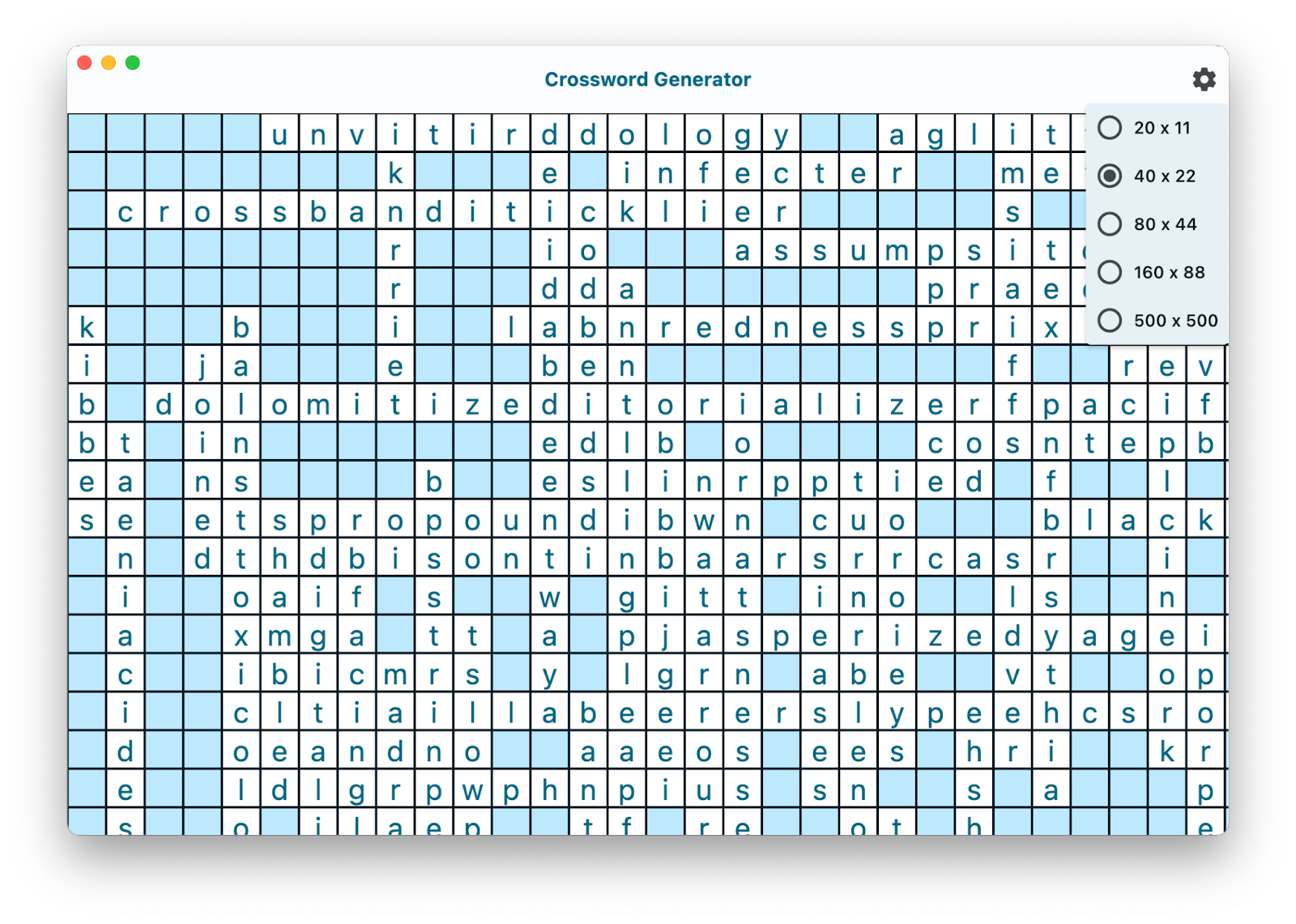
在网格中显示字符,以及可让用户更改网格大小的菜单。但是,这些单词的布局并不像填字游戏那样简单。这是因为没有对填字游戏中的字词添加方式施加任何限制。简而言之,这是一团糟。在下一步中,你会开始掌控的事项!
5. 强制执行限制条件
此步骤的目标是向模型中添加代码以强制执行填字限制条件。填字游戏有许多不同类型的游戏,此 Codelab 将遵循英语填字游戏的传统。与往常一样,读者需要修改此代码以生成其他风格的填字游戏。
要执行相关操作,请按以下步骤操作:
- 打开
model.dart文件,并将Crossword模型替换为以下代码:
lib/model.dart
/// A crossword puzzle. This is a grid of characters with words placed in it.
/// The puzzle constraint is in the English crossword puzzle tradition.
abstract class Crossword implements Built<Crossword, CrosswordBuilder> {
/// Serializes and deserializes the [Crossword] class.
static Serializer<Crossword> get serializer => _$crosswordSerializer;
/// Width across the [Crossword] puzzle.
int get width;
/// Height down the [Crossword] puzzle.
int get height;
/// The words in the crossword.
BuiltList<CrosswordWord> get words;
/// The characters by location. Useful for displaying the crossword,
/// or checking the proposed solution.
BuiltMap<Location, CrosswordCharacter> get characters;
/// Checks if this crossword is valid.
bool get valid {
// Check that there are no duplicate words.
final wordSet = words.map((word) => word.word).toBuiltSet();
if (wordSet.length != words.length) {
return false;
}
for (final MapEntry(key: location, value: character)
in characters.entries) {
// All characters must be a part of an across or down word.
if (character.acrossWord == null && character.downWord == null) {
return false;
}
// All characters must be within the crossword puzzle.
// No drawing outside the lines.
if (location.x < 0 ||
location.y < 0 ||
location.x >= width ||
location.y >= height) {
return false;
}
// Characters above and below this character must be related
// by a vertical word
if (characters[location.up] case final up?) {
if (character.downWord == null) {
return false;
}
if (up.downWord != character.downWord) {
return false;
}
}
if (characters[location.down] case final down?) {
if (character.downWord == null) {
return false;
}
if (down.downWord != character.downWord) {
return false;
}
}
// Characters to the left and right of this character must be
// related by a horizontal word
final left = characters[location.left];
if (left != null) {
if (character.acrossWord == null) {
return false;
}
if (left.acrossWord != character.acrossWord) {
return false;
}
}
final right = characters[location.right];
if (right != null) {
if (character.acrossWord == null) {
return false;
}
if (right.acrossWord != character.acrossWord) {
return false;
}
}
}
return true;
}
/// Add a word to the crossword at the given location and direction.
Crossword? addWord({
required Location location,
required String word,
required Direction direction,
}) {
// Require that the word is not already in the crossword.
if (words.map((crosswordWord) => crosswordWord.word).contains(word)) {
return null;
}
final wordCharacters = word.characters;
bool overlap = false;
// Check that the word fits in the crossword.
for (final (index, character) in wordCharacters.indexed) {
final characterLocation = switch (direction) {
Direction.across => location.rightOffset(index),
Direction.down => location.downOffset(index),
};
final target = characters[characterLocation];
if (target != null) {
overlap = true;
if (target.character != character) {
return null;
}
if (direction == Direction.across && target.acrossWord != null ||
direction == Direction.down && target.downWord != null) {
return null;
}
}
}
if (words.isNotEmpty && !overlap) {
return null;
}
final candidate = rebuild(
(b) => b
..words.add(
CrosswordWord.word(
word: word,
direction: direction,
location: location,
),
),
);
if (candidate.valid) {
return candidate;
} else {
return null;
}
}
/// As a finalize step, fill in the characters map.
@BuiltValueHook(finalizeBuilder: true)
static void _fillCharacters(CrosswordBuilder b) {
b.characters.clear();
for (final word in b.words.build()) {
for (final (idx, character) in word.word.characters.indexed) {
switch (word.direction) {
case Direction.across:
b.characters.updateValue(
word.location.rightOffset(idx),
(b) => b.rebuild((bInner) => bInner.acrossWord.replace(word)),
ifAbsent: () => CrosswordCharacter.character(
acrossWord: word,
character: character,
),
);
case Direction.down:
b.characters.updateValue(
word.location.downOffset(idx),
(b) => b.rebuild((bInner) => bInner.downWord.replace(word)),
ifAbsent: () => CrosswordCharacter.character(
downWord: word,
character: character,
),
);
}
}
}
}
/// Pretty print a crossword. Generates the character grid, and lists
/// the down words and across words sorted by location.
String prettyPrintCrossword() {
final buffer = StringBuffer();
final grid = List.generate(
height,
(_) => List.generate(
width, (_) => '░', // https://www.compart.com/en/unicode/U+2591
),
);
for (final MapEntry(key: Location(:x, :y), value: character)
in characters.entries) {
grid[y][x] = character.character;
}
for (final row in grid) {
buffer.writeln(row.join());
}
buffer.writeln();
buffer.writeln('Across:');
for (final word
in words.where((word) => word.direction == Direction.across).toList()
..sort(CrosswordWord.locationComparator)) {
buffer.writeln('${word.location.prettyPrint()}: ${word.word}');
}
buffer.writeln();
buffer.writeln('Down:');
for (final word
in words.where((word) => word.direction == Direction.down).toList()
..sort(CrosswordWord.locationComparator)) {
buffer.writeln('${word.location.prettyPrint()}: ${word.word}');
}
return buffer.toString();
}
/// Constructor for [Crossword].
factory Crossword.crossword({
required int width,
required int height,
Iterable<CrosswordWord>? words,
}) {
return Crossword((b) {
b
..width = width
..height = height;
if (words != null) {
b.words.addAll(words);
}
});
}
/// Constructor for [Crossword].
/// Use [Crossword.crossword] instead.
factory Crossword([void Function(CrosswordBuilder)? updates]) = _$Crossword;
Crossword._();
}
谨此提醒您,您对 model.dart 和 providers.dart 文件所做的更改需要运行 build_runner 来更新相应的 model.g.dart 和 providers.g.dart 文件。如果这些文件尚未自行自动更新,现在就是使用 dart run build_runner watch -d 重新开始 build_runner 的好时机。
如需在模型层利用这项新功能,您需要更新提供程序层以匹配相应选项。
- 按如下方式修改
providers.dart文件:
lib/providers.dart
import 'dart:convert';
import 'dart:math';
import 'package:built_collection/built_collection.dart';
import 'package:flutter/foundation.dart';
import 'package:flutter/services.dart';
import 'package:riverpod_annotation/riverpod_annotation.dart';
import 'model.dart' as model;
import 'utils.dart';
part 'providers.g.dart';
/// A provider for the wordlist to use when generating the crossword.
@riverpod
Future<BuiltSet<String>> wordList(WordListRef ref) async {
// This codebase requires that all words consist of lowercase characters
// in the range 'a'-'z'. Words containing uppercase letters will be
// lowercased, and words containing runes outside this range will
// be removed.
final re = RegExp(r'^[a-z]+$');
final words = await rootBundle.loadString('assets/words.txt');
return const LineSplitter().convert(words).toBuiltSet().rebuild((b) => b
..map((word) => word.toLowerCase().trim())
..where((word) => word.length > 2)
..where((word) => re.hasMatch(word)));
}
/// An enumeration for different sizes of [model.Crossword]s.
enum CrosswordSize {
small(width: 20, height: 11),
medium(width: 40, height: 22),
large(width: 80, height: 44),
xlarge(width: 160, height: 88),
xxlarge(width: 500, height: 500);
const CrosswordSize({
required this.width,
required this.height,
});
final int width;
final int height;
String get label => '$width x $height';
}
/// A provider that holds the current size of the crossword to generate.
@Riverpod(keepAlive: true)
class Size extends _$Size {
var _size = CrosswordSize.medium;
@override
CrosswordSize build() => _size;
void setSize(CrosswordSize size) {
_size = size;
ref.invalidateSelf();
}
}
final _random = Random();
@riverpod
Stream<model.Crossword> crossword(CrosswordRef ref) async* {
final size = ref.watch(sizeProvider);
final wordListAsync = ref.watch(wordListProvider);
var crossword =
model.Crossword.crossword(width: size.width, height: size.height);
yield* wordListAsync.when(
data: (wordList) async* {
while (crossword.characters.length < size.width * size.height * 0.8) {
final word = wordList.randomElement();
final direction =
_random.nextBool() ? model.Direction.across : model.Direction.down;
final location = model.Location.at(
_random.nextInt(size.width), _random.nextInt(size.height));
var candidate = crossword.addWord( // Edit from here
word: word, direction: direction, location: location);
await Future.delayed(Duration(milliseconds: 10));
if (candidate != null) {
debugPrint('Added word: $word');
crossword = candidate;
yield crossword;
} else {
debugPrint('Failed to add word: $word');
} // To here.
}
yield crossword;
},
error: (error, stackTrace) async* {
debugPrint('Error loading word list: $error');
yield crossword;
},
loading: () async* {
yield crossword;
},
);
}
- 运行应用。界面中没有发生很多事情,但如果您查看日志,发生了很多事情。

仔细想想这里发生了什么,我们会看到填字游戏随机出现。Crossword 模型中的 addWord 方法会拒绝任何不适合当前填字游戏的建议单词,因此我们看到了任何事物都出现,令人惊讶。
为了更有条理地选择要尝试放置的字词,最好将此计算从界面线程移至后台隔离中。Flutter 有一个非常实用的封装容器,即 compute 函数,用于接收一部分工作并在后台隔离环境中运行。
- 在
providers.dart文件中,修改填字游戏提供程序,如下所示:
lib/providers.dart
@riverpod
Stream<model.Crossword> crossword(CrosswordRef ref) async* {
final size = ref.watch(sizeProvider);
final wordListAsync = ref.watch(wordListProvider);
var crossword =
model.Crossword.crossword(width: size.width, height: size.height);
yield* wordListAsync.when(
data: (wordList) async* {
while (crossword.characters.length < size.width * size.height * 0.8) {
final word = wordList.randomElement();
final direction =
_random.nextBool() ? model.Direction.across : model.Direction.down;
final location = model.Location.at(
_random.nextInt(size.width), _random.nextInt(size.height));
try {
var candidate = await compute( // Edit from here.
((String, model.Direction, model.Location) wordToAdd) {
final (word, direction, location) = wordToAdd;
return crossword.addWord(
word: word, direction: direction, location: location);
}, (word, direction, location));
if (candidate != null) {
crossword = candidate;
yield crossword;
}
} catch (e) {
debugPrint('Error running isolate: $e');
} // To here.
}
yield crossword;
},
error: (error, stackTrace) async* {
debugPrint('Error loading word list: $error');
yield crossword;
},
loading: () async* {
yield crossword;
},
);
}
此代码有效。但是,它包含陷阱。如果您继续按此路径操作,最终会记录一条如下所示的错误:
flutter: Error running isolate: Invalid argument(s): Illegal argument in isolate message: object is unsendable - Library:'dart:async' Class: _Future@4048458 (see restrictions listed at `SendPort.send()` documentation for more information)
flutter: <- Instance of 'AutoDisposeStreamProviderElement<Crossword>' (from package:riverpod/src/stream_provider.dart)
flutter: <- Context num_variables: 2 <- Context num_variables: 1 parent:{ Context num_variables: 2 }
flutter: <- Context num_variables: 1 parent:{ Context num_variables: 1 parent:{ Context num_variables: 2 } }
flutter: <- Closure: () => Crossword? (from package:generate_crossword/providers.dart)
这是 compute 通过提供程序传递给后台隔离关闭的结果,该关闭无法通过 SendPort.send() 发送。一种解决方法是确保闭包在关闭时不会包含不可发送的内容。
第一步是将提供程序与 Isolate 代码分开。
- 在
lib目录中创建一个isolates.dart文件,然后向其添加以下内容:
lib/isolates.dart
import 'dart:math';
import 'package:built_collection/built_collection.dart';
import 'package:flutter/foundation.dart';
import 'model.dart';
import 'utils.dart';
final _random = Random();
Stream<Crossword> exploreCrosswordSolutions({
required Crossword crossword,
required BuiltSet<String> wordList,
}) async* {
while (
crossword.characters.length < crossword.width * crossword.height * 0.8) {
final word = wordList.randomElement();
final direction = _random.nextBool() ? Direction.across : Direction.down;
final location = Location.at(
_random.nextInt(crossword.width), _random.nextInt(crossword.height));
try {
var candidate = await compute(((String, Direction, Location) wordToAdd) {
final (word, direction, location) = wordToAdd;
return crossword.addWord(
word: word, direction: direction, location: location);
}, (word, direction, location));
if (candidate != null) {
crossword = candidate;
yield crossword;
}
} catch (e) {
debugPrint('Error running isolate: $e');
}
}
}
此代码看起来应该比较熟悉。它是 crossword 提供程序中的核心,但现在作为独立的生成器函数使用。现在,您可以更新 providers.dart 文件,以使用此新函数实例化背景隔离。
lib/providers.dart
// Drop the dart:math import, the _random instance moved to isolates.dart
import 'dart:convert';
import 'package:built_collection/built_collection.dart';
import 'package:flutter/foundation.dart';
import 'package:flutter/services.dart';
import 'package:riverpod_annotation/riverpod_annotation.dart';
import 'isolates.dart'; // Add this import
import 'model.dart' as model;
// Drop the utils.dart import
part 'providers.g.dart';
/// A provider for the wordlist to use when generating the crossword.
@riverpod
Future<BuiltSet<String>> wordList(WordListRef ref) async {
// This codebase requires that all words consist of lowercase characters
// in the range 'a'-'z'. Words containing uppercase letters will be
// lowercased, and words containing runes outside this range will
// be removed.
final re = RegExp(r'^[a-z]+$');
final words = await rootBundle.loadString('assets/words.txt');
return const LineSplitter().convert(words).toBuiltSet().rebuild((b) => b
..map((word) => word.toLowerCase().trim())
..where((word) => word.length > 2)
..where((word) => re.hasMatch(word)));
}
/// An enumeration for different sizes of [model.Crossword]s.
enum CrosswordSize {
small(width: 20, height: 11),
medium(width: 40, height: 22),
large(width: 80, height: 44),
xlarge(width: 160, height: 88),
xxlarge(width: 500, height: 500);
const CrosswordSize({
required this.width,
required this.height,
});
final int width;
final int height;
String get label => '$width x $height';
}
/// A provider that holds the current size of the crossword to generate.
@Riverpod(keepAlive: true)
class Size extends _$Size {
var _size = CrosswordSize.medium;
@override
CrosswordSize build() => _size;
void setSize(CrosswordSize size) {
_size = size;
ref.invalidateSelf();
}
}
// Drop the _random instance
@riverpod
Stream<model.Crossword> crossword(CrosswordRef ref) async* {
final size = ref.watch(sizeProvider);
final wordListAsync = ref.watch(wordListProvider);
final emptyCrossword = // Edit from here
model.Crossword.crossword(width: size.width, height: size.height);
yield* wordListAsync.when(
data: (wordList) => exploreCrosswordSolutions(
crossword: emptyCrossword,
wordList: wordList,
),
error: (error, stackTrace) async* {
debugPrint('Error loading word list: $error');
yield emptyCrossword;
},
loading: () async* {
yield emptyCrossword; // To here.
},
);
}
完成上述操作后,您现在有了一款可创建不同大小的填字游戏的工具,其中 compute 是在后台隔离的情况下解谜的。现在,假设在决定在填字游戏中添加哪些字词时,如果能提高代码效率,就行了。
6. 管理工作队列
就目前而言,代码存在的部分问题是,所解决的问题实际上是一个搜索问题,而当前的解决方案是盲人搜索。如果代码专注于查找将附加到当前字词的字词,而不是随机尝试将字词放在网格中的任何位置,那么系统会更快地找到解决方案。一种方法是引入一个位置工作队列来尝试查找字词。
该代码目前会构建候选解决方案,检查候选解决方案是否有效,然后根据有效性纳入候选解决方案或将其丢弃。这是回溯系列算法的一个示例实现。built_value 和 built_collection 大大简化了此实现,可实现创建新的不可变值,这些值可以派生出共同状态,从而与派生出的不可变值共享共同状态。这样可以以低廉的成本利用潜在候选对象,而不会产生深度复制所需的内存成本。
要执行相关操作,请按以下步骤操作:
- 打开
model.dart文件并向其添加以下WorkQueue定义:
lib/model.dart
/// Constructor for [Crossword].
/// Use [Crossword.crossword] instead.
factory Crossword([void Function(CrosswordBuilder)? updates]) = _$Crossword;
Crossword._();
}
// Add from here
/// A work queue for a worker to process. The work queue contains a crossword
/// and a list of locations to try, along with candidate words to add to the
/// crossword.
abstract class WorkQueue implements Built<WorkQueue, WorkQueueBuilder> {
static Serializer<WorkQueue> get serializer => _$workQueueSerializer;
/// The crossword the worker is working on.
Crossword get crossword;
/// The outstanding queue of locations to try.
BuiltMap<Location, Direction> get locationsToTry;
/// Known bad locations.
BuiltSet<Location> get badLocations;
/// The list of unused candidate words that can be added to this crossword.
BuiltSet<String> get candidateWords;
/// Returns true if the work queue is complete.
bool get isCompleted => locationsToTry.isEmpty || candidateWords.isEmpty;
/// Create a work queue from a crossword.
static WorkQueue from({
required Crossword crossword,
required Iterable<String> candidateWords,
required Location startLocation,
}) =>
WorkQueue((b) {
if (crossword.words.isEmpty) {
// Strip candidate words too long to fit in the crossword
b.candidateWords.addAll(candidateWords
.where((word) => word.characters.length <= crossword.width));
b.crossword.replace(crossword);
b.locationsToTry.addAll({startLocation: Direction.across});
} else {
// Assuming words have already been stripped to length
b.candidateWords.addAll(
candidateWords.toBuiltSet().rebuild(
(b) => b.removeAll(crossword.words.map((word) => word.word))),
);
b.crossword.replace(crossword);
crossword.characters
.rebuild((b) => b.removeWhere((location, character) {
if (character.acrossWord != null &&
character.downWord != null) {
return true;
}
final left = crossword.characters[location.left];
if (left != null && left.downWord != null) return true;
final right = crossword.characters[location.right];
if (right != null && right.downWord != null) return true;
final up = crossword.characters[location.up];
if (up != null && up.acrossWord != null) return true;
final down = crossword.characters[location.down];
if (down != null && down.acrossWord != null) return true;
return false;
}))
.forEach((location, character) {
b.locationsToTry.addAll({
location: switch ((character.acrossWord, character.downWord)) {
(null, null) =>
throw StateError('Character is not part of a word'),
(null, _) => Direction.across,
(_, null) => Direction.down,
(_, _) => throw StateError('Character is part of two words'),
}
});
});
}
});
WorkQueue remove(Location location) => rebuild((b) => b
..locationsToTry.remove(location)
..badLocations.add(location));
/// Update the work queue from a crossword derived from the current crossword
/// that this work queue is built from.
WorkQueue updateFrom(final Crossword crossword) => WorkQueue.from(
crossword: crossword,
candidateWords: candidateWords,
startLocation: locationsToTry.isNotEmpty
? locationsToTry.keys.first
: Location.at(0, 0),
).rebuild((b) => b
..badLocations.addAll(badLocations)
..locationsToTry
.removeWhere((location, _) => badLocations.contains(location)));
/// Factory constructor for [WorkQueue]
factory WorkQueue([void Function(WorkQueueBuilder)? updates]) = _$WorkQueue;
WorkQueue._();
} // To here.
/// Construct the serialization/deserialization code for the data model.
@SerializersFor([
Location,
Crossword,
CrosswordWord,
CrosswordCharacter,
WorkQueue, // Add this line
])
final Serializers serializers = _$serializers;
- 如果添加此新内容几秒钟后,此文件中仍有红色波浪线,请确认
build_runner仍在运行。如果没有,请运行dart run build_runner watch -d命令。
您将在代码中添加日志记录,以显示创建各种大小的填字游戏所需的时间。如果 Durations 具有某种格式规范的显示形式,那就太好了。幸运的是,我们可以使用扩展方法添加所需的确切方法。
- 按如下方式修改
utils.dart文件:
lib/utils.dart
import 'dart:math';
import 'package:built_collection/built_collection.dart';
/// A [Random] instance for generating random numbers.
final _random = Random();
/// An extension on [BuiltSet] that adds a method to get a random element.
extension RandomElements<E> on BuiltSet<E> {
E randomElement() {
return elementAt(_random.nextInt(length));
}
}
// Add from here
/// An extension on [Duration] that adds a method to format the duration.
extension DurationFormat on Duration {
/// A human-readable string representation of the duration.
/// This format is tuned for durations in the seconds to days range.
String get formatted {
final hours = inHours.remainder(24).toString().padLeft(2, '0');
final minutes = inMinutes.remainder(60).toString().padLeft(2, '0');
final seconds = inSeconds.remainder(60).toString().padLeft(2, '0');
return switch ((inDays, inHours, inMinutes, inSeconds)) {
(0, 0, 0, _) => '${inSeconds}s',
(0, 0, _, _) => '$inMinutes:$seconds',
(0, _, _, _) => '$inHours:$minutes:$seconds',
_ => '$inDays days, $hours:$minutes:$seconds',
};
}
} // To here.
此扩展方法利用 switch 表达式和针对记录的模式匹配,选择适当的方式来显示从数秒到数天的不同持续时间。如需详细了解这种代码样式,请参阅深入了解 Dart 的模式和记录 Codelab。
- 如需集成这项新功能,请替换
isolates.dart文件以重新定义exploreCrosswordSolutions函数的定义方式,如下所示:
lib/isolates.dart
import 'package:built_collection/built_collection.dart';
import 'package:characters/characters.dart';
import 'package:flutter/foundation.dart';
import 'model.dart';
import 'utils.dart';
Stream<Crossword> exploreCrosswordSolutions({
required Crossword crossword,
required BuiltSet<String> wordList,
}) async* {
final start = DateTime.now();
var workQueue = WorkQueue.from(
crossword: crossword,
candidateWords: wordList,
startLocation: Location.at(0, 0),
);
while (!workQueue.isCompleted) {
final location = workQueue.locationsToTry.keys.toBuiltSet().randomElement();
try {
final crossword = await compute(((WorkQueue, Location) workMessage) {
final (workQueue, location) = workMessage;
final direction = workQueue.locationsToTry[location]!;
final target = workQueue.crossword.characters[location];
if (target == null) {
return workQueue.crossword.addWord(
direction: direction,
location: location,
word: workQueue.candidateWords.randomElement(),
);
}
var words = workQueue.candidateWords.toBuiltList().rebuild((b) => b
..where((b) => b.characters.contains(target.character))
..shuffle());
int tryCount = 0;
for (final word in words) {
tryCount++;
for (final (index, character) in word.characters.indexed) {
if (character != target.character) continue;
final candidate = workQueue.crossword.addWord(
location: switch (direction) {
Direction.across => location.leftOffset(index),
Direction.down => location.upOffset(index),
},
word: word,
direction: direction,
);
if (candidate != null) {
return candidate;
}
}
if (tryCount > 1000) {
break;
}
}
}, (workQueue, location));
if (crossword != null) {
workQueue = workQueue.updateFrom(crossword);
yield crossword;
} else {
workQueue = workQueue.remove(location);
}
} catch (e) {
debugPrint('Error running isolate: $e');
}
}
debugPrint('${crossword.width} x ${crossword.height} Crossword generated in '
'${DateTime.now().difference(start).formatted}');
}
运行此代码后,应用的表面上看起来完全相同,但不同之处在于找到一个完成的填字游戏所需的时间。此填字游戏大小为 80 x 44,耗时 1 分 29 秒。
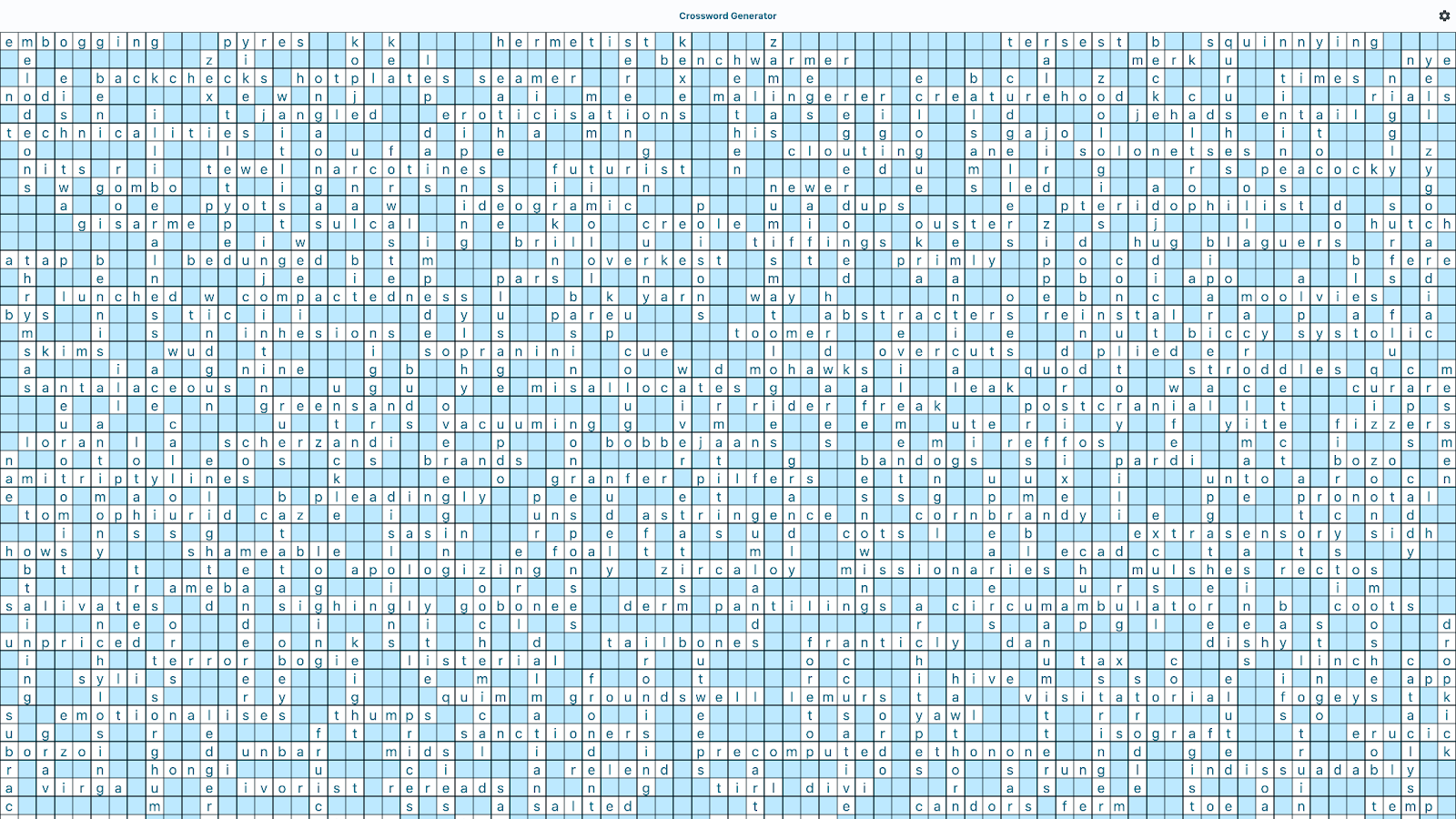
显而易见的问题是,我们可以再快一点吗?当然可以。
7. 表面统计信息
在加快进度时,最好能预见到底是怎么回事。在这方面有一个帮助,那就是在进程中呈现相关信息。因此,现在是时候添加插桩,并以悬停信息面板的形式显示该信息。
要显示的信息需要从 WorkQueue 中提取并显示在界面中。
第一步是定义包含您想要显示的信息的新模型类,这很实用。
要执行相关操作,请按以下步骤操作:
- 按如下方式修改
model.dart文件,以添加DisplayInfo类:
lib/model.dart
import 'package:built_collection/built_collection.dart';
import 'package:built_value/built_value.dart';
import 'package:built_value/serializer.dart';
import 'package:characters/characters.dart';
import 'package:intl/intl.dart'; // Add this import
part 'model.g.dart';
/// A location in a crossword.
abstract class Location implements Built<Location, LocationBuilder> {
- 在文件末尾,进行以下更改以添加
DisplayInfo类:
lib/model.dart
/// Factory constructor for [WorkQueue]
factory WorkQueue([void Function(WorkQueueBuilder)? updates]) = _$WorkQueue;
WorkQueue._();
}
// Add from here.
/// Display information for the current state of the crossword solve.
abstract class DisplayInfo implements Built<DisplayInfo, DisplayInfoBuilder> {
static Serializer<DisplayInfo> get serializer => _$displayInfoSerializer;
/// The number of words in the grid.
String get wordsInGridCount;
/// The number of candidate words.
String get candidateWordsCount;
/// The number of locations to explore.
String get locationsToExploreCount;
/// The number of known bad locations.
String get knownBadLocationsCount;
/// The percentage of the grid filled.
String get gridFilledPercentage;
/// Construct a [DisplayInfo] instance from a [WorkQueue].
factory DisplayInfo.from({required WorkQueue workQueue}) {
final gridFilled = (workQueue.crossword.characters.length /
(workQueue.crossword.width * workQueue.crossword.height));
final fmt = NumberFormat.decimalPattern();
return DisplayInfo((b) => b
..wordsInGridCount = fmt.format(workQueue.crossword.words.length)
..candidateWordsCount = fmt.format(workQueue.candidateWords.length)
..locationsToExploreCount = fmt.format(workQueue.locationsToTry.length)
..knownBadLocationsCount = fmt.format(workQueue.badLocations.length)
..gridFilledPercentage = '${(gridFilled * 100).toStringAsFixed(2)}%');
}
/// An empty [DisplayInfo] instance.
static DisplayInfo get empty => DisplayInfo((b) => b
..wordsInGridCount = '0'
..candidateWordsCount = '0'
..locationsToExploreCount = '0'
..knownBadLocationsCount = '0'
..gridFilledPercentage = '0%');
factory DisplayInfo([void Function(DisplayInfoBuilder)? updates]) =
_$DisplayInfo;
DisplayInfo._();
} // To here.
/// Construct the serialization/deserialization code for the data model.
@SerializersFor([
Location,
Crossword,
CrosswordWord,
CrosswordCharacter,
WorkQueue,
DisplayInfo, // Add this line.
])
final Serializers serializers = _$serializers;
- 修改
isolates.dart文件以公开WorkQueue模型,如下所示:
lib/isolates.dart
import 'package:built_collection/built_collection.dart';
import 'package:characters/characters.dart';
import 'package:flutter/foundation.dart';
import 'model.dart';
import 'utils.dart';
Stream<WorkQueue> exploreCrosswordSolutions({ // Modify this line
required Crossword crossword,
required BuiltSet<String> wordList,
}) async* {
final start = DateTime.now();
var workQueue = WorkQueue.from(
crossword: crossword,
candidateWords: wordList,
startLocation: Location.at(0, 0),
);
while (!workQueue.isCompleted) {
final location = workQueue.locationsToTry.keys.toBuiltSet().randomElement();
try {
final crossword = await compute(((WorkQueue, Location) workMessage) {
final (workQueue, location) = workMessage;
final direction = workQueue.locationsToTry[location]!;
final target = workQueue.crossword.characters[location];
if (target == null) {
return workQueue.crossword.addWord(
direction: direction,
location: location,
word: workQueue.candidateWords.randomElement(),
);
}
var words = workQueue.candidateWords.toBuiltList().rebuild((b) => b
..where((b) => b.characters.contains(target.character))
..shuffle());
int tryCount = 0;
for (final word in words) {
tryCount++;
for (final (index, character) in word.characters.indexed) {
if (character != target.character) continue;
final candidate = workQueue.crossword.addWord(
location: switch (direction) {
Direction.across => location.leftOffset(index),
Direction.down => location.upOffset(index),
},
word: word,
direction: direction,
);
if (candidate != null) {
return candidate;
}
}
if (tryCount > 1000) {
break;
}
}
}, (workQueue, location));
if (crossword != null) {
workQueue = workQueue.updateFrom(crossword); // Drop the yield crossword;
} else {
workQueue = workQueue.remove(location);
}
yield workQueue; // Add this line.
} catch (e) {
debugPrint('Error running isolate: $e');
}
}
debugPrint('${crossword.width} x ${crossword.height} Crossword generated in '
'${DateTime.now().difference(start).formatted}');
}
既然后台隔离正在公开工作队列,那么现在这就成为一个问题,即如何以及从何处获取该数据源的统计信息。
- 将旧的填字提供程序替换为工作队列提供程序,然后添加更多从工作队列提供程序的流中提取信息的提供程序:
lib/providers.dart
import 'dart:convert';
import 'dart:math'; // Add this import
import 'package:built_collection/built_collection.dart';
import 'package:flutter/foundation.dart';
import 'package:flutter/services.dart';
import 'package:riverpod_annotation/riverpod_annotation.dart';
import 'isolates.dart';
import 'model.dart' as model;
part 'providers.g.dart';
/// A provider for the wordlist to use when generating the crossword.
@riverpod
Future<BuiltSet<String>> wordList(WordListRef ref) async {
// This codebase requires that all words consist of lowercase characters
// in the range 'a'-'z'. Words containing uppercase letters will be
// lowercased, and words containing runes outside this range will
// be removed.
final re = RegExp(r'^[a-z]+$');
final words = await rootBundle.loadString('assets/words.txt');
return const LineSplitter().convert(words).toBuiltSet().rebuild((b) => b
..map((word) => word.toLowerCase().trim())
..where((word) => word.length > 2)
..where((word) => re.hasMatch(word)));
}
/// An enumeration for different sizes of [model.Crossword]s.
enum CrosswordSize {
small(width: 20, height: 11),
medium(width: 40, height: 22),
large(width: 80, height: 44),
xlarge(width: 160, height: 88),
xxlarge(width: 500, height: 500);
const CrosswordSize({
required this.width,
required this.height,
});
final int width;
final int height;
String get label => '$width x $height';
}
/// A provider that holds the current size of the crossword to generate.
@Riverpod(keepAlive: true)
class Size extends _$Size {
var _size = CrosswordSize.medium;
@override
CrosswordSize build() => _size;
void setSize(CrosswordSize size) {
_size = size;
ref.invalidateSelf();
}
}
@riverpod
Stream<model.WorkQueue> workQueue(WorkQueueRef ref) async* { // Modify this provider
final size = ref.watch(sizeProvider);
final wordListAsync = ref.watch(wordListProvider);
final emptyCrossword =
model.Crossword.crossword(width: size.width, height: size.height);
final emptyWorkQueue = model.WorkQueue.from(
crossword: emptyCrossword,
candidateWords: BuiltSet<String>(),
startLocation: model.Location.at(0, 0),
);
ref.read(startTimeProvider.notifier).start();
ref.read(endTimeProvider.notifier).clear();
yield* wordListAsync.when(
data: (wordList) => exploreCrosswordSolutions(
crossword: emptyCrossword,
wordList: wordList,
),
error: (error, stackTrace) async* {
debugPrint('Error loading word list: $error');
yield emptyWorkQueue;
},
loading: () async* {
yield emptyWorkQueue;
},
);
ref.read(endTimeProvider.notifier).end();
} // To here.
@Riverpod(keepAlive: true) // Add from here to end of file
class StartTime extends _$StartTime {
@override
DateTime? build() => _start;
DateTime? _start;
void start() {
_start = DateTime.now();
ref.invalidateSelf();
}
}
@Riverpod(keepAlive: true)
class EndTime extends _$EndTime {
@override
DateTime? build() => _end;
DateTime? _end;
void clear() {
_end = null;
ref.invalidateSelf();
}
void end() {
_end = DateTime.now();
ref.invalidateSelf();
}
}
const _estimatedTotalCoverage = 0.54;
@riverpod
Duration expectedRemainingTime(ExpectedRemainingTimeRef ref) {
final startTime = ref.watch(startTimeProvider);
final endTime = ref.watch(endTimeProvider);
final workQueueAsync = ref.watch(workQueueProvider);
return workQueueAsync.when(
data: (workQueue) {
if (startTime == null || endTime != null || workQueue.isCompleted) {
return Duration.zero;
}
try {
final soFar = DateTime.now().difference(startTime);
final completedPercentage = min(
0.99,
(workQueue.crossword.characters.length /
(workQueue.crossword.width * workQueue.crossword.height) /
_estimatedTotalCoverage));
final expectedTotal = soFar.inSeconds / completedPercentage;
final expectedRemaining = expectedTotal - soFar.inSeconds;
return Duration(seconds: expectedRemaining.toInt());
} catch (e) {
return Duration.zero;
}
},
error: (error, stackTrace) => Duration.zero,
loading: () => Duration.zero,
);
}
/// A provider that holds whether to display info.
@Riverpod(keepAlive: true)
class ShowDisplayInfo extends _$ShowDisplayInfo {
var _display = true;
@override
bool build() => _display;
void toggle() {
_display = !_display;
ref.invalidateSelf();
}
}
/// A provider that summarise the DisplayInfo from a [model.WorkQueue].
@riverpod
class DisplayInfo extends _$DisplayInfo {
@override
model.DisplayInfo build() => ref.watch(workQueueProvider).when(
data: (workQueue) => model.DisplayInfo.from(workQueue: workQueue),
error: (error, stackTrace) => model.DisplayInfo.empty,
loading: () => model.DisplayInfo.empty,
);
}
新的提供者既有全局状态,包括是否应将信息显示叠加在填字游戏网格上,还会衍生数据,例如填字游戏生成的运行时间。由于某些状态的监听器是暂时的,因此所有这些操作都变得复杂。如果隐藏了填字游戏计算的开始和结束时间,则不会监听到任何内容。但如果在显示信息显示时计算结果准确无误,这些内容就需要保留在内存中。在这种情况下,Riverpod 属性的 keepAlive 参数会非常有用。
在显示信息显示区域时,有一个轻微起伏的痕迹。我们希望能够显示当前经过的运行时间,但此处没有任何方法可以轻松地强制持续更新当前经过的时间。回到在 Flutter 中构建新一代界面 Codelab,这是一个满足此要求的实用 widget。
- 在
lib/widgets目录中创建一个ticker_builder.dart文件,然后向其添加以下内容:
lib/widgets/ticker_builder.dart
import 'package:flutter/material.dart';
import 'package:flutter/scheduler.dart';
/// A Builder widget that invokes its [builder] function on every animation frame.
class TickerBuilder extends StatefulWidget {
const TickerBuilder({super.key, required this.builder});
final Widget Function(BuildContext context) builder;
@override
State<TickerBuilder> createState() => _TickerBuilderState();
}
class _TickerBuilderState extends State<TickerBuilder>
with SingleTickerProviderStateMixin {
late final Ticker _ticker;
@override
void initState() {
super.initState();
_ticker = createTicker(_handleTick)..start();
}
@override
void dispose() {
_ticker.dispose();
super.dispose();
}
void _handleTick(Duration elapsed) {
setState(() {
// Force a rebuild without changing the widget tree.
});
}
@override
Widget build(BuildContext context) => widget.builder.call(context);
}
这个微件是一把大锤。它会在每一帧上重建内容。人们通常对此感到不满,但与搜索填字游戏的计算负载相比,重新绘制每帧经过的时间的计算负载可能会消失在杂讯中。为了利用这些新派生的信息,是时候创建新的 widget 了。
- 在
lib/widgets目录中创建一个crossword_info_widget.dart文件,然后向其添加以下内容:
lib/widgets/crossword_info_widget.dart
class CrosswordInfoWidget extends ConsumerWidget {
const CrosswordInfoWidget({
super.key,
});
@override
Widget build(BuildContext context, WidgetRef ref) {
final size = ref.watch(sizeProvider);
final displayInfo = ref.watch(displayInfoProvider);
final startTime = ref.watch(startTimeProvider);
final endTime = ref.watch(endTimeProvider);
final remaining = ref.watch(expectedRemainingTimeProvider);
return Align(
alignment: Alignment.bottomRight,
child: Padding(
padding: const EdgeInsets.only(
right: 32.0,
bottom: 32.0,
),
child: ClipRRect(
borderRadius: BorderRadius.circular(8),
child: ColoredBox(
color: Theme.of(context).colorScheme.onPrimary.withAlpha(230),
child: Padding(
padding: const EdgeInsets.symmetric(
horizontal: 12,
vertical: 8,
),
child: DefaultTextStyle(
style: TextStyle(
fontSize: 16, color: Theme.of(context).colorScheme.primary),
child: Column(
mainAxisSize: MainAxisSize.min,
crossAxisAlignment: CrossAxisAlignment.start,
children: [
_CrosswordInfoRichText(
label: 'Grid Size',
value: '${size.width} x ${size.height}'),
_CrosswordInfoRichText(
label: 'Words in grid',
value: displayInfo.wordsInGridCount),
_CrosswordInfoRichText(
label: 'Candidate words',
value: displayInfo.candidateWordsCount),
_CrosswordInfoRichText(
label: 'Locations to explore',
value: displayInfo.locationsToExploreCount),
_CrosswordInfoRichText(
label: 'Known bad locations',
value: displayInfo.knownBadLocationsCount),
_CrosswordInfoRichText(
label: 'Grid filled',
value: displayInfo.gridFilledPercentage),
switch ((startTime, endTime)) {
(null, _) => _CrosswordInfoRichText(
label: 'Time elapsed',
value: 'Not started yet',
),
(DateTime start, null) => TickerBuilder(
builder: (context) => _CrosswordInfoRichText(
label: 'Time elapsed',
value: DateTime.now().difference(start).formatted,
),
),
(DateTime start, DateTime end) => _CrosswordInfoRichText(
label: 'Completed in',
value: end.difference(start).formatted),
},
if (startTime != null && endTime == null)
_CrosswordInfoRichText(
label: 'Est. remaining', value: remaining.formatted),
],
),
),
),
),
),
),
);
}
}
class _CrosswordInfoRichText extends StatelessWidget {
final String label;
final String value;
const _CrosswordInfoRichText({required this.label, required this.value});
@override
Widget build(BuildContext context) => RichText(
text: TextSpan(
children: [
TextSpan(
text: '$label ',
style: DefaultTextStyle.of(context).style,
),
TextSpan(
text: value,
style: DefaultTextStyle.of(context)
.style
.copyWith(fontWeight: FontWeight.bold),
),
],
),
);
}
此 widget 是 Riverpod 的提供程序强大功能的一个典型示例。当五个提供程序中的任何一个进行更新时,此 widget 都将标记为重新构建。此步骤中最后一项需要进行的更改是将这个新的 widget 集成到界面中。
- 按如下方式修改
crossword_generator_app.dart文件:
lib/widgets/crossword_generator_app.dart
import 'package:flutter/material.dart';
import 'package:flutter_riverpod/flutter_riverpod.dart';
import '../providers.dart';
import 'crossword_info_widget.dart'; // Add this import
import 'crossword_widget.dart';
class CrosswordGeneratorApp extends StatelessWidget {
const CrosswordGeneratorApp({super.key});
@override
Widget build(BuildContext context) {
return _EagerInitialization(
child: Scaffold(
appBar: AppBar(
actions: [_CrosswordGeneratorMenu()],
titleTextStyle: TextStyle(
color: Theme.of(context).colorScheme.primary,
fontSize: 16,
fontWeight: FontWeight.bold,
),
title: Text('Crossword Generator'),
),
body: SafeArea(
child: Consumer( // Modify from here
builder: (context, ref, child) {
return Stack(
children: [
Positioned.fill(
child: CrosswordWidget(),
),
if (ref.watch(showDisplayInfoProvider)) CrosswordInfoWidget(),
],
);
},
), // To here.
),
),
);
}
}
class _EagerInitialization extends ConsumerWidget {
const _EagerInitialization({required this.child});
final Widget child;
@override
Widget build(BuildContext context, WidgetRef ref) {
ref.watch(wordListProvider);
return child;
}
}
class _CrosswordGeneratorMenu extends ConsumerWidget {
@override
Widget build(BuildContext context, WidgetRef ref) => MenuAnchor(
menu Children: [
for (final entry in CrosswordSize.values)
MenuItemButton(
onPressed: () => ref.read(sizeProvider.notifier).setSize(entry),
leadingIcon: entry == ref.watch(sizeProvider)
? Icon(Icons.radio_button_checked_outlined)
: Icon(Icons.radio_button_unchecked_outlined),
child: Text(entry.label),
),
MenuItemButton( // Add from here
leadingIcon: ref.watch(showDisplayInfoProvider)
? Icon(Icons.check_box_outlined)
: Icon(Icons.check_box_outline_blank_outlined),
onPressed: () =>
ref.read(showDisplayInfoProvider.notifier).toggle(),
child: Text('Display Info'),
), // To here.
],
builder: (context, controller, child) => IconButton(
onPressed: () => controller.open(),
icon: Icon(Icons.settings),
),
);
}
此处的两项更改展示了集成提供程序的不同方法。在 CrosswordGeneratorApp 的 build 方法中,您引入了一个新的 Consumer 构建器,其中包含在显示或隐藏信息显示时被强制重建的区域。另一方面,整个下拉菜单是一个 ConsumerWidget,无论是调整填字游戏的大小还是显示或隐藏信息,该下拉菜单都会重新构建。无论采用哪种方法,始终需要在工程方面进行权衡,而这又需要重新计算重新构建的 widget 树的布局。
现在,运行应用后,用户可以更深入地了解填字游戏生成进程。不过,在填字游戏生成接近尾声时,我们发现有一段时间,数字在发生变化,但角色网格的变化却很小。
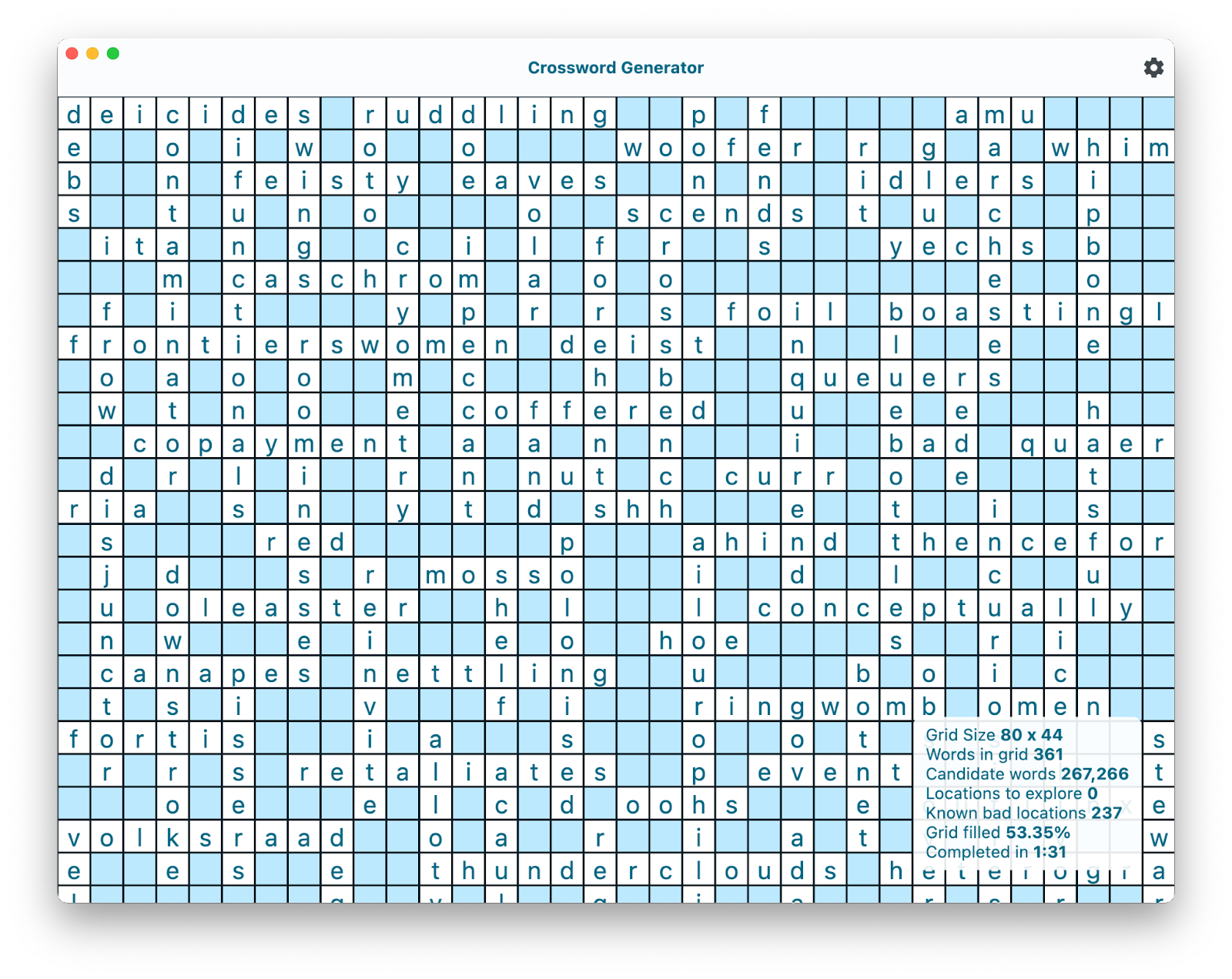
若能进一步了解所发生的情况及其原因,将会很有帮助。
8. 与线程并行处理
为了理解最后运行速度变慢的原因,直观了解算法的运行情况很有帮助。关键部分是 WorkQueue 中未完成的 locationsToTry。TableView 为我们提供了一种调查方法的实用方法。我们可以根据单元格颜色是否为 locationsToTry 来更改其颜色。
要执行相关操作,请按以下步骤操作:
- 按如下方式修改
crossword_widget.dart文件:
lib/widgets/crossword_widget.dart
import 'package:flutter/material.dart';
import 'package:flutter_riverpod/flutter_riverpod.dart';
import 'package:two_dimensional_scrollables/two_dimensional_scrollables.dart';
import '../model.dart';
import '../providers.dart';
class CrosswordWidget extends ConsumerWidget {
const CrosswordWidget({super.key});
@override
Widget build(BuildContext context, WidgetRef ref) {
final size = ref.watch(sizeProvider);
return TableView.builder(
diagonalDragBehavior: DiagonalDragBehavior.free,
cellBuilder: _buildCell,
columnCount: size.width,
columnBuilder: (index) => _buildSpan(context, index),
rowCount: size.height,
rowBuilder: (index) => _buildSpan(context, index),
);
}
TableViewCell _buildCell(BuildContext context, TableVicinity vicinity) {
final location = Location.at(vicinity.column, vicinity.row);
return TableViewCell(
child: Consumer(
builder: (context, ref, _) {
final character = ref.watch(
workQueueProvider.select(
(workQueueAsync) => workQueueAsync.when(
data: (workQueue) => workQueue.crossword.characters[location],
error: (error, stackTrace) => null,
loading: () => null,
),
),
);
final explorationCell = ref.watch( // Add from here
workQueueProvider.select(
(workQueueAsync) => workQueueAsync.when(
data: (workQueue) =>
workQueue.locationsToTry.keys.contains(location),
error: (error, stackTrace) => false,
loading: () => false,
),
),
); // To here.
if (character != null) { // Modify from here
return AnimatedContainer(
duration: Durations.extralong1,
curve: Curves.easeInOut,
color: explorationCell
? Theme.of(context).colorScheme.primary
: Theme.of(context).colorScheme.onPrimary,
child: Center(
child: AnimatedDefaultTextStyle(
duration: Durations.extralong1,
curve: Curves.easeInOut,
style: TextStyle(
fontSize: 24,
color: explorationCell
? Theme.of(context).colorScheme.onPrimary
: Theme.of(context).colorScheme.primary,
),
child: Text(character.character),
), // To here.
),
);
}
return ColoredBox(
color: Theme.of(context).colorScheme.primaryContainer,
);
},
),
);
}
TableSpan _buildSpan(BuildContext context, int index) {
return TableSpan(
extent: FixedTableSpanExtent(32),
foregroundDecoration: TableSpanDecoration(
border: TableSpanBorder(
leading: BorderSide(
color: Theme.of(context).colorScheme.onPrimaryContainer),
trailing: BorderSide(
color: Theme.of(context).colorScheme.onPrimaryContainer),
),
),
);
}
}
运行此代码时,您会看到算法尚未调查的未完成位置可视化。
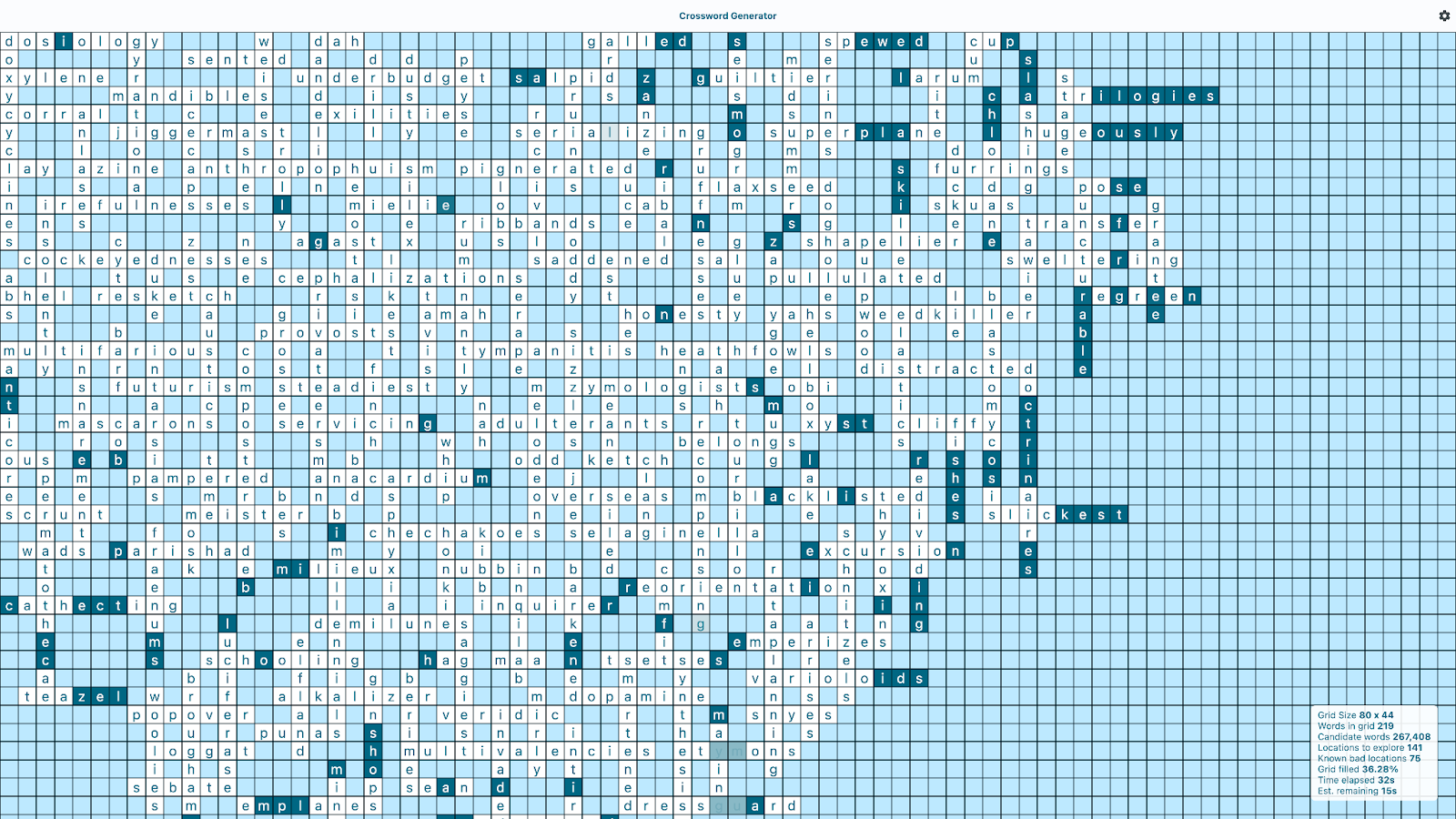
随着填字游戏逐渐通关,有趣的是,还有一系列点需要研究,但这些点并无任何有用信息。这里有几个选项一是在填字单元填满特定百分比后限制调查,第二项是同时调查多个兴趣点。第二条路径听起来更有趣,那我们就开始吧。
- 修改
isolates.dart文件。这几乎是对代码的完全重写,目的是将一个后台隔离中正在计算的内容拆分到 N 个后台隔离池中。
lib/isolates.dart
import 'package:built_collection/built_collection.dart';
import 'package:characters/characters.dart';
import 'package:flutter/foundation.dart';
import 'model.dart';
import 'utils.dart';
Stream<WorkQueue> exploreCrosswordSolutions({
required Crossword crossword,
required BuiltSet<String> wordList,
required int maxWorkerCount,
}) async* {
final start = DateTime.now();
var workQueue = WorkQueue.from(
crossword: crossword,
candidateWords: wordList,
startLocation: Location.at(0, 0),
);
while (!workQueue.isCompleted) {
try {
workQueue = await compute(_generate, (workQueue, maxWorkerCount));
yield workQueue;
} catch (e) {
debugPrint('Error running isolate: $e');
}
}
debugPrint('Generated ${workQueue.crossword.width} x '
'${workQueue.crossword.height} crossword in '
'${DateTime.now().difference(start).formatted} '
'with $maxWorkerCount workers.');
}
Future<WorkQueue> _generate((WorkQueue, int) workMessage) async {
var (workQueue, maxWorkerCount) = workMessage;
final candidateGeneratorFutures = <Future<(Location, Direction, String?)>>[];
final locations = workQueue.locationsToTry.keys.toBuiltList().rebuild((b) => b
..shuffle()
..take(maxWorkerCount));
for (final location in locations) {
final direction = workQueue.locationsToTry[location]!;
candidateGeneratorFutures.add(compute(_generateCandidate,
(workQueue.crossword, workQueue.candidateWords, location, direction)));
}
try {
final results = await candidateGeneratorFutures.wait;
var crossword = workQueue.crossword;
for (final (location, direction, word) in results) {
if (word != null) {
final candidate = crossword.addWord(
location: location, word: word, direction: direction);
if (candidate != null) {
crossword = candidate;
}
} else {
workQueue = workQueue.remove(location);
}
}
workQueue = workQueue.updateFrom(crossword);
} catch (e) {
debugPrint('$e');
}
return workQueue;
}
(Location, Direction, String?) _generateCandidate(
(Crossword, BuiltSet<String>, Location, Direction) searchDetailMessage) {
final (crossword, candidateWords, location, direction) = searchDetailMessage;
final target = crossword.characters[location];
if (target == null) {
return (location, direction, candidateWords.randomElement());
}
// Filter down the candidate word list to those that contain the letter
// at the current location
final words = candidateWords.toBuiltList().rebuild((b) => b
..where((b) => b.characters.contains(target.character))
..shuffle());
int tryCount = 0;
final start = DateTime.now();
for (final word in words) {
tryCount++;
for (final (index, character) in word.characters.indexed) {
if (character != target.character) continue;
final candidate = crossword.addWord(
location: switch (direction) {
Direction.across => location.leftOffset(index),
Direction.down => location.upOffset(index),
},
word: word,
direction: direction,
);
if (candidate != null) {
return switch (direction) {
Direction.across => (location.leftOffset(index), direction, word),
Direction.down => (location.upOffset(index), direction, word),
};
}
final deltaTime = DateTime.now().difference(start);
if (tryCount >= 1000 || deltaTime > Duration(seconds: 10)) {
return (location, direction, null);
}
}
}
return (location, direction, null);
}
您应该熟悉此代码的大部分内容,因为核心业务逻辑并未更改。不同的是,现在有两层 compute 调用。第一层负责将搜索的各个位置分配给 N 个工作器隔离,然后在所有 N 个工作器隔离完成后重新组合结果。第二层包含 N 个工作器隔离。能否调优 N 以获得最佳效果取决于您的计算机和相关数据。网格越大,越多的工作器可以协同工作,而不会相互干扰。
一个有趣的问题是,请注意此代码现在如何处理闭包捕获它们本不该捕获的内容的问题。目前没有封闭信息。_generate 和 _generateWorker 函数被定义为顶级函数,这些函数没有可捕获的周围环境。传入的参数和这两个函数的结果均采用 Dart 记录的形式。这是一种处理 compute 调用的语义(一个值和一个值输出)的简单方法。
现在,你可以创建一个后台工作者池,在其中搜索与网格中交织在一起的字词,形成填字游戏。现在,是时候向填字生成工具的其他用户提供这一功能了。
- 通过修改 workQueue 提供程序来修改
providers.dart文件,如下所示:
lib/providers.dart
@riverpod
Stream<model.WorkQueue> workQueue(WorkQueueRef ref) async* {
final workers = ref.watch(workerCountProvider); // Add this line
final size = ref.watch(sizeProvider);
final wordListAsync = ref.watch(wordListProvider);
final emptyCrossword =
model.Crossword.crossword(width: size.width, height: size.height);
final emptyWorkQueue = model.WorkQueue.from(
crossword: emptyCrossword,
candidateWords: BuiltSet<String>(),
startLocation: model.Location.at(0, 0),
);
ref.read(startTimeProvider.notifier).start();
ref.read(endTimeProvider.notifier).clear();
yield* wordListAsync.when(
data: (wordList) => exploreCrosswordSolutions(
crossword: emptyCrossword,
wordList: wordList,
maxWorkerCount: workers.count, // Add this line
),
error: (error, stackTrace) async* {
debugPrint('Error loading word list: $error');
yield emptyWorkQueue;
},
loading: () async* {
yield emptyWorkQueue;
},
);
ref.read(endTimeProvider.notifier).end();
}
- 将
WorkerCount提供程序添加到文件末尾,如下所示:
lib/providers.dart
/// A provider that summarise the DisplayInfo from a [model.WorkQueue].
@riverpod
class DisplayInfo extends _$DisplayInfo {
@override
model.DisplayInfo build() => ref.watch(workQueueProvider).when(
data: (workQueue) => model.DisplayInfo.from(workQueue: workQueue),
error: (error, stackTrace) => model.DisplayInfo.empty,
loading: () => model.DisplayInfo.empty,
);
}
enum BackgroundWorkers { // Add from here
one(1),
two(2),
four(4),
eight(8),
sixteen(16),
thirtyTwo(32),
sixtyFour(64),
oneTwentyEight(128);
const BackgroundWorkers(this.count);
final int count;
String get label => count.toString();
}
/// A provider that holds the current number of background workers to use.
@Riverpod(keepAlive: true)
class WorkerCount extends _$WorkerCount {
var _count = BackgroundWorkers.four;
@override
BackgroundWorkers build() => _count;
void setCount(BackgroundWorkers count) {
_count = count;
ref.invalidateSelf();
}
} // To here.
通过这两项变更,提供程序层现在提供了一种方法来设置后台隔离池的最大工作器数量,从而正确配置隔离函数。
- 通过修改
CrosswordInfoWidget来更新crossword_info_widget.dart文件,如下所示:
lib/widgets/crossword_info_widget.dart
class CrosswordInfoWidget extends ConsumerWidget {
const CrosswordInfoWidget({
super.key,
});
@override
Widget build(BuildContext context, WidgetRef ref) {
final size = ref.watch(sizeProvider);
final displayInfo = ref.watch(displayInfoProvider);
final workerCount = ref.watch(workerCountProvider).label; // Add this line
final startTime = ref.watch(startTimeProvider);
final endTime = ref.watch(endTimeProvider);
final remaining = ref.watch(expectedRemainingTimeProvider);
return Align(
alignment: Alignment.bottomRight,
child: Padding(
padding: const EdgeInsets.only(
right: 32.0,
bottom: 32.0,
),
child: ClipRRect(
borderRadius: BorderRadius.circular(8),
child: ColoredBox(
color: Theme.of(context).colorScheme.onPrimary.withAlpha(230),
child: Padding(
padding: const EdgeInsets.symmetric(
horizontal: 12,
vertical: 8,
),
child: DefaultTextStyle(
style: TextStyle(
fontSize: 16, color: Theme.of(context).colorScheme.primary),
child: Column(
mainAxisSize: MainAxisSize.min,
crossAxisAlignment: CrossAxisAlignment.start,
children: [
_CrosswordInfoRichText(
label: 'Grid Size',
value: '${size.width} x ${size.height}'),
_CrosswordInfoRichText(
label: 'Words in grid',
value: displayInfo.wordsInGridCount),
_CrosswordInfoRichText(
label: 'Candidate words',
value: displayInfo.candidateWordsCount),
_CrosswordInfoRichText(
label: 'Locations to explore',
value: displayInfo.locationsToExploreCount),
_CrosswordInfoRichText(
label: 'Known bad locations',
value: displayInfo.knownBadLocationsCount),
_CrosswordInfoRichText(
label: 'Grid filled',
value: displayInfo.gridFilledPercentage),
_CrosswordInfoRichText( // Add these two lines
label: 'Max worker count', value: workerCount),
switch ((startTime, endTime)) {
(null, _) => _CrosswordInfoRichText(
label: 'Time elapsed',
value: 'Not started yet',
),
(DateTime start, null) => TickerBuilder(
builder: (context) => _CrosswordInfoRichText(
label: 'Time elapsed',
value: DateTime.now().difference(start).formatted,
),
),
(DateTime start, DateTime end) => _CrosswordInfoRichText(
label: 'Completed in',
value: end.difference(start).formatted),
},
if (startTime != null && endTime == null)
_CrosswordInfoRichText(
label: 'Est. remaining', value: remaining.formatted),
],
),
),
),
),
),
),
);
}
}
- 通过将以下部分添加到
_CrosswordGeneratorMenuwidget 来修改crossword_generator_app.dart文件:
lib/widgets/crossword_generator_app.dart
class _CrosswordGeneratorMenu extends ConsumerWidget {
@override
Widget build(BuildContext context, WidgetRef ref) => MenuAnchor(
menuChildren: [
for (final entry in CrosswordSize.values)
MenuItemButton(
onPressed: () => ref.read(sizeProvider.notifier).setSize(entry),
leadingIcon: entry == ref.watch(sizeProvider)
? Icon(Icons.radio_button_checked_outlined)
: Icon(Icons.radio_button_unchecked_outlined),
child: Text(entry.label),
),
MenuItemButton(
leadingIcon: ref.watch(showDisplayInfoProvider)
? Icon(Icons.check_box_outlined)
: Icon(Icons.check_box_outline_blank_outlined),
onPressed: () =>
ref.read(showDisplayInfoProvider.notifier).toggle(),
child: Text('Display Info'),
),
for (final count in BackgroundWorkers.values) // Add from here
MenuItemButton(
leadingIcon: count == ref.watch(workerCountProvider)
? Icon(Icons.radio_button_checked_outlined)
: Icon(Icons.radio_button_unchecked_outlined),
onPressed: () =>
ref.read(workerCountProvider.notifier).setCount(count),
child: Text(count.label), // To here.
),
],
builder: (context, controller, child) => IconButton(
onPressed: () => controller.open(),
icon: Icon(Icons.settings),
),
);
}
如果您现在运行应用,您将能够修改正在实例化的背景隔离体的数量,以便搜索要添加到填字游戏中的字词。
- 点击 中的齿轮图标可打开上下文菜单,其中包含填字游戏的大小调整、是否显示当前生成的填字游戏的统计信息,现在还有要使用的隔离数。
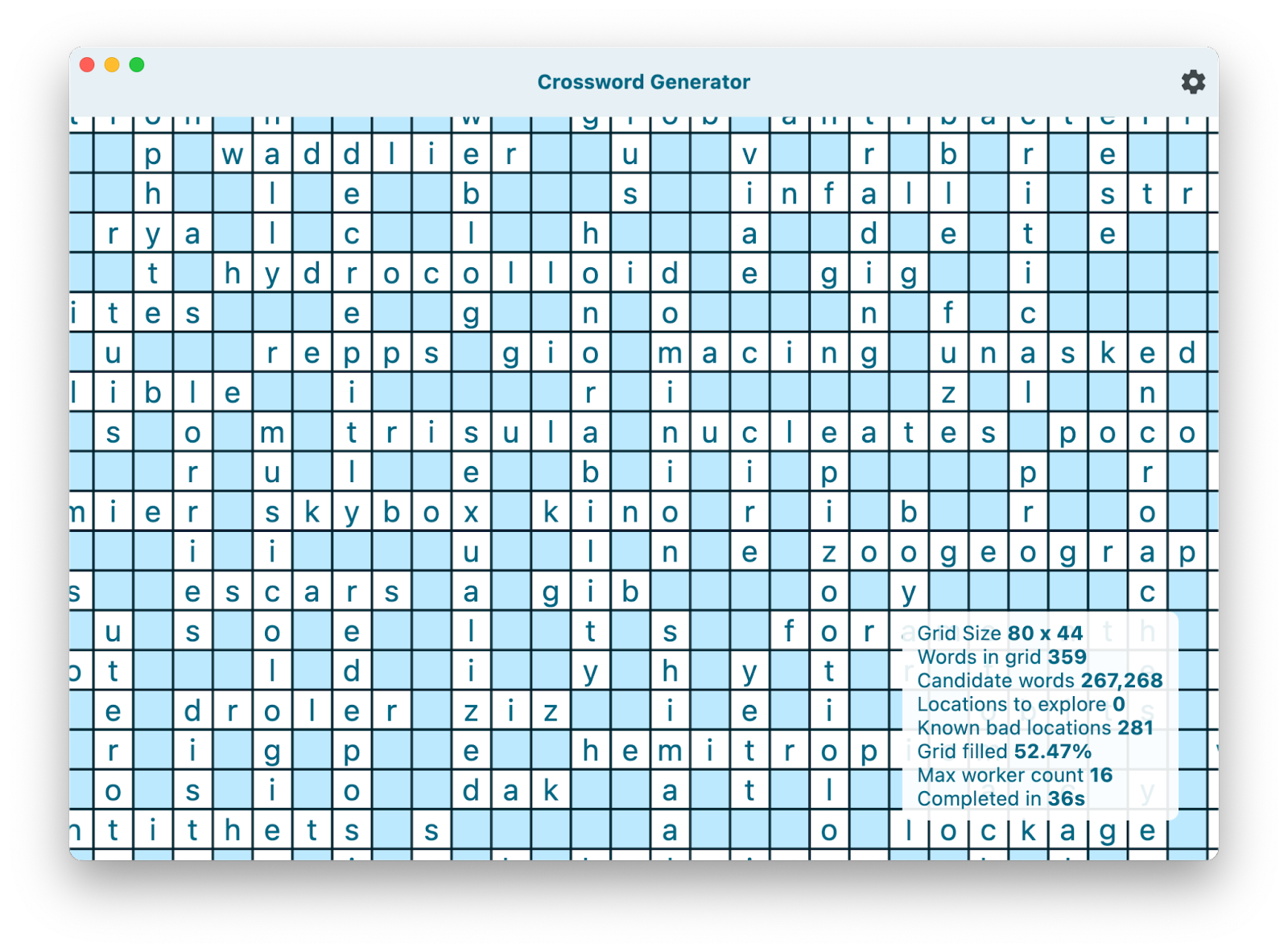
通过同时使用多个核心,运行填字生成器显著缩短了 80x44 填字游戏的计算时间。
9. 玩转游戏
最后一部分真的是奖励回馈。您将运用在构建填字游戏生成器时学到的所有技巧,并使用这些技巧来构建游戏。您将使用填字游戏生成器创建一个填字游戏。您将重复使用上下文菜单中的习语,让用户能够选择和取消选择放入网格中各个字形孔中的字词。这一切都是为了完成填字任务。
我不说这款游戏已经美化或已经完工了,事实上它远远没有涵盖在内。通过改进替代字词的选择,可以解决平衡和困难问题。没有可引导用户上手的教程,而且思维动画还有很多方面有待改进。“你赢了!”屏幕。
需要权衡的是,要妥善润色此 proto 游戏,使其成为完整的游戏,将需要大量代码。超出单个 Codelab 应该包含的代码量。因此,这是一个加速步骤,旨在通过更改使用位置和方式,强化到目前为止在此 Codelab 中学到的技术。希望这能巩固本 Codelab 前面学到的知识。或者,您也可以继续基于此代码构建您自己的体验。我们期待看到您构建的应用!
要执行相关操作,请按以下步骤操作:
- 删除
lib/widgets目录中的所有内容。您将为游戏创建全新的微件。这恰好借用了旧的 widget 的很多功能。 - 修改
model.dart文件以更新Crossword的addWord方法,如下所示:
lib/model.dart
/// Add a word to the crossword at the given location and direction.
Crossword? addWord({
required Location location,
required String word,
required Direction direction,
bool requireOverlap = true, // Add this parameter
}) {
// Require that the word is not already in the crossword.
if (words.map((crosswordWord) => crosswordWord.word).contains(word)) {
return null;
}
final wordCharacters = word.characters;
bool overlap = false;
// Check that the word fits in the crossword.
for (final (index, character) in wordCharacters.indexed) {
final characterLocation = switch (direction) {
Direction.across => location.rightOffset(index),
Direction.down => location.downOffset(index),
};
final target = characters[characterLocation];
if (target != null) {
overlap = true;
if (target.character != character) {
return null;
}
if (direction == Direction.across && target.acrossWord != null ||
direction == Direction.down && target.downWord != null) {
return null;
}
}
}
// Edit from here
// If overlap is required, make sure that the word overlaps with an existing
// word. Skip this test if the crossword is empty.
if (words.isNotEmpty && !overlap && requireOverlap) { // To here.
return null;
}
final candidate = rebuild(
(b) => b
..words.add(
CrosswordWord.word(
word: word,
direction: direction,
location: location,
),
),
);
if (candidate.valid) {
return candidate;
} else {
return null;
}
}
通过对您的填字模型进行这种细微修改,您可以添加不重叠的字词。让玩家可以在棋盘上的任意位置玩游戏,同时仍然能够使用 Crossword 作为基本模型来存储玩家的步数,这会非常有用。它只是位于特定方向上的特定位置的字词列表。
- 将
CrosswordPuzzleGame模型类添加到model.dart文件的末尾。
lib/model.dart
/// Creates a puzzle from a crossword and a set of candidate words.
abstract class CrosswordPuzzleGame
implements Built<CrosswordPuzzleGame, CrosswordPuzzleGameBuilder> {
static Serializer<CrosswordPuzzleGame> get serializer =>
_$crosswordPuzzleGameSerializer;
/// The [Crossword] that this puzzle is based on.
Crossword get crossword;
/// The alternate words for each [CrosswordWord] in the crossword.
BuiltMap<Location, BuiltMap<Direction, BuiltList<String>>> get alternateWords;
/// The player's selected words.
BuiltList<CrosswordWord> get selectedWords;
bool canSelectWord({
required Location location,
required String word,
required Direction direction,
}) {
final crosswordWord = CrosswordWord.word(
word: word,
location: location,
direction: direction,
);
if (selectedWords.contains(crosswordWord)) {
return true;
}
var puzzle = this;
if (puzzle.selectedWords
.where((b) => b.direction == direction && b.location == location)
.isNotEmpty) {
puzzle = puzzle.rebuild((b) => b
..selectedWords.removeWhere(
(selectedWord) =>
selectedWord.location == location &&
selectedWord.direction == direction,
));
}
return null !=
puzzle.crosswordFromSelectedWords.addWord(
location: location,
word: word,
direction: direction,
requireOverlap: false);
}
CrosswordPuzzleGame? selectWord({
required Location location,
required String word,
required Direction direction,
}) {
final crosswordWord = CrosswordWord.word(
word: word,
location: location,
direction: direction,
);
if (selectedWords.contains(crosswordWord)) {
return rebuild((b) => b.selectedWords.remove(crosswordWord));
}
var puzzle = this;
if (puzzle.selectedWords
.where((b) => b.direction == direction && b.location == location)
.isNotEmpty) {
puzzle = puzzle.rebuild((b) => b
..selectedWords.removeWhere(
(selectedWord) =>
selectedWord.location == location &&
selectedWord.direction == direction,
));
}
// Check if the selected word meshes with the already selected words.
// Note this version of the crossword does not enforce overlap to
// allow the player to select words anywhere on the grid. Enforcing words
// to be solved in order is a possible alternative.
final updatedSelectedWordsCrossword =
puzzle.crosswordFromSelectedWords.addWord(
location: location,
word: word,
direction: direction,
requireOverlap: false,
);
// Make sure the selected word is in the crossword or is an alternate word.
if (updatedSelectedWordsCrossword != null) {
if (puzzle.crossword.words.contains(crosswordWord) ||
puzzle.alternateWords[location]?[direction]?.contains(word) == true) {
return puzzle.rebuild((b) => b
..selectedWords.add(CrosswordWord.word(
word: word, location: location, direction: direction)));
}
}
return null;
}
/// The crossword from the selected words.
Crossword get crosswordFromSelectedWords => Crossword.crossword(
width: crossword.width, height: crossword.height, words: selectedWords);
/// Test if the puzzle is solved. Note, this allows for the possibility of
/// multiple solutions.
bool get solved =>
crosswordFromSelectedWords.valid &&
crosswordFromSelectedWords.words.length == crossword.words.length &&
crossword.words.isNotEmpty;
/// Create a crossword puzzle game from a crossword and a set of candidate
/// words.
factory CrosswordPuzzleGame.from({
required Crossword crossword,
required BuiltSet<String> candidateWords,
}) {
// Remove all of the currently used words from the list of candidates
candidateWords = candidateWords
.rebuild((p0) => p0.removeAll(crossword.words.map((p1) => p1.word)));
// This is the list of alternate words for each word in the crossword
var alternates =
BuiltMap<Location, BuiltMap<Direction, BuiltList<String>>>();
// Build the alternate words for each word in the crossword
for (final crosswordWord in crossword.words) {
final alternateWords = candidateWords.toBuiltList().rebuild((b) => b
..where((b) => b.length == crosswordWord.word.length)
..shuffle()
..take(4)
..sort());
candidateWords =
candidateWords.rebuild((b) => b.removeAll(alternateWords));
alternates = alternates.rebuild(
(b) => b.updateValue(
crosswordWord.location,
(b) => b.rebuild(
(b) => b.updateValue(
crosswordWord.direction,
(b) => b.rebuild((b) => b.replace(alternateWords)),
ifAbsent: () => alternateWords,
),
),
ifAbsent: () => {crosswordWord.direction: alternateWords}.build(),
),
);
}
return CrosswordPuzzleGame((b) {
b
..crossword.replace(crossword)
..alternateWords.replace(alternates);
});
}
factory CrosswordPuzzleGame(
[void Function(CrosswordPuzzleGameBuilder)? updates]) =
_$CrosswordPuzzleGame;
CrosswordPuzzleGame._();
}
/// Construct the serialization/deserialization code for the data model.
@SerializersFor([
Location,
Crossword,
CrosswordWord,
CrosswordCharacter,
WorkQueue,
DisplayInfo,
CrosswordPuzzleGame, // Add this line
])
final Serializers serializers = _$serializers;
对 providers.dart 文件的更新是一个很有趣的变化包。之前用于支持统计信息收集的大多数提供商已被移除。我们已移除更改背景隔离数量的功能,取而代之的是常量。此外,还有一个新的提供程序,可提供对您刚刚添加的新 CrosswordPuzzleGame 模型的访问权限。
lib/providers.dart
import 'dart:convert';
// Drop the dart:math import
import 'package:built_collection/built_collection.dart';
import 'package:flutter/foundation.dart';
import 'package:flutter/services.dart';
import 'package:riverpod_annotation/riverpod_annotation.dart';
import 'isolates.dart';
import 'model.dart' as model;
part 'providers.g.dart';
const backgroundWorkerCount = 4; // Add this line
/// A provider for the wordlist to use when generating the crossword.
@riverpod
Future<BuiltSet<String>> wordList(WordListRef ref) async {
// This codebase requires that all words consist of lowercase characters
// in the range 'a'-'z'. Words containing uppercase letters will be
// lowercased, and words containing runes outside this range will
// be removed.
final re = RegExp(r'^[a-z]+$');
final words = await rootBundle.loadString('assets/words.txt');
return const LineSplitter().convert(words).toBuiltSet().rebuild((b) => b
..map((word) => word.toLowerCase().trim())
..where((word) => word.length > 2)
..where((word) => re.hasMatch(word)));
}
/// An enumeration for different sizes of [model.Crossword]s.
enum CrosswordSize {
small(width: 20, height: 11),
medium(width: 40, height: 22),
large(width: 80, height: 44),
xlarge(width: 160, height: 88),
xxlarge(width: 500, height: 500);
const CrosswordSize({
required this.width,
required this.height,
});
final int width;
final int height;
String get label => '$width x $height';
}
/// A provider that holds the current size of the crossword to generate.
@Riverpod(keepAlive: true)
class Size extends _$Size {
var _size = CrosswordSize.medium;
@override
CrosswordSize build() => _size;
void setSize(CrosswordSize size) {
_size = size;
ref.invalidateSelf();
}
}
@riverpod
Stream<model.WorkQueue> workQueue(WorkQueueRef ref) async* {
final size = ref.watch(sizeProvider); // Drop the ref.watch(workerCountProvider)
final wordListAsync = ref.watch(wordListProvider);
final emptyCrossword =
model.Crossword.crossword(width: size.width, height: size.height);
final emptyWorkQueue = model.WorkQueue.from(
crossword: emptyCrossword,
candidateWords: BuiltSet<String>(),
startLocation: model.Location.at(0, 0),
);
// Drop the startTimeProvider and endTimeProvider refs
yield* wordListAsync.when(
data: (wordList) => exploreCrosswordSolutions(
crossword: emptyCrossword,
wordList: wordList,
maxWorkerCount: backgroundWorkerCount, // Edit this line
),
error: (error, stackTrace) async* {
debugPrint('Error loading word list: $error');
yield emptyWorkQueue;
},
loading: () async* {
yield emptyWorkQueue;
},
);
} // Drop the endTimeProvider ref
@riverpod // Add from here to end of file
class Puzzle extends _$Puzzle {
model.CrosswordPuzzleGame _puzzle = model.CrosswordPuzzleGame.from(
crossword: model.Crossword.crossword(width: 0, height: 0),
candidateWords: BuiltSet<String>(),
);
@override
model.CrosswordPuzzleGame build() {
final size = ref.watch(sizeProvider);
final wordList = ref.watch(wordListProvider).value;
final workQueue = ref.watch(workQueueProvider).value;
if (wordList != null &&
workQueue != null &&
workQueue.isCompleted &&
(_puzzle.crossword.height != size.height ||
_puzzle.crossword.width != size.width ||
_puzzle.crossword != workQueue.crossword)) {
compute(_puzzleFromCrosswordTrampoline, (workQueue.crossword, wordList))
.then((puzzle) {
_puzzle = puzzle;
ref.invalidateSelf();
});
}
return _puzzle;
}
Future<void> selectWord({
required model.Location location,
required String word,
required model.Direction direction,
}) async {
final candidate = await compute(
_puzzleSelectWordTrampoline, (_puzzle, location, word, direction));
if (candidate != null) {
_puzzle = candidate;
ref.invalidateSelf();
} else {
debugPrint('Invalid word selection: $word');
}
}
bool canSelectWord({
required model.Location location,
required String word,
required model.Direction direction,
}) {
return _puzzle.canSelectWord(
location: location,
word: word,
direction: direction,
);
}
}
// Trampoline functions to disentangle these Isolate target calls from the
// unsendable reference to the [Puzzle] provider.
Future<model.CrosswordPuzzleGame> _puzzleFromCrosswordTrampoline(
(model.Crossword, BuiltSet<String>) args) async =>
model.CrosswordPuzzleGame.from(crossword: args.$1, candidateWords: args.$2);
model.CrosswordPuzzleGame? _puzzleSelectWordTrampoline(
(
model.CrosswordPuzzleGame,
model.Location,
String,
model.Direction
) args) =>
args.$1.selectWord(location: args.$2, word: args.$3, direction: args.$4);
在 Puzzle 提供程序中,最有趣的部分是旨在忽略通过 Crossword 和 wordList 创建 CrosswordPuzzleGame 的费用以及选择字词的策略。在没有背景隔离的情况下执行这两项操作时,会导致界面交互迟缓。在后台计算最终结果时,您不费吹灰之力地推出中间结果,最终会得到一个响应式界面,同时在后台进行所需计算。
- 在现在为空的
lib/widgets目录中,创建一个包含以下内容的crossword_puzzle_app.dart文件:
lib/widgets/crossword_puzzle_app.dart
import 'package:flutter/material.dart';
import 'package:flutter_riverpod/flutter_riverpod.dart';
import '../providers.dart';
import 'crossword_generator_widget.dart';
import 'crossword_puzzle_widget.dart';
import 'puzzle_completed_widget.dart';
class CrosswordPuzzleApp extends StatelessWidget {
const CrosswordPuzzleApp({super.key});
@override
Widget build(BuildContext context) {
return _EagerInitialization(
child: Scaffold(
appBar: AppBar(
actions: [_CrosswordPuzzleAppMenu()],
titleTextStyle: TextStyle(
color: Theme.of(context).colorScheme.primary,
fontSize: 16,
fontWeight: FontWeight.bold,
),
title: Text('Crossword Puzzle'),
),
body: SafeArea(
child: Consumer(builder: (context, ref, _) {
final workQueueAsync = ref.watch(workQueueProvider);
final puzzleSolved =
ref.watch(puzzleProvider.select((puzzle) => puzzle.solved));
return workQueueAsync.when(
data: (workQueue) {
if (puzzleSolved) {
return PuzzleCompletedWidget();
}
if (workQueue.isCompleted &&
workQueue.crossword.characters.isNotEmpty) {
return CrosswordPuzzleWidget();
}
return CrosswordGeneratorWidget();
},
loading: () => Center(child: CircularProgressIndicator()),
error: (error, stackTrace) => Center(child: Text('$error')),
);
}),
),
),
);
}
}
class _EagerInitialization extends ConsumerWidget {
const _EagerInitialization({required this.child});
final Widget child;
@override
Widget build(BuildContext context, WidgetRef ref) {
ref.watch(wordListProvider);
return child;
}
}
class _CrosswordPuzzleAppMenu extends ConsumerWidget {
@override
Widget build(BuildContext context, WidgetRef ref) => MenuAnchor(
menuChildren: [
for (final entry in CrosswordSize.values)
MenuItemButton(
onPressed: () => ref.read(sizeProvider.notifier).setSize(entry),
leadingIcon: entry == ref.watch(sizeProvider)
? Icon(Icons.radio_button_checked_outlined)
: Icon(Icons.radio_button_unchecked_outlined),
child: Text(entry.label),
),
],
builder: (context, controller, child) => IconButton(
onPressed: () => controller.open(),
icon: Icon(Icons.settings),
),
);
}
现在,此文件中的大部分内容应该都非常熟悉。是的,会有未定义的 widget,您现在可以开始修复这些 widget。
- 创建一个
crossword_generator_widget.dart文件并向其添加以下内容:
lib/widgets/crossword_generator_widget.dart
import 'package:flutter/material.dart';
import 'package:flutter_riverpod/flutter_riverpod.dart';
import 'package:two_dimensional_scrollables/two_dimensional_scrollables.dart';
import '../model.dart';
import '../providers.dart';
class CrosswordGeneratorWidget extends ConsumerWidget {
const CrosswordGeneratorWidget({super.key});
@override
Widget build(BuildContext context, WidgetRef ref) {
final size = ref.watch(sizeProvider);
return TableView.builder(
diagonalDragBehavior: DiagonalDragBehavior.free,
cellBuilder: _buildCell,
columnCount: size.width,
columnBuilder: (index) => _buildSpan(context, index),
rowCount: size.height,
rowBuilder: (index) => _buildSpan(context, index),
);
}
TableViewCell _buildCell(BuildContext context, TableVicinity vicinity) {
final location = Location.at(vicinity.column, vicinity.row);
return TableViewCell(
child: Consumer(
builder: (context, ref, _) {
final character = ref.watch(
workQueueProvider.select(
(workQueueAsync) => workQueueAsync.when(
data: (workQueue) => workQueue.crossword.characters[location],
error: (error, stackTrace) => null,
loading: () => null,
),
),
);
final explorationCell = ref.watch(
workQueueProvider.select(
(workQueueAsync) => workQueueAsync.when(
data: (workQueue) =>
workQueue.locationsToTry.keys.contains(location),
error: (error, stackTrace) => false,
loading: () => false,
),
),
);
if (character != null) {
return AnimatedContainer(
duration: Durations.extralong1,
curve: Curves.easeInOut,
color: explorationCell
? Theme.of(context).colorScheme.primary
: Theme.of(context).colorScheme.onPrimary,
child: Center(
child: AnimatedDefaultTextStyle(
duration: Durations.extralong1,
curve: Curves.easeInOut,
style: TextStyle(
fontSize: 24,
color: explorationCell
? Theme.of(context).colorScheme.onPrimary
: Theme.of(context).colorScheme.primary,
),
child: Text('•'), // https://www.compart.com/en/unicode/U+2022
),
),
);
}
return ColoredBox(
color: Theme.of(context).colorScheme.primaryContainer,
);
},
),
);
}
TableSpan _buildSpan(BuildContext context, int index) {
return TableSpan(
extent: FixedTableSpanExtent(32),
foregroundDecoration: TableSpanDecoration(
border: TableSpanBorder(
leading: BorderSide(
color: Theme.of(context).colorScheme.onPrimaryContainer),
trailing: BorderSide(
color: Theme.of(context).colorScheme.onPrimaryContainer),
),
),
);
}
}
您也应该对此感到非常熟悉主要区别在于,您现在显示的是 Unicode 字符,表示存在未知字符,而不是显示所生成的字词的字符。这确实需要付出一些努力来改善美感。
- 创建
crossword_puzzle_widget.dart文件并向其添加以下内容:
lib/widgets/crossword_puzzle_widget.dart
import 'package:built_collection/built_collection.dart';
import 'package:flutter/material.dart';
import 'package:flutter_riverpod/flutter_riverpod.dart';
import 'package:two_dimensional_scrollables/two_dimensional_scrollables.dart';
import '../model.dart';
import '../providers.dart';
class CrosswordPuzzleWidget extends ConsumerWidget {
const CrosswordPuzzleWidget({super.key});
@override
Widget build(BuildContext context, WidgetRef ref) {
final size = ref.watch(sizeProvider);
return TableView.builder(
diagonalDragBehavior: DiagonalDragBehavior.free,
cellBuilder: _buildCell,
columnCount: size.width,
columnBuilder: (index) => _buildSpan(context, index),
rowCount: size.height,
rowBuilder: (index) => _buildSpan(context, index),
);
}
TableViewCell _buildCell(BuildContext context, TableVicinity vicinity) {
final location = Location.at(vicinity.column, vicinity.row);
return TableViewCell(
child: Consumer(
builder: (context, ref, _) {
final character = ref.watch(puzzleProvider
.select((puzzle) => puzzle.crossword.characters[location]));
final selectedCharacter = ref.watch(puzzleProvider.select((puzzle) =>
puzzle.crosswordFromSelectedWords.characters[location]));
final alternateWords = ref
.watch(puzzleProvider.select((puzzle) => puzzle.alternateWords));
if (character != null) {
final acrossWord = character.acrossWord;
var acrossWords = BuiltList<String>();
if (acrossWord != null) {
acrossWords = acrossWords.rebuild((b) => b
..add(acrossWord.word)
..addAll(alternateWords[acrossWord.location]
?[acrossWord.direction] ??
[])
..sort());
}
final downWord = character.downWord;
var downWords = BuiltList<String>();
if (downWord != null) {
downWords = downWords.rebuild((b) => b
..add(downWord.word)
..addAll(alternateWords[downWord.location]
?[downWord.direction] ??
[])
..sort());
}
return MenuAnchor(
builder: (context, controller, _) {
return GestureDetector(
onTapDown: (details) =>
controller.open(position: details.localPosition),
child: AnimatedContainer(
duration: Durations.extralong1,
curve: Curves.easeInOut,
color: Theme.of(context).colorScheme.onPrimary,
child: Center(
child: AnimatedDefaultTextStyle(
duration: Durations.extralong1,
curve: Curves.easeInOut,
style: TextStyle(
fontSize: 24,
color: Theme.of(context).colorScheme.primary,
),
child: Text(selectedCharacter?.character ?? ''),
),
),
),
);
},
menuChildren: [
if (acrossWords.isNotEmpty && downWords.isNotEmpty)
Padding(
padding: const EdgeInsets.all(4),
child: Text('Across'),
),
for (final word in acrossWords)
_WordSelectMenuItem(
location: acrossWord!.location,
word: word,
selectedCharacter: selectedCharacter,
direction: Direction.across,
),
if (acrossWords.isNotEmpty && downWords.isNotEmpty)
Padding(
padding: const EdgeInsets.all(4),
child: Text('Down'),
),
for (final word in downWords)
_WordSelectMenuItem(
location: downWord!.location,
word: word,
selectedCharacter: selectedCharacter,
direction: Direction.down,
),
],
);
}
return ColoredBox(
color: Theme.of(context).colorScheme.primaryContainer,
);
},
),
);
}
TableSpan _buildSpan(BuildContext context, int index) {
return TableSpan(
extent: FixedTableSpanExtent(32),
foregroundDecoration: TableSpanDecoration(
border: TableSpanBorder(
leading: BorderSide(
color: Theme.of(context).colorScheme.onPrimaryContainer),
trailing: BorderSide(
color: Theme.of(context).colorScheme.onPrimaryContainer),
),
),
);
}
}
class _WordSelectMenuItem extends ConsumerWidget {
const _WordSelectMenuItem({
required this.location,
required this.word,
required this.selectedCharacter,
required this.direction,
});
final Location location;
final String word;
final CrosswordCharacter? selectedCharacter;
final Direction direction;
@override
Widget build(BuildContext context, WidgetRef ref) {
final notifier = ref.read(puzzleProvider.notifier);
return MenuItemButton(
onPressed: ref.watch(puzzleProvider.select((puzzle) =>
puzzle.canSelectWord(
location: location, word: word, direction: direction)))
? () => notifier.selectWord(
location: location, word: word, direction: direction)
: null,
leadingIcon: switch (direction) {
Direction.across => selectedCharacter?.acrossWord?.word == word,
Direction.down => selectedCharacter?.downWord?.word == word,
}
? Icon(Icons.radio_button_checked_outlined)
: Icon(Icons.radio_button_unchecked_outlined),
child: Text(word),
);
}
}
尽管这个微件是用您过去在其他地方使用过的碎片制成的,但它比上一个微件的强度略大一些。现在,每个填充的单元格都会在用户点击时生成一个上下文菜单,其中列出了用户可以选择的字词。如果已经选择了多个字词,则无法选择存在冲突的字词。如需取消选择某个字词,用户只需点按该字词的菜单项即可。
假设玩家可以选择单词来填满整个填字游戏,那么“您赢了!”屏幕。
- 创建一个
puzzle_completed_widget.dart文件,然后向其添加以下内容:
lib/widgets/puzzle_completed_widget.dart
import 'package:flutter/material.dart';
class PuzzleCompletedWidget extends StatelessWidget {
const PuzzleCompletedWidget({super.key});
@override
Widget build(BuildContext context) {
return Center(
child: Text(
'Puzzle Completed!',
style: TextStyle(
fontSize: 36,
fontWeight: FontWeight.bold,
),
),
);
}
}
相信你一定能抓住这个机会,让它变得更有趣。如需详细了解动画工具,请参阅在 Flutter 中构建新一代界面 Codelab。
- 按如下方式修改
lib/main.dart文件:
lib/main.dart
import 'package:flutter/material.dart';
import 'package:flutter_riverpod/flutter_riverpod.dart';
import 'widgets/crossword_puzzle_app.dart'; // Update this line
void main() {
runApp(
ProviderScope(
child: MaterialApp(
title: 'Crossword Puzzle', // Update this line
debugShowCheckedModeBanner: false,
theme: ThemeData(
useMaterial3: true,
colorSchemeSeed: Colors.blueGrey,
brightness: Brightness.light,
),
home: CrosswordPuzzleApp(), // Update this line
),
),
);
}
运行此应用时,您会看到填字游戏生成器为您生成谜题时的动画。然后,系统会显示一个空白谜题等待您破解。假设您已解开此题,应会看到如下所示的屏幕:
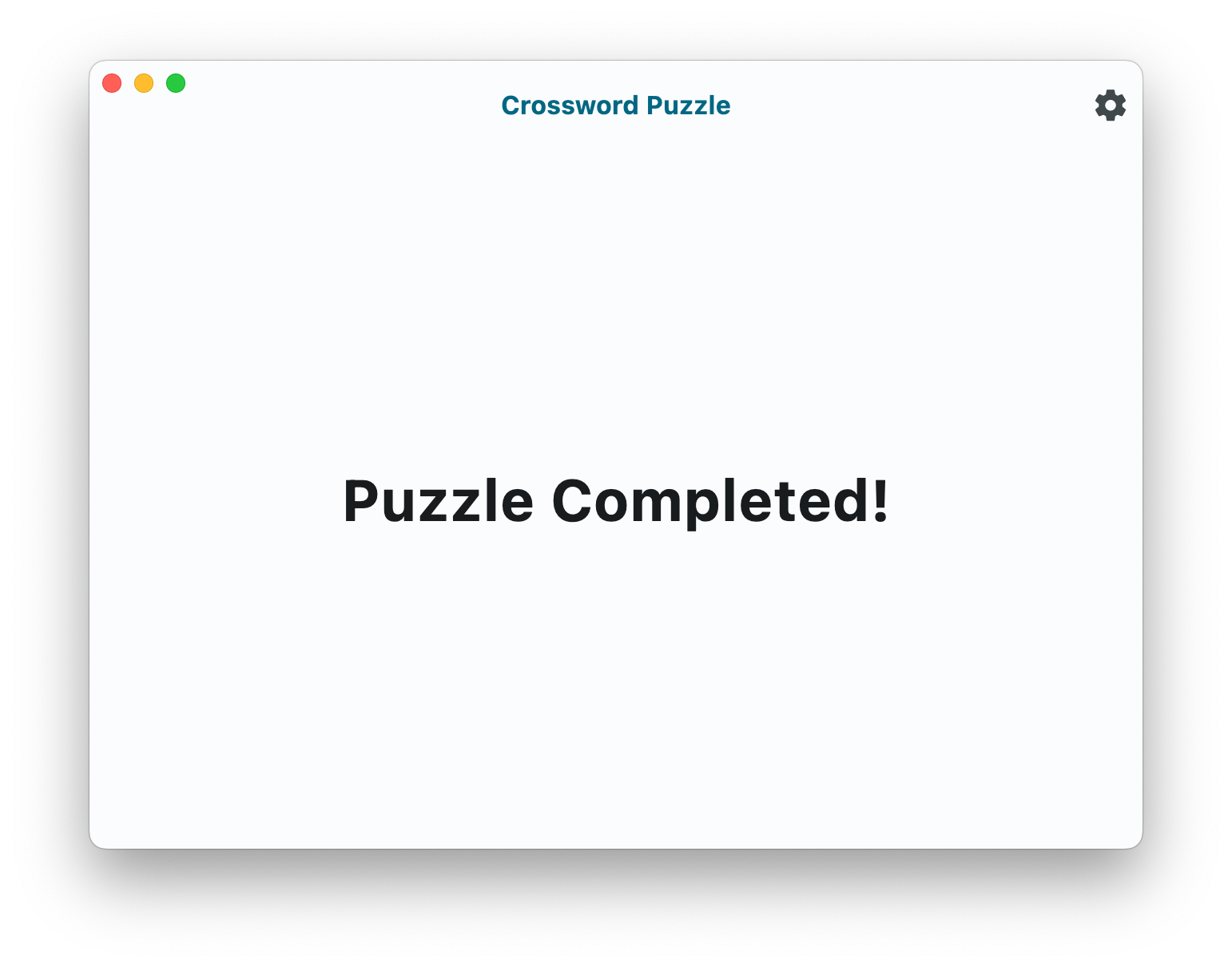
10. 恭喜
恭喜!您已成功使用 Flutter 构建了一个益智游戏!
您构建了一个填字游戏生成器,现在变成了一款益智游戏。您已掌握在隔离池中运行后台计算的能力。您使用不可变数据结构来简化回溯算法的实现。您花了很多时间学习 TableView,下次需要显示表格数据时,这个工具会派上用场。

