With new features and changes each year, the WWE 2K23 controls guide is always a good place to start for new or veteran players of this decades-old franchise. Much of the gameplay will feel familiar to players who spent time in WWE 2K22, but some slight adjustments and refinements do alter the strategy in the latest installment by Visual Concepts.
Before you dive into MyGM or a long Universe Mode save, getting a good feel for the WWE 2K23 controls with this guide can make a major difference on how your first matches turn out. With the stakes often high in most game modes, a little practice can go a long way to snagging some crucial early victories.
In this article you will learn:
- Complete WWE 2K23 controls for PS4, PS5, Xbox One, and Xbox Series X|S
- How to use combos and do a combo breaker
- Top tips and tricks for beginners and veterans alike
- Best WWE 2K23 settings to change first
WWE 2K23 controls on Xbox One and Xbox Series X|S
When you first get rolling, keep in mind that you can also check the WWE 2K23 controls in the options menu or by pausing during a match. However, if a specific action has been eluding you or you want to have a reference up, here are the basic WWE 2K23 controls on Xbox One and Xbox Series X|S.
- LT (Hold) – Run
- LB (Press) – Pick Up Object
- Directional Pad (Press Up) – Wake Up Taunt
- Directional Pad (Press Left) – Crowd Taunt
- Directional Pad (Press Right) – Opponent Taunt
- Directional Pad (Press Down) – Toggle Primary Payback
- Left Stick (Move Any Direction) – Move Superstar
- Right Stick (Move Down) – Pin
- Right Stick (Move Left, Right, or Up) – Re-Position Opponent
- Right Stick (Press) – Change Target
- RT + A (Press) – Finisher
- RT + X (Press) – Signature
- RT + Y (Press) – Payback
- RT + B (Press) – Submission
- RB (Press) – Dodge or Climb
- Y (Press) – Reversal
- Y (Hold) – Block
- X (Press) – Light Attack
- A (Press) – Heavy Attack
- B (Press) – Grab
Now, here are the WWE 2K23 controls after pressing B to begin a Grab:
- Left Stick (Any Direction or Neutral) then Press X – Light Grapple Attacks
- Left Stick (Any Direction or Neutral) then Press A – Heavy Grapple Attacks
- Left Stick (Any Direction) then Press B – Irish Whip
- Left Stick (Any Direction) then Hold B – Strong Irish Whip
There are several actions that can be executed from the Carry position after beginning a Grab, and here are the WWE 2K23 controls for them:
- RB (Press) – Initiate Carry (after pressing B to Grab)
- If you Press RB without moving the Left Stick in any direction, it will default to Shoulder Carry position, but you can move directly into the following Carry positions by using these direction combinations.
- Left Stick Up then Press RB – Powerbomb Position
- Left Stick Down then Press RB – Cradle Position
- Left Stick Left then Press RB – Fireman’s Carry
- Left Stick Right then Press RB – Shoulder Carry
- RB (Press) – Interrupt Into Carry (while performing a qualifying grapple)
- Right Stick (Any Direction) – Change Carry Position
- The direction you move the Right Stick to change position correlates identically to the directions used above to initiate the various Carry positions.
- X (Press) – Environmental Attack (from Carry)
- A (Press) – Slam (from Carry)
- B (Press) – Throw Over Ropes or Off Stage (from Carry)
- B (Mash) – If held in a Carry, tap B as quickly as possible to escape
Additionally, you can initiate a Drag to move your opponent and pull several different maneuvers off while Dragging:
- LB (Press) – Initiate Drag (while in a Grab)
- LB (Press) – Release Drag (while in a Drag)
- X (Press) – Environmental Attack (while in a Drag)
- B (Press) – Throw Over Ropes or Off Stage (while in a Drag)
- B (Mash) – If held in a Drag, tap B as quickly as possible to escape
If you happen to be competing in a tag team match, there are a few special WWE 2K23 controls unique to those matches that you’ll need to know, and keep in mind Tag Team Finishers are normally only able to be done by established teams (registered as such in WWE 2K23):
- LB (Press) – Tag Partner (when near partner on the apron)
- A (Press) – Double Team (when opponent is in the corner by your partner)
- RT + A (Press) – Tag Team Finisher (when opponent is in the corner by your partner)
- LB (Press) – Hot Tag (when prompted, only triggers after you’ve taken significantly damage and begin crawling towards your partner)
Lastly, there are a few WWE 2K23 controls to know when interacting with objects like weapons, ladders, and tables:
- LB (Press) – Pick Up Object
- If at the apron, this will grab an object from under the ring.
- RB (Press) – Climb Ladder
- While holding an object:
- X (Press) – Primary Attack
- A (Press) – Secondary Attack or Place Object
- B (Press) – Drop Object
- Y (Hold) – Block With Object
- When facing an opponent leaning against a table:
- Right Stick Up – Lift Opponent Onto Table
That covers all of the basic WWE 2K23 controls for Xbox One and Xbox Series X|S and gives you a starting foundation and reference point. There are more details below on how to execute combos, combo breakers, and top tips as your journey gets rolling.
WWE 2K23 controls on PS4 and PS5
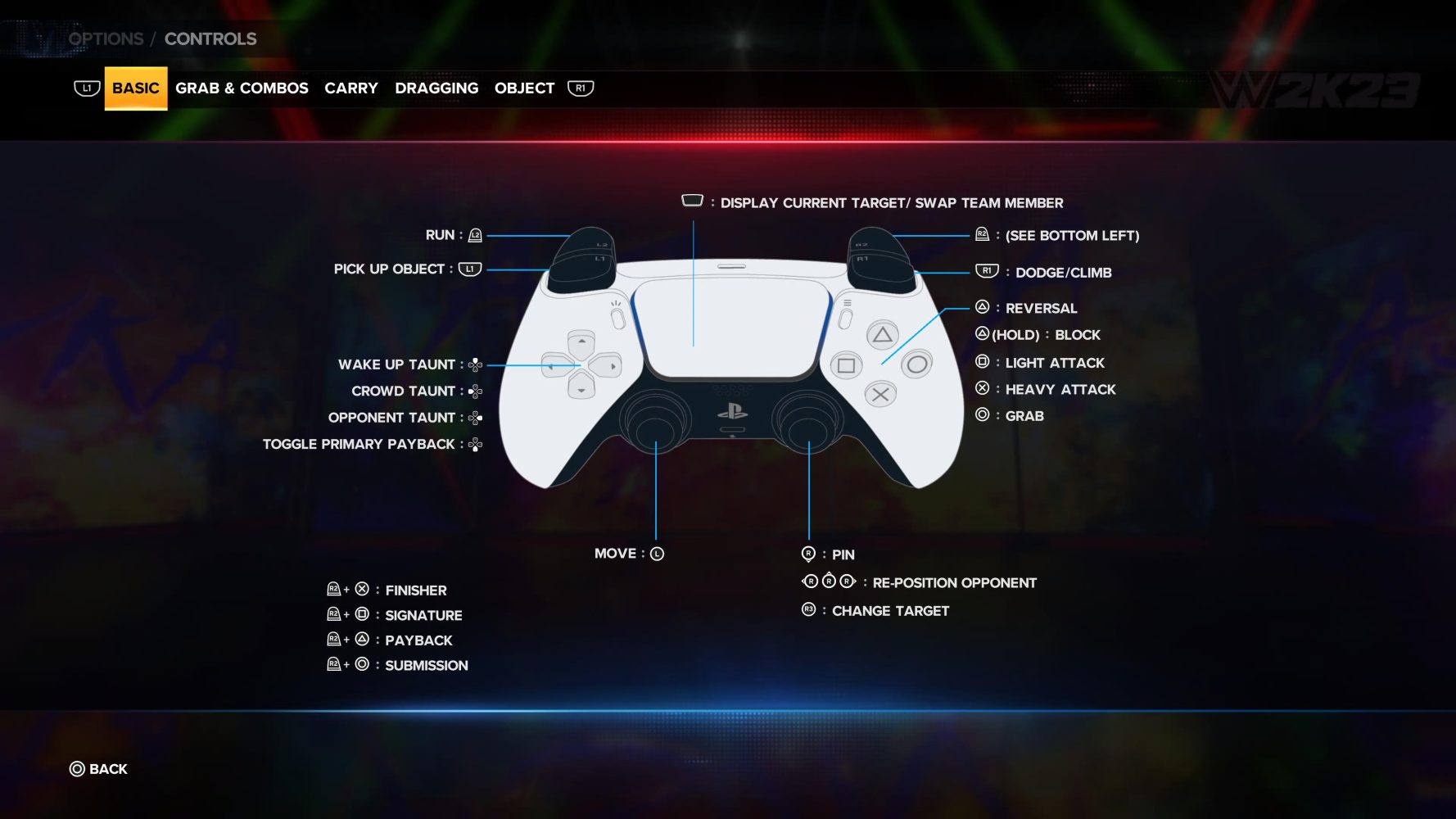
If you’re instead going to be tackling the game on PS4 or PS5, you’ll also have the choice to check controls in-game via the options menu or by pausing during an ongoing matchup. Here are all the basic WWE 2K23 controls that PS4 and PS5 players will need:
- L2 (Press) – Run
- L1 (Press) – Pick Up Object
- Directional Pad (Press Up) – Wake Up Taunt
- Directional Pad (Press Left) – Crowd Taunt
- Directional Pad (Press Right) – Opponent Taunt
- Directional Pad (Press Down) – Toggle Primary Payback
- Left Stick (Any Direction) – Move Superstar
- Right Stick (Move Down) – Pin
- Right Stick (Move Left, Right, or Up) – Re-Position Opponent
- R3 (Press) – Change Target
- R2 + X (Press) – Finisher
- R2 + Square (Press) – Signature
- R2 + Triangle (Press) – Payback
- R2 + Circle (Press) – Submission
- R1 (Press) – Dodge or Climb
- Triangle (Press) – Reversal
- Triangle (Hold) – Block
- Square (Press) – Light Attack
- X (Press) – Heavy Attack
- Circle (Press) – Grab
Now, here are the WWE 2K23 controls after you press Circle to start a Grab:
- Left Stick (Any Direction or Neutral) then Press Square – Light Grapple Attacks
- Left Stick (Any Direction or Neutral) then Press X – Heavy Grapple Attacks
- Left Stick (Any Direction) then Press Circle – Irish Whip
- Left Stick (Any Direction) then Hold Circle – Strong Irish Whip
After beginning a Grab, you’ll also have the option to initiate a Carry and pull off several different maneuvers outlined here:
- R1 (Press) – Initiate Carry (after pressing Circle to Grab)
- If you Press R1 without moving the Left Stick in any direction, it will default to Shoulder Carry position, but you can move directly into the following Carry positions by using these direction combinations.
- Left Stick Up then Press R1 – Powerbomb Position
- Left Stick Down then Press R1 – Cradle Position
- Left Stick Left then Press R1 – Fireman’s Carry
- Left Stick Right then Press R1 – Shoulder Carry
- R1 (Press) – Interrupt Into Carry (while performing a qualifying grapple)
- Right Stick (Any Direction) – Change Carry Position
- The direction you move the Right Stick to change position correlates identically to the directions used above to initiate the various Carry positions.
- Square (Press) – Environmental Attack (from Carry)
- X (Press) – Slam (from Carry)
- Circle (Press) – Throw Over Ropes or Off Stage (from Carry)
- Circle (Mash) – If held in a Carry, tap B as quickly as possible to escape
You can also begin Dragging your opponent while in a Grab using these WWE 2K23 controls on PS4 and PS5:
- L1 (Press) – Initiate Drag (while in a Grab)
- L1 (Press) – Release Drag (while in a Drag)
- Square (Press) – Environmental Attack (while in a Drag)
- Circle (Press) – Throw Over Ropes or Off Stage (while in a Drag)
- Circle (Mash) – If held in a Drag, tap B as quickly as possible to escape
If you’re competing in a tag team match, there are also some WWE 2K23 controls needed for that specific situation, but keep in mind that Tag Team Finishers are normally only in the move-set of established teams:
- L1 (Press) – Tag Partner (when near partner on the apron)
- X (Press) – Double Team (when opponent is in the corner by your partner)
- R2 + X (Press) – Tag Team Finisher (when opponent is in the corner by your partner)
- L1 (Press) – Hot Tag (when prompted, only triggers after you’ve taken significantly damage and begin crawling towards your partner)
Lastly for the general WWE 2K23 controls on PS4 and PS5, you can use the following ways to interact with objects like weapons, ladders, and tables:
- L1 (Press) – Pick Up Object
- If at the apron, this will grab an object from under the ring.
- R1 (Press) – Climb Ladder
- While holding an object:
- Square (Press) – Primary Attack
- X (Press) – Secondary Attack or Place Object
- Circle (Press) – Drop Object
- Triangle (Hold) – Block With Object
- When facing an opponent leaning against a table:
- Right Stick Up – Lift Opponent Onto Table
That wraps up all the primary WWE 2K23 controls on PS4 and PS5, but there are additional details to executing (and escaping) Combos below. You can also find top tips if you’re not sure where to begin in WWE 2K23.
How to use combos and do a combo breaker
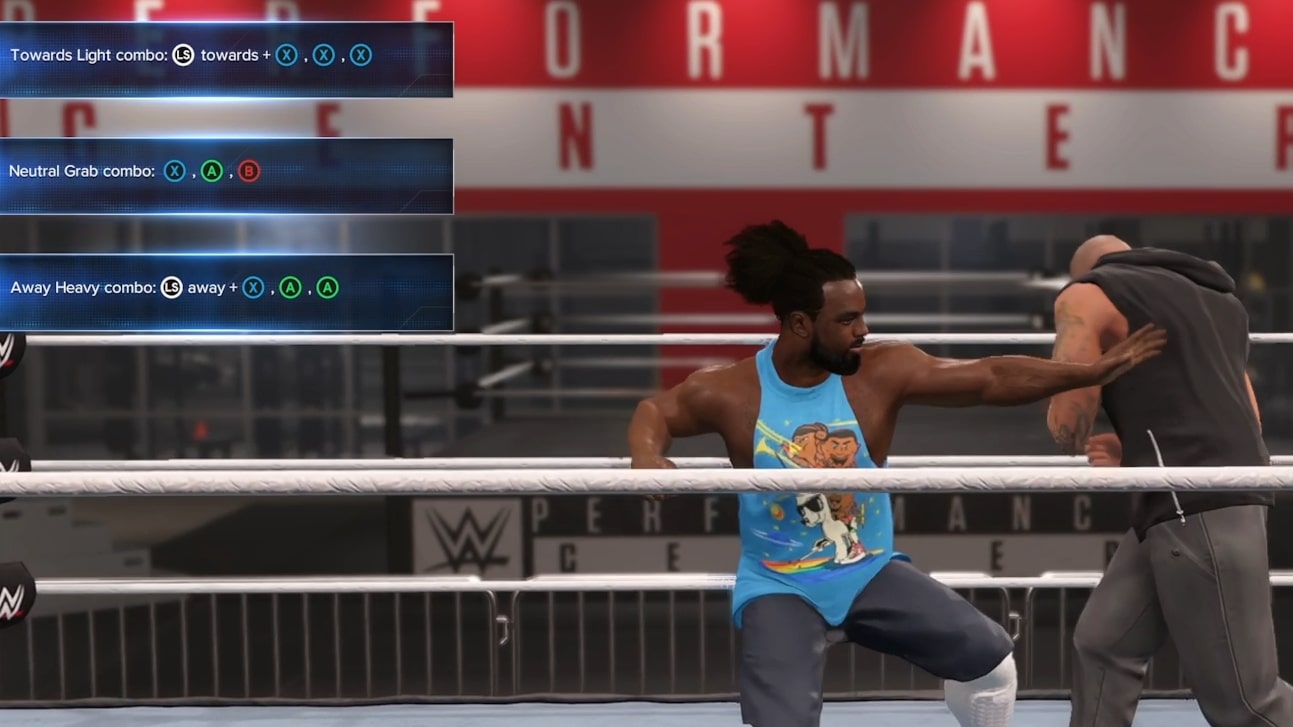
If you played WWE 2K22, the good news is that the WWE 2K23 combos system feels pretty much identical to what was introduced in that game. You’ll also still have the ability to execute a Combo Breaker to get out of an enemy’s combo, but it takes truly excellent timing.
All of the WWE 2K23 combos will start with X if you’re on Xbox One or Xbox Series X|S, but players on PS4 and PS5 will begin their combos with Square. Once that first initial button press is made, a Light Attack will happen, and you’ll be able to follow up with various combinations of the Light Attack (X or Square), Heavy Attack (A or X), or Grab (B or Circle).
The exact combos you utilize will vary superstar to superstar, and the best way to check on this is to press pause during a match and check the combos and moves assigned to your superstar. There are three sets of combos for each wrestler: toward the opponent with the left stick, neutral with the left stick, or away from the opponent with the left stick. While they can be extremely useful when you’re on offense, they’re also quite difficult to slip out of.
For players who can get their timing right, you’ll have the opportunity to execute a breaker by successfully pressing the button that matches your opponent’s type of attack. That means you’ll have to predict what’s coming and press the Heavy Attack, Light Attack, or Grab buttons for your platform in order to stop their momentum in its tracks and pull off the combo breaker. Getting the timing on this is tricky, but with practice you’ll get a feel for when the button presses need to land.
WWE 2K23 tips and tricks for beginners, best settings to change
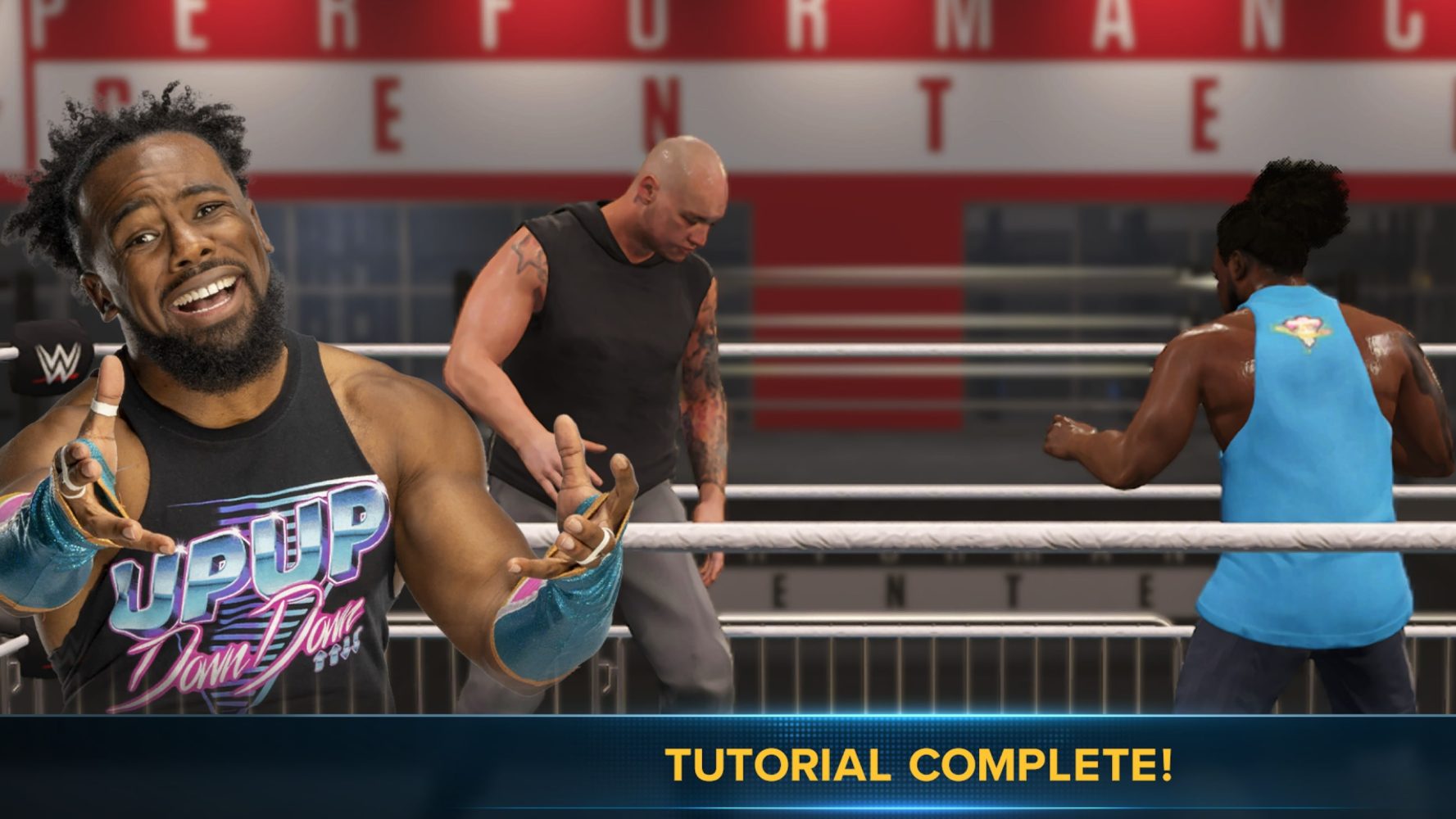
Finally, new players may be overwhelmed with deciding where to start or how to get rolling on a game like WWE 2K23 that’s packed with different ways to play. When you first load up the game, you’ll be prompted to play a tutorial with Xavier Woods guiding you through different aspects of the game.
If you happened to skip through it and are struggling with the WWE 2K23 controls in any way, it’s highly recommended that you head to Tutorial under Options on the main menu where you can view details about the controls or enter and play the tutorial once again. While you’re there, check under Gameplay for the option to turn mid-match Tutorial Tips on or off.
While most of the WWE 2K23 settings come down to personal preference, there are a few that most players will want to take a look at. If you’re interested in a slightly more graphic WWE 2K23 experience, you’ll have to turn Blood on within Gameplay Options. That’s also where you’ll find the option to “Allow Held Input For Mini-Games.” If you ever struggle with button mashing mini-games, simply toggle this on and you’ll be able to hold down the button and get the maximum button mashing effect easily.
As for where to start, the WWE 2K23 Showcase featuring cover star John Cena is a great way to get a feel for different wrestlers and types of moves. With detailed objectives for each match, you’ll get to learn more advanced aspects of the WWE 2K23 controls while simultaneously experiencing some of the biggest moments in Cena’s career.
You’ll also want to head to MyFACTION to punch in any of the latest Locker Codes and open any packs or free cards that have already been received. When you feel your skill with the WWE 2K23 controls is ready, head into MyRISE, MyGM, or Universe Mode to get your journeys started.


