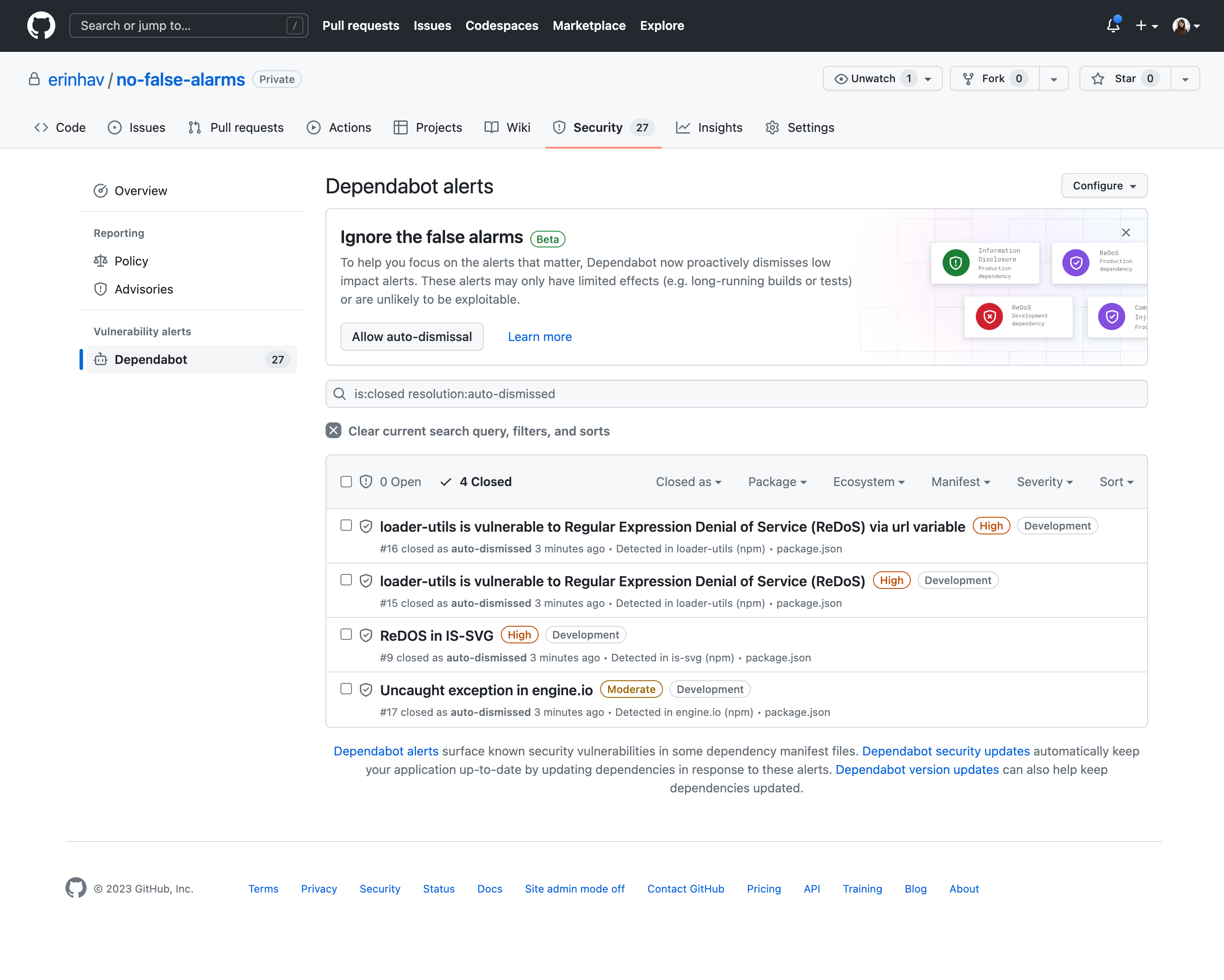npm’s massive ecosystem of open source packages is one of its greatest strengths. But as a security-conscious developer, it can be tough to keep up with vulnerability reporting and updates once your project has more than a handful of dependencies, each of which has its own set of dependent packages. Dependabot notifies you of vulnerabilities and their fixes as they come in. Unfortunately, it’s hard to distinguish actionable alerts about direct dependencies you’ve added to your manifests from those transitive dependencies that were pulled in along the way… until now, that is.
GitHub’s dependency graph now tracks direct and transitive dependencies for npm packages. This helps you triage, prioritize, and remediate your Dependabot alerts. This capability shows up in user-facing features across the site:
- Dependabot alerts will now contain a direct label if they are associated with a package you’ve directly included in a manifest. You can filter the list of alerts down to only these direct ones with the
relationship:directfilter in the search bar. - Alerts for transitive dependencies now show transitive path information – the chain of packages which led from your direct dependency to the transitive one which has the vulnerability.
- A repository’s dependency graph now distinguishes between direct and transitive relationships. Direct dependencies will have a label in the table UI, whereas indirect dependencies have a disclosure menu that shows the transitive path which led to their inclusion.
- A repository’s SBOM will contain a
relationshipssection that uses the SPDXrelationshipType: DEPENDS_ONfield to express the tree of package dependencies. Tools like guac.sh can help explore and visualize this tree. - The GraphQL API will now return a
relationshipfield withdirect,transitive, orunknownvalues in theDependencyGraphDependencyobject. See the API documentation for details.
We started with npm because it’s the most popular package ecosystem in the known universe, but it’s just the beginning. Over the next few months, package types for other programming languages will also get the transitivity treatment. Up next: Maven packages for Java.
To try this out, you’ll need to make sure the dependency graph is enabled. To see the Dependabot labels, you’ll also need to enable Dependabot alerts. If the “Direct” labels aren’t showing up for you immediately, push a commit that updates one of your manifest files, which will trigger an update of the dependency graph.
Join the discussion within GitHub Community.