A better branches page
Branches are an essential part of collaborating using GitHub Flow. They’ve always been cheap and easy to create within a GitHub repository, and today we’re making branch management more straightforward.…
Branches are an essential part of collaborating using GitHub Flow. They’ve always been cheap and easy to create within a GitHub repository, and today we’re making branch management more straightforward.
At the top of any repository page, click Branches to see an overview of the branches across your project.
You can quickly filter the branches you’ve created, and see which branches are most active. New sections on the page also make it more obvious how you need to take action on the branches in your repository—whether that’s cleaning up stale branches, examining a branch with a failing test, or sending a pull request for the branch you just pushed.

Need more help? See Creating and deleting branches within your repository and Viewing branches in your repository in GitHub Help.
Written by
Related posts
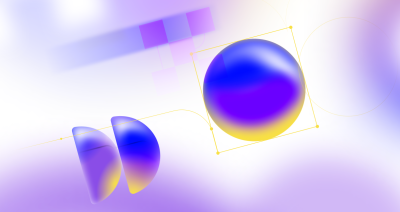
GitHub Availability Report: January 2025
In January, we experienced two incidents that resulted in degraded performance across GitHub services.

GitHub Copilot: The agent awakens
Introducing agent mode for GitHub Copilot in VS Code, announcing the general availability of Copilot Edits, and providing a first look at our SWE agent.

That’s a wrap: GitHub Innovation Graph in 2024
Discover the latest trends and insights on public software development activity on GitHub with the release of Q2 & Q3 2024 data for the Innovation Graph.
