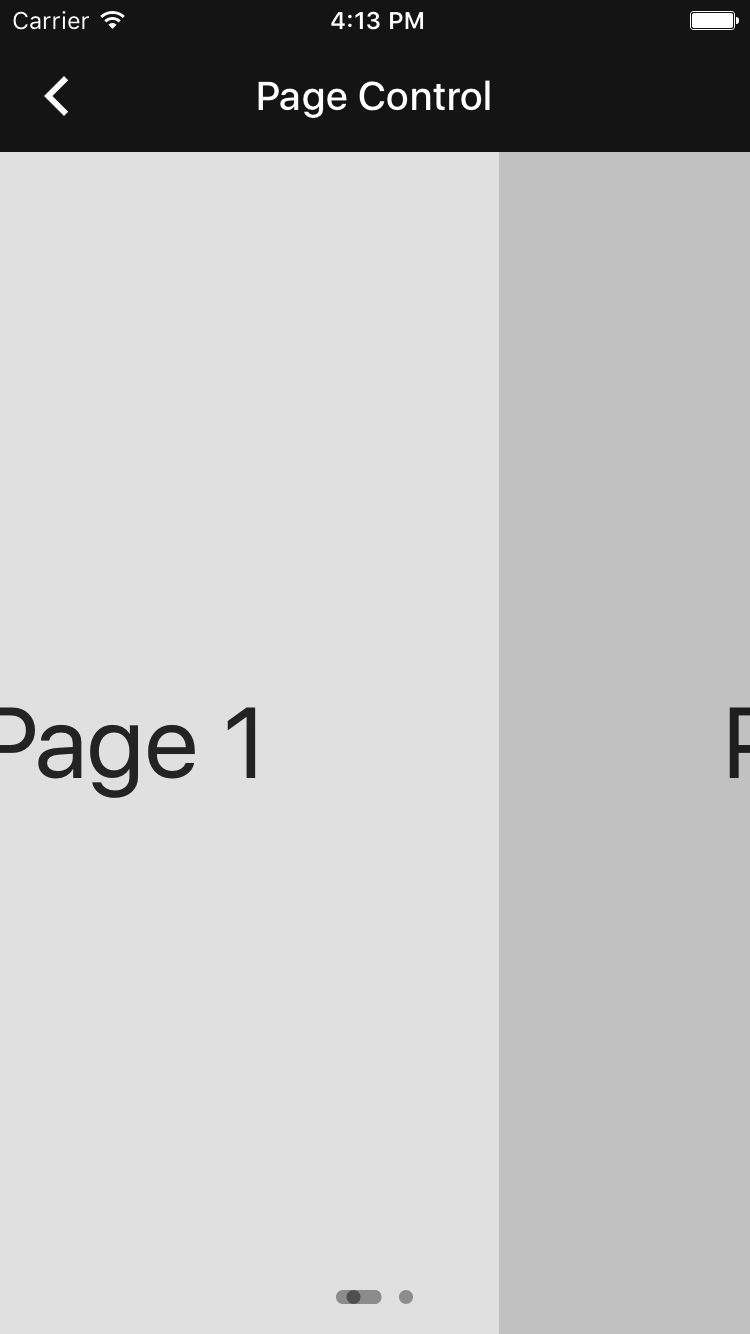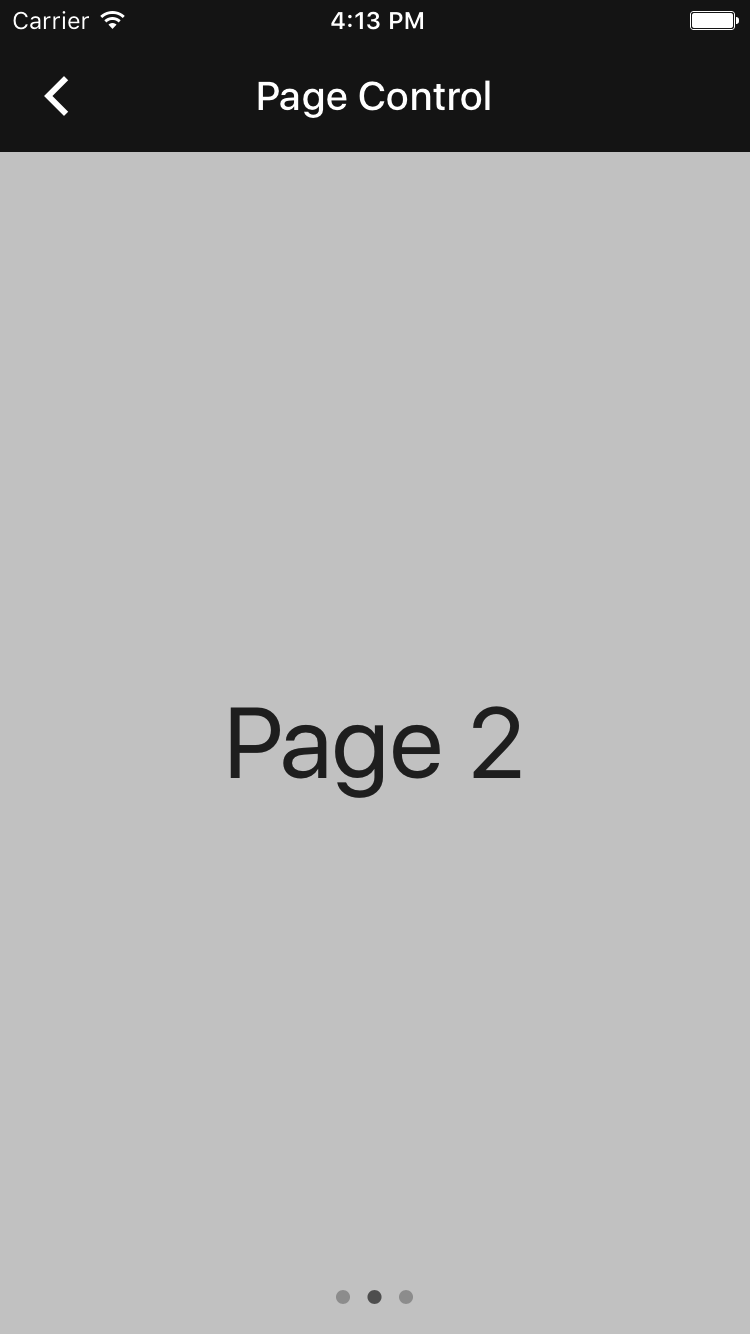This control is designed to be a drop-in replacement for UIPageControl, with a user experience
influenced by Material Design specifications for animation and layout. The API methods are the
same as a UIPageControl, with the addition of a few key methods required to achieve the
desired animation of the control.
- Class: MDCPageControl
Page control showing current page in resting state. Page control showing animated track with current page indicator positioned along the track. Page control showing new current page.
Add the following to your Podfile:
pod 'MaterialComponents/PageControl'Then, run the following command:
pod installTo import the component:
import MaterialComponents.MaterialPageControl#import "MaterialPageControl.h"Integrating the page control requires two steps. First, add a page control with companion scroll view, and second, forward the scroll view delegate methods to the page control.
Step 1: Add the page control to a view
Add the page control to a view and set the desired page control properties. This step is done
similarly to a native UIPageControl. In addition, provide a tap gesture handler for the control to
to fire off the UIControlEventValueChanged events in which the scroll view would typically be
notified of page changes.
let pageControl = MDCPageControl()
let scrollView = UIScrollView()
let pages = NSMutableArray()
override func viewDidLoad() {
super.viewDidLoad()
scrollView.delegate = self
view.addSubview(scrollView)
pageControl.numberOfPages = 3
let pageControlSize = pageControl.sizeThatFits(view.bounds.size)
pageControl.frame = CGRect(x: 0, y: view.bounds.height - pageControlSize.height, width: view.bounds.width, height: pageControlSize.height)
pageControl.addTarget(self, action: #selector(didChangePage), for: .valueChanged)
pageControl.autoresizingMask = [.flexibleTopMargin, .flexibleWidth]
view.addSubview(pageControl)
}
func didChangePage(sender: MDCPageControl){
var offset = scrollView.contentOffset
offset.x = CGFloat(sender.currentPage) * scrollView.bounds.size.width;
scrollView.setContentOffset(offset, animated: true)
}- (void)viewDidLoad {
[super viewDidLoad];
self.scrollView.delegate = self;
[self.view addSubview:self.scrollView];
self.pageControl.numberOfPages = 3;
CGSize pageControlSize = [self.pageControl sizeThatFits:self.view.bounds.size];
self.pageControl.frame = CGRectMake(0, self.view.bounds.size.height - pageControlSize.height, self.view.bounds.size.width, pageControlSize.height);
[self.pageControl addTarget:self action:@selector(didChangePage:) forControlEvents: UIControlEventValueChanged];
self.pageControl.autoresizingMask = UIViewAutoresizingFlexibleWidth | UIViewAutoresizingFlexibleTopMargin;
[self.view addSubview:self.pageControl];
}
- (void)didChangePage:(MDCPageControl*)sender {
CGPoint offset = self.scrollView.contentOffset;
offset.x = (CGFloat)sender.currentPage * self.scrollView.bounds.size.width;
[self.scrollView setContentOffset:offset animated: true];
}Step 2: Forwarding the required scroll view delegate methods
This page control is designed to be used in conjunction with a scroll view. To achieve the desired
page control animation effects, there are three scroll view delegate methods that must be forwarded
to the page control (-scrollViewDidScroll, -scrollViewDidEndDecelerating, and
-scrollViewDidEndScrollingAnimation). This allows the page control to keep in sync with the
scrolling movement of the designated scroll view.
func scrollViewDidScroll(_ scrollView: UIScrollView) {
pageControl.scrollViewDidScroll(scrollView)
}
func scrollViewDidEndDecelerating(_ scrollView: UIScrollView) {
pageControl.scrollViewDidEndDecelerating(scrollView)
}
func scrollViewDidEndScrollingAnimation(_ scrollView: UIScrollView) {
pageControl.scrollViewDidEndScrollingAnimation(scrollView)
}- (void)scrollViewDidScroll:(UIScrollView *)scrollView {
[self.pageControl scrollViewDidScroll:scrollView];
}
- (void)scrollViewDidEndDecelerating:(UIScrollView *)scrollView {
[self.pageControl scrollViewDidEndDecelerating:scrollView];
}
- (void)scrollViewDidEndScrollingAnimation:(UIScrollView *)scrollView {
[self.pageControl scrollViewDidEndScrollingAnimation:scrollView];
}This page control provides an animation effect that keeps a page indicator in sync with the
scrolling of a designated scroll view. This is in contrast to a native UIPageControl, which
shows the current page indicator without any animated transitions between changes.
As the user scrolls, a track will be drawn with animation from the current indicator position towards the next indicator position that is being scrolled towards. The current indicator will float along this track and position itself based on the percent scrolled between the pages. When the scroll view finishes scrolling, the track will disappear with animation towards the final position of the new page.
Page Control does not yet have a Material Design color system theming extension.