ANY ONE TELL ME ABOUT DRAWING IN CREO
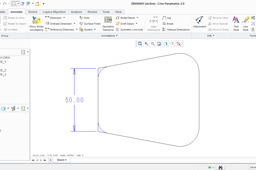
"ANY ONE TELL ME ABOUT DRAWING IN CREO."
-
Step 1:
First of all go to File>Prepare>Drawing Properties

-
Step 2:
In the drawing properties tab click on change in front of detail options

-
Step 3:
In the options ensure that witness_line_intersection value is set to yes

-
Step 4:
Now in the drawing click on dimension and in the attach type tab select intersect

-
Step 5:
Select both the fillet edges by pressing ctrl

-
Step 6:
And also the other two fillet edges again with ctrl pressed

-
Step 7:
Now press the middle mouse button to place the dimension and select vertical from dim orient tab

-
Step 8:
You will have your dimension


