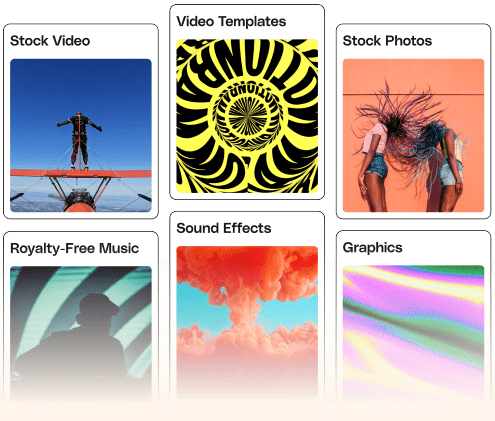Only created for real world proven Presentation!
A simple, clean and creative Company Pitch Deck PowerPoint Template to show your Company professionally to your customers!
You can complete your Pitch Deck with this template, even you know 10% of PowerPoint, because all of the elements are editable, vector and easy-ready to use, Only with one Click!
Keynote Version is Available:
Features:
- 100 PowerPoint Files
- 20 Variant Color Schemes (green, light green, modern green, blue, business blue, light blue, red, orange, pink and …)
- Dark and Light Versions of Each Scheme
- Total +18,000 Slides
- +3500 Line and Simple Vector Icons
- 16:9 Aspect Ratio (Widescreen size, HD & Retina Ready Quality for Presentation) Animated Version
- 4:3 Aspect Ratio (Standard size) Animated Version
- A4 Size (Print Ready) Non-Animated Version
- Professionally Designed Based on Master Slide
- Professionally Designed Based on Color Palettes (Easy to change the Color Themes only with SOME CLICKS)
- Fully Editable (All Icons, Elements & Info-graphics are Vectors)
- Fully Animated
- Picture Placeholder Ready (No need for any additional Programs like Photoshop)
- Help File including Links of Fonts, Pictures and Some Other Sources
- Free Fonts used
- Free 24/7 Support
FAQ/ Support:
- Is this template Editable?
- Is it possible to change the Template Color theme according to our Company Branding Colors
Sure, all the elements, graphs, shapes, icons and etc… are fully editable. All the shapes and elemetns are fully vector (means you can change the color, scale and …., most of the graphs and bars are editable in Ms. Excel or you can change it manually
Sure, you can change the template color according to your brand color. It’s been designed based on Ms. Office Standard Color Theme System. By going to main PowerPoint “View” option > “Slide Master View” option > Colors > (Right Click) Edit Color > Insert your RGB numbers of your brand color, THAT’S ALL.
(Note: If you can’t do this process, just send to me your brand color RGB numbers through my profile page or this link https://graphicriver.net/user/jafardesigns I will change it and send it back to you)
If you have any question, feel free to contact me through my profile page.
Please also check my Top Selling PowerPoint Templates!
Please also check my Top Selling Keynote Templates!
Credits
Music: Corporate