-
×InformationNeed Windows 11 help?Check documents on compatibility, FAQs, upgrade information and available fixes.
Windows 11 Support Center. -
-
×InformationNeed Windows 11 help?Check documents on compatibility, FAQs, upgrade information and available fixes.
Windows 11 Support Center. -
- HP Community
- Archived Topics
- Desktops (Archived)
- HP Compaq 8000 Elite power supply upgarde
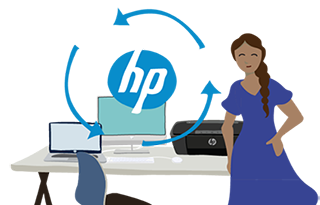
Create an account on the HP Community to personalize your profile and ask a question
01-27-2016 11:05 AM
For turning the motherboard on, I would just snag a power switch like this.
http://pages.ebay.com/link/?nav=item.view&id=321813781298&alt=web
You probably don't need 10 of them, but I would use some thing like that. Maybe you can find a power button from a junk computer or something. It shouldn't be too hard to get your hands on one.
XargXar. I like the step up unit that you linked to. If I looked at it correctly, this would remove the need for soldering, which could be a big plus for some!
I do have a question though. Why do you recommend a 20 to 24 pin adaptor instead of a 24 to 24 extender? From my understanding, one of the 12 volt sources that's needed comes from one of the 4 pins that a 20 pin rail does not have. If I'm incorrect please correct me, but I thought I'd ask.
01-27-2016 11:43 AM - edited 01-27-2016 11:48 AM
[quote] where and how do i wire the step up converter[/quote]
If you look at the diagram, there is a 5v wire coming from the PSU, normally a purple wire. This will go to the (+in) pad on the booster. then on the (+out) pad on the booster, you will connect that to pin 6 on the motherboard connector. The (-in/out) is just ground, so attach those pads to a ground wire. I just took one of the many grounds from the PSU and ran it to the booster and then jumped to the other side of the booster.
if you order the same booster i did you will need to be able to soldier the wires onto the pads, fyi.
BEFORE YOU HOOK UP YOUR MOTHERBOARD:
take a multimeter, attach the + side into pin 6 of the motherboard connector, and hook up the ground from the mutimeter to ground somewhere. (case? table? ground wire on PSU?).
get power to the PSU, turn it on and check your voltage from pin 6. it will probably NOT be 12v. Take a small screwdriver, and turn the screw on top of the booster until your MM reads 12v.
NOW you can hook up the 6 pin connection to the motherboard without blowing the board up.
01-27-2016 12:19 PM
Please XargXar write a full guiding solution reply with all helping links.........
So a noob like me can do such a thing !
I think i have to use exact XargXar's psu.....because other model can have issues 😞
01-27-2016 12:58 PM
the PSU i linked works as well, raidmax 635
not sure you are going to get a better writeup than whats been posted in the last two pages. Between the posted diagram, and my explanation of hooking up the booster, not sure what else can be provided.
01-27-2016 01:03 PM - edited 01-27-2016 01:58 PM
See if this helps... and please double check everything with a voltmeter! Don't take my word for it. If something looks fishy, it's probably wrong. Use a voltmeter. Don't have one? Now is the time to buy. Most cheap models under 10 bucks will do fine for the casual hobbyst. There is no need to use the ground wire from the step up converter's output but you can use it if you want.
Very important... Connectors P1 and P2 are shown from the front side and not from the wires' side.


