-
×InformationNeed Windows 11 help?Check documents on compatibility, FAQs, upgrade information and available fixes.
Windows 11 Support Center. -
-
×InformationNeed Windows 11 help?Check documents on compatibility, FAQs, upgrade information and available fixes.
Windows 11 Support Center. -
- HP Community
- Printers
- LaserJet Printing
- error 79 pdf Laserjet 200 276nw
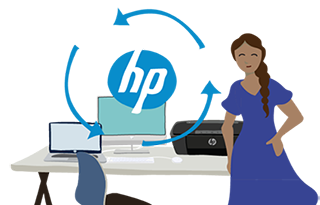
Create an account on the HP Community to personalize your profile and ask a question
11-20-2019 06:46 AM
@prabhu5
Does anyone know the equivalent solution for printing pdfs with M276nw within MacOS?
See:
Thanks a lot
11-22-2019 08:57 PM
@y27, Welcome to HP Support Community!
I understand you have issues printing PDFs on your Mac Computer. To assist you better, I'd like to know the following-
Are you able to print other documents fine from the computer?
Which application are you trying to print the PDF from?
Have you tried printing the PDF as an image? Refer to the link https://helpx.adobe.com/acrobat/kb/quick-fix-print-pdf-image.html for help.
Also, Update the printer firmware
Download available firmware updates from the HP website
With the printer on and connected to the computer, go to HP Customer Support - Software and Driver Downloads, and then identify your printer. Look for and install any available firmware updates. For more information, go to Updating or Upgrading Printer Firmware.
Keep me posted for further assistance.
TEJ1602
I am an HP Employee
11-23-2019 02:57 AM
Other documents can be printed, at least MS Word.
i tried to print with Preview, OS X's native pdf-viewer. That causes the "79 error". With Adobe, i can print as picture, which takes very long time, and i can't choose greyscale instead of colour when printig as bitmap
Great advise to update firmware.
ANY WAY TO DOWNGRADE?
The f+++ing problmes began when i migrated from OS X 10.11 to 10.14. New driver, new firmware, no more pdf printing. Before everything went perfectly.
11-24-2019 02:40 AM
Workaround:
I unstilled all drivers and printers from OS X (OS X / settings / printers / reset printer system)
Then I added just there the printer manually, the printer itself was of course still connected via wifi.
Instead of using HP printer driver I choose Airprint, apples native driverless connection
With Adobe I could print the document in black and white, still no way to print with preview.
But if it would only be a Preview-App problem, no german iMac user would be able to print pdfs, at least not the pdf tickets of german railway.


