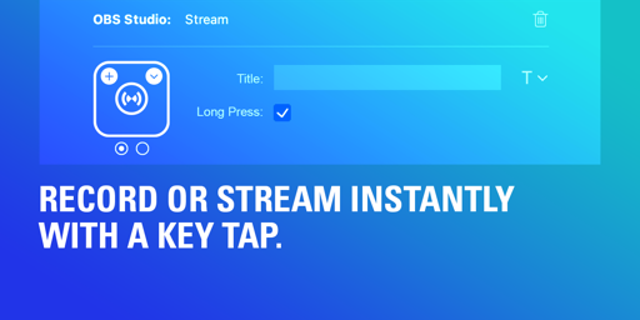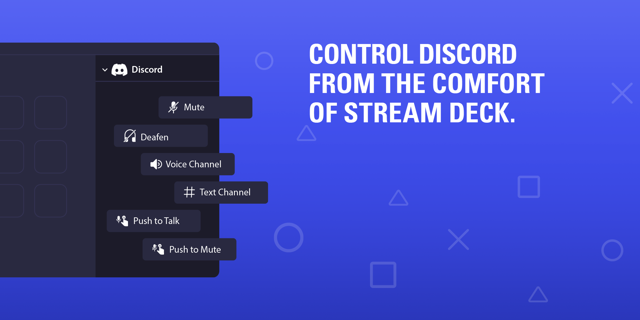Social
YouTube
by Elgato
Overview
Stream more, micromanage less. With the YouTube plugin, manage your broadcasts directly from Stream Deck. No more constantly checking dashboards and entering messages. Now, monitor performance or live chat instantly — all with a key press.
Key actions include:
- Viewers: Display your stream’s concurrent viewer count. Numbers are shown in real time and update automatically.
- Chat Message: Post a preset message in your live chat. Great for sharing social links, sponsor info, and channel tools.
- Play Ad: Inserts an Ad. If eligible, ads are triggered to serve within seconds. It is not guaranteed that all viewers will get an ad. These viewers will continue to watch your live stream.
- Open Dashboard: Quick access to your live stream dashboard.
- Start/Stop Stream: Start or stop your live stream.
Ready to streamline your live content? Get the official YouTube plugin for Stream Deck.
By using the YouTube plugin, you agree to the YouTube Terms Of Service. Google Privacy Policy YouTube Terms Of Service
What's new?
Added new Pause Ads action
- Tap to pause ads during an active livestream, which is perfect for ensuring your viewers don't miss that critical moment
Bug fixes & performance improvements
- Completely reworked the plugin under the hood to use Stream Deck’s latest SDK improvements
- The live stream list will now show more than 25 active or scheduled livestreams
- Removed ad length selection from the Play Ad action as the setting does was deprecated by YouTube. When triggering an ad It is not guaranteed that all viewers will get a mid-roll ad. If no ad runs, viewers will continue to watch your livestream
- Resolved visual issue where drop-downs showed the arrow icon twice