In what will likely be one of Sony’s few new PlayStation 5 releases that also come to the PlayStation 4, Marvel’s Spider-Man: Miles Morales has arrived alongside the release of the new console.
Swinging into action with all of what made the first Spider-Man great, the team at Insomniac Games have further enhanced the formula for the Miles Morales sequel, bringing in some additional controls.
Here, you’ll find all of the controls and each controller format available on the PS4 and PS5 version of Marvel’s Spider-Man: Miles Morales.
In this Marvel’s Spider-Man: Miles Morales controls guide, L and R denote the analogues, the button activated by pressing either analogue is shown as L3 or R3, and the d-pad buttons are listed as Up, Right, Down, and Left.
Spider-Man: Miles Morales Default controls
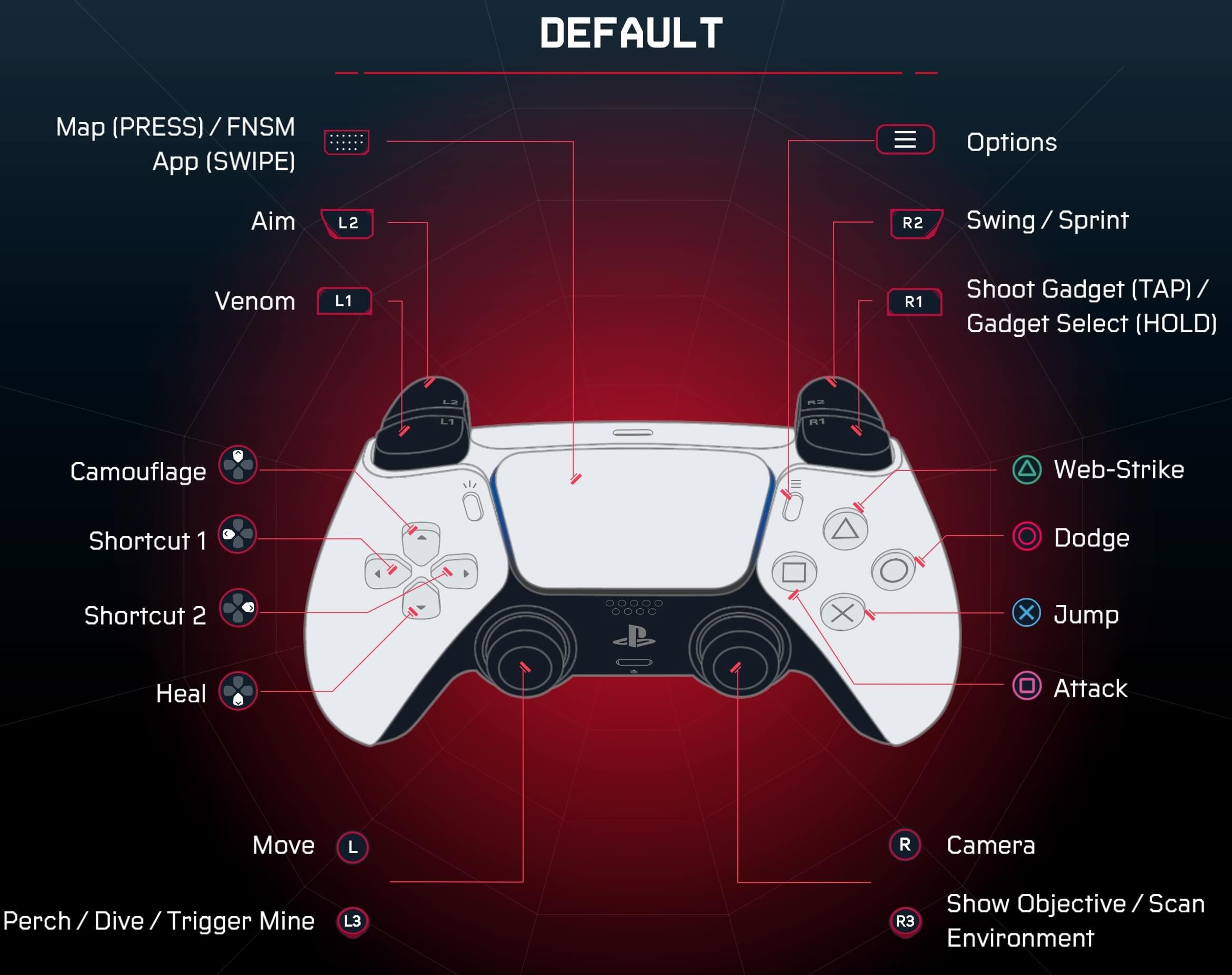
When you start a new game on Miles Morales, you’re thrown straight into the action, with these default Spider-Man controls likely being the ones that you get used to using.
| Action | PS5 / PS4 Controls |
| Camera | R |
| Show Objective | R3 |
| Move | L |
| Sprint | R2 |
| Jump | X |
| Charge Jump | R2 + X |
| Dive | L3 |
| Swing | R2 |
| Perch | L3 |
| Zip to Point | L2 + R2 |
| Dodge | O |
| Attack | Square |
| Web-Strike | Triangle |
| Use Venom | L1 |
| Venom Dash | L1 + Triangle |
| Venom Jump | L1 + X |
| Venom Punch | L1 + Square |
| Venom Smash | L1 + Square + X |
| Mega Venom Blast | L1 + O + Triangle |
| Gadget Select | R1 (hold) |
| Fire Gadget | R1 |
| Heal | Down |
| Trigger Mine | L3 |
| Aim | L2 |
| Camouflage | Up |
| Scan the Environment | R3 |
| Yank and Throw Environment Item | L1 + R1 |
| Shortcut 1 | Left |
| Shortcut 2 | Right |
| Map | TouchPad (press) |
| FNSM App | TouchPad (swipe) |
| Menu | Options |
Spider-Man: Miles Morales Left Bias controls

If you’d prefer that most of the important Spider-Man: Miles Morales controls are on the left side of the PS5 or PS4 controller, this is the set-up that you should choose:
| Action | PS5 / PS4 Controls |
| Camera | L |
| Show Objective | L3 |
| Move | R |
| Sprint | L2 |
| Jump | Down |
| Charge Jump | L2 + Down |
| Dive | R3 |
| Swing | L2 |
| Perch | R3 |
| Zip to Point | R2 + L2 |
| Dodge | Left |
| Attack | Right |
| Web-Strike | Up |
| Use Venom | R1 |
| Venom Dash | R1 + Up |
| Venom Jump | R1 + Down |
| Venom Punch | R1 + Right |
| Venom Smash | R1 + Left + Down |
| Mega Venom Blast | R1 + Left + Up |
| Gadget Select | L1 (hold) |
| Fire Gadget | L1 |
| Heal | X |
| Trigger Mine | R3 |
| Aim | R2 |
| Camouflage | Triangle |
| Scan the Environment | L3 |
| Yank and Throw Environment Item | R1 + L1 |
| Shortcut 1 | O |
| Shortcut 2 | Square |
| Map | TouchPad (press) |
| FNSM App | TouchPad (swipe) |
| Menu | Options |
Spider-Man: Miles Morales Right Bias controls

The Right Bias controls on Spider-Man: Miles Morales don’t differ a great deal from the Default set-up; the main changes concern the position of the Gadgets and Venom controls, as you can see below:
| Action | PS5 / PS4 Controls |
| Camera | R |
| Show Objective | R3 |
| Move | L |
| Sprint | R2 |
| Jump | X |
| Charge Jump | R2 + X |
| Dive | L3 |
| Swing | R2 |
| Perch | L3 |
| Zip to Point | L2 + R2 |
| Dodge | O |
| Attack | Square |
| Web-Strike | Triangle |
| Use Venom | R1 |
| Venom Dash | R1 + Triangle |
| Venom Jump | R1 + X |
| Venom Punch | R1 + Square |
| Venom Smash | R1 + Square + X |
| Mega Venom Blast | R1 + O + Triangle |
| Gadget Select | L1 (hold) |
| Fire Gadget | L1 |
| Heal | Down |
| Trigger Mine | L3 |
| Aim | L2 |
| Camouflage | Up |
| Scan the Environment | R3 |
| Yank and Throw Environment Item | R1 + L1 |
| Shortcut 1 | Left |
| Shortcut 2 | Right |
| Map | TouchPad (press) |
| FNSM App | TouchPad (swipe) |
| Menu | Options |
How to create custom controls in Spider-Man: Miles Morales

To customise your PS5 or PS4 controller layout for the Spider-Man: Miles Morales controls, follow these steps:
- In the game, press the Options button on your PlayStation controller;
- Select ‘Controller Layout;’
- Scroll down the left-hand side and press X on ‘Custom 1’ or ‘Custom 2;’
- Next, select ‘Customise;’
- On the ‘Customising’ screen, use the buttons list to select and switch around the Miles Morales controls.
You can create two different custom controls sets for Miles Morales in Spider-Man. Using a controls set other than the Default controls will mean that you’ll need to adapt your input for the moves listed below accordingly.
Spider-Man: Miles Morales Basic Combat controls
Under the Default controller settings, these are the basic combat moves and combos to get to grips with as Miles Morales:
| Basic Combat Move | PS5 / PS4 Controls |
| Basic Attack | Square |
| Basic Combo | Square, Square, Square, Square |
| Web-Strike | Triangle (tap) |
| Yank Enemy | Triangle (hold) |
| Disarm Enemy | Triangle (hold) – when an enemy is holding a weapon |
| Web Throw | Triangle (hold) |
| Dodge | O |
| Perfect Dodge | O – timed with Spidey Senses |
| Long Dodge | O, X |
| Dodge Under | Square, O – against an enemy |
| Off-the-Wall Attack | O, Square – near a wall |
| Web-Shooters | R1 (tap rapidly) |
| Throw | Square, Triangle (hold) – against an enemy |
| Yank-Down Attack | Square (hold), Triangle (hold) |
| Web Swing Kick | X, R2 (hold), Square (hold) |
| Yank-and-Throw Object | L1 + R1 (hold) – when prompted |
| Finisher | O + Triangle – when prompted |
| Heal | Down |
Spider-Man: Miles Morales Air Combat controls
Launching your enemy into the air effectively makes them defenceless, enabling you to make the most of Miles Morales’ Air Combat controls, as shown below:
| Air Combat Move | PS5 / PS4 Controls |
| Air Launcher | Square (hold) – when an enemy’s on the ground |
| Air Launcher Follow-Up | Square (hold), Square – to launch and then attack in the air |
| Air Combo | Square, Square, Square, Square |
| Leap-Off | Square, X |
| Swing Kick | Square (hold) – while in the air |
| Air Yank | Triangle (hold) – to yank enemies up while you’re in the air |
| Air Throw | Triangle (hold) – catch and throw an airborne enemy |
Spider-Man: Miles Morales Stealth controls
When you’re tasked with crawling around the rafters to take out enemies without being noticed, you’ll want to make the most of these Spider-Man stealth controls:
| Stealth Move | PS5 / PS4 Controls |
| Camouflage | Up |
| Scan Environment | R3 |
| Tag Enemy | L2 (hold) |
| Stealth Takedown | Square |
| Web-Strike Takedown | Triangle |
Spider-Man: Miles Morales Traversal controls
One of the many reasons why Marvel’s Spider-Man and this Miles Morales sequel are so good is because of the seamless traversal of the city. Here are the controls that you need to run up walls and swing around in this superhero game:
| Traversal Action | PS5 / PS4 Controls |
| Swing | R2 (hold) |
| Jump | X |
| Web Zip | X – in midair |
| Zip to Point | L2 + R2 – while targeting ledge |
| Point Launch | L2 + R2, X (just as you land on the point) |
| Wall Run | R2 (hold) |
| Vertical Wall Run | X |
| Wall Cornering | O (hold) |
| Ceiling Hang | L2 |
| Charge Jump | R2 (hold) + X (hold and release) |
Spider-Man: Miles Morales Air Tricks controls
Now, you can add some flair to your swinging around the city with a stacked list of Air Tricks controls to use in Spider-Man: Miles Morales. The vast majority of these PS4 and PS5 controls require you to manipulate the direction of the left analogue after entering ‘Trick Mode.’
| Air Trick | PS5 / PS4 Controls |
| Activate Trick Mode | Square (hold) + L |
| Front Pike | L (up) |
| Cannonball | L (up), L (up) |
| Turtle Spin | L (up), L (left) or L (right) |
| Inverse Flip | L (down) |
| Pan Stall | L (down), L (up) |
| Miles Special | L (down), L (down) |
| Whirlwind | L (down), L (left) or L (right) |
| Indy Grab | L (left) |
| Side Front Tuck | L (left), L (up) |
| Backside Stailfish | L (left), L (down) |
| Dragon Roll | L (left), L (left) or L (right) |
| Curly Fry | L (right) |
| Roly-Poly | L (right), L (up) |
| Backside Wacky | L (right), L (down) |
| Windmill | L (right), L (left) or L (right) |
| Bullet Dive | L3 |
| Free Fall Dive | L3, L (up) |
| Downfall Dive | L3, L (down) |
| Torpedo Dive | L3, L (left) or L (right) |
How to save in Spider-Man: Miles Morales

Marvel’s Spider-Man: Miles Morales auto-saves regularly, but you can perform your own manual save when you’re out in the open-world.
All you have to do is press the Options button on your controller and then select ‘Manual Save’ from the menu.
Now you have all of the controls that you need to play Spider-Man: Miles Morales.
