
Please note: As an Amazon Associate I earn from qualifying purchases. I also work with other affiliate partners and may be compensated from the links below. Details here.
The great advantage of building your own PC is that you not only get the exact computer you wanted (if you have the budget), but you also get to make a statement about who you are as a gamer and perhaps even as a person.
That can be difficult if you put your carefully selected PC into an unlit, rectangular black box. For that reason, we’ve combed through and found (and reviewed) the 15 most unique PC cases available in 2024.
Whether you want something cool that no one else has or are just looking for something with a bit more flair than the average case, we’ve got you covered.
15 Most Unique PC Cases in 2024 Round-Up
The table below will give you a quick look at our selections for the 15 most unique PC cases currently available on the market. To read a full review, simply click on ’review>>’ in the respective row.
Product | Image | Rating | |
1. Antec Torque ''Fantastic, very unique PC case with showcasing capability'' | 9.8 | ||
2. Cougar Blazer Essence ''Conventional form-factor with unique twist & amazing airflow'' | 9.8 | ||
3. FSP T-Wings CMT710 ''Most unique PC case for dual system builds'' | 9.7 | ||
4. InWin D-Frame ''One of a kind motorcycle-style PC case'' | 9.6 | ||
5. Thermaltake Core P90 ''Highly versatile case with a true display of your build'' | 9.5 | ||
6. Thermaltake AH T600 ''One of a kind helicopter inspired PC case'' | 9.5 | ||
7. Cougar Conquer ''Editor's pick'' | 9.4 | ||
8. Thermaltake Level 20 ''Unique compartmentalization & impeccable build quality'' |  | 9.4 | |
9. JONSBO MechWarrior MOD3 ''The perfect PC case for showing off'' | 9.4 | ||
10. Antec Striker ''Most unique mini-tower case'' | 9.3 | ||
11. Cooler Master MasterFrame 700 ''The ultimate showcase & test bench'' | 9.3 | ||
12. Vetroo K2 ''Cool little case for compact, budget builds'' | 9.2 | ||
13. Azza CSAZ-804V ''Unique pyramid-shape case with excellent showcasing capability'' | 9.2 | ||
14. Cougar Conquer 2 ''Honorable mention'' | 9.1 | ||
15. SilverStone Lucid LD03 ''Honorable mention #2'' | 9.0 |
- YOU MAY ALSO LIKE: Best Gaming Setups
1. Antec Torque
Form factor: Mid-tower | Motherboard Support: E-ATX, ATX, Micro-ATX, mini-ITX | Dimensions: 285 x 621 x 644 mm | Weight: 20.7 lb / 9.4 kg | Radiator Support: Up to 360 mm | I/O Ports: USB 3.0 (2), USB Type-C (1), HD Audio (1)

REASONS TO BUY
- Striking, unique design
- Lightweight construction
- High-quality build
- Amazing ventilation
- Plenty of support for cooling
- Comes with one fan preinstalled
- Decent amount of connectivity
REASONS TO AVOID
- No RGB lighting
- Higher price
Our Rating: 9.8/10
When looking at the Antec Torque, it’s hard to resist the temptation to make blast-off noises. The steel and tempered glass case look like it could take flight at any moment, thanks in part to the angled construction.
That said, the undeniable flair it achieves is offset a bit by how much space it takes up and the extra (albeit minor) complication of everything being mounted at an angle.
It’s simultaneously large and cramped for an ATX case. Because of the wings and angled construction, it stands 25.4 inches (644mm) high and is 24.4 inches (621mm) long. It avoids falling into the trap that some of the other open-style, spaceship design cases fall into, keeping to a relatively slim 11.2 inches (285mm) wide.
In terms of quality, the body is machined aluminum, with tempered glass panels on either side, which translates to a fairly sturdy case that should last you for a long time without getting damaged. On the other hand, it’s surprisingly light, at only 20.6 pounds (9.3kg), but otherwise not constructed in a way that makes it overly portable.
However, some gaps in the upper frame can function as handles when repositioning or other short-term moving needs. Everything inside is also a bit more shielded than you’d see with other open design cases, but you’ll still be able to showcase your build with ease.
The Torque, like any open case, is extremely well-ventilated, but this hasn’t made the designers complacent. It comes with one fan preinstalled, with room for up to 5 more (six total): three on top and three in front. Liquid cooling is also very much on the table, with space for two 360mm radiators in the same configuration.
Additionally, the Torque is available in red, which is a red chassis overlaid with black, brushed metal plates, or white, which is a black chassis overlaid with white plates. Both variants look amazing, and choosing between them comes down to personal preference.
Sadly, it doesn’t include any RGB components but is designed to show off any RGB fans or other components you install, so that isn’t really a point against it.
Lastly, the I/O panel features a standard amount of connectivity and also includes a USB-C port in addition to the two USB ports and the audio connectors.
All things considered, the Antec Torque is a fantastic, certainly unique case that makes an immediate impression. If you’re a fan of the design, there is nothing that should stop you from getting it–It offers great build quality, top-notch performance, and a striking design that will stand out.
The only real downside is the price tag–It’s a bit higher than we’d like, but compared to other exotic PC cases, the Antec Torque still represents good value for the money.
- RELATED ARTICLE: Best PC Cases for Water Cooling
2. Cougar Blazer Essence
Form factor: Mid-tower | Motherboard Support: ATX, Micro-ATX, mini-ITX | Dimensions: 236 x 472 x 528 mm | Weight: 23.1 lb / 10.5 kg | Radiator Support: Up to 240 mm | I/O Ports: USB 3.0 (2), HD Audio (1)

REASONS TO BUY
- Excellent for showcasing builds
- Exceptional ventilation
- Dual-side tempered glass panels
- Beautiful aesthetics
- High-quality build
- Slim, compact design
- Easy to build in
- Affordable price
REASONS TO AVOID
- No RGB components
- No USB Type-C port
Our Rating: 9.8/10
In silhouette, the Cougar Blazer Essence almost looks like a conventional PC tower. In detail, it’s anything but that. It’s a case that is unmistakably built for maximum cooling, as it has the appearance of a high-performance radiator.
Admittedly, there’s not much else to the case, but there’s beauty in the simplicity–The design is brilliant, and in this case, the pictures don’t really do justice.
In terms of size, the Blazer Essence is a mid-tower, meaning it holds up to an ATX motherboard. What’s great about this case compared to the other two Cougar offerings on this list is the simple construction. It is much more compact, which anyone with less desk space will appreciate.
To be exact, it’s 18.6 inches (472mm) tall, 9.3 inches (236mm) wide, and 20.8 inches (528mm) long. If you’re looking more for the cooling capacity than the appearance, the compact size allows you to keep it out of the way.
Construction-wise, both sides of the case are covered by a tempered glass panel, though one is blocked by the motherboard mount. The rest of the frame is aluminum, which makes it fairly lightweight, and it also means the frame won’t hold as much heat, another bonus for its cooling capacity.
It’s only 23 pounds (10.5kg), but the absence of handles and the open construction make it somewhat less mobile than some other cases.
Now, this case is built around cooling, and the construction provides fantastic ventilation to assist with both air and liquid cooling. It probably won’t be an issue for most builds, but it relies more heavily on the ventilation than on actual cooling components as it only has room for four 120mm fans or two 240mm radiators, but that’s going to be more than enough for the vast majority of gamers.
Only if you’re going for the maximum potential from your components or doing serious overclocking that might come up short. Keep in mind that the open construction will also make it more difficult to keep dust and dirt out of the interior of your PC.
Overall, this is an excellent case, but there are a couple of drawbacks you should take note of before pulling the trigger on it.
The first one is the case only comes in the default black and orange, so the only way to have a different color scheme is a custom paint job. Plus, there are no RGB components, but again, you can work around that with LED strips and other RGB components.
And finally, the connectivity of this case is pretty average. On the bright side, the I/O panel is located on the top of the case and is easily accessible, but it only has two USB 3.0 ports and HD Audio. Unfortunately, there is no USB Type-C port.
Despite having a couple of minor drawbacks, this is a fantastic case in many ways. It’s not as extravagant as other cases on this list, but it’s still a very unique case. Design aside, the case also features excellent build quality, ventilation, and, most importantly, an affordable price tag.
If you’re looking for something more traditional in shape but still unique and cool, the Cougar Blazer Essence is the perfect choice.
- READ ALSO: The Lightest PC Cases
3. FSP T-Wings CMT710
Form factor: Full-tower | Motherboard Support: E-ATX, ATX, Micro-ATX, mini-ITX | Dimensions: 455 x 530 x 634 mm | Weight: 26 lb / 11.8 kg | Radiator Support: Up to 360 mm | I/O Ports: USB 3.0 (2), USB Type-C (1), HD Audio (1)
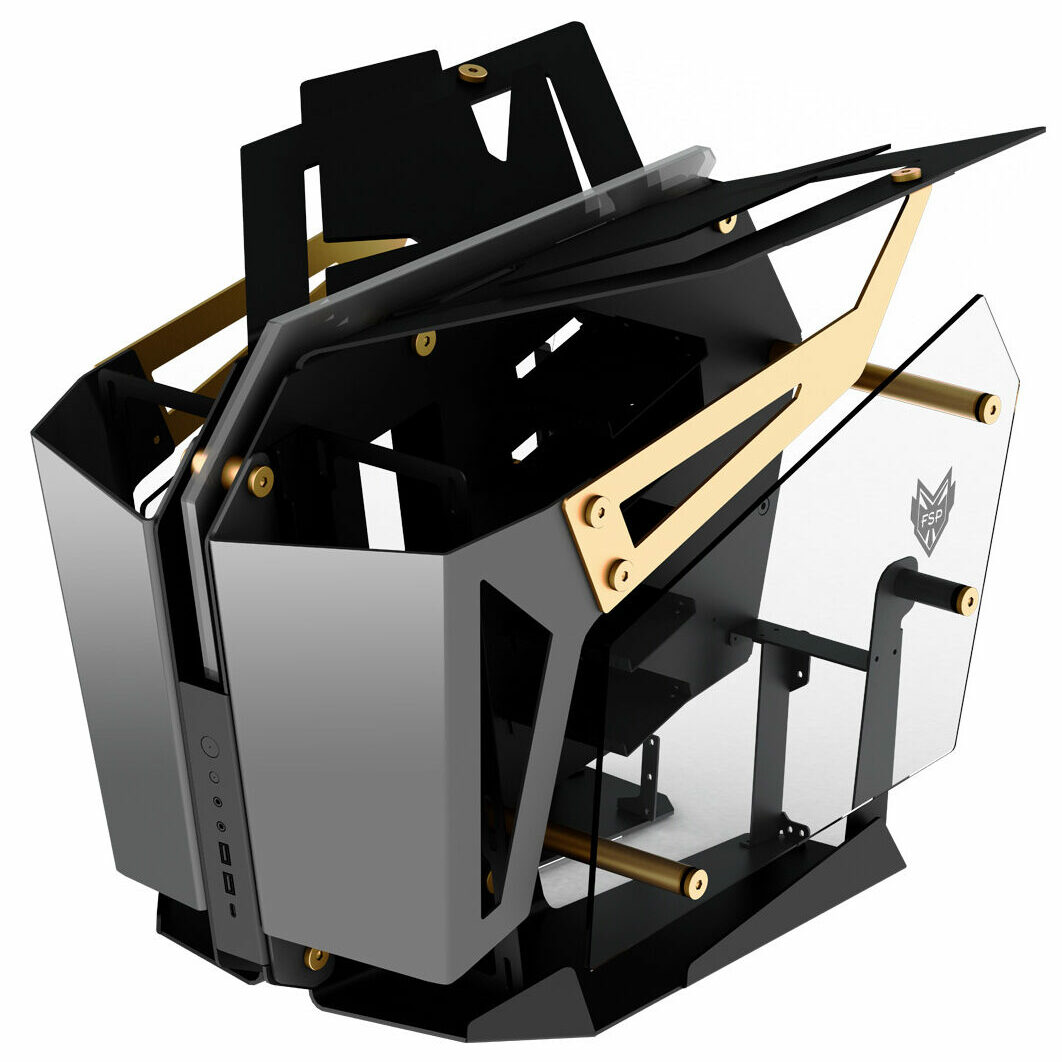
REASONS TO BUY
- Space for a dual build
- Beautiful aesthetics
- Can house custom loops
- High-quality construction
- Fantastic ventilation
- Surprisingly compact and lightweight
- Excellent connectivity
REASONS TO AVOID
- Portability is an issue
- Only supports liquid cooling
- Premium price
Our Rating: 9.7/10
Have you ever wished you could build a PC inside the Lego spaceship you made when you were little? The FSP T-Wings CMT710 can make that happen. Of all the unique cases on our list, it’s also the one best equipped to house a build that’s as powerful as it looks.
Specifically, the FSP CMT710 is one of a small number of cases that can host a dual-system build. In the larger right-hand chassis, you have the space for up to an EATX motherboard and multiple GPUs that can be mounted vertically or horizontally.
In the opposite chassis, there’s room for a mini-ITX build. This will allow you to dedicate the full power of your main build to gaming or other intensive activities while having a backup system for streaming, web browsing, playing music, or anything else.
Even with all this extra capacity, it’s surprisingly compact. It’s a reasonable 20.9 inches (530mm) tall, 25 inches (634mm) long, and 17.9 inches (455mm) wide. It’s also amazingly light, only 26 pounds (11.8kg), though keep in mind it’s going to be a lot more when fully equipped.
Now, when it comes to the quality of construction, we again have no complaints whatsoever. Most of the case is aluminum, with tempered glass panels on each side, making it a durable case overall. Besides that, there are no design elements covering the glass panels, allowing you to showcase both builds with ease.
In terms of cooling, you probably will and should go liquid-cooled for this one. The good news is there’s space for dual 360mm radiators in each chamber, which, coupled with the open-case design, will cool even the most powerful builds.
Furthermore, this case is available in either gold or red, though in either case, that refers to two wings along the sides and a few support columns for the tempered glass panels. Outside of that, the case is mostly black, though it does have an addressable RGB ridge running down the center for some extra customization.
On the final note, the case offers excellent connectivity–To accommodate the dual chassis build; there are two I/O panels. The rear has just the power button and two USB ports. The front has the control for programming the RGB strip, two USB ports, one USB-C port, and the audio jacks for headphones and a mic.
Overall, the FSP T-Wings CMT710 is a fantastic, super unique PC case built for enthusiasts and extreme gamers. And it really delivers–It’s got room for two separate builds and a custom loop to go with it, excellent thermals, an unmatched level of connectivity, and a really cool and unique design with some RGB to top it off.
The only big drawback, you guessed it, is the price. But chances are, if you’re going for a dual build, money isn’t really an object to begin with. This case, while expensive, is going to show off your build, keep it cool, and look good on its own.
- RELATED READING: Best Silent PC Cases
4. InWin D-Frame
Form factor: Mid-tower | Motherboard Support: ATX, Micro-ATX | Dimensions: 305 x 482 x 668 mm | Weight: 40.1 lb / 18.2 kg | Radiator Support: Up to 120 mm | I/O Ports: USB 3.0 (2), HD Audio (1)

REASONS TO BUY
- Extremely sturdy construction
- Design that will definitely stand out
- Perfect for showcasing builds
- Portable thanks to its design
- Extremely well ventilated
- Available in multiple colors
- Also available as a mini-tower
REASONS TO AVOID
- Poor I/O selection
- No RGB components
- Fairly heavy
Our Rating: 9.6/10
The InWin D-Frame looks like something that you’d see being rolled around the floor of a mechanic’s shop. It is as unique of a case as it gets with the welded aluminum frame, which also makes it incredibly sturdy, in addition to what InWin calls a “signature motorcycle look.”
There’s plenty of room for cable management, but the cables are still going to be prominently visible, though that’s a deliberate part of the aesthetic.
This is another mid-tower case, which means that motherboard form factors up to ATX can be installed, though if you plan on doing a mini build, there is a mini-ITX version of the case (see on Amazon) which is quite a bit cheaper.
Despite being a mid-tower, the curved exterior of the case makes it way larger than a typical mid-tower. The case stands 19 inches (482mm) tall and 26 inches (668mm) long but only 12 inches (305mm) wide. It’s not going to take up a ton of space as long as it has clearance above and behind.
The most dominant part of the case, the welded aluminum frame, serves three purposes. First, it creates an open construction, which is excellent for cooling. Second, it creates a very strong case that’s going to last you quite some time.
And third, the crossbars function as handles, making this one of the few options on our list that are going to be suitable for transport, though the open design might warrant a cover or case of some kind. It’s still pretty heavy, a total of 40.1 pounds (18.2kg), owing in part to the thick, tempered glass panels on either side.
Like a lot of open design cases, the D-Frame relies more heavily on its natural ventilation than an installed cooling system. There’s naturally a decent amount of air cooling, and that can be augmented with up to four 120mm fans. In terms of liquid cooling, you’ll be able to install one radiator up to 360mm at the bottom and up to 240mm at the front of the case.
When it comes to customization, the case doesn’t have any RGB elements but does come in four colors, including red, blue, orange, and white, giving you plenty of options to choose from. The smaller mini version also adds black and lime green.
Lastly, The I/O panel is pretty minimal, with only two USB ports and the expected audio jacks.
You came here to see unique cases, and the InWin D-Frame is certainly one of the rarest PC cases on the market. The automotive/industrial look of this one isn’t going to be for everyone, but the incredibly durable construction is something everybody will appreciate. It’s also a bit more expensive than average, but the advantages of ventilation and mobility are undeniable.
- YOU MAY ALSO LIKE: The Biggest PC Cases
5. Thermaltake Core P90
Form factor: Mid-tower | Motherboard Support: ATX, Micro-ATX, mini-ITX | Dimensions: 470 x 470 x 615 mm | Weight: 37.9 lb / 17.2 kg | Radiator Support: Up to 480 mm | I/O Ports: USB 3.0 (2), USB 2.0 (2), HD Audio (1)

REASONS TO BUY
- The distinct design maximizes the effect of open construction
- The ultimate case for showcasing
- Excellent build quality
- Plenty of ventilation
- Room for custom loops or up to 480mm radiators
- Similar models available for EATX and Mini-ITX builds
REASONS TO AVOID
- Not compatible with air-cooling
- Difficult to set up
- Not very portable
Our Rating: 9.5/10
The Core P90 is one of several open cases offered by Thermaltake. This one is minimalism defined, not consisting of much more than the chassis and two tempered glass panels to shield (and we use the term loosely) the internal components. However, when fully assembled with the right RGB setup, and it looks like the corner of a cyberpunk skyscraper.
The P90 is the ATX model of the Thermaltake Core series. The EATX and Mini-ITX models also deserve to be mentioned–If you were writing this one off because you were looking for a bigger or smaller build, definitely check those out. For the purposes of this review, we’ll be focusing exclusively on the ATX model.
In terms of size, the case itself is 18.5 inches (470mm) square, though again, that’s a term we use loosely because of the angles and open spaces at play. Most of the space is vertical, just over two feet (24.2 inches or 615mm) tall.
However, you can rest on its side, turning the height into length if you want to change things up. Or, It can also be wall-mounted, which we’d only recommend to experienced PC builders, as building in this case is already difficult on its own.
Construction-wise, the main parts of the case that are visible are the two tempered glass panels that run the length of the case. The rest of it is made of steel and is high in quality.
When it comes to keeping your components cool, you’re going to get a lot of natural ventilation from the way the case is constructed, but it’s also going to be nearly impossible to force air across the components in any meaningful way.
As a result, you will need to use liquid cooling with this case. You can install one radiator up to 480mm in the back (or bottom, depending on your configuration), as well as a custom loop, which is probably the best option given the design of the case.
Now, there are no RGB components included in this case, but thanks to its extreme transparency, everything you put inside the case will light the whole room up. Certain models come in the Core series come in black, red, and white, but the P90 is only available in black.
Finally, the case supports a great amount of connectivity with four USB ports (two 3.0 and two 2.0) and jacks for both headphones and a microphone. Unfortunately, there is no USB Type-C port.
If you take a look at almost every other case on this list, the P90 doesn’t seem so unique. However, the uniqueness comes with the ability to position the case horizontally, vertically, or even mount it on the wall, combined with the ultimate showcasing ability. Thanks to this, you will be able to make this case a centerpiece of your gaming room.
- RELATED ARTICLE: Best White PC Cases
6. Thermaltake AH T600
Form factor: Full Tower | Motherboard Support: E-ATX, ATX, Micro-ATX, mini-ITX | Dimensions: 337 x 628 x 763 mm | Weight: 45.5 lb / 20.6 kg | Radiator Support: Up to 480 mm | I/O Ports: USB 3.0 (2), USB 2.0 (1), USB Type-C (1), HD Audio (1)

REASONS TO BUY
- Tons of cooling capacity
- Very unique design
- Space for up to EATX motherboards
- Excellent connectivity
- Support for up to 480mm radiators
- Fantastic ventilation
- Sturdy steel and glass construction
- Three color options to choose from
REASONS TO AVOID
- Heavy, not portable
- No pre-installed fans
Our Rating: 9.5/10
With its steel construction and carefully angled tempered glass panels on the front and sides, it’s easy to see why Thermaltake calls the AH T600 a “helicopter-inspired” case.
From the front, it’s a really cool, almost militaristic-looking case, though, in the interest of showcasing the build, it loses some of that effect from the side unless you use the hinged opening mechanism for the side panels.
The AH-T600 is a full tower case, making it one of the few options on our list that’s going to deliver near-unlimited power to match the unique exterior.
You can safely expect full towers to be large, but this one is large even by those standards. It’s 30 inches (763mm) tall, 13.3 inches (337mm) wide, and 24.7 inches (628mm) long. You also have the option for both horizontal and vertical mounting of your GPU, including space for multiple GPUs.
In addition, the case comes in three different color options, including black, white, and pink, which is pretty unique by itself, considering not a lot of brands make pink an option for their cases. Plus, there is also an M-ATX variant if you’re building on a budget or need a more compact case.
In terms of quality, the construction matches the appearance, with a steel and tempered glass construction that weighs in at over 52 pounds (20.6kg) and feels fairly durable overall. Forget portability; this is going to be a difficult case to even put into position.
Furthermore, the case has an open back and a well-ventilated top and front, which will save your cooling system a lot of power and stress. Even so, unlike other open cases, the AH-T600 doesn’t skimp on space for cooling.
If you prefer to stick with air-cooling, you’ll have room for ten 120mm fans (none of which come preinstalled) or seven 140mm fans. To get the most out of a case like this and the build you can fit in it, you’ll want to consider liquid cooling, which the case has plenty of room for. There’s room for large radiators at the top (360mm), front (480mm), side (360mm), or even a large custom liquid cooling system.
As you can see, there aren’t any installed RGB elements, though the front and side glass panels will showcase any RGB effects you choose to put on your fans or other components. Connectivity is also great, with three USB ports, one USB Type-C port, and standard audio connectors.
Overall, the Thermaltake AH T600 is a great mix of performance, space, and unique design. You are either going to love this case or hate it. If you do like it, then there aren’t any major drawbacks that should stop you from pulling the trigger on it. The biggest one would be the higher price tag, but even then, considering the overall performance, it’s worth every penny.
- READ ALSO: Best Pink PC Cases
7. Cougar Conquer
Form factor: Mid-tower | Motherboard Support: ATX, Micro-ATX, mini-ITX | Dimensions: 255 x 580 x 685 mm | Weight: 30.9 lb / 14 kg | Radiator Support: Up to 360 mm | I/O Ports: USB 3.0 (2), HD Audio (1)

REASONS TO BUY
- Excellent cooling capability
- Comes with 3 RGB fans preinstalled
- Aggressive, unique design
- Somewhat compact, portable construction
- Great for showcasing your build
- Plenty of ventilation
- Decent price
REASONS TO AVOID
- No built-in RGB
- Cable management can be an issue
- Difficult to set up
Our Rating: 9.4/10
The Cougar Conquer is a simpler version of the Conquer 2 (although technically, it’s the other way around), yet still a very unique case with a lot of potential.
It retains the sleek spaceship design but streamlines it, trading the wings for larger tempered glass panels that will really show off your build; though, you’ll have to be a bit tidier with cable management because there’s less room to hide.
The Conquer is a bit more in line with the external dimensions you’d expect from an ATX tower. It’s 23 inches (580mm) tall, 27 inches (685mm) long, and a pleasantly slim 10 inches (255mm) wide.
This is going to give you a bit more flexibility as far as space is concerned, and the absence of outcroppings to the side makes measuring for installation even easier.
The aluminum and tempered glass construction, even with the extra panels and intricacy, still creates a (relatively) light case, just a hair over 30 pounds (14kg).
There are a couple of loops in the side panels that can function as handles in a pinch but start to dig uncomfortably over any period of time. Even so, this is one of the few unique cases on our list you can call portable.
When it comes to cooling and performance, the Conquer is hard to beat. Like the Conquer 2, this isn’t quite an open case but does have a good deal of ventilation. In addition, it ships with three 120mm RGB fans and has room for two more.
If you’re going for a liquid-cooled build, as you should, it has both the space to display a custom cooling system and room for two radiators: one 360mm radiator on top and one 240mm radiator in front.
Further, the case is only available in black and doesn’t have any built-in RGB elements (apart from the included fans), so if you’re looking for customization, you’ll need to get it through installed fans and other components.
Lastly, despite being an older model, it still features a decent amount of connectivity with two USB ports, in addition to the headphone and microphone jacks. However, there’s no USB Type-C port which can be an issue for some users.
In the end, the Cougar Conquer is another cool case that strikes an excellent balance between design and build showcasing. In comparison to the newer model, the Conquer 2, this one definitely comes up as a winner. It’s lighter, more durable, allows for a better view inside, and has cooling in spades. Most importantly, it’s much cheaper than its bigger brother.
- RELATED READING: Best PC Cases Under $50
8. Thermaltake Level 20
Form factor: Full Tower | Motherboard Support: E-ATX, ATX, Micro-ATX, mini-ITX | Dimensions: 280 x 688 x 732 mm | Weight: 70.5 lb / 32 kg | Radiator Support: Up to 480 mm | I/O Ports: USB 3.0 (4), USB Type-C (1), HD Audio (1)

REASONS TO BUY
- Lots of space, including hard drive racks
- Tempered glass windows for showcasing components
- Easy access to the components
- Space for up to a 480mm radiator
- Rich I/O selection
- Stays quiet even under a heavy load
- Impeccable build quality
- Plenty of cooling capacity
REASONS TO AVOID
- Skinny legs for such a tall, heavy case
- The compartmentalized design doesn’t make the best use of center fans/radiator
- Extremely expensive
Our Rating: 9.4/10
Whether it’s a good thing or not, ”unique” can be subjective, and the Thermaltake Level 20 is probably the most subjective entry on our list–You might be a fan of the modular look and individually cooled compartments, or you might think it looks crowded and slapped together.
In any case, the Level 20 is a perfectly functional case, but one that definitely isn’t going to be at the top of everyone’s list.
This is an E-ATX case and one that has the largest hard drive array of any entry on our list so far. The compartmentalized construction keeps this one slim, only 11 inches (280mm) wide, but it’s tall, at 28.8 inches (732mm), and almost as long, at 27.1 inches (688mm). A fair amount of that size is space between the compartments, so there’s naturally going to be a lot of unused space.
Construction-wise, this case is fully modular and made of aluminum and tempered glass. The feet are a bit narrow for a case this tall, which makes it feel a little unstable. It’s also incredibly heavy: the net weight is over 70 pounds (32kg). On top of that, the choice to make one of the display compartments the PSU sleeve feels odd as well.
When it comes to keeping your components cool, the case adapts well to both air and liquid cooling. There is room for up to eight 120mm fans, or one 480mm radiator at the front, one 360mm between the motherboard and hard drive compartment, and one 140mm at the rear, so keeping everything at the right temperature will be a breeze.
Furthermore, the case comes equipped with three high-quality Thermaltake Riing Plus 14 RGB fans. That’s certainly a nice addition, but one could argue that for the price, three fans is the bare minimum of what the case should be shipping with. And they would be right.
On the contrary, the Level 20 offers perhaps the best connectivity out of any case on this list. On the I/O panel located on the top, you’ll find four USB ports, one USB-C port, a button for programming the RGB elements, and audio connectors.
When it comes to unique PC cases, the Thermaltake Level 20 sports design you won’t find anywhere else. In addition, it’s also extremely high in quality, quiet even when fully loaded, and really easy to build in. On the other hand, however, it’s the most expensive and heaviest case on this list.
With all this being said, if you want something unique that no one else has and have the budget for it, this is a great option that will last you for decades, literally.
- YOU MAY ALSO LIKE: Best PC Cases for Cable Management
9. JONSBO MechWarrior MOD3
Form factor: Mid-tower | Motherboard Support: E-ATX, ATX, Micro-ATX, mini-ITX | Dimensions: 232 x 647 x 620 mm | Weight: 17.6 lb / 8 kg | Radiator Support: Up to 360 mm | I/O Ports: USB 3.0 (2), HD Audio (1)

REASONS TO BUY
- Tons of space inside
- Perfect for showcasing builds
- Sturdy all-metal construction
- Unique, aggressive aesthetic
- Decent support for cooling
- Three different color options
- Lightweight design
- Lots of space for cable management
REASONS TO AVOID
- Premium price
- Takes up a lot of space
- No USB Type-C port
Our Rating: 9.4/10
A case that calls itself the MechWarrior Mod3 has a lot to live up to, both in terms of power and appearance.
The case certainly looks unique and battle-ready and has plenty of interior space, but might not have as much cooling as you’re looking for, even from an open-case design. However, this is one of the few entries on our list to have space for up to an EATX motherboard, which will give you the ability to fit an extremely powerful build inside.
Unsurprisingly, the exterior dimensions are quite large as a result. The case stands 24.4 inches (620mm) tall, though some of that is the angled fins on the top. It’s 25.5 inches (647mm) long and 9.1 inches (232mm) wide. There’s also plenty of interior space for cable management.
It’s not as heavy as it could be for a case this large, owing to the aluminum construction, and comes in a little over 17 pounds (8kg). It’s got a higher center of gravity and narrower feet than are immediately comfortable for such a tall case, but it’s plenty stable.
If you’re going to overclock and otherwise maximize the components you can put into this case, you might be a bit let down by cooling. It has room for either six 120mm fans or two 360mm radiators. That’s going to be more than enough for most builds, but it’s a bit weird that a case this big cannot hold larger radiators.
Moving on to customization, the Mechwarrior Mod-3 comes in three colors, black, white, and silver-grey, giving you a decent number of color schemes to choose from. Sadly, it doesn’t have any RGB elements, which makes the addition of an ARGB control button in the I/O panel a welcome surprise.
Speaking of the I/O panel, it only has the requisite two USB ports and two audio jacks, one for headphones and one for microphones, which, again, is kind of a letdown.
Overall, the MechWarrior MOD3 is another special PC case that has plenty to offer to hardcore gamers and enthusiasts. It sports a very likable, aggressive design with plenty of space and showcasing potential. However, there are options from Cougar, Thermaltake, and Antec that achieve a similar aesthetic at a much better price and aren’t nearly as bulky.
- RELATED ARTICLE: Fastest Gaming Monitors
10. Antec Striker
Form factor: Mini Tower | Motherboard Support: Mini-ITX | Dimensions: 230 x 410 x 420 mm | Weight: 16.5 lb / 7.5 kg | Radiator Support: Up to 240 mm | I/O Ports: USB 3.0 (2), USB Type-C (1), HD Audio (1)

REASONS TO BUY
- Compact and lightweight
- Great for showcasing builds
- Decent build quality
- Fantastic ventilation
- Plenty of support for cooling
- Room for two 240mm radiators
- Front GPU mount increases space
- Good amount of connectivity
REASONS TO AVOID
- No RGB elements
- Not the sturdiest
- Only one color option
Our Rating: 9.3/10
There’s something to be said for cases that retain the basic rectangular cube shape but make it look unforgettable. And by that metric, there’s a lot to be said about the Antec Striker.
The way the open frame of this case is constructed is fascinating to look at and is gorgeous in the way that things that are engineered for maximum performance often are.
It’s primarily built as an ITX case but can hold up to an ATX motherboard as long as you’re careful about your components. It’s incredibly compact, even for an ITX case. The whole thing is only 16.1 inches (410mm) tall and only slightly longer at 16.5 inches (420mm).
On top of that, it’s only 9.1 inches (230mm) wide, which, in other cases, might create some restrictions on GPU size, but the Striker has a GPU front mount, allowing you to proudly display your hard-won 30 series.
Like most of Antec’s offerings, the Striker is all aluminum and tempered glass. That, combined with the open construction, makes this a quality yet fairly lightweight case, at only 16.5 pounds (7.5kg).
It’s also something of a rarity among mini-towers: an ITX case that’s capable of supporting a decent amount of liquid cooling. It only has room for two 240mm radiators at the front and back, but that’s typically going to be more than enough capacity for an ITX or minimal ATX build.
If you aren’t putting a ton of power into it, the air cooling capacity of four 120mm fans combined with the extreme ventilation will be more than enough.
Unfortunately, the case doesn’t offer too much customization. The open, mostly glass case looks fantastic with RGB but, unfortunately, doesn’t have any elements built-in. Besides that, it’s only available in white, which isn’t the usual default color, but we have to admit it looks good.
And finally, the I/O panel is comfortably equipped for a case this size, including two USB ports, one USB-C port, and jacks for a mic and headphones.
All things considered, if you’re looking for a unique mini-tower, the Antec Striker should be at the top of your list. It is a really cool case with lots of ventilation and space for higher-end, liquid-cooled builds. Most importantly (for some), the design is brilliant and will immediately become the center of attention in your gaming room.
- READ ALSO: Cheapest 240hz Monitors
11. Cooler Master MasterFrame 700
Form factor: Full Tower | Motherboard Support: SSI EEB, SSI CEB, XL-ATX, E-ATX, ATX, Micro-ATX, mini-ITX | Dimensions: 702 x 306 x 410 mm | Weight: 26.2 lb / 11.9 kg | Radiator Support: Up to 420 mm | I/O Ports: USB 3.1 (2), USB Type-C (1), HD Audio (1)

REASONS TO BUY
- Tons of liquid cooling capacity
- Can house virtually any build
- Impeccable build quality
- The ultimate showcasing case
- Can also be used as a test bench
- Plenty of connectivity
- Relatively compact
- Support for VESA mounting
REASONS TO AVOID
- Not as good for air cooling
- Feels like you’re overpaying
Our Rating: 9.3/10
Now, here is a truly unique case. The Cooler Master MasterFrame 700 is an extremely versatile case that can hold a wide array of components. It is possibly the most minimalist of their cases, with an open design and hinged radiator mounts.
The entire build is centrally mounted behind a tempered glass panel, which makes this perhaps the ultimate build showcase. However, you can fold the sides down and turn your build into a test bench in a heartbeat.
The other thing that makes this case the uncontested champion of showcase builds is that it can hold any motherboard form factor, including the biggest one, the XL-ATX. It’s not the most common form factor, but the case has been clearly designed to accommodate any build, so you can really flex your stuff.
The radiator wings make this a wider case, but it’s still surprisingly compact. It’s 27.6 inches (702mm) wide, only 16.1 inches (410mm) tall, and 12.1 inches (306mm) thick.
Apart from the central tempered glass window, the case is constructed entirely of steel, making it extremely durable, so you don’t have to worry about wearing it out by frequent reconfiguration and manipulation. Additionally, the case is also VESA compatible, meaning it can be wall-mounted for the ultimate display of your setup.
If you’re at all familiar with Cooler Master, you’d probably guess that they weren’t going to rely on just the open construction to provide cooling. Each of the hinged wings has the mounting capacity for up to a 360mm radiator, and there’s further space for up to a 420mm radiator at the top of the case.
Additionally, it’s suitable for air cooling, but it’s a little harder to get direct airflow across the core components of your build, so you should most definitely avoid this case if you’re not going for liquid cooling. Custom water-cooling loops are also a possibility.
As an extremely minimal showcase, the MasterFrame 700 only comes in black and does not have any RGB elements. Plus, the I/O panel is going to be a bit difficult to access, especially if you end up wall-mounting the case. The panel features two USB ports, USB Type-C, and audio jacks.
The MasterFrame 700 from CoolerMaster is, on its own, a very unique case, but it’s really hard to find someone who would benefit from the versatility it offers. Yes, it’s super high quality, and yes, it can fit any imaginable build and showcase it, but for that, you can find cases that cost half the price.
However, if you can use a test bench and you’re proud of the PC you’ve put together or want to show off an amazing custom liquid cooling system, this case is going to be perfect for you. There’s nothing that’s going to distract from your components, and you won’t have to make any compromises on space or cooling.
- RELATED READING: Best RGB Motherboards
12. Vetroo K2
Form factor: Mid-tower | Motherboard Support: Micro-ATX, mini-ITX | Dimensions: 450 x 315 x 350 mm | Weight: 14.6 lb / 6.6 kg | Radiator Support: Up to 240 mm | I/O Ports: USB 3.0 (1), USB 2.0 (2), HD Audio (1)

REASONS TO BUY
- 200mm RGB fan included
- Room for additional air or liquid cooling
- Budget-friendly price
- Unique, compact design
- Lightweight and highly portable
REASONS TO AVOID
- More powerful builds will overheat
- Not much visibility of interior components
- Not a lot of space inside
- No USB Type-C port
Our Rating: 9.2/10
The Vetroo K2 is another example of the fun things you can do with small builds. The cylindrical case puts you in mind of a jet engine and, with the right fans, functions a bit like one, too. It does have tempered glass windows to get your money’s worth out of any RGB components you might have, but it’s not a great showcase; it’s more of a space-saver.
Speaking of saving space, at most, the K2 can hold either an mATX or miniITX motherboard, and your whole build will be cooled with one fan that comes preinstalled–talk about saving money and space. To be exact, it’s 14 inches (356mm) tall, 12 inches (305mm) across, and 17.7 inches (450mm) deep. So, despite the unique shape, it actually takes up less space than a lot of mini-tower cases.
Further, there is only one narrow tempered glass window, which limits the extent to which you can show off components but still allows for a decent view of the internal components. Also, the K2 features externally accessible hard drive drawers, which gives you more control and customization over your storage. It’s also very light, only 14.6 pounds (6.6kg).
As we mentioned earlier, the case comes with a 200mm fan preinstalled in the front, which uses the tube design on the interior to maximize cooling. If you need extra cooling capacity, you can install two 120mm fans or a 240mm radiator in the mesh compartment at the top, but one fan should be enough for most builds.
The preinstalled RGB fan can be programmed from the I/O panel, which also includes two USB ports, a USB-C port, and the standard audio jacks.
Overall, the Vetroo K2 is a cool little case with a unique shape that can be perfect for gamers with a small gaming room where space is at a premium. Otherwise, there is not much about the case that stands out, but if you’re looking for a fun project build, this will do the trick, especially for the price. Just keep in mind you will most certainly run into overheating issues with more powerful gaming builds.
- YOU MAY ALSO LIKE: Best RGB RAM
13. Azza CSAZ-804V
Form factor: ATX Pyramid Enclosure | Motherboard Support: Up to ATX | Dimensions: 589 x 490 x 490 mm | Weight: 31.1 lb / 14.1 kg | Radiator Support: Up to 360 mm | I/O Ports: USB 3.0 (2), USB Type-C (1), HD Audio (1)

REASONS TO BUY
- One-of-a-kind shape
- Design that will stand out
- Quality construction
- Perfect for showcasing builds
- Vertical GPU display by default
- Easy access to the interior
REASONS TO AVOID
- 100% not portable
- Limited cooling options
- Not as much build space relative to the overall size
- Expensive
Our Rating: 9.2/10
When it comes to case designs, you can’t get much more outside the box than something that is not, in any meaningful sense, a box.
The Azza CSAZ-804V is a glass-sided pyramid, which places your motherboard flat against the bottom and can be built up from there–talk about being unique. The glass panels on all sides allow unobstructed views and a compartment underneath for cable management, and the PSU still allows for a neat, clean interior, though it is on the small side.
In terms of motherboard compatibility, this is a case primarily designed for mid-builds, meaning motherboards up to an ATX form factor. Mini-ITX and Micro-ATX are also an option but could make this unique case look a bit empty. You’ll need to be careful with larger GPUs, and a dual-GPU build is probably off the table.
The base is 19.3 inches (490mm) square, and the peak is 23.1 (589mm) high, which means that despite the unique shape, it’s not going to take up much more desk space than conventional towers.
Construction-wise, the frame supporting the tempered glass windows is aluminum, which makes it a bit lighter and theoretically easier to set in place. Because of the shape and the way the glass panels lift off in one piece, it is one of the least portable cases, regardless of weight.
Now, there are small gaps around the tempered glass windows, which improve ventilation, but otherwise, cooling is not a strong suit for this case. It comes with one RGB fan preinstalled and has room for up to a 360mm radiator on the bottom (see the picture above), but that’s it.
You could theoretically mount up to three 120mm fans in the radiator slot if liquid cooling isn’t your cup of tea, but the case is not officially designed for that.
When it comes to connectivity, the I/O panel comes equipped with two USB ports, a USB Type-C port, and standard audio jacks. Unfortunately, the only RGB component is the pre-installed fan, and the case only comes in black. You’ll probably want to make sure you’re installing other RGB components to make the most of the case.
All things considered, if you’re looking for a unique case to stand out from the crowd, this pyramid-shaped case will definitely do the trick. It’s a quality, cool-looking case that will also allow you to showcase your components.
However, it’s not very practical and also a bit more expensive than a conventional case would be, but the relatively simple construction keeps the price down compared to other options on this list.
- RELATED ARTICLE: Best Budget 1440p 144hz Monitors
14. Cougar Conquer 2
Form factor: Full Tower | Motherboard Support: SSI CEB, ATX, Micro-ATX, mini-ITX | Dimensions: 368 x 631 x 744 mm | Weight: 39.6 lb / 18 kg | Radiator Support: Up to 360 mm | I/O Ports: USB 3.0 (2), USB Type-C (1), HD Audio (1)

REASONS TO BUY
- Tons of RGB elements
- Unique case with a really cool design
- Plenty of space for cooling
- Rich I/O selection
- Well-ventilated
- Easy access for maintenance
REASONS TO AVOID
- Not as good for showing off your build
- Some plastic parts, which aren’t as sturdy
- Large and heavy
- Higher price
Our Rating: 9.1/10
The Cougar Conquer 2 takes us into what could safely be called spaceship territory. Your PC has exponentially more computing power than what it took to go to the moon, so why shouldn’t it look like it’s about to go there itself?
With a mix of steel, tempered glass, and a wide array of RGB elements, this unique case makes an immediate impression. However, the case has a couple of “wings” that will restrict the view of the interior of your PC. That’s good news if you’re not sold on cable management, but a point against it if you want to showcase some powerful components or custom liquid cooling.
In terms of size, the Conquer 2 is another full-tower case, and it’s going to hold up to SSI CEB motherboards, which are slightly larger than ATX boards. It’s on the large size for a case that can’t accommodate an EATX board: 24.8 inches (631mm) tall, 29.3 inches (744mm) long, and 14.5 inches (368mm) wide.
However, a lot of that is the modular side panels, which can be removed for easier access. In addition, the case features a removable sub-chassis, which allows you to slide the core components of your PC out for easy replacement or cleaning.
Furthermore, the case is a little under 40 pounds, so even if it had anything that might pass for a handle, it wouldn’t be very portable. For all the impressions of speed and movement it gives off, this one isn’t going anywhere.
Let’s talk performance. The Conquer 2 isn’t quite what you’d consider an open case, but it is quite well-ventilated, making whatever cooling method you opt for even more effective.
On top of that, the case comes with one RGB fan preinstalled, with space for up to five more 120mm fans: three along the top and two in front. If you’re leaning towards liquid cooling, there’s room for a 360mm radiator on top and a 240mm in front.
The numerous RGB elements can be addressed from the I/O panel, allowing for easy customization, with more in-depth programming available when connected to your motherboard. The panel also includes two USB ports, a USB-C port, a headphone jack, and a mic jack, which is a fairly standard configuration these days.
Overall, the Cougar Conquer 2 tries to do everything to stand out and, in terms of design, is definitely one of the most unique cases we’ve seen this year. What separates it from other cases is its practicality and performance, despite looking like all the emphasis has been put on the design.
The design is certainly not for everyone, and it does come with a pretty hefty price tag, but if you’re looking for a really cool, easy-to-build-in PC case with good airflow, you’ll find it beyond satisfying for your needs.
- READ ALSO: Best Gaming Laptops Under $1500
15. SilverStone Lucid LD03
Form factor: Mini Tower | Motherboard Support: Mini-DTX, Mini-ITX | Dimensions: 265 x 414 x 230 mm | Weight: 11.8 lb / 5.3 kg | Radiator Support: Up to 120 mm | I/O Ports: USB 3.0 (2), HD Audio (1)

REASONS TO BUY
- Striking tempered glass construction
- Case makes the most of natural ventilation or cooling
- Budget-friendly
REASONS TO AVOID
- Might not be enough cooling for serious overclocking
- Smoked glass limits the ability to showcase parts
Our Rating: 9.0/10
As the last, somewhat unique case on our list, we present you the SilverStone Lucid LD03. It is another mini-tower that’s perfect for project builds.
It’s a modular, smoked glass obelisk with plenty of room to play with components and customization. What may be nice to some users is the fact it’s not as off the wall as some of our other entries, but it still sports a pretty rare, eye-catching design that will certainly leave an impression.
In terms of compatibility and size, the case can only hold a mini-ITX motherboard, which creates some limitations on power. Additionally, The base isn’t quite square, at 10.43 inches (265mm) by 9.1 inches (230mm), and it stands 16.3 inches (414mm) tall. Overall, it’s a sturdy little case that’s fun to customize.
Further, there are tempered glass panels covering three sides, and the frame supporting them is steel, but it’s still quite light, at a hair under 12 pounds (5.3kg).
When it comes to performance, the case is well-ventilated, with vents on all four sides, a steel mesh top, and a mesh intake vent across the entire bottom. A lot of mini-ITX builds, as long as they’re kept in a well-ventilated case, can be kept cool with just the CPU and GPU coolers, which is fortunate because this case doesn’t have a lot of case-cooling capacity.
There is space for two 120mm case fans, which ship with the case, or two 120mm radiators, which isn’t a lot but should be adequate for most mini-ITX builds.
Now, the I/O panel sits at the top, which can sometimes be an issue for taller, pillar-shaped cases. It includes two USB ports and audio jacks for both headphones and a mic. And finally, because of the all-glass exterior, it’s only available in black and has no included RGB elements.
Overall, The SilverStone Lucid LD03 is a very well-made compact PC case with distinguished, clean aesthetics. If you’re planning on building a miniITX build and looking for a quality, compact, and cool little case that’s not over the top, this one definitely takes the cake. The only real drawback is the price tag, which feels a tad bit higher for a case of this size.
- RELATED READING: Best Audiophile Headphones for Gaming
Final Words
There you go. These were our selections for the top 15 most unique PC cases in 2024.
Picking the “right” case is the most subjective part of an already pretty subjective process. If you want to have something that’s flashy, unique, and memorable but don’t trust your ability to customize or build something yourself, these cases are fantastic. It’s just a question of what specific aesthetics you want to complement your gaming station.
Your best bet is always going to be to work backward from the CPU and GPU you want, then pick a motherboard that will accommodate them and find the case that will fit them all. You’ll rarely want to build a computer up from your case, but there are at least a couple of entries on this list that are definitely worth it.















Be the first to comment