Physical Address
Beginning in Winter 2021, all students are required to provide a current physical address and phone number. If your physical and home/permanent address are the same, you will still need to enter the address in both fields. Students who do not meet this requirement will have a hold placed on their records during week six, which will prohibit registration for the next quarter until a physical address and phone number are provided. Notification that this hold is in effect will appear upon login to my.UChicago.
Access the My Profile link through the landing page of my.UChicago.

Within the My Profile page, navigate to the Addresses pagelet and click edit.

Use the Add Physical Address button to display the address fields.
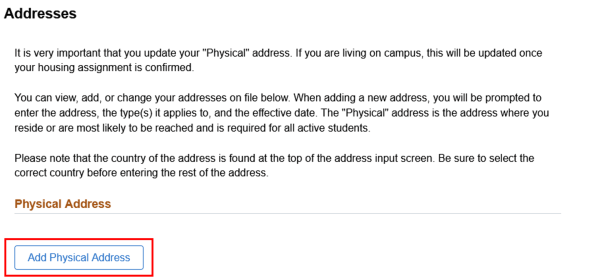
Enter in your physical address, representing where you are located “today.” Then click Save.
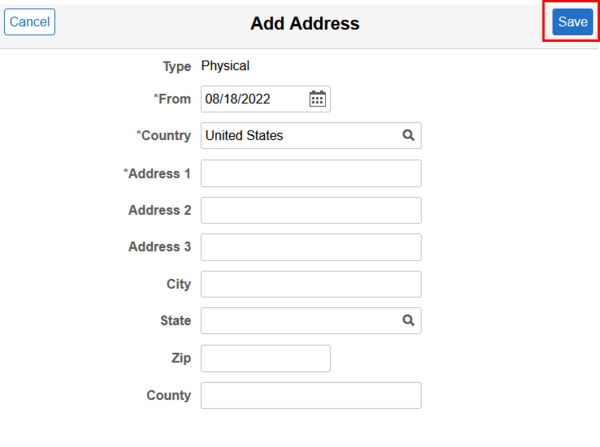
The My Profile and addresses area should now display your active physical address. Note: it will take up to 5 minutes for the restriction on your account to be released. Please contact [email protected] with any questions or concerns or if you are unable to complete these steps.