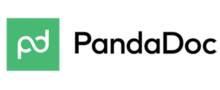- Home
- Office Software
- PDF Reader Pro
PDF Reader Pro Review
What is PDF Reader Pro?
PDF Reader Pro is a PDF management software designed to help users manage, edit, and read PDF files on any platform or device. It enables users to perform tasks such as annotating, filling up forms, and encrypting PDF files on their Windows and Macs as well as their Android and iOS phones and tablets.
PDF Reader Pro is a robust and blazingly fast PDF management program with an impressive set of functionalities. Aside from editing, reading, and annotating PDF files, users can also combine multiple PDF forms, affix digital signatures, convert, and put watermarks.
Readers accessing PDF files in dimly-lit environments need not worry about manually changing the configurations. PDF Reader Pro comes with the Night Mode feature, adjusting the brightness of the screen to ensure an enjoyable reading experience even in a dark environment.
Show MoreOverview of PDF Reader Pro Benefits
Access Recent Updates
PDF Reader Pro released new updates among its minor bug fixes and performance improvements. The most notable updates of its v2.6 version are converting your PDF files into Word, Excel, PowerPoint, RTF, and image (like JPG, PNG, bmp, gif, tiff, tga, and jp2) formats while maintaining its format, elements, and layouts, among others. You can also create and edit fillable forms such as drop-down lists, checkboxes, buttons, list boxes, and more.
Comprehensive PDF Management Platform
PDF Reader Pro has a complete set of functionalities that simplifies and accelerates all your PDF-related tasks and processes, making it the “Last PDF App you ever need.”
This PDF reader enables you to read, edit, annotate and sign PDF files regardless of the device you are using. Whether you are using an iPhone to create a PDF document or signing a PDF contract with your Android device, PDF Reader Pro lets you do all the thing you need to do effortlessly.
Other features include split and merge, export annotation, multiple conversion support (PDF to Image, Image to PDF, PDF to TXT, PDF to HTML, etc.).
The PDF Reader That Loves Your Eyes
It is certainly not comfortable reading PDF documents (or any other documents, paper-based or digital) in an environment with inadequate lighting. Such activity is certainly uncomfortable and can put a strain on your eyes.
With PDF Reader Pro, you can read your PDFs in dark environments without worrying about your eyes or comfort. The app has a Night Mode functionality that automatically configures the lighting of your device so that you can read, edit, sign, and annotate your PDF documents even in dimly lit situations.
Updated With New Features
PDF Reader Pro adds new features to leverage the software’s capabilities. For example, OCR is added. Supporting over 50 languages, the tool enables you to edit and search the text of your scanned PDFs and images. It simplifies creating tables, PDFs from HTML files and web pages, and fillable PDF forms.
In addition to bug fixes and performance improvements, PDF Reader Pro supports searching text within the Outline section, sorting images in an ascending or descending order right on the ‘image to PDF’ tool, and exporting multiple pages into separate, single-page PDF files.
Show MoreOverview of PDF Reader Pro Features
- Annotate
- Fill Form
- Edit
- Text Box
- Manage
- Text to Speech
- Convert
- PDF to Word
- Images
- Page Edit
- Presentation
- PDF to HTML
- Link
- Merge & Split
- Export Annotation
- PDF to TXT
- Stamp
- Touch Bar Support
- Compress
- PDF to Image
- Sign
- Watermark
- Security
- Image to PDF
- Background
- Header, Footer and Page
- Bates Numbers
- OCR (Optical Character Recognition)
- Fillable PDF Forms
- Table Creation
- Web Page & HTML File to PDF
- Text Search
- Image Sort
- Text Box Tool
- Sticky Note Tool
- Multi-Page Export into Single-Page PDFs
What Problems Will PDF Reader Pro Solve?
PDF page editing is often required, and the PDF Reader Pro provides a user-friendly UI. And it’s often necessary to add watermarks, Bates Number and so on to PDF documents.
Awards & Quality Certificates


PDF Reader Pro Position In Our Categories
Knowing that businesses have distinct business-related requirements, it is logical they abstain from paying for a one-size-fits-all, ideal system. Nevertheless, it is hard to stumble on such application even among well-known software solutions. The efficient step to undertake is to write down the various essential aspects that merit consideration like key features, costing, skill ability of staff members, company size, etc. Then, you must conduct your research comprehensively. Read these PDF Reader Pro evaluations and explore the other software programs in your shortlist more closely. Such all-encompassing product research ensures you avoid unfit apps and subscribe to the one which provides all the aspects your company requires for success.
Position of PDF Reader Pro in our main categories:
PDF Reader Pro is one of the top 50 Office Software products
If you are considering PDF Reader Pro it may also be beneficial to examine other subcategories of Office Software listed in our database of SaaS software reviews.
Since each organization has unique business wants, it is advisable for them to abstain from seeking a one-size-fits-all ideal software solution. Needless to say, it would be useless to try to find such a system even among popular software applications. The intelligent thing to do would be to catalog the various vital aspects that require consideration such as main features, budget, skill levels of workers, company size etc. Then, you should do your homework thoroughly. Read some PDF Reader Pro Office Software reviews and look into each of the other apps in your shortlist in detail. Such in-depth homework can make certain you reject ill-fitting platforms and zero in on the system that offers all the features you require for business success.
How Much Does PDF Reader Pro Cost?
PDF Reader Pro Pricing Plans:
$59.99/license
$19.99/license
Free
Free
What are PDF Reader Pro pricing details?
PDF Reader Pro Pricing Plans:
Free Trial
PDF Reader Pro For Mac
$59.99/license
PDF Reader Pro For iOS
$19.99/license
PDF Reader Pro For Android
Free
PDF Reader Pro For Windows
Free
PDF Pro Reader offers the following enterprise pricing packages for users to choose from. Give the details a look, and select the best plan for your business.
PDF Reader Pro For Mac – $59.99 (1 License for 1 Mac)
PDF Reader Pro For iOS – $19.99
PDF Reader Pro For Android – Free
PDF Reader Pro For Windows – Free
PDF Technologies’ Vision:
PDF Reader Pro powered by PDF Technologies®, which loves to share an out-of-box PDF solution that can promote work smarter to any possible partners.
User Satisfaction
We realize that when you make a decision to purchase a Office Software it’s vital not only to find out how professionals score it in their reviews, but also to check whether the actual users and companies that purchased it are actually happy with the product. That’s why we’ve designer our behavior-based Customer Satisfaction Algorithm™ that collects customer reviews, comments and PDF Reader Pro reviews across a broad array of social media sites. The information is then displayed in an easy to understand way revealing how many people had positive and negative experience with PDF Reader Pro. With that information available you should be equipped to make an informed purchasing choice that you won’t regret.
Screenshots
Technical details
Devices Supported
- Windows
- Android
- iPhone/iPad
- Mac
Deployment
- Cloud Hosted
- On Premise
Language Support
- English
- Chinese
- German
- Japanese
- Spanish
- French
- Russian
- Italian
- Dutch
- Polish
Pricing Model
- Free
- One-time payment
Customer Types
- Small Business
- Large Enterprises
- Medium Business
- Freelancers
What Support Does This Vendor Offer?
- phone
- live support
- training
- tickets
What integrations are available for PDF Reader Pro?
PDF Reader Pro integrates with the following business systems and applications plus more:
- AirDrop
- Apple Pencil
- Dropbox
PDF Reader Pro User Reviews
PDF Reader Pro average rating:
Overall impression
Customer Support
Value for Money
Ease of Use
Write your own review of this product
ADD A REVIEWThe most favorable review
PROS: First, it is very easy to use and comes with tons of incredible features. It has signature function which is very helpful when we have PDF documents like a contract that needs to be signed. It eliminates the need to go through a cumbersome procedure. Second, it has a text to speech function which is useful for those who want to know the content of the document but don't want to read or cannot read because they are doing something else like driving. Third, there's an ability to combine several different PDFs into one file. Last but not least, it has everything we need for creating and editing PDF documents. Generally, PDF reader pro is the ultimate solution for our PDF needs.
CONS: It's good but not perfect. It does not have all the vital features offered by other PDF solutions. And sometimes, the functionalities are there but cannot be found easily. I also find some features that aren't really important. They should have just included more significant functionalities like the ability to handle huge files. But there are still lots of great things like its ease of use. No need to undergo training to be able to use this software. I also find its pricing pretty reasonable.
The least favorable review
PROS: Everything we need to perform PDF-related tasks is already here. PDF Reader Pro has already become our go-to solution for our PDF management related needs. It got PDF reader that allows us to view, read, edit, and even sign PDF files and many more. We can create fillable forms like buttons, checkboxes, etc. It also supports thumbnails and works on any device, may it be an iPhone or an Android phone. Indeed, it is the last PDF application you ever need.
CONS: I find the frequency and number of pop-up ads too much. I’m good with the pop-up ad once in a while but in this case, the advertisements already affect the app’s performance and it isn’t good. The app sometimes crashes because of them. Also, I think the user interface needs some improvements.
More reviews from 13 actual users:
Sort by:
- Latest
- Most useful
- Most positive
- Most negative
It has everything we need for managing PDF file
Read full review >Overall impression
Customer Support
Value for Money
Ease of Use
PROS: It is packed with useful features for managing PDF files. I can convert documents, create OCR, edit pages, fill forms, and so much more. The best thing, it works on various devices including Windows, iPhone, iPad, Mac, and Android. The mobile version has helped me become more productive. I can work on my PDF-related tasks even while I’m away from the office.
CONS: Documents are saved as a read-only file which means we cannot edit them after saving. If we still need to modify something, we either have to convert the file to an editable one or just create a new one. It’s quite time-consuming. Aside from that, I also have some concerns with the customer support. Sometimes, it takes hours or even days before they respond to our messages and concerns. Probably, they are just busy.
An ideal app for those who are looking for a PDF powerhouse and those who hate clutter
Read full review >Overall impression
Customer Support
Value for Money
Ease of Use
PROS: I do a lot of office work and needed many tools to accomplish my tasks including something that could convert Word documents into PDF files. But I also hate seeing many apps installed on my computer. As much as possible, I wanted only one tool that could do multiple things. And this PDF Reader Pro is just perfect. It does not just convert Word files into PDF seamlessly. It can also read the documents aloud, which I love because it lets me work on documents even while I’m driving or on the go. There’s an option for continuous reading so I’m able to loop audio. There’s also an ability to change the voices, which I find phenomenal. The in-app scanner is also amazing and works great. I can say it is on par with Microsoft Office Lens and TinyScanner. It even offers the much-needed nuances of contrast setting as well as smart border detection.
CONS: I am unable to access many features that I like until I pay for the product. I understand that the free trial version do restricts users access to features of the product but I think not everyone does understand the function of the trial feature. I have read reports of users about not being able to use the premium features. So I feel like this concern may create a barrier for those who are not yet sure about committing to this solution.
Pros and Cons of PDF Reader Pro
Read full review >Overall impression
Customer Support
Value for Money
Ease of Use
PROS: It’s been helpful in auditing/accounting; helping us check source documents to make sure that the statements on our balance sheet are all correct. We just go to any scrolling. The app is also frequently updated so any bugs are fixed. The updates also make the app faster.
CONS: I am generally happy using this solution and haven’t had encountered serious issues so far. But it would be nice if they make the app lighter.
Easy to use and feature-packed app for viewing and editing PDF files
Read full review >Overall impression
Customer Support
Value for Money
Ease of Use
PROS: This app works seamlessly. We can edit and read PDF files with so much ease.
CONS: Sometimes, we cannot view files properly and there are times when files don't open at all.
A complete PDF solution
Read full review >Overall impression
Customer Support
Value for Money
Ease of Use
PROS: No need for different apps to handle PDF-related tasks. We are able to handle everything with just the aid of this solution. We are able to convert, create, compress, edit PDF files, fill forms, leave comments, sign forms, and more. The best thing, it is very easy to use, reliable and fast. It also comes with a free version so we're able to save some bucks. There's also no need to worry about device compatibility as it works in Mac, PC, tablets, and smartphones.
CONS: The app slows down whenever I open large files. You cannot print documents without a plug-in. Lastly, and the most frustrating, is the advertisement. There are just too many ads!!! They would just pop up even when I'm the middle of working on something.
The only tool you need to handle your PDF-related tasks
Read full review >Overall impression
Customer Support
Value for Money
Ease of Use
PROS: PDF Reader Pro got all the tools and functionalities we need to handle our PDF-related tasks. We can fill out forms, edit pages, organize documents, scan files, and many more. When we needed specific information or text, there’s a search feature that helps us find a particular text without having to scan or skim the document. There’s also the ability to jump to a particular page, the PDF annotations feature, and the list goes on.
CONS: There are lots of pop up ads! They appear frequently to the point that they already interrupt our work. It is definitely annoying and hopefully, they find a way to minimize it or at least ensure that they won’t affect our work. Also, this app only allows us to save our work as a read-only file. It is inconvenient especially when we need to change something in the document.
By far the best PDF management software I’ve ever used!
Read full review >Overall impression
Customer Support
Value for Money
Ease of Use
PROS: Everything we need to perform PDF-related tasks is already here. PDF Reader Pro has already become our go-to solution for our PDF management related needs. It got PDF reader that allows us to view, read, edit, and even sign PDF files and many more. We can create fillable forms like buttons, checkboxes, etc. It also supports thumbnails and works on any device, may it be an iPhone or an Android phone. Indeed, it is the last PDF application you ever need.
CONS: I find the frequency and number of pop-up ads too much. I’m good with the pop-up ad once in a while but in this case, the advertisements already affect the app’s performance and it isn’t good. The app sometimes crashes because of them. Also, I think the user interface needs some improvements.
An excellent PDF application
Read full review >Overall impression
Customer Support
Value for Money
Ease of Use
PROS: It supports thumbnail and easily and quickly converts word documents into PDF files. I am able to view PDF in a quick, stable, and reliable way.
CONS: There are pop-up advertisements which sometimes cause the application to crash.
A treasure for office workers
Read full review >Overall impression
Customer Support
Value for Money
Ease of Use
PROS: PDF Reader Pro is undeniably a gem for someone like me who works in the office and deal with lots of paperwork. It can seamlessly convert documents into PDF, let us edit the documents with ease and even share them with a group, and many more. I can also choose to send documents as a read-just file so the content won’t be altered. It is by far the best office app.
CONS: There are bugs in the new versions they release. Also, their client support team is not as responsive as I expected. They usually respond to our concerns pretty late.
By far the best tool for managing, editing and creating PDF documents
Read full review >Overall impression
Customer Support
Value for Money
Ease of Use
PROS: I think the best thing about this tool is its text to speech functionality. We can know the content of documents just by listening to the app. It's pretty useful especially when we are multitasking. The editing functionality, as well as the ability to share the files with just a few clicks, are also amazing.
CONS: I usually access this app on my mobile phone and I occasionally experience lagging. Sometimes, the app even crashes. Probably because of too many pops up advertisements.
The best application for managing PDF files
Read full review >Overall impression
Customer Support
Value for Money
Ease of Use
PROS: I’ve been more productive ever since I use this application. I am able to create, edit, and share PDF files with so much ease. Also, this app supports thumbnails mode to display or represent files and I love it.
CONS: The application sometimes crashes whenever an advertisement pops up. Generally, the app is great. I just wish they offer a way to highlight any selected text in the document. It would be very helpful.
Editing PDF files made easy
Read full review >Overall impression
Customer Support
Value for Money
Ease of Use
PROS: First, it is very easy to use and comes with tons of incredible features. It has signature function which is very helpful when we have PDF documents like a contract that needs to be signed. It eliminates the need to go through a cumbersome procedure. Second, it has a text to speech function which is useful for those who want to know the content of the document but don't want to read or cannot read because they are doing something else like driving. Third, there's an ability to combine several different PDFs into one file. Last but not least, it has everything we need for creating and editing PDF documents. Generally, PDF reader pro is the ultimate solution for our PDF needs.
CONS: It's good but not perfect. It does not have all the vital features offered by other PDF solutions. And sometimes, the functionalities are there but cannot be found easily. I also find some features that aren't really important. They should have just included more significant functionalities like the ability to handle huge files. But there are still lots of great things like its ease of use. No need to undergo training to be able to use this software. I also find its pricing pretty reasonable.
Great tool for converting and sharing PDF files
Read full review >Overall impression
Customer Support
Value for Money
Ease of Use
PROS: I love that it's web-based because I don't have to buy hardware or install any software. I also love the wide range of tools available. I can convert files and also edit them with ease. But what I think is the best part is the automatic creation of bookmarks.
CONS: Advertisements pop up every now and then and it is really frustrating especially when you're working on something. Also, I'm often disappointed with new versions of the product because it usually comes with bugs. Lastly, I cannot rely on their customer support because they usually respond late to my concerns and queries.






Join a community of 7,369 SaaS experts
Thank you for the time you take to leave a quick review of this software. Our community and review base is constantly developing because of experts like you, who are willing to share their experience and knowledge with others to help them make more informed buying decisions.
- Show the community that you're an actual user.
- We will only show your name and profile image in your review.
- You can still post your review anonymously.
OR
Sign in with company emailSign in with company email
Popular PDF Reader Pro Alternatives
Top Competitors To PDF Reader Pro By Price
Trending Office Software Reviews
PDF Reader Pro Comparisons
PDF Reader Pro user reviews
It has everything we need for managing PDF file
Read full review >Overall impression
Customer Support
Value for Money
Ease of Use
An ideal app for those who are looking for a PDF powerhouse and those who hate clutter
Read full review >Overall impression
Customer Support
Value for Money
Ease of Use
Pros and Cons of PDF Reader Pro
Read full review >Overall impression
Customer Support
Value for Money
Ease of Use
Easy to use and feature-packed app for viewing and editing PDF files
Read full review >Overall impression
Customer Support
Value for Money
Ease of Use
A complete PDF solution
Read full review >Overall impression
Customer Support
Value for Money
Ease of Use