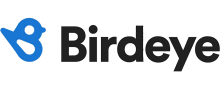Userlike Review
What is Userlike?
Userlike is a unified live chat program that helps you maintain contact with your clients. Web chat, Facebook Messenger, SMS, WhatsApp, Telegram, Instagram, and other channels are all combined into one central messaging hub. You may also incorporate chatbots into the scene and free up your live chat workforce from repeatedly responding to the same questions. The platform enables you to be accessible around-the-clock, direct consumers to the appropriate agent, and create leads through chatbot funnels.
By allowing you to personalize the look and feel of your website Messenger with Userlike, you can provide your clients with a stunning brand experience with a chat window that matches your website’s style. When shared in chats, media files and links are shown with previews and players so they may be watched without leaving the website. In addition, your Userlike Messengers can be used on as many pages and websites as you’d like. Your contacts can also rate the service they just received by giving it stars, participating in surveys, and leaving optional remarks.
Show MoreOverview of Userlike Benefits
Centralized Messaging
Whatever channels your clients use, you can respond to all communications for expert service and sales from one central location. Your agents can access a wealth of data to deliver individualized, highly targeted service. During the chat, agents can always access customer information such as email, visited pages, location, or connected chats. The whole picture is provided by conversational data gathered inside and outside Userlike. You can also allow customers to choose which department to speak with or link them to the appropriate agent.
Automation and Chatbots
Improve your support workflows by adding the information your clients need to your centralized knowledge base. Userlike allows you to automate simple AI tasks without having to write any code. Connecting your database, CRM, or other external systems will allow you to fully automate processes. For example, a ready-to-deploy AI chatbot serves as a sophisticated digital assistant that can identify customer intentions, employ machine learning, and operate across all channels.
Video Chatting
With Userlike, calls are seamlessly incorporated into the chat, centralizing all your communication, so neither your client nor your agent has to switch apps. This also ensures that customer data is readily available to your agents during video and phone calls. Additionally, the platform provides hassle-free calls by ensuring issues like getting additional calls in the middle of a chat and privacy leaks are avoided.
Show MoreOverview of Userlike Features
- Multi-channel Chat
- Smart Customer Profile
- Sticky Chat
- Videocalls
- Chatbot & Automation
- Widget Router
- All-inclusive Button Integration
- Pre- & Post-Chat Survey
- AI Automation Hub
- AI-chatbots
- Smart FAQ
- Contact Form Suggestions
Awards & Quality Certificates

Userlike Position In Our Categories
Knowing that companies have specific business demands, it is prudent they steer clear of preferring a one-size-fits-all, ”best” solution. At any rate, it would be hard to try to pinpoint such a software system even among well-known software products. The best thing to undertake should be to narrow down the varied critical functions that need investigation including important features, price terms, skill competence of staff members, business size, etc. Then, you should follow through your research to a full extent. Have a look at some Userlike reviews and check out each of the applications in your list in detail. Such detailed product investigation ensure you steer clear of ill-fitting software products and subscribe to the system which includes all the benefits your business requires.
Position of Userlike in our main categories:
Userlike is one of the top 100 Customer Support Software products
Each company has different needs and needs a system that can be personalized for their size, type of workers and buyers, and the particular industry they are in. For these reasons, no system can proffer perfect tools off-the-shelf. When you look for a software app, first be sure what you require it for. Read some Userlike Live Chat Software reviews and ask yourself do you desire basic tools or do you need complex functionality? Are there any industry-specific functionalities that you are searching for? Obtain the answers to these questions to help your search. There are multiple elements that you need to reflect on and these include your budget, particular business needs, your organization size, integration needs etc. Take your time, check out a few free trials, and finally choose the app that presents all that you want to boost your organization efficiency and productivity.
How Much Does Userlike Cost?
Userlike Pricing Plans:
$0
$100/month
$320/month
Contact Vendor
What are Userlike pricing details?
Userlike Pricing Plans:
Free Trial
Free Plan
$0
Team Plan
$100/month
Corporate Plan
$320/month
Flex Plan
Contact Vendor
Userlike offers a 14-day free trial and four packages:
Free Plan – $o
- 1 seat
- 1 widget
- All the core features
- Unlimited conversations
- Unlimited contacts
- Website Messenger
Team Plan – $90/month
- 4 seats
- 4 widgets
- 2 messaging apps
- All the core features
- Unlimited conversations
- Unlimited contacts
- Website Messenger
- Add-ons
- WhatsApp channel
- Messaging apps
- Live Translations
- Video calls
- Screen sharing
- Basic API access
Corporate Plan – $290/month
- 10 seats
- 10 widgets
- 4 messaging apps
- All the core features
- Unlimited conversations
- Unlimited contacts
- Website Messenger
- Add-ons
- WhatsApp channel
- Messaging apps
- Live Translations
- Video calls
- Screen sharing
- Basic API access
- AI Automation Hub
- Chatbot
- Analytics
Flex Plan – By quote
- 10+ seats
- 10+ widgets
- 4+ messaging apps
- All the core features
- Unlimited conversations
- Unlimited contacts
- Website Messenger
- Add-ons
- WhatsApp channel
- Messaging apps
- Live Translations
- Video calls
- Screen sharing
- Basic API access
- AI Automation Hub
- Chatbot
- Analytics
- White label
- Advanced routing
- Professional onboarding
- Organizations
- Dedicated account manager
User Satisfaction
We know that when you decide to purchase a Live Chat Software it’s crucial not only to see how experts rank it in their reviews, but also to discover whether the real users and businesses that purchased this software are actually content with the service. That’s why we’ve devised our behavior-based Customer Satisfaction Algorithm™ that collects customer reviews, comments and Userlike reviews across a wide range of social media sites. The data is then presented in an easy to understand way indicating how many clients had positive and negative experience with Userlike. With that information at your disposal you should be equipped to make an informed buying choice that you won’t regret.
Video
Screenshots
Technical details
Devices Supported
- Windows
- Linux
- Mac
- Web-based
- Windows Mobile
Deployment
- Cloud Hosted
Language Support
- English
- German
- Spanish
- French
- Italian
- Dutch
- Portugese
Pricing Model
- Free
- Monthly payment
Customer Types
- Small Business
- Large Enterprises
- Medium Business
- Freelancers
What Support Does This Vendor Offer?
- phone
- live support
- training
- tickets
What integrations are available for Userlike?
Userlike integrates with the following business tools:
- Asana
- Base CRM
- Bigcommerce
- Box
- Campaign Monitor
- CapsuleCRM
- CentralStationCRM
- CleverReach
- Dropbox
- ekmPowershop
- EmailTicket
- Freshdesk
- Github
- Google Analytics
- Google Tag Manager
- Google Drive
- Help Scout
- Highrise
- Hubspot
- Iframe
- Jimdo
- KISSmetrics
- LemonStand
- Magento
- MailChimp
- mijnWinkel
- Mixpanel
- Oxid
- Pipedrive
- PipelineDeals
- Piwik
- PrestaShop
- Salesforce
- Segment
- SEOshop
- Shopify
- Shopware
- Slack
- Squarespace
- SugarCRM
- Talkdesk
- Trello
- Tumblr
- Typo3
- Unbounce
- UserVoice
- WordPress
- Zendesk
Userlike User Reviews
Userlike average rating:
Overall impression
Customer Support
Value for Money
Ease of Use
Write your own review of this product
ADD A REVIEWThe most favorable review
PROS: The program is easy to use. The UI makes it simple to navigate. Setting it up and maintaining it is a breeze. It makes room for easy accessibility regardless where our staff is working.
CONS: One downside is having the need to log in just to delete the chat session history. It's easy to do. But it can be an inconvenience. Even more so when you're on a budget where you need to make sure resolved chat sessions are cancelled.
The least favorable review
PROS: Autoamted macro pop-ups that come out when you begin typing is quick. It's also an efficient approach in communicating with somebody. It's easy to use. Unearthing its useful functionality is a plus for our agents.
CONS: Somehow, I can't edit a macro drop-down. I find this a little annoying. Being able to have improved control of the UI according the agent's screen would be a major improvement. Even with customer support available to cater to inquirie, it tends to take a bit of time to do.
More reviews from 16 actual users:
Sort by:
- Latest
- Most useful
- Most positive
- Most negative
An amazing piece of software.
Read full review >Overall impression
Customer Support
Value for Money
Ease of Use
PROS: Its got great features and design. Customer feedback is something every user would appreciate. This can help out with company growth, which can lead to development of new business models. Brining in machine-based learning mixed with usage helps cater customer needs while retaining and growing the customer base. We like having the opportunity to include new operators under the customer service and getting them all on the same page.
CONS: While the software is good, it would be nice to have some desktop integration. The same goes for Slack. Having Slack can lead to enhanced communication with employees and customer assistance.
A significant increase in lead conversion.
Read full review >Overall impression
Customer Support
Value for Money
Ease of Use
PROS: While our site does have a "Contact Us" page, it barely got any attention from site viewers/vistors. Right after getting the Userlink Widget installed, leads, and questions started pouring in! After running a test for couple or so days, it became an important tool in converting visitors into customers. It comes highly recommended.
CONS: I've yet to comb through all its functionality. But there's one functionality I missed. That would be getting messages whenever I'm on a mobile device. Another thing: it can be a confusing whenever making a switch from admin mode to chat.
Our customer department was enhanced and this is highly recommended for small businesses.
Read full review >Overall impression
Customer Support
Value for Money
Ease of Use
PROS: The program is easy to use. The UI makes it simple to navigate. Setting it up and maintaining it is a breeze. It makes room for easy accessibility regardless where our staff is working.
CONS: One downside is having the need to log in just to delete the chat session history. It's easy to do. But it can be an inconvenience. Even more so when you're on a budget where you need to make sure resolved chat sessions are cancelled.
A significant increase in lead conversion.
Read full review >Overall impression
Customer Support
Value for Money
Ease of Use
PROS: While our site does have a "Contact Us" page, it barely got any attention from site viewers/vistors. Right after getting the Userlink Widget installed, leads, and questions started pouring in! After running a test for couple or so days, it became an important tool in converting visitors into customers. It comes highly recommended.
CONS: I've yet to comb through all its functionality. But there's one functionality I missed. That would be getting messages whenever I'm on a mobile device. Another thing: it can be a confusing whenever making a switch from admin mode to chat.
One the best live chat tools around!
Read full review >Overall impression
Customer Support
Value for Money
Ease of Use
PROS: We're a startup based in Europe. We're part of the e-recruitment space. We wanted to opt for a live chat for extended periods. I'm happy to have finally landed on Userlike since it's Germany-based, has everything we want, and works wonderfully.
CONS: In all honesty, the settings page appears to be a little quirky in the initial going. It won't show much a previeew of the widget. And whenever changes are saved, it would take a bit of time until they propogate to the CDN. Another thing, certain functionality can be tested if you happen to be on a premium version.
An awesome platform with some glitches here and there.
Read full review >Overall impression
Customer Support
Value for Money
Ease of Use
PROS: Autoamted macro pop-ups that come out when you begin typing is quick. It's also an efficient approach in communicating with somebody. It's easy to use. Unearthing its useful functionality is a plus for our agents.
CONS: Somehow, I can't edit a macro drop-down. I find this a little annoying. Being able to have improved control of the UI according the agent's screen would be a major improvement. Even with customer support available to cater to inquirie, it tends to take a bit of time to do.
A chat tool that’s customer-friendly.
Read full review >Overall impression
Customer Support
Value for Money
Ease of Use
PROS: Userlike is a tool that's simple to utilize. We were able to quickly learn, carry out, and get the software maintained. All that's needed is to figure out the best practices. Functionality is clearly broken down.
CONS: Userlike is organized in a concise manner. But we have one thing to suggest. Offline messages should be up front, not concealed. If you're not the kind to proactivel look into any message, you'll likely miss out on any news.
Live chat software that’s attractive, intuitive, and with quick integration.
Read full review >Overall impression
Customer Support
Value for Money
Ease of Use
PROS: What I love about it is how simple it is to handle. It's highly intuitive. It required mere minutes in matching settings to my corporate profile. I like customizing text templates for the widgets through my own words.
CONS: In general, I'm content using Userlike. As a startup in the insurance business, we're expecting lots of challenges to come our way. Thanks to Userlike, we were able to cater to a specific problem with ease. It would be nice to have a WhatsApp interaction with customers although you can only have this under the "Corporate" version.
One the best live chat tools around!
Read full review >Overall impression
Customer Support
Value for Money
Ease of Use
PROS: We're a startup based in Europe. We're part of the e-recruitment space. We wanted to opt for a live chat for extended periods. I'm happy to have finally landed on Userlike since it's Germany-based, has everything we want, and works wonderfully.
CONS: In all honesty, the settings page appears to be a little quirky in the initial going. It won't show much a previeew of the widget. And whenever changes are saved, it would take a bit of time until they propogate to the CDN. Another thing, certain functionality can be tested if you happen to be on a premium version.
Works wonderfully, responsive, and simply attractive.
Read full review >Overall impression
Customer Support
Value for Money
Ease of Use
PROS: The greatest thing with is its control panel. It's easy to utilize. I'm selling my very own on product a lot. I feel this is an amazing piece of software.
CONS: Just about everything this software is offering is awesome. The best thing with Userlike is its "catchie" functionality. Whenever the visitor from the site is looking around, they'll see the chat option visible. I like how Userlike designs things.
Works wonderfully, responsive, and simply attractive.
Read full review >Overall impression
Customer Support
Value for Money
Ease of Use
PROS: The greatest thing with is its control panel. It's easy to utilize. I'm selling my very own on product a lot. I feel this is an amazing piece of software.
CONS: Just about everything this software is offering is awesome. The best thing with Userlike is its "catchie" functionality. Whenever the visitor from the site is looking around, they'll see the chat option visible. I like how Userlike designs things.
Our customer department was enhanced and this is highly recommended for small businesses.
Read full review >Overall impression
Customer Support
Value for Money
Ease of Use
PROS: The program is easy to use. The UI makes it simple to navigate. Setting it up and maintaining it is a breeze. It makes room for easy accessibility regardless where our staff is working.
CONS: One downside is having the need to log in just to delete the chat session history. It's easy to do. But it can be an inconvenience. Even more so when you're on a budget where you need to make sure resolved chat sessions are cancelled.
Live chat software that’s attractive, intuitive, and with quick integration.
Read full review >Overall impression
Customer Support
Value for Money
Ease of Use
PROS: What I love about it is how simple it is to handle. It's highly intuitive. It required mere minutes in matching settings to my corporate profile. I like customizing text templates for the widgets through my own words.
CONS: In general, I'm content using Userlike. As a startup in the insurance business, we're expecting lots of challenges to come our way. Thanks to Userlike, we were able to cater to a specific problem with ease. It would be nice to have a WhatsApp interaction with customers although you can only have this under the "Corporate" version.
An awesome platform with some glitches here and there.
Read full review >Overall impression
Customer Support
Value for Money
Ease of Use
PROS: Autoamted macro pop-ups that come out when you begin typing is quick. It's also an efficient approach in communicating with somebody. It's easy to use. Unearthing its useful functionality is a plus for our agents.
CONS: Somehow, I can't edit a macro drop-down. I find this a little annoying. Being able to have improved control of the UI according the agent's screen would be a major improvement. Even with customer support available to cater to inquirie, it tends to take a bit of time to do.
An amazing piece of software.
Read full review >Overall impression
Customer Support
Value for Money
Ease of Use
PROS: Its got great features and design. Customer feedback is something every user would appreciate. This can help out with company growth, which can lead to development of new business models. Brining in machine-based learning mixed with usage helps cater customer needs while retaining and growing the customer base. We like having the opportunity to include new operators under the customer service and getting them all on the same page.
CONS: While the software is good, it would be nice to have some desktop integration. The same goes for Slack. Having Slack can lead to enhanced communication with employees and customer assistance.
A chat tool that’s customer-friendly.
Read full review >Overall impression
Customer Support
Value for Money
Ease of Use
PROS: Userlike is a tool that's simple to utilize. We were able to quickly learn, carry out, and get the software maintained. All that's needed is to figure out the best practices. Functionality is clearly broken down.
CONS: Userlike is organized in a concise manner. But we have one thing to suggest. Offline messages should be up front, not concealed. If you're not the kind to proactivel look into any message, you'll likely miss out on any news.






Join a community of 7,369 SaaS experts
Thank you for the time you take to leave a quick review of this software. Our community and review base is constantly developing because of experts like you, who are willing to share their experience and knowledge with others to help them make more informed buying decisions.
- Show the community that you're an actual user.
- We will only show your name and profile image in your review.
- You can still post your review anonymously.
OR
Sign in with company emailSign in with company email
Popular Userlike Alternatives
Top Competitors To Userlike By Price
Trending Live Chat Software Reviews
Userlike Comparisons
Userlike user reviews
An amazing piece of software.
Read full review >Overall impression
Customer Support
Value for Money
Ease of Use
A significant increase in lead conversion.
Read full review >Overall impression
Customer Support
Value for Money
Ease of Use
Our customer department was enhanced and this is highly recommended for small businesses.
Read full review >Overall impression
Customer Support
Value for Money
Ease of Use
A significant increase in lead conversion.
Read full review >Overall impression
Customer Support
Value for Money
Ease of Use
One the best live chat tools around!
Read full review >Overall impression
Customer Support
Value for Money
Ease of Use