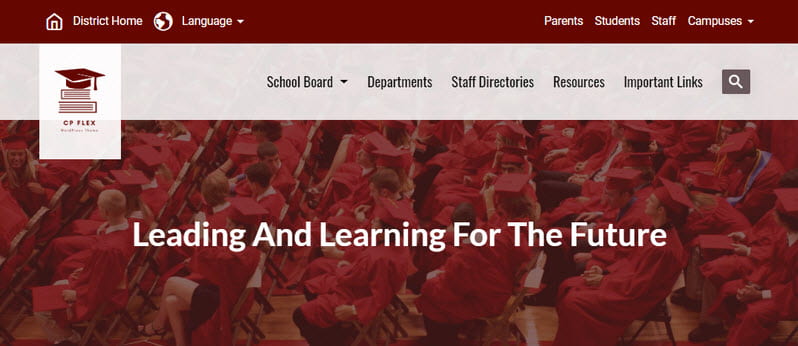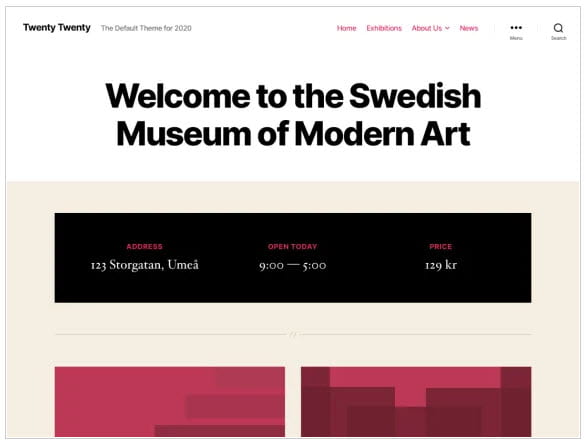In order to make it easier for website editors to produce accessible content, we recently added an "Accessible Content" plugin. This tool operates when you "preview" your draft content just prior to publishing. If there are any accessibility issues, they will be identified, and you will have the opportunity to fix them, one by one. Documentation for this plugin is available here.
You can find more information about web accessibility here.
If you have any questions, please contact us.