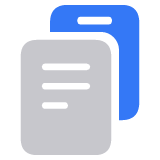Scan a QR code with your iPhone, iPad, or iPod touch
Learn how to use the built-in camera on your iPhone, iPad, or iPod touch to scan a Quick Response (QR) code for links to websites, apps, tickets, and more.
QR codes give you quick access to websites without having to type or remember a web address. You can use the Camera app to scan a QR code.
How to scan a QR code with the Camera app
Open the Camera app from the Home Screen, Control Center, or Lock Screen.
Select the rear facing camera. Hold your device so that the QR code appears in the viewfinder in the Camera app. Your device recognizes the QR code and shows a notification.
Tap the notification to open the link associated with the QR code.