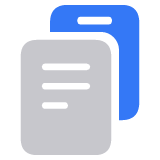If you can't find or use your in-app purchases
If you can't use or find in-app purchases that you've bought, try to restore them.
Restore your in-app purchases
Some in-app purchases, such as game currency or hints, are consumable, which means that they run out as you use them. You can't restore consumable purchases. Find out about different types of in-app purchases.
You may be able to restore a non-consumable purchase, such as an upgrade to a pro version, an extra feature in a game or a subscription:
Open the app that you used to buy the item.
Look for an option to restore. You may find it in the app’s store, main menu, Settings menu or Options menu.
If you try to restore and nothing happens or you get an error
Make sure that you’re signed in with the same Apple Account that you used to make the purchase.
Restart your device.
If you were charged for the purchase and you still can’t restore it, contact the app developer for support. You can also report a problem to Apple.