Try it!
With the cut, paste, and copy commands as well as Clipboard, Office lets you move text, graphics, and more in a file or across the apps.
Cut
Select Cut 
Paste
Select Paste 
Note: Paste only uses your most recently copied or cut item.
Copy
Select Copy 
Clipboard
-
After you’ve cut or copied content, like from the web or another app, select Clipboard in your app.
-
Click where you’d like your item to go in the file and then select it from the Clipboard.
Note: Clipboard only stores content up until you close an Office app or turn your computer off.










