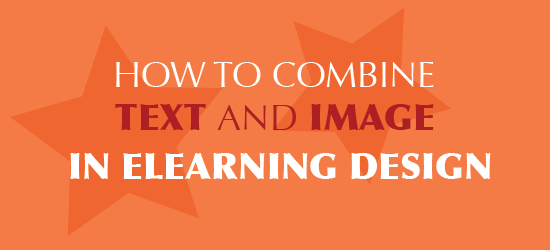
In visual art and graphic design, a composition is the arrangement of visual elements into one cohesive whole. In eLearning and presentation design, consider that every slide is a composition. The way that you combine text and images (including shapes) affects the message you convey and the visual appeal of the material.
Text and image must have a relationship for a cohesive design and effective communication. Find a way for them to have a conversation. There are many options for integrating text and images in eLearning. Here are guidelines and ideas for ways to do this.
1. Text Overlaid on an Image

Perhaps the most common way to combine text and image in eLearning is to overlay text on the image. In these cases, there must be sufficient contrast between text and image to make the text readable with little effort. For more on accessibility in visual design, see Using Contrast to Improve Visual Accessibility.
Images that work as a background for text include:
- Photos with large solid areas of color, like the sky, a wall, the ocean, or a shadow
- Light patterns or textures, like canvas, linen, or faint geometric designs
- Out-of-focus or blurry backgrounds with a minimal range of colors (see Resources below for freebies)
- Uncluttered photographs, perhaps of one object
If your composition doesn’t have sufficient area for text, use a partially transparent box of a contrasting neutral color behind the text. Always consider the purpose of using a background graphic. Will it work to convey your message? Is it aesthetically pleasing or does it add clutter?
2. Text Wrapped Around an Image

Another way to combine image and text in eLearning is the wrap-around. Place your text so that it follows the shape of an image. The relationship between text and image is evident because the outline repeats the contours of the person or object, as shown above. To make this work, use an image that is relevant to the content. Perhaps a silhouette of a person performing an action, a hand gesture, a large object, or an relevant shape.
You can achieve this in Adobe Illustrator, Inkscape, and other drawing programs. (See the Ultimate List of Visual Design Tools for L&D for more vector drawing programs.)
3. Text and Image Intersect
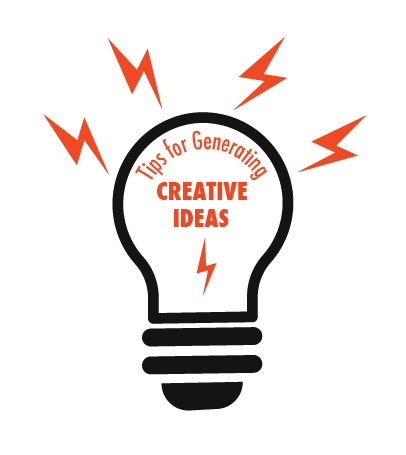

The intersection of text and image can create a dynamic composition. The visual elements can intersect in several ways:
- Place text within an image, particularly a hollow vector graphic as shown in the light bulb above
- Use text partially hidden behind an image
- Rest the text on an image, using the image as the baseline for the text
If intersecting text and image make reading difficult, only use this approach for title and topic slides. Never sacrifice learning for a visual design idea. Notice that many magazine covers place the title partially behind a person’s image, as shown above.
4. Text and Image Aligned

You can achieve an orderly look by aligning text and a corresponding image near each other. For example, when a photograph’s left and right margins are aligned with the margins of a text box, as shown above, you can sense the connection between the elements.
Even though image and text do not intersect or overlap, alignment demonstrates a relationship. It also provides a clear sense of balance.
In this approach, spacing is critical. The relationship will only be apparent if the text and image are in close proximity. Unless you are purposefully seeking a very casual look or a bit of chaos, alignment works well for combining text and image.
5. Text and Image in Repeating Shapes


In visual design, repetition creates unity. You can create a cohesive design by selecting a shape and repeating it in different sizes and colors. Adding images and text to the shapes creates a unified whole.
Shapes are part of our rich visual language. Determine what a shape represents before using it. Rectangles project stability and order. Circles give us a sense of unity and also continuous movement. Triangles are dynamic and seem to move the eye toward the point. When inverted, the triangle represents instability and imbalance, as though it might fall over. Organic shapes are irregular and often represent nature. Many organic shapes are calming.
Conclusion
You have five solid options for laying out a slide with text and images. As you arrange and organize the visual elements, keep an eye on the spacing between them. When the spacing between elements is uniform, you will create an underlying sense of order that makes scanning and processing the information easy. When the spacing between elements is varied, the design becomes dynamic. Try various spacing approaches in a way that provides both meaning and interest to your audience. For more on this topic, see Canva’s article: How to Combine Text and Images to Improve Communication and Visual Design.

Thansk, JJ. Happy New Year to you too. May you have a joyful year of discovery!
Connie
You’re right, Michael. This article doesn’t fully account for a responsive design. It will work on an iPad-sized tablet, but not all techniques would work on the phone. For example, when aligning text and graphics, on a phone this content would be stacked. But really, I don’t think you can just take multimedia eLearning and run it on a phone unless it’s specifically been designed for the phone.
Thank you for this article, well done. However, with a push toward mobile delivery and what is called “responsive design,” the careful alignment and composition we are all fond of as educators is difficult to control. The form factor of the mobile device, window size and placement, and even the orientation in which the learner holds the platform all determine the arrangement and formatting of elements on the screen; adjusting itself in real time. Our best composition efforts are for naught.
We have had to bite the bullet and accept this “on the fly” reorientation of our online content when offering courses on mobile platforms. About the best I can do is to assure an image is always moved after the text explaining it!
Happy New Year Connie. Thank you, as always, for providing great information and tips!