If you're wondering whether you can test your video streaming connection, you can now do so through Ookla's latest app. That's right, the latest version of the Ookla Speedtest app now lets you test your streaming video connection. The app will show you the maximum resolution that your broadband or mobile data connection is capable of streaming without buffering. Let's dive in to see some more details on the app and what other features does it bring to the table.
Latest Update to Ookla Speedtest Allows You to Test Your Video Streaming Connection
As mention earlier, the latest Ookla Speedtest app offers the ability to test the video streaming connection of your mobile data and broadband. It will allow you to see what resolution you can play the video in without buffering. The app now jumps to version 4.3 which you can download right now on your iPhone.
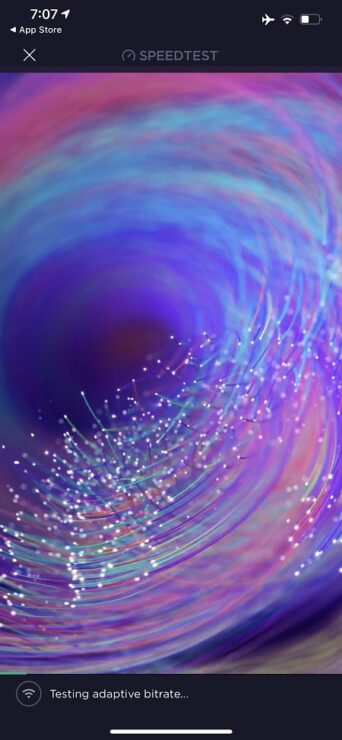
You can now measure your video streaming experience from the convenience of your Speedtest app! In order to provide this exciting new feature, we’ve also moved a few things around. Feature-specific settings are easier to access and your results have moved into a global menu.
The way Ookla's Speedtest app work is that it tests the individual resolution of the video along with the adaptive bit-rate. When this is done, the app displays you the devised results based on the video streaming connection. If you have downloaded the app on your iPhone, conducting the test is super simple. All that you have to do is launch the app and head over to the video section of the app. Once you do that, simply run the test and you're all good to go.

Based on my test, it shows that my broadband is capable of playing 2160p (4K) video without buffering which is great. You can test the app out for yourself as the app is available for free on the App Store.
That's all there is to it, folks. Share your views with us in the comments on how your video streaming tests turn out to be.






