15 Best PDF Encryption Software [Windows & Mac]
PDF encryption software helps you easily secure your documents containing sensitive data
17 min. read
Updated on
Read our disclosure page to find out how can you help Windows Report sustain the editorial team. Read more
Key notes
- PDF encryption software protect the files with a password and restrict access to different features.
- Without a password, the recipients won't be able to edit, copy, or even print the document.
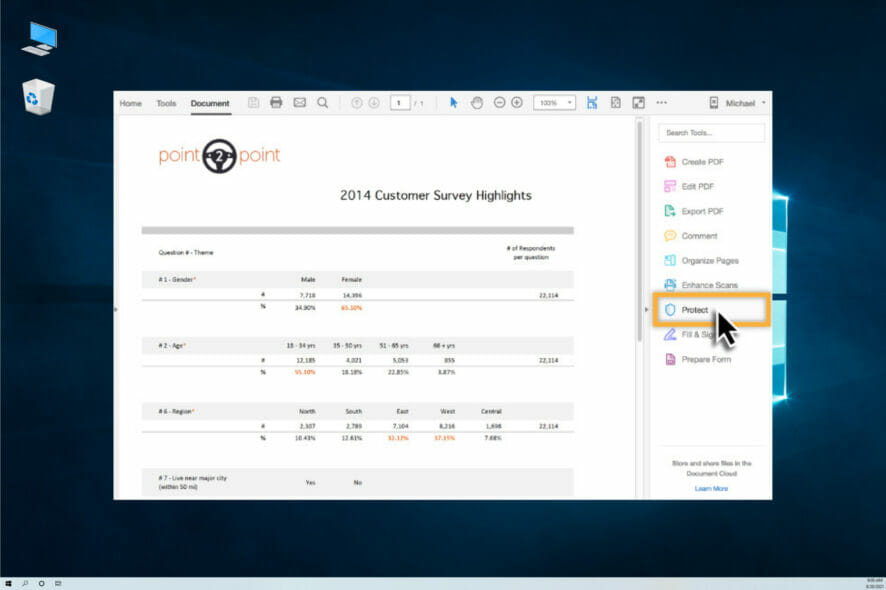
Encrypting PDF files enables you to keep them protected against unauthorized access. Electronic documents can be accessed by hackers when vital information is at risk.
Taking into consideration the fact that they can be easily hacked, you need to act fast. One of the ways to avoid this is by using PDF encryption software that better suits your needs.
There are plenty of options to choose from, so make sure to check out our recommendations.
How can PDF encryption help you?
Nowadays, most important documents are created, stored, and delivered in PDF format because they have many options to encrypt and limit access to their different options.
For instance, you can block the user from opening the file altogether with a password or you can restrict him from performing modifications on the file.
Some of the tools in our list can prevent users from editing it in any way or even copying or printing it. So there is a lot of flexibility on the limitations.
That’s why, PDF encryption not only safeguards your documents but can also give you a range of options when it comes to file management.
That being said, let’s see what are the best PDF encryption software for your device and pick the one that suits your needs best:
- Soda PDF – OCR feature
- Adobe Acrobat Pro DC – Password-control
- Locklizard – Stops screen grabbers
- PDFelement – Conversation bubbles
- WinZip – Advanced compression tools
- Icecream PDF Editor – Great annotation features
- PDF Converter Pro for Windows – Outstanding file conversion features
- PDF Suite – Good search function
- Foxit PDF Security Suite – Suitable for corporate organizations
- PDF24 PDF Creator – Free usage
- PDF Creator – Low resource
- PDF Creator Pro – Easy to use
- PDF Studio – Intuitive interface
- PDF Encrypt and Decrypt – Basic features
- Smart PDF Creator– Reliable batch-conversion
What are the best PDF encryption software tools to download?
Soda PDF – OCR feature
Soda PDF is a full-featured PDF solution and among the most secure software that allows you to easily edit PDFs.
This software lets you encrypt files with password protection, thus preventing unauthorized access.
You just have to choose a PDF, enter the password to confirm the encryption, and make sure that this password is the one you want to be set.
It is as simple as that! Password protection prevents anyone without that key from opening your PDF file.
With Soda PDF you can have control of permissions that include editing, copying, and printing your files.
So, you can prevent people from making further modifications or any unwanted changes to your PDF with the advanced security tools of Soda PDF.
If you are unsure about using the password, you can only remove it by using the original password that was used the first time.
Soda PDF is the perfect alternative to Adobe Acrobat due to its easy-to-use PDF tools that help you create, convert, split, annotate, merge, fill forms, set file permissions, and even E-Sign your PDFs by adding your legally electronic signature.
Key features you are about to enjoy:
- Create or convert multiple PDFs at once
- Add page watermarks
- Bates numbering & secure permissions to multiple folders
- OCR Edit to search, recognize, and modify text
- You may add page numbers

Soda PDF
That’s your chance to keep your information safe and secure and all with just a few clicks!Adobe Acrobat Pro DC – Password-control
People who work with sensitive information can effectively use this software. This tool enables you to create and edit PDFs.
The software has an interface adapted for a desktop display as for a smartphone one, so reviewing, sharing, and adding comments to documents is easier than ever.
Adobe Acrobat Pro can restrict access to your documents, so another user won’t be able to print or edit the document.
The restrictions can be set at the opening of the document or when a person wants to copy, edit, scan or print the information from the PDF, so you have to be sure that your file is secured.
However, the PDF file can be copied to the laptop of another user or on an external drive without any problems.
Besides keeping the confidentiality of your information, Adobe Acrobat Pro DC has a lot more outstanding features to take into consideration.
Main Adobe Acrobat Pro DC key features you are about to enjoy:
- Access to your data can be controlled by using passwords
- Team protection which makes it suitable for personal use and organizations alike
- Unmatched document security
- Compatible with Windows 10

Adobe Acrobat Pro DC
Looking for the best PDF encryption software? Install Adobe Acrobat Pro DC and you won’t regret your decision.Locklizard – Stops screen grabbers
Forget about passwords, certificates, JavaScript, or plugins. Protect PDF documents, and stop leakage, unauthorized sharing, and theft using Locklizard.
Locklizard Safeguard PDF Security software takes PDF file protection to the next level, stopping users from sharing or pirating PDF files.
Unlike passwords and restrictions that can be easily removed, Safeguard uses a transparent key licensing system with encryption and DRM controls for persistent protection.
In other words, after creating a secure PDF file, you issue users with a license that controls access to files. The DRM controls applied to the PDF restrict the user from copying, editing, printing, or sharing the file.
You can even set PDF files to expire automatically, or instantly revoke them so they can no longer be accessed.
Although it’s a comprehensive solution that perfectly safeguards your documents, Locklizard is simple to use and doesn’t require a complicated setup to work.
You can create secure PDFs manually or batch-protect them using command-line encryption.
Locklizard provides a web-based administration system where you create user accounts, change expiry dates, and revoke secure PDF documents.
Let’s see what are its best features:
- Stops PDF editing and modifying (including form fields)
- Prevents copy and paste
- Stops screen grabbers
- Locks PDF files to devices to prevent sharing
- Locks PDF files to IP and country locations
- Disables printing or you can limit prints
- Expire PDF files on a set date, after a number of days, opens or prints
- Revoke PDF access
- Add dynamic watermarks that cannot be removed
- Track PDF use – log views and prints

Locklizard
Seamlessly protect your documents with DRM and encryption and prevent any unauthorized intervention.PDFelement – Conversation bubbles

PDFelement is an ideal software for securing PDF files. All you need to do is click on the Protect tab and select the option that best suits your needs.
This software makes use of passwords in order to prevent unauthorized users from accessing or changing sensitive PDFs.
Another great feature is its PDF convertor to a lot of other possible formats like Word, Powerpoint, or Excel among others.
You will be able to create excellent documents using a pretty big library of free templates that will enhance your work.
PDFelement will be great for personal use but you can also create bulk tasks so it will fit for higher productivity office jobs.
Its familiar-looking interface will certainly help you get the hang out of all the features really easily if you’ve used other document processing software.
The tool allows you to easily edit, organize, and transform PDFs and it has a competitive price.
Take a look at its most important features:
- It can convert PDF to Word/PowerPoint/Excel/HTML/RTF/EPUB
- Edit and fill out PDF forms
- Advanced annotation; Conversation bubbles, highlighters, shapes, Sticky notes, etc.
- It has a lot of templates and many great features
- You can add watermarks easily

PDFelement
Edit your PDF files and secure them with this reliable tool.WinZip – Advanced compression tools
WinZip isn’t only one of the best compression software tools, but also one that allows password protecting your PDFs with ease.
Adding a password to your files in WinZip is extremely intuitive, and it takes mere seconds. And be sure of the fact that encrypting your Zip files isn’t the last thing that you can do.
All you need to do is to turn the Encrypt option on from the right pane and drag your PDF file in the center window.
You will be prompted to enter the desired password and repeat it for protection. Just remember to also communicate the password when you send the file to someone.
The file will be encrypted so without that key, the recipient won’t be able to access its contents.
Of course, another great feature is that you can manage or send your PDFs straight from WinZip right away.
Probably you already know that but we remind you that this tool can also be used for backing up your data securely and freeing some space on your drive in the process.
Great key features that WinZip brings to the table:
- Easy to install
- Intuitive interface
- Advanced compression tools
- Repair Zip File features
- Banking-level encryption

WinZip
If you want advanced PDF encryption software, WinZip is clearly up for the task! Ready to enjoy it?Icecream PDF Editor – Great annotation features
If you are looking for a tool that will make your life easier when it comes to editing, then we recommend that you try the Icecream PDF Editor.
This software can be installed on your Windows device easily, and it’s also compatible with Mac so you can pretty much use it on any machine.
If you want to create a PDF document from scratch or add a stamp, it can be easily done with the Icecream PDF Editor.
Splitting and merging PDF files is another great function this software comes with, and it will save you a lot of time searching for other ways to do that.
And yes, it also does a great job protecting your documents with a password or limiting the editing and copying rights of the users.
You can search for words in your PDF, make annotations, edit and rotate objects, or simply draw, all to personalize your work in style.
The interface is lighter, intuitive, and it has amazing features that you can use to get professional results.
Let’s review its best features:
- Edit text and manage pages with ease
- Password protects your documents and limits their editing and copying rights
- Complete built-in forms within PDF documents
- Search and annotation features
- Combine or extract pages from a document

Icecream PDF Editor
Icecream PDF Editor is an all-in-one software that allows you to efficiently encrypt your PDFs. Ready to try it?
PDF Converter Pro for Windows – Outstanding file conversion features
PDF Converter Pro for Windows by Wondershare allows you to use passwords to enable restrictions in functions.
This software is among the most advanced version of Wondershare products; it comes with improved security and features that suit every user’s needs.
It’s also great that the tool is fully compatible with Excel, Word, PowerPoint, HTML, and image formats so you can export your documents conveniently.
If you’ve scanned some important PDF documents, you can easily turn them back to their digital form by using the Wondershare PDF Converter Pro OCR feature.
With the latest technology, the solution will detect all elements from the image to create perfectly editable documents in a lot of possible formats.
Do you have any PDF forms to fill out? No problem, not only you can use this tool but you can also make your own forms in seconds.
Let’s go through its best features:
- It uses password protection to generate encryption
- Without the password, documents will not open which makes modifying your content impossible to achieve
- Advanced file conversion features
- Compatible with Windows 10/ Vista/ XP
- It can successfully compete with any other software that supports bulk conversions

PDF Converter Pro for Windows
With this excellent app, your PDFs will not open without your password.PDF Suite – Good search function
PDF Suite enables you to read, create, edit, change, or convert, and review secure PDFs easily.
With this software, documents can be easily secured through applicable 256-bit passwords and restrictions for editing and copying your files.
The tool can be a great asset for your business because it’s capable of bulk PDF conversion to a lot of popular formats like Office, or HTML, and TXT.
It has an intuitive interface which makes it very easy to manage electronic documents anywhere at any time.
Moreover, it is only 3MB in size so it definitely has an extremely small footprint on your system and it’s pretty fast too.
This software has a free trial product, so they offer you the opportunity to evaluate the product and see its functionality before making payments.
Take a look at some of its best features:
- Convert printable files to PDF
- Export PDF into Word or Image
- Convert several PDF files at the same time to Word, Excel, HTML, PPT, TXT, and RTF
- Good search function
- Compatible with Windows 10
Foxit PDF Security Suite – Suitable for corporate organizations
Foxit PDF Security Suite is very important; it integrates Microsoft Rights Management Services environments. With this software, you can reliably share confidential documents.
It enables you to do more than open and edit a document. It has a lot of mechanisms and security systems installed, which suits enterprise needs.
This tool is supported on Windows, macOS, Online, iOS, and Android so it basically works on every platform you want to use.
That means that you can edit and manage all your documents whenever and wherever you have an Internet connection on your device.
Not only that, but being based on a Cloud platform, you can also collaborate with your teammates on the documents and initiate shared reviews for feedback.
You can merge and split documents, drag and drop pages within a file or from a document to another, add stamps, watermarks, headers, footers, and a lot more content.
Let’s see some of its most important features:
- It offers the necessary features users need to print, copy, view, and annotate PDF files
- Audit logs, screenshot prevention, and printer restriction
- For the encryption of PDF files, it makes use Foxit add-ins
- It is very effective for businesses and corporate organizations
- Trial Version and Premium Version
PDF24 PDF Creator – Free usage

PDF24 PDF Creator can be used to create, edit, encrypt, and decrypt PDF files with just a few clicks.
What is amazing about this tool is that it has an impressive array of features for a free software solution that doesn’t even bother you with ads.
And it also can export your documents in professional image files like EPS, PS, TIFF, and PCX, just to name some of them.
Another great feature is the PDF compression feature which allows you to reduce the size of your documents even in bulk.
It means that if you work with big files that can hardly be attached to an e-mail recipient, you can greatly reduce their size to fit.
And if you work with a huge library of PDF files, that can save a lot of space on your storage drive and allow easier backup.
Although it doesn’t excel in protection features, you can still password-protect your document and limit access to editing.
Take a closer look at this tool’s best features:
- It is free and easy to use
- Create and edit PDF files
- Watermarks, digital paper, or signatures can be added
- Export to PDF, EPS, PS, PCL, JPEG, PNG, TIFF, PCX, etc.
- Compatible with Windows 10, Vista/ XP
PDF Creator – Low resource
PDF Creator is a very good software for securing electronic documents so you should definitely give it a try.
This tool can be used in the encryption of PDF files, decryption of PDF files, and the installation of a virtual PDF printer.
It helps you convert any printable document to PDF, either within the application or by printing directly from the original document.
At the same time, you can convert PDF files to images in many popular formats like JPG, PNG, and TIFF.
Let’s review a few of its best features:
- Virtual PDF printer can enable the creation of PDF documents from a lot of programs
- PDF Creator has a free version and it’s easy to use
- Very small footprint on your system
- Compatible with Windows 10
- Password encryption capability
PDF Creator Pro – Easy to use
GIRDAC PDF Converter Pro is a software utility that you can use to convert PDF to Word, and PDF to any Office files.
And it also can convert scanned PDFs through OCR technology but only in English. It can do a great job of creating PDFs from any printable file.
It’s also very easy to secure your documents by password-protecting them and thus limiting access.
The tool has a rather outdated user interface with 90s design but it’s very small and it gets the job done so you can give it a try nevertheless.
Take a glance at its best features:
- Create PDF files easily
- PDF Creator Pro can be used for reading, editing, encrypting and decrypting PDF files
- Free Trial and Full version available
- 12 MB
- Compatible with Windows 10
PDF Studio – Intuitive interface
PDF Studio is a PDF editing application worthy of your attention. Not only because you can protect and encrypt your documents, but also because it’s great for filling forms.
This tool comes with a Free Trial version but there are also Standard and Pro versions that unlock many features. For instance, only the Pro version comes with OCR scanning.
Even so, the software comes with pretty competitive pricing compared to other software with the same features.
And it’s compatible with Windows, Mac, and Linux so you can install it on pretty much any machine you’re working on.
Take a look at some of its most interesting features:
- PDF Studio can be used for converting PDF files, editing PDF files, encrypting PDF files, decrypting PDF files and opening of DOC and DOCX files
- Free Trial and Full version available
- Only 500MB in full version with all features
- Compatible with Windows 10
PDF Encrypt and Decrypt – Basic features
The PDF Encrypt and Decrypt software does exactly and only what it says on the box: encrypt and decrypt PDF files using a password.
This way, you can prevent PDF files from being printed, changed, copied, extracted, signed, filled, assembled, and/or merged.
Its user interface looks outdated but the app is so small and effective that you might just give it a chance.
Get a glimpse at its best features:
- PDF Encrypt and Decrypt can encrypt and decrypt PDF files
- Full version
- Only 11 MB
- Compatible with Windows 10
- Very easy to use
Smart PDF Creator – Reliable batch-conversion

Smart PDF Creator enables you to easily secure any document and it also comes with a simple PDF convertor.
In fact, it can actually perform batch conversion of DOC, HTML, XLS, JPEG, TIFF, and RTF from and to the PDF format.
This tool is pretty clever because it embeds in the Word toolbar and with one click you can convert the document you were working on in PDF.
Let’s see a few of its best features:
- Batch conversion of DOC, HTML, XLS, JPEG, TIFF, and RTF from and to PDF format
- Smart PDF Creator can perform the following: converting PDF files, encrypting PDF files, decrypting PDF files, and opening of DOC and DOCX files
- Free trial and Full versions available
- Compatible with Windows 10
It is very important to secure your PDF files; this will prevent hackers from accessing your files. Aside from that, you can create documents, edit them, organize your files, etc.
We hope that you found the best PDF encryption software for your needs and now you can keep your documents safe.
You might also be interested in how to lock a PDF so it cannot be edited. It’s a practical guide that will further help you secure your documents.
Even more, this is how you change the security settings of a PDF file. That’s extremely important when dealing with sensitive data.
Individuals, small businesses, and organizations cannot do without this software. Do share with us your experience in using any of the programs we mentioned above.














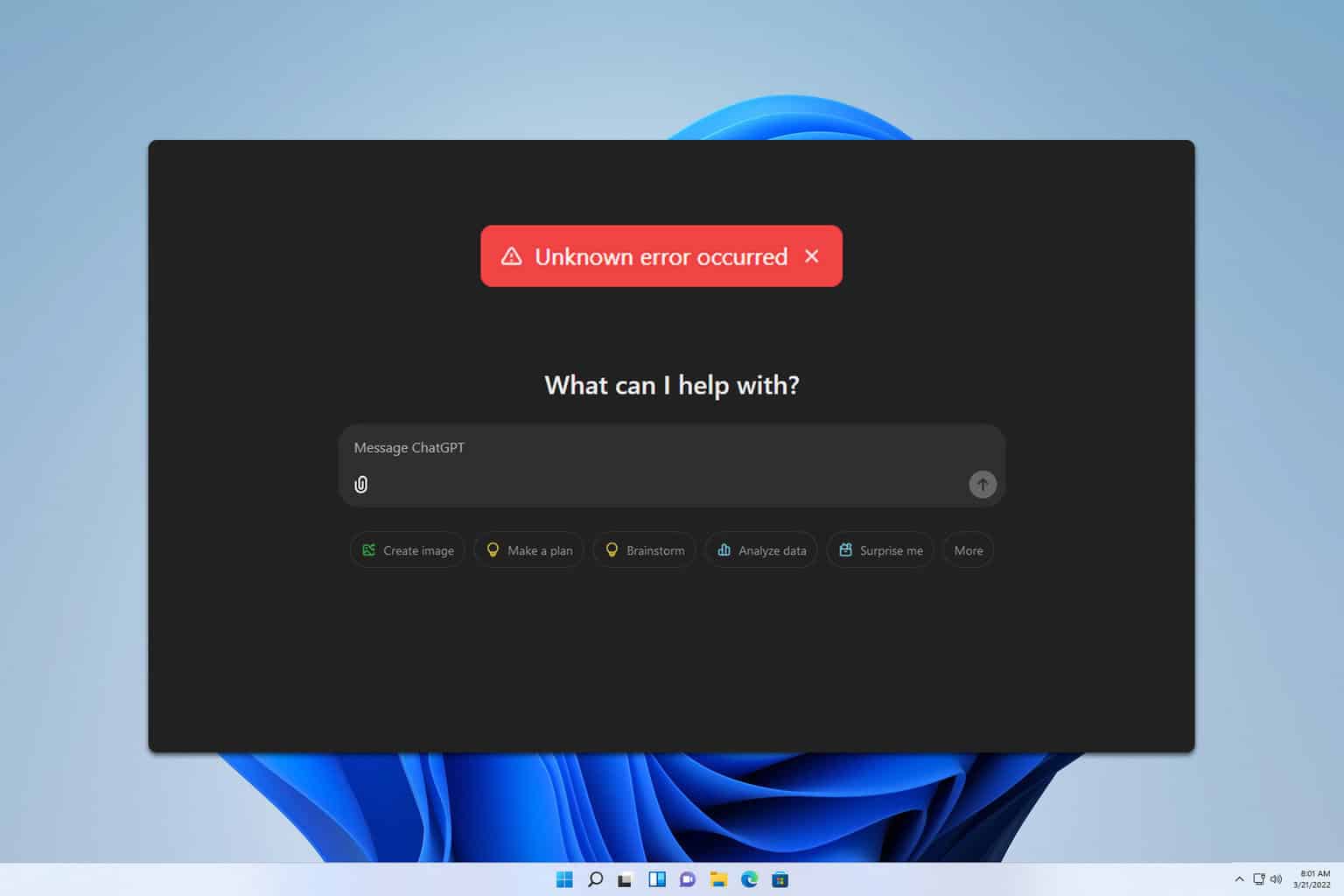
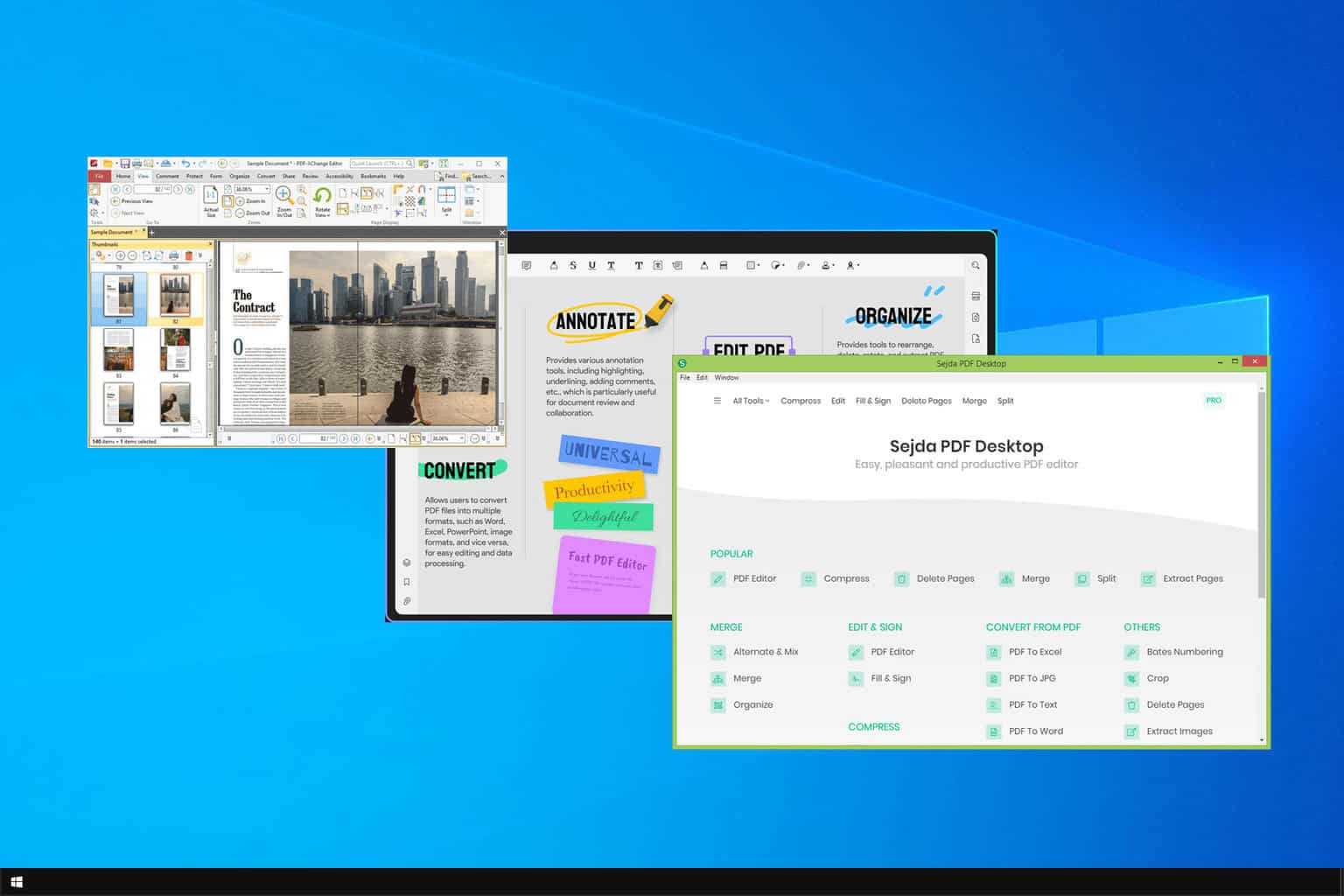
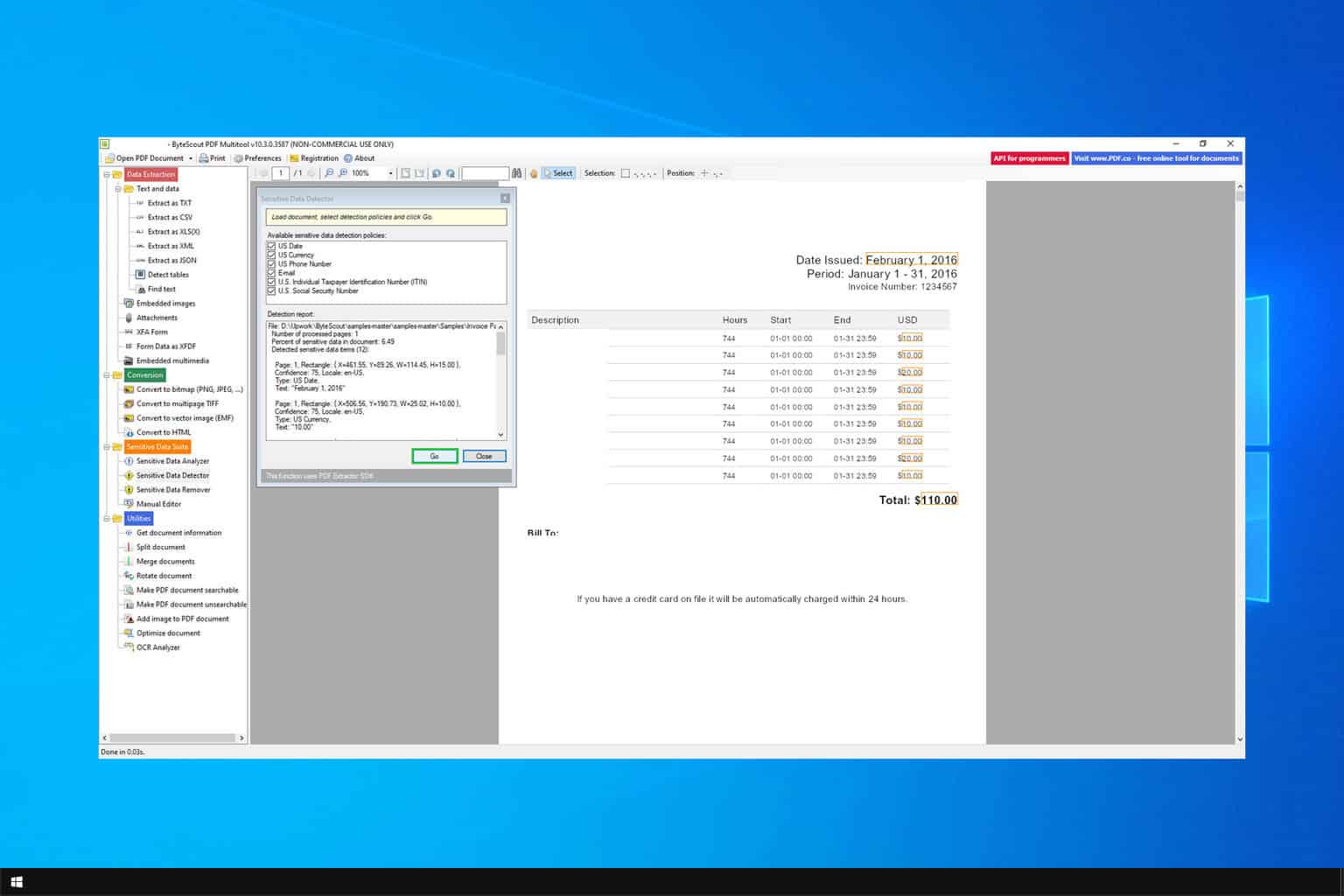
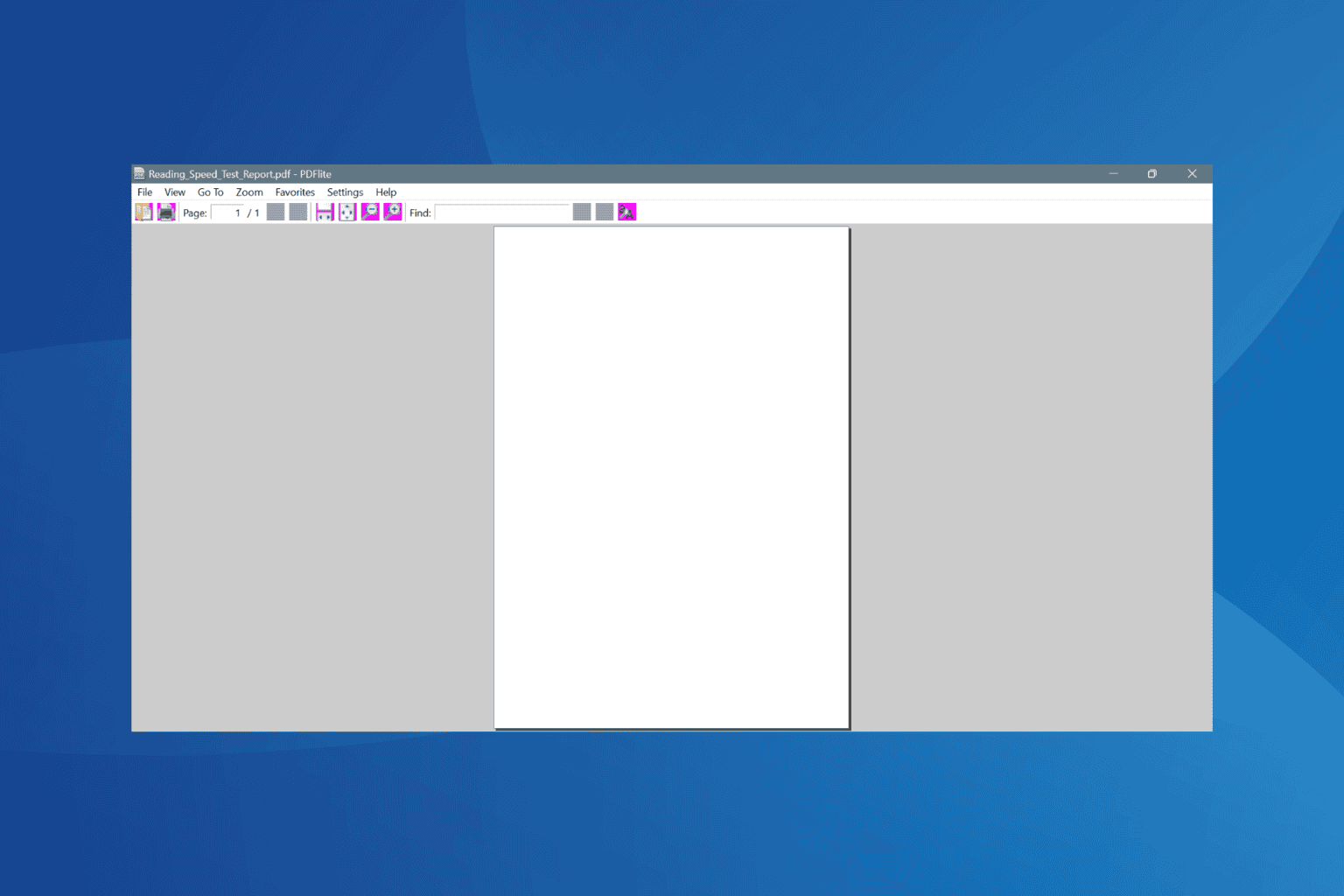
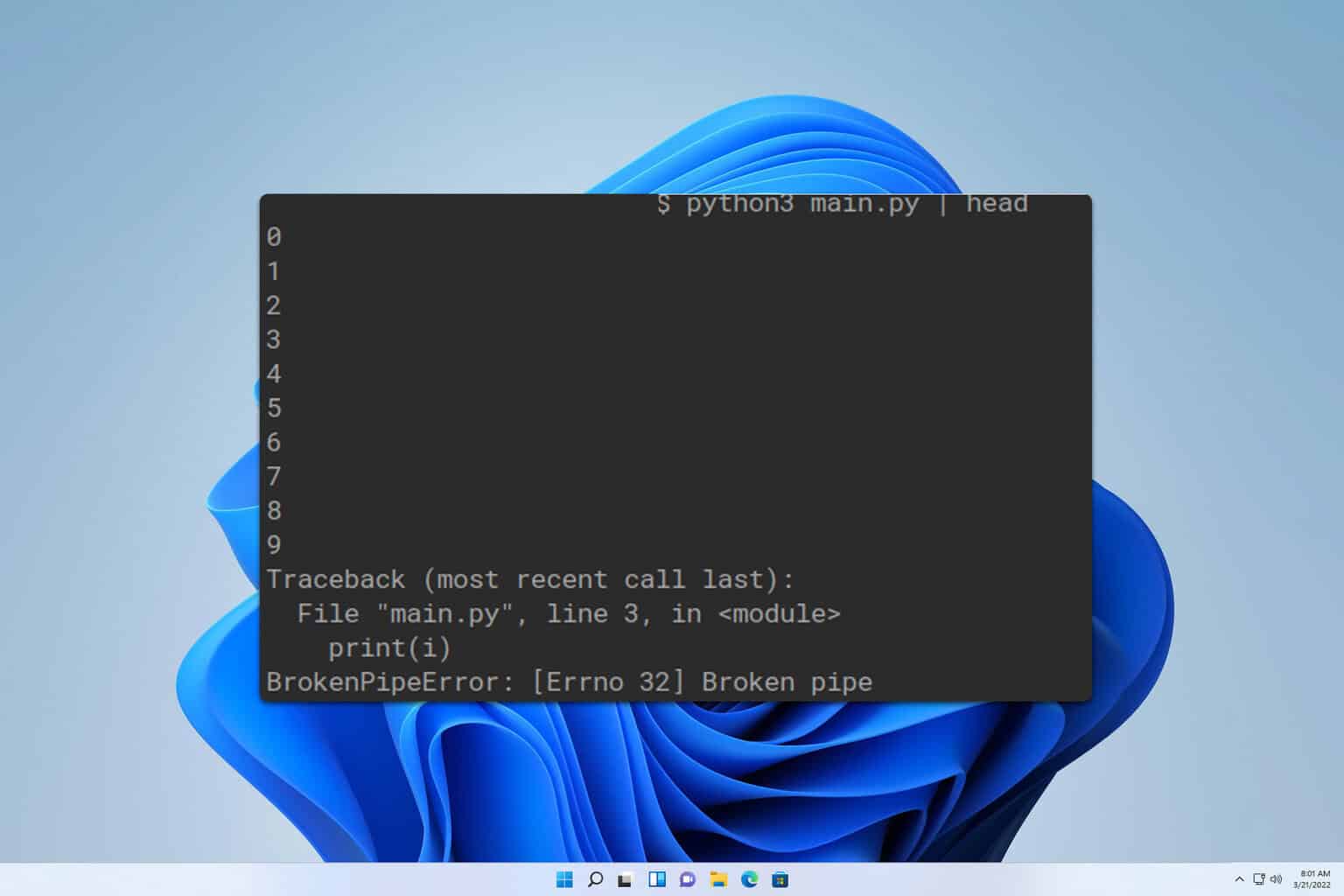

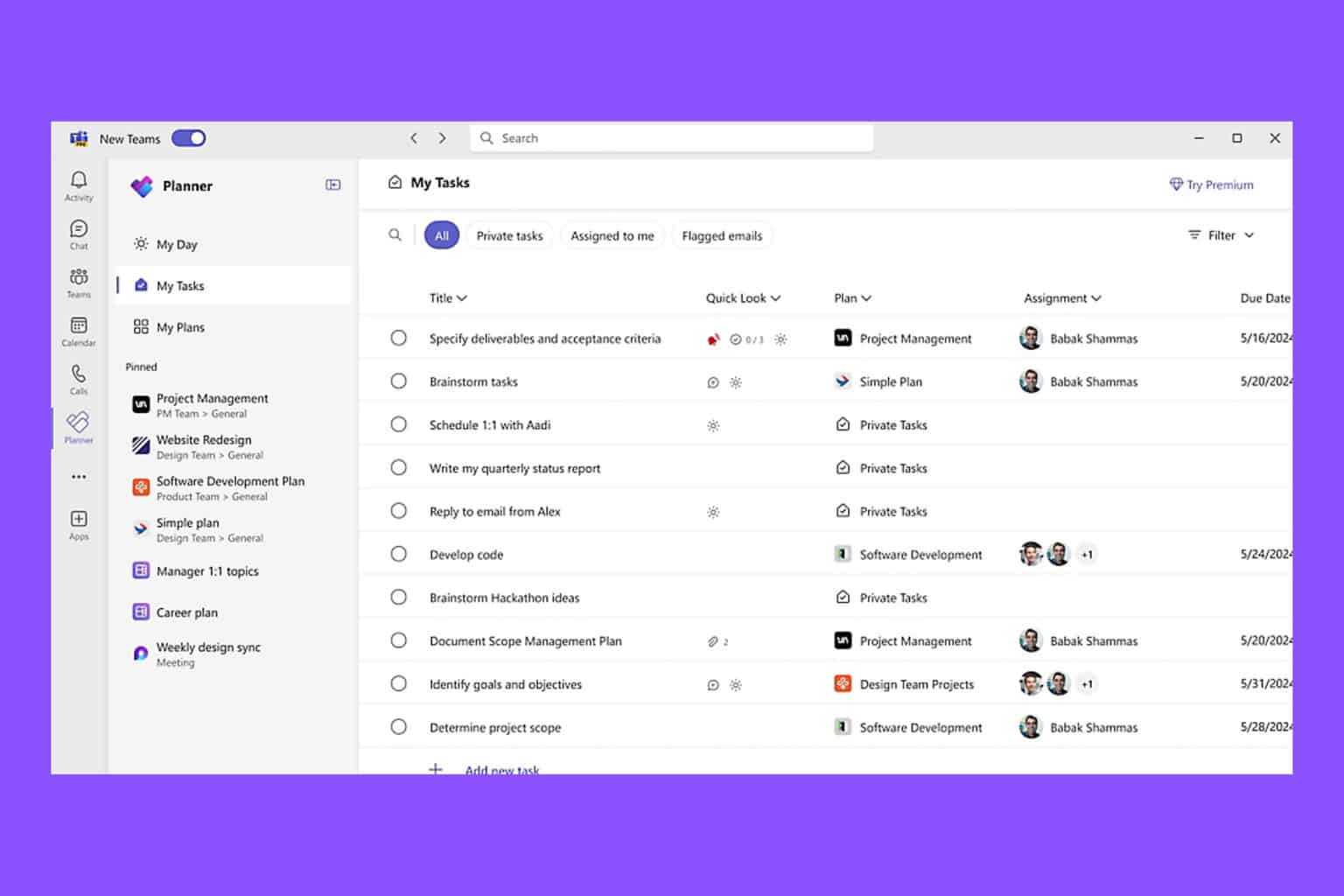
User forum
0 messages