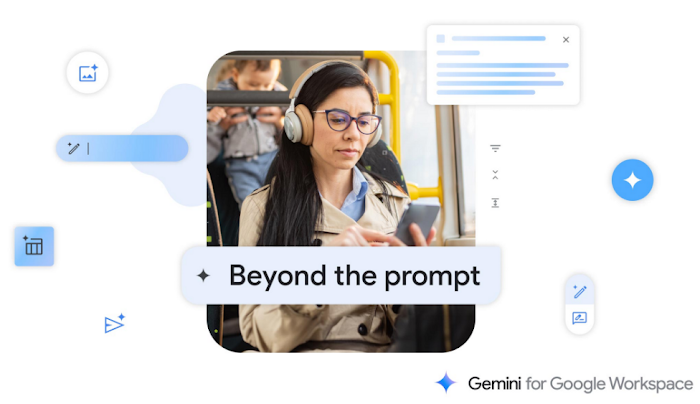Beyond the prompt: Part 13 — Google customer engineer, Pooja Jain, shares how she uses Gemini to unlock new capabilities
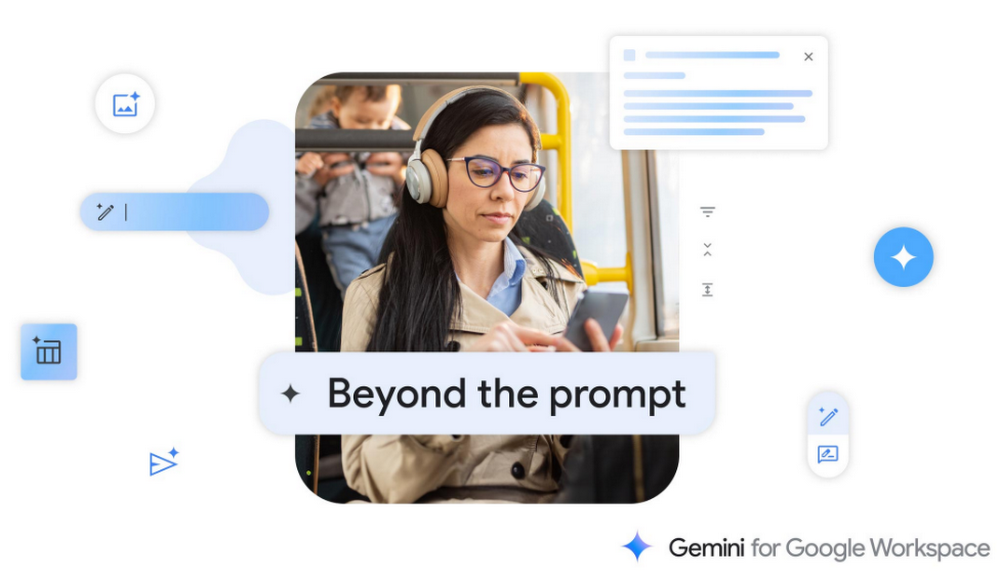
The Google Workspace Team
Google Workspace Newsletter
Keep up with the evolving future of work and collaboration with insights, trends, and product news.
SIGN UPWelcome back to Beyond the prompt, our blog series focused on actionable tips to get the most out of Gemini for Google Workspace. Today, we’re showcasing how Pooja Jain, a customer solutions engineer in Google Cloud, uses generative AI to boost her productivity and uncover innovative solutions.
What does a typical day look like for you?
It’s packed with client meetings, internal briefings, and project deadlines. There are always competing tasks and priorities. I’m on a team of solutions engineers, and we help organizations realize the potential of Google Workspace by translating business needs into technical solutions.
How have you brought Gemini into your work?
Since integrating Gemini into my daily routine, I’ve regained control of my time. I used to spend countless hours on repetitive tasks like compiling reports, drafting emails, and preparing for meetings. These essential tasks used to be a significant drain on my time and energy. Now, with Gemini, tasks like doing research on a customer, or creating an executive summary, take minutes instead of hours. For me, Gemini is like having an ultra-efficient personal assistant who’s available around the clock.


Are you using Gemini mostly in one place within Workspace?
I use Gemini across every app. I summarize email threads and respond in Gmail, generate responses in Docs, analyze data, identify trends, and generate visualizations in Sheets. For customer presentations, Gemini in Slides helps me create slides with beautiful imagery and relevant content. I can further enhance my presentations by asking Gemini at gemini.google.com for content suggestions, layouts, colors, and fonts, giving everything more polish.
Using Gemini in Meet, my whole meeting experience has become more valuable. With summaries of meetings and transcripts, I can be truly present in the moment without focusing on taking notes. Real-time captions mean that I don't miss important details, even when participants speak different languages, which helps me stay fully engaged so I can contribute to every conversation. I can engage in more meaningful discussions with clients, secure in the knowledge that Gemini is diligently capturing highlights of our conversation.
Where does creativity fit into your role? How does Gemini help?
Thinking creatively is a huge part of my role, especially when it comes to client proposals and strategic planning. What’s fascinating about using Gemini is how it enhances my creative process. For example, I can feed Gemini a basic concept or goal, and it will generate multiple options to achieve it. With my expertise in prompt engineering, I make sure that Gemini isn’t just following instructions but also innovating and coming up with “value-add” propositions. This opens up new avenues for creativity, allowing me to explore ideas I might not have considered otherwise.
Can you give us an example?
Recently I had to develop a strategic plan for a client in the retail sector who wanted to improve customer engagement through personalized marketing.
I started by using Gemini to tailor marketing campaigns to individual customer preferences. I prompted Gemini and outlined the goals — higher engagement rates, improved customer loyalty, and a more personalized shopping experience.
Gemini generated multiple options for how we could achieve these goals, from using predictive analytics to forecast customer behavior to implementing dynamic content that changes based on real-time data. But it also suggested something innovative: creating a “customer journey map” that adjusts in real time as customers interact with the brand, offering personalized recommendations at every touchpoint. This wasn’t something I had initially considered, but after some refinement it became a key component of a strategic proposal that exceeded client expectations.
Most of us know that outputs in generative AI are only as good as the prompts we write (that’s why we’re doing this series!). What are some specific ways to make prompts better?
Good prompting is all about clarity, specificity, and intentionality. A well-crafted prompt guides Gemini to produce the desired outcome and leaves room for creative exploration. Here are five key principles with examples that you can use to frame your prompts:
1. Be specific with your goals:
- Poor framing: “Give me ideas to improve our product.”
- Better framing: “Generate five innovative features that could enhance the user experience of our [details of the product], focusing on personalization and convenience.”
- Why it works: This prompt is specific about the type of ideas needed (innovative features) and the areas of focus (personalization and convenience), guiding Gemini to produce more targeted and relevant results.
2. Incorporate constraints and context:
- Poor framing: “How can we boost our marketing efforts?”
- Better framing: “Suggest [three] marketing strategies that could increase our customer base by 20% in the next quarter, considering a limited budget and a target audience of [millennials].”
- Why it works: By including constraints (limited budget) and context (target audience), Gemini is guided to produce realistic and actionable strategies that are aligned with your specific needs.
3. Encourage creative exploration:
- Poor framing: “What’s a good way to solve this problem?”
- Better framing: “Explore [four] unconventional methods to solve this problem, drawing inspiration from industries outside our own.”
- Why it works: This prompt encourages the AI to think outside the box and consider solutions that might not be immediately obvious, leading to more innovative outcomes.
4. Use scenarios to guide thinking:
- Poor framing: “Help us improve customer satisfaction.”
- Better framing: “We are a start-up competing with industry giants. What [five] customer satisfaction initiatives could set us apart, considering our agility and customer-centric approach?”
- Why it works: The scenario adds a layer of context that guides Gemini to generate ideas that are both relevant and strategically aligned with your unique position in the market.
5. Incorporate iterative refinement:
- Poor framing: “What’s a good strategy for entering a new market?”
- Better framing: “Generate an initial strategy for entering a new market, then refine it by addressing potential risks and suggesting mitigations.”
- Why it works: This prompt asks for an initial idea and guides Gemini to outline potential challenges and refine the solution, leading to a more robust strategy.
By framing your prompts with these principles in mind — specificity, context, creative freedom, scenarios, and iterative refinement — you can enhance the quality and relevance of the Gemini -generated outputs, making them more useful and aligned with your goals. When done right, prompting can open up entire new areas of exploration and innovation.
As Gemini continues to evolve, it’s clear that it will continue to shape measurable improvements in productivity, job satisfaction, and overall performance. As we continue to explore the potential of Gemini, one thing is certain: the future of work is not just about doing more; it’s about doing better.