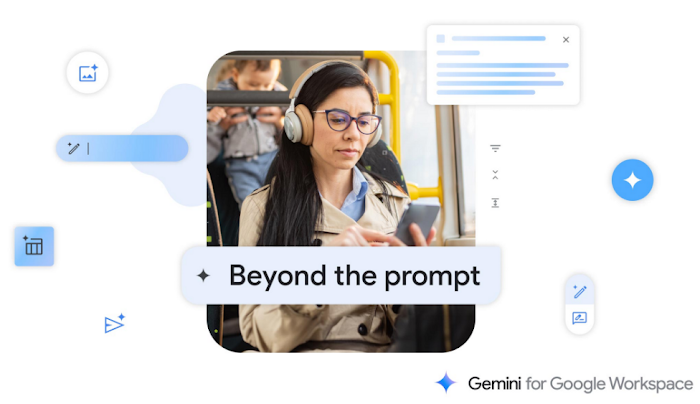Enhance collaboration and productivity with the latest Google Workspace integrations

Farhaz Karmali
Product Director, Google Workspace Ecosystem
Google Workspace Newsletter
Keep up with the evolving future of work and collaboration with insights, trends, and product news.
SIGN UPWhether you're a sales professional, customer support agent, or project manager, or you simply want to recognize your colleagues for great work, Google Workspace Marketplace add-ons can help improve your workflows and connect you with your favorite tools, directly within the Workspace apps you use every day.
Below we’ve rounded up some of the apps we’ve introduced this year. All of these and more are available today on the Google Workspace Marketplace.
Salesforce users can now take advantage of Einstein Conversation Insights with Google Meet. This allows your sales teams to connect their accounts to Salesforce to get transcripts, insights, and action items from their video meetings. You can also replay recordings, jump to key moments, and more. Visit the Salesforce help center to learn more about enabling Einstein Conversation Insights. Einstein Conversation Insights is available with the Salesforce Enterprise, Performance and Unlimited editions, and included in Enterprise Edition for more than 10 licenses.
Salesloft users can now put the Salesloft Conversations integration to work for capturing meeting recordings for reviews, annotations, and analysis within Salesloft. This is available for Google Workspace editions that support meeting recordings. With this integration, you can add Google Meet sessions to Rhythm Plays and use AI-powered follow-ups to ensure timely, effective follow-up after each meeting. Check out the Salesloft Conversations Google Meet Integration set up guide to get started.
A new Docusign integration between Docusign CLM and Google Docs streamlines the agreement review process by allowing collaborators to track changes and tasks across both systems. This will make it easier for teams to collaborate on agreements, which can help to accelerate contract cycle times.


Zoho Desk allows you to efficiently manage support tickets and collaborate with your team. It provides real-time notifications and lets you create, update, and resolve tickets without leaving Google Chat.


Zoho CRM helps enhance sales and customer-facing team collaboration by sharing CRM records within Google Chat. It can also provide real-time notifications on customer interactions and key metrics to keep stakeholders informed, and offers easy access to CRM data through slash commands.
Zoho Projects can help you work across Workspace apps like Gmail and Google Docs. You can create, view, and manage tasks and bugs directly within Gmail, eliminating the need to switch between applications. Tasks and bugs from Zoho Projects can also be linked directly in Google Docs by creating smart chips for instant access to task details.


Lucidchart helps you visualize your business structure, processes, and systems, making it easier to understand the landscape and make informed decisions. With automated diagramming capabilities and the ability to work from anywhere, Lucidchart streamlines the visualization process, helping to clarify complex concepts, align understanding, and create innovative solutions more efficiently. Now, thanks to the smart chips integration, you can add Lucidchart diagrams to your Google Docs, Slides, and Sheets with just a couple of clicks, so it's easy to include visuals without interrupting your work. Paste a Lucid URL to get a quick preview of the Lucid content, or type @lucid to create a new Lucid document or add an existing one, right within Google Workspace.


LucidChart smart chips in Google Docs, Slides, and Sheets
Lucidspark is a brainstorming tool that offers an infinite canvas, dynamic features, and templates to facilitate collaboration. You can use it to organize ideas, vote on outcomes, and develop workflows. You can store Lucidspark boards in Google Drive, embed them in Google Docs, and import spreadsheet data from Google Sheets. Now, thanks to the smart chips integration, you can add Lucidspark whiteboards to your Google Docs, Slides, and Sheets with just a couple of clicks, so it's easy to include visuals without interrupting your work. Paste a Lucid URL to get a quick preview of the Lucid content, or type @lucid to create a new Lucid document or add an existing one, right within Google Workspace.

UKG Flow streamlines your workflows by integrating the timekeeping and scheduling functionalities of UKG Workforce Management directly into Google Chat. Without switching between applications, you can manage a variety of tasks including: submitting daily punches and viewing punch history, submitting and reviewing the status of time-off requests, viewing and managing schedules, and more.


The IFTTT add-on pulls in many of today’s most popular apps directly into Google Chat to help you accomplish more. For example, you can set up workflows to automatically send onboarding emails to new customers, or send automatic notifications to a Chat space when a new file is added to a Google Drive, Dropbox, or Box folder. Chat users can also stay up-to-date on all of their communities by having new Discord, X, and Facebook mentions or tags automatically posted to a space.
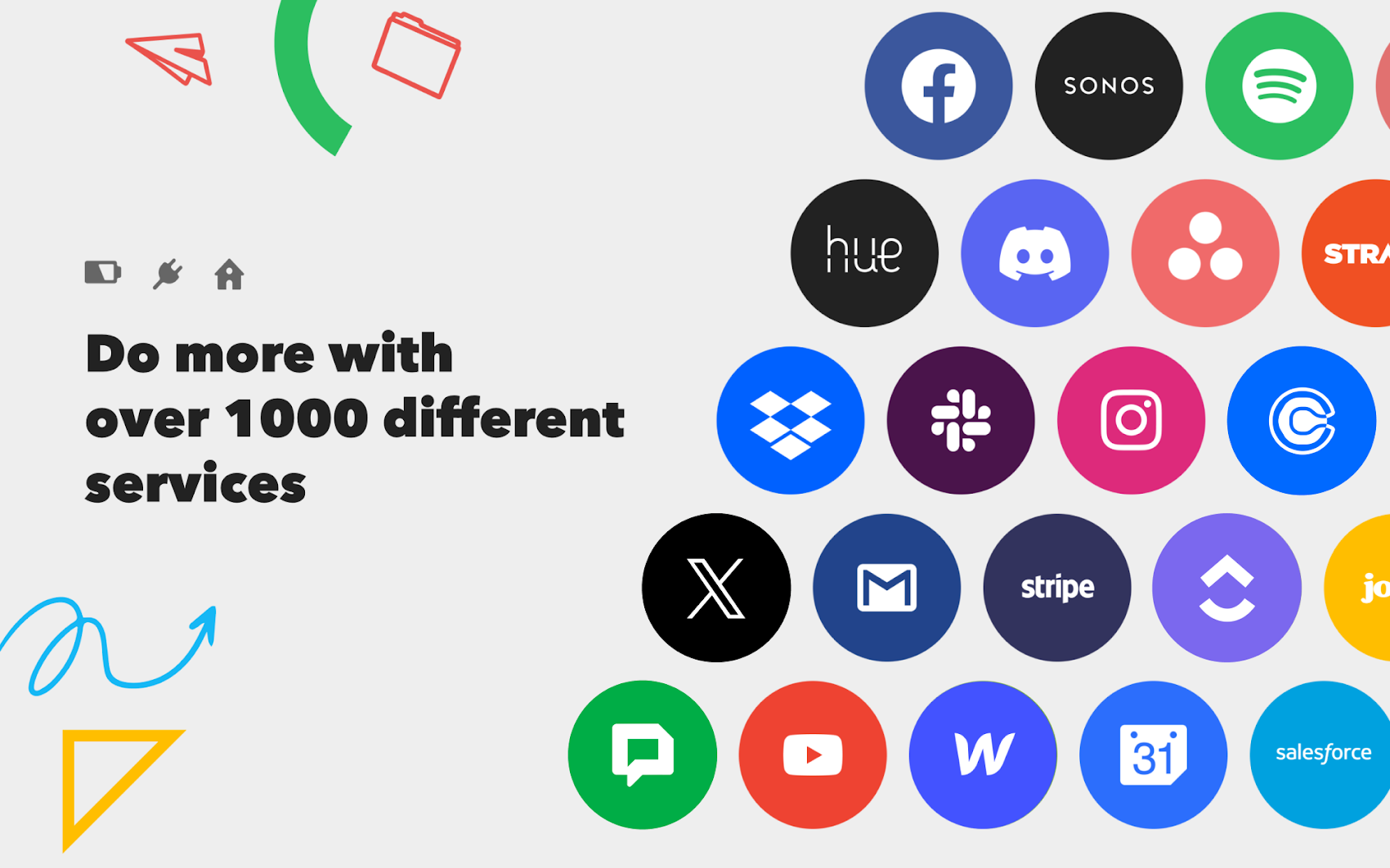
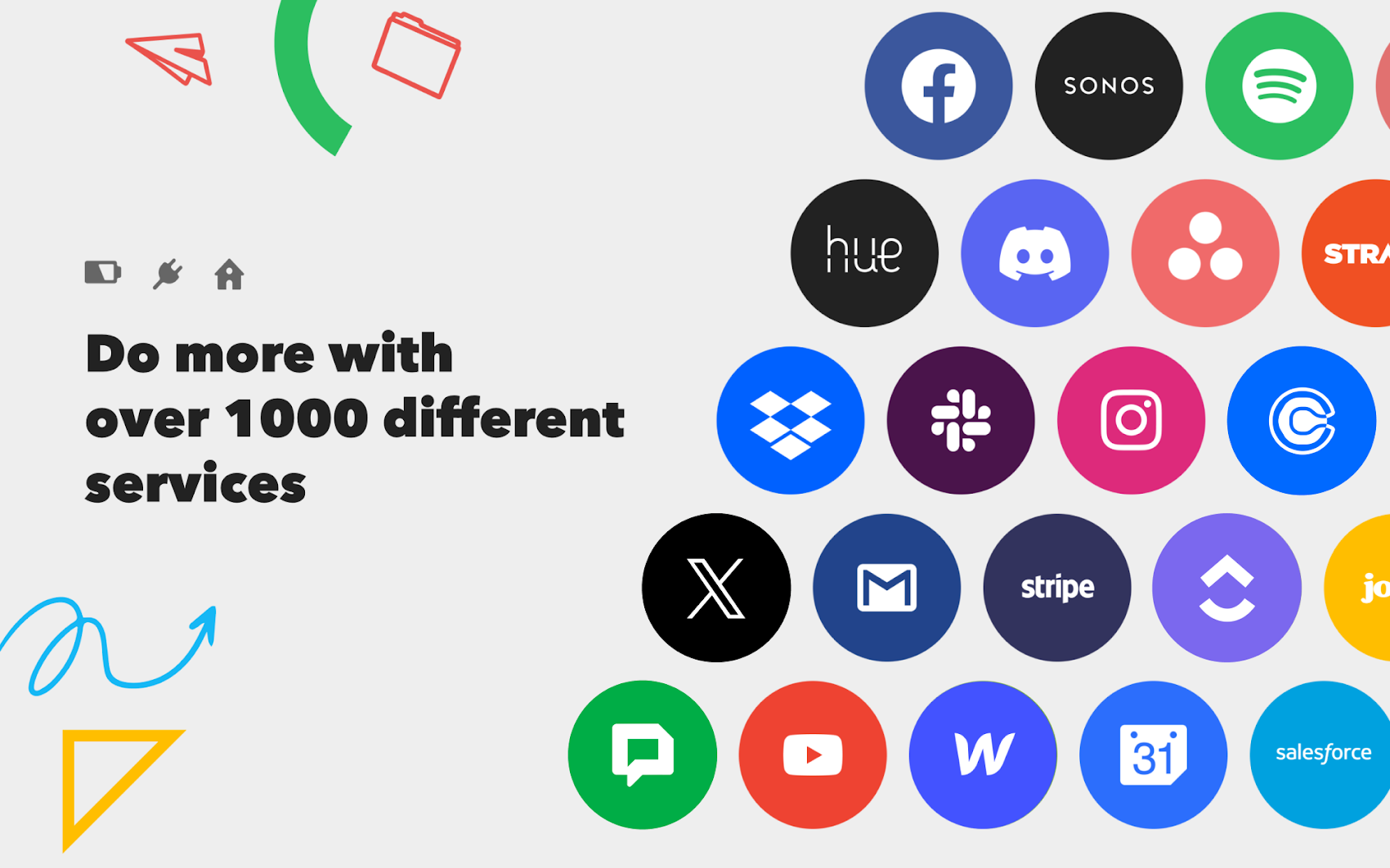
Finally, it’s easy to give and receive recognition with Achievers. You’ll receive notifications directly in Google Chat when you’re recognized, your recognition receives a boost, or when someone you work with is recognized.


Getting started
Admins: Visit the Help Center to learn more about installing Google Workspace Marketplace apps, distributing a Marketplace app to users, and specifying which applications your users can install from the Google Workspace Marketplace.
- End users: Depending on your admin configuration, Marketplace apps will be pre-installed for you, or you’ll be able to install them from the Google Workspace Marketplace.