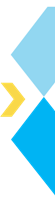Data modeling is a crucial aspect of data management, helping organizations structure, analyze, and interpret vast amounts of information efficiently.
Global data modeling tools market expected to grow to $20 billion by 2027
As organizations collect more data than ever before, data modeling tools helps in efficient data structuring and analysis. In this article, we explore the top 15 data modeling tools, providing insights into their processes, techniques, and advantages.
Whether you’re a data analyst, engineer, or scientist, these tools will significantly enhance your ability to manage and visualize data for better decision-making and business intelligence.
What is Data Modeling?
Data modeling defines the relationship between data entities and their attributes, ensuring data accurately reflects business rules and requirements. It is the foundational process of visually representing the data architecture within a system.This practice creates diagrams or blueprints that define data types, their attributes, formats, and the relationships between them. By providing a structured framework, data modeling ensures that data is accurately collected, organized, and utilized to support business processes and IT infrastructure.
At its core, data models are not static artifacts; they evolve to reflect changing business needs and technological advancements. This adaptability makes them vital for managing large datasets, supporting data analytics, and streamlining the reengineering of legacy applications. Reverse engineering techniques can also extract data models from existing systems, enabling documentation and optimizing databases lacking formal modeling.
Explore our signature data science courses and join us for experiential learning that will transform your career. Explore our elaborate courses check out our upcoming batches or book a free demo with us.
-
Processes in Data Modeling
Data modeling involves a structured and iterative series of steps to create a comprehensive data representation within a system. This ensures that data entities, attributes, and relationships are accurately captured and organized to reflect business requirements.

1) Identify Entities and Attributes
The first step is identifying the entities representing objects, concepts, or events relevant to the organization. Each entity is distinct and possesses unique properties or attributes that differentiate it from others. For example, a ‘Customer’ entity may include attributes such as name, phone number, home address, and email address.
2) Define Relationships Between Entities
To illustrate how data interacts within the system, the relationships between entities are established. This step is critical as it maps how entities connect to one another, such as a ‘Customer’ placing an ‘Order’ or residing at an ‘Address. Diagrams such as Unified Modeling Language (UML), Entity-Relationship (ER), etc., are typically used to visualize these connections.
3) Map Attributes to Entities
It’s essential to ensure that all necessary data points are captured. To do so, attributes are assigned to each entity. This step refines the model by ensuring completeness and aligning with the business logic. For instance, an ‘Order’ entity may require attributes like order date, total cost, and shipping status.
4) Assign Keys and Normalize Data
Primary and foreign keys are assigned to establish links between tables and prevent data redundancy. Normalization, a process of organizing data to reduce duplication, is applied to balance efficiency and performance. This approach minimizes storage needs while preserving data integrity by creating unique identifiers for entities.
5) Select Appropriate Data Modeling Techniques
In this step, different modeling techniques are employed based on the type of data and its intended use.
For example, relational modeling is suitable for structured data, while dimensional modeling may be used for analytical purposes. Selecting the correct technique is critical to ensure that the model aligns with technological and performance requirements.
6) Validate and Iterate
The last step involves validating the data model to ensure accuracy and completeness. Here, the stakeholder feedback is incorporated to refine the model, making it adaptable to evolving business needs. This iterative process allows the model to mature over time, reflecting changes in technology and organizational goals.
Following these steps, organizations can develop data models as the foundation for database design, data governance, and application development.
-
Types of Data Modeling
To understand data modeling tools, you need to understand the types of data modeling. Three distinct types of data modeling represent different stages of abstraction in the design process. These types ensure a structured progression from high-level business requirements to detailed database implementation.

1) Conceptual Data Models
Conceptual models provide a high-level overview of the data landscape, emphasizing business entities, rules, and their relationships. They offer a general structure without addressing technical specifics and are used to define what data is required and how it aligns with business operations.
This type of modeling is crucial during the early stages of a project to ensure alignment with business goals and stakeholder input.
For example, a conceptual model might outline entities such as customers, orders, and products, illustrating their connections without specifying data types or constraints.
By focusing on the core elements of a system, conceptual models capture the essence of how data supports business processes and decision-making. They serve as a communication tool between stakeholders by facilitating a shared understanding of data requirements and system objectives. This foundational layer guides the development of more detailed models and is critical for ensuring that future logical and physical designs accurately reflect the business’s needs.
2) Logical Data Models
Logical models expand upon conceptual models by introducing greater detail specifying data attributes, types, and relationships between entities. These models use formal structures and notation to represent technical requirements while remaining independent of any specific database management system (DBMS).
The primary focus is on defining the data structure (such as identifying primary keys, attributes, and normalization) without addressing how the data will be physically stored or accessed. Such models play a crucial role in systematically organizing data before implementation, ensuring clarity and consistency.
Logical models are crucial in data warehousing and large-scale data projects, refining conceptual frameworks to form accurate physical models. They enhance data integrity, reduce redundancy, and ensure a smooth transition from planning to implementation, serving as a clear blueprint for database design.
3) Physical Data Models
Physical models represent the most detailed and concrete data modeling stage as they focus on how data is stored, managed, and accessed within a specific database management system (DBMS).
These models translate logical designs into actionable database schemas that define tables, columns, indexes, constraints, and relationships. Unlike conceptual and logical models, physical models account for system-specific requirements such as performance tuning, data partitioning, and storage optimization.
Physical models align with the target DBMS’s technical specifications, ensuring databases are optimized for speed, scalability, and reliability. This stage translates abstract structures into efficient, real-world implementations, enabling robust databases that meet business needs while maximizing performance and maintaining data integrity.
Also read: A Guide to Data Models: Learn Concepts, Techniques, Processes, & Tools
-
Techniques in Data Modeling
Numerous data modeling techniques have evolved to address the growing complexity of data and the diverse needs of businesses. Different techniques provide a unique way to structure and manage data, ensuring efficient storage, retrieval, and analysis.
Below are some of the key techniques used in data modeling. Common techniques are-

While different types of data models are employed at various stages of data management to address specific needs, organizations can enhance data governance, streamline operations, and improve decision-making processes by employing the right data modeling technique.
-
Importance of Data Modeling
Data modeling shapes the architecture of databases by structuring and organizing data according to business needs. It provides a foundational framework for database creation, ensuring data integrity and alignment with organizational objectives.
Data modeling enhances design clarity and promotes systematic data management by defining relationships between data elements. This process enables seamless data integration across various platforms, fostering better collaboration between technical teams and business stakeholders.
-
Advantages of Data Modeling
Apart from the significance of data modeling, there are several advantages of it, such as:
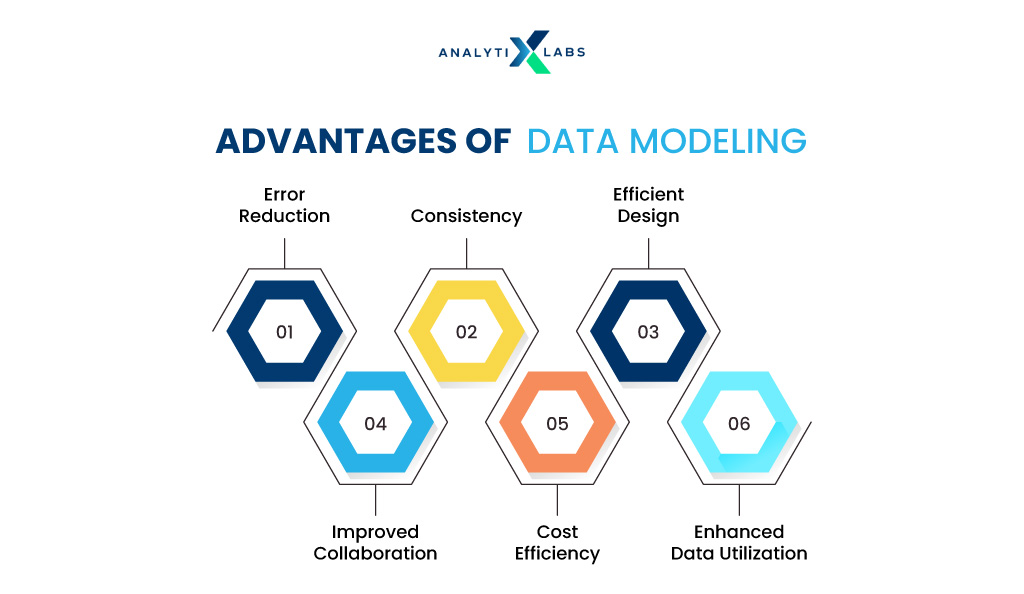
- Error Reduction: Helps identify inconsistencies and errors early in the development process, improving data quality and reducing costly revisions.
- Consistency: Standardizes data definitions, formats, and system designs across the organization, ensuring uniformity in documentation.
- Efficient Design: Streamlines the database design process, accelerating development and minimizing resource usage.
- Improved Collaboration – Facilitates communication between developers, data engineers, and business users, encouraging shared input and better alignment.
- Cost Efficiency: Provides a clear framework, reducing design missteps and lowering development costs by ensuring accurate implementation from the outset.
- Enhanced Data Utilization: Helps organizations maximize their data assets for better analytics, reporting, and decision-making.
-
Limitations of Data Models
Despite the advantages, there are several limitations of data models which include-

- Complexity: Large-scale data models can become intricate and difficult to manage, leading to challenges in understanding and collaboration.
- Inflexibility: Data models may lack adaptability, making accommodating evolving business requirements or data structures challenging.
- Time-Consuming: Building comprehensive data models can be lengthy, especially for extensive datasets or projects with undefined requirements.
- Scope Creep: Without clearly defined project boundaries, data modeling efforts can expand uncontrollably, delaying project completion.
- Dependence on Business Input: A lack of engagement or understanding from business users can hinder the process, resulting in models that fail to meet organizational needs.
Given that all key aspects of data modeling are covered, you can now answer questions like what data model tools are. These tools are software applications that help visualize, design, and manage data structures, relationships, and constraints within databases. Let’s look at a few key data modeling tools.
Top 15 Data Modeling Tools to Master in 2025
When selecting a data modeling tool, it is essential to consider the type of model required—conceptual, logical, or physical. Different tools cater to various modeling levels, providing distinct features and benefits. Below are five top tools for each category, outlining their capabilities, features, and pricing.
-
Conceptual Data Modeling Tools
By using conceptual tools, businesses can outline the scope and purpose of their data systems, ensuring alignment with strategic goals. The most important tools are-
1) Erwin Data Modeler

Erwin Data Modeler is a leading tool for designing and visualizing data schemas, and it is widely used for conceptual data modeling. It supports collaboration across teams and integrates with various database systems.
Notable features include visual schema design, forward and reverse engineering, and version control. Erwin helps streamline data governance and ensures seamless schema comparison. It facilitates the creation of high-level entity-relationship models that can be translated into logical and physical models. Pricing is available upon request, with flexible licensing options for enterprises.
2) Archi

Archi is an open-source, user-friendly modeling tool specifically designed for enterprise architects. It excels in ArchiMate modeling, enabling users to create, visualize, and share enterprise architecture diagrams. Archi’s straightforward interface and collaboration tools make it ideal for small to medium enterprises.
It supports sketch modeling and plugin integration, making it adaptable to evolving business needs. Archi also allows users to create layered views and manage business strategy at the conceptual level. Archi is one of the most common free data modeling tools out there, and it provides an accessible solution for conceptual modeling.
3) Lucidchart

Lucidchart simplifies conceptual modeling with its intuitive, web-based interface. Users can collaboratively create flowcharts and diagrams in real time. Lucidchart integrates with platforms like Google Drive, Slack, and Microsoft Office, enhancing cross-platform usability.
Key features include customizable templates, data linking, and professional diagramming capabilities. Lucidchart’s drag-and-drop interface and large library of shapes make it ideal for creating high-level conceptual diagrams for business processes and data flows. Pricing begins at $7.95 monthly for individuals, with team and enterprise plans also available.
4) Draw.io

Draw.io is a free, browser-based tool that enables users to create conceptual models and diagrams. As one of the leading free data modeling tools, It offers drag-and-drop functionality, allowing users to build flowcharts, entity-relationship diagrams, and system models quickly.
It also integrates with various cloud platforms, providing easy accessibility. It is particularly suitable for smaller teams and projects and serves as an entry-level conceptual modeling tool. Draw.io’s simplicity and flexibility make it helpful in creating initial drafts of conceptual models before refining them with more advanced tools.
5) PowerDesigner

SAP PowerDesigner supports conceptual data modeling alongside logical and physical modeling, making it a versatile tool for enterprise architecture. Its impact analysis and business process modeling features allow businesses to align IT infrastructure with overarching strategies.
PowerDesigner facilitates the design of high-level conceptual frameworks that can be cascaded into detailed logical and physical models. It integrates with multiple database systems and offers comprehensive forward and reverse engineering capabilities. Pricing is provided upon request, with packages tailored for large enterprises.
-
Logical Data Modeling Tools
Logical data modeling tools translate conceptual models into more detailed frameworks that define how data elements relate to each other. These tools introduce attributes, data types, normalization, and constraints, providing a blueprint for database design. Common tools of this type are-
6) DbSchema

DbSchema is a comprehensive database design tool that excels at logical modeling for SQL, NoSQL, and cloud databases. Its visual interface simplifies schema design, making mapping out relationships and structures easy. DbSchema’s interactive diagrams, schema synchronization, and data explorer enhance the logical modeling process, allowing users to refine models iteratively.
Developers can use DbSchema to visually build complex data relationships and generate SQL scripts directly from the model. The tool supports schema validation, ensuring the logical design aligns with business rules. DbSchema’s perpetual license starts at $127, making it an affordable yet powerful option for data architects.
7) SQL Database Modeler

SQL Database Modeler is a web-based tool designed specifically for logical schema creation and management. It allows real-time collaboration, version control, and SQL script generation. Its intuitive drag-and-drop interface simplifies complex schema design, and the platform’s cloud-based nature ensures accessibility from anywhere.
It also provides schema validation features, supporting adherence to business logic and data integrity. It is well-suited for distributed teams working on database design collaboratively. Pricing begins at $25 per month, with discounts available for annual subscriptions.
8) Enterprise Architect

Enterprise Architect by Sparx Systems is a versatile UML modeling tool that supports logical data modeling, among other functionalities. It enables the creation of process flows and complex data structures, making it invaluable for system architects and developers.
Allowing to integrate seamlessly with various development environments, Enterprise Architect lets teams to visualize and document logical data models efficiently. The tool supports multi-user collaboration, providing a robust platform for large-scale projects. Pricing varies by edition, with professional and enterprise licenses catering to different organizational needs.
9) ER/Studio

ER/Studio by Embarcadero is a leading logical modeling tool that offers metadata management, forward and reverse engineering, and collaboration features. It enables data architects to create detailed logical schemas, ensuring consistency across database designs.
ER/Studio simplifies impact analysis by visualizing the connections between data elements, aiding in risk assessment and system optimization. Its version control and real-time collaboration features make it suitable for enterprise environments. Pricing starts at $1,470 per user, reflecting its extensive capabilities and enterprise focus.
10) Luna Modeler

Luna Modeler by Datensen is a user-friendly tool for creating relational database schemas and logical data models. It enables users to build and visualize relationships, generate SQL scripts, and perform reverse engineering. Luna Modeler’s straightforward interface makes it accessible for both novice and experienced data architects.
It supports various database platforms, and its schema validation ensures the logical accuracy of data models. Pricing for Luna Modeler begins at $99, offering cost-effective, logical modeling for small and medium enterprises.
-
Physical Data Modeling Tools
Physical data modeling tools are designed to create detailed, implementable database schemas that reflect the actual structure of a database. These tools facilitate the design of tables, columns, indexes, constraints, and relationships, ensuring the efficient organization and management of data at the physical storage level.
Physical models help generate SQL scripts, schema comparisons, and synchronization between development and production environments. Common physical data modeling tools are-
11) MySQL Workbench

MySQL Workbench is an official and comprehensive visual tool designed for MySQL database architects and developers. It offers a unified platform for database design, SQL development, and administration. The physical modeling capabilities allow users to create and manage schemas, perform reverse engineering, and generate complex SQL scripts.
It’s performance tuning and migration features enhance its versatility, making it an essential tool for physical database modeling. The tool is free and open-source, providing significant value for MySQL users.
12) IBM InfoSphere Data Architect

IBM InfoSphere Data Architect is a robust data modeling tool focusing on large-scale data integration and governance. It allows users to design and deploy complex physical data models while ensuring metadata consistency across systems. InfoSphere Data Architect’s forward and reverse engineering features simplify schema generation and modification.
It integrates with IBM Db2 and other database platforms, providing scalability for enterprise environments. Pricing is available upon consultation with IBM, reflecting its extensive capabilities for enterprise-level projects.
13) Toad Data Modeler

Toad Data Modeler by Quest is a database design tool that supports over 20 different platforms, including SQL Server, Oracle, and PostgreSQL. It facilitates physical schema design, reverse engineering, and automatic SQL script generation. Toad Data Modeler’s visual interface simplifies complex schema creation, enabling developers to enhance productivity by managing data structures efficiently.
The tool’s comparison and synchronization features ensure alignment between different environments. Toad Data Modeler is priced at $377 per year for a standard license, making it accessible to both enterprises and individual developers.
14) Oracle SQL Developer Data Modeler

Oracle SQL Developer Data Modeler is an integrated tool for database architects working with Oracle databases. This free tool allows users to design and visualize schemas at the physical level, perform reverse engineering, and manage data dictionaries.
SQL Developer Data Modeler provides comprehensive support for Oracle environments, enhancing the modeling process by generating and validating database schemas. Its intuitive interface makes it a preferred tool for Oracle developers, reinforcing data consistency and system performance.
15) pgModeler

pgModeler is an open-source database modeling tool specifically designed for PostgreSQL. It offers schema design, SQL script generation, and reverse engineering functionalities. pgModeler’s graphical interface allows users to create detailed physical database models while maintaining data integrity and consistency.
The tool’s customization and flexibility capabilities make it suitable for PostgreSQL database administrators and developers. pgModeler is free, with optional paid packages that provide additional features and professional support.
Also read: Guide to master SQL for Data Science – Steps, Roadmap, and Importance of SQL
As you can see, a wide range of tools are available, each catering to different modeling needs. Now, let’s explore the key factors that you should consider when selecting the right data modeling tool.
Key Considerations for Choosing a Data Modeling Tool
Careful evaluation of various factors is necessary to ensure the chosen tool meets the project’s requirements effectively. These factors include-
1) Compatibility with Data Modeling Approaches
A good data modeling tool should support multiple modeling methodologies, including conceptual, logical, physical, and dimensional models. Flexibility to switch between these approaches is crucial for accommodating diverse project scopes and evolving business requirements.
Tools like Erwin, SAP PowerDesigner, and Toad Data Modeler offer comprehensive modeling capabilities.
2) Platform and Database Support
The tool should be compatible with various database management systems (DBMS) and platforms, including relational databases, NoSQL, and cloud-based solutions. Ensuring broad platform support allows seamless integration with existing infrastructure and new technologies.
3) Collaboration and Usability
Effective collaboration between IT and business teams is critical in data modeling. Tools that facilitate version control, shared repositories, feedback mechanisms, and real-time collaboration can enhance productivity and ensure alignment across stakeholders.
Tools with features like drag-and-drop interfaces and visual modeling should be prioritized as they simplify usability, making them accessible to both technical and non-technical users.
4) Scalability and Performance
Scalability is vital for organizations dealing with big data and high-velocity data processing. Thus, a scalable tool should be chosen as it can handle complex models and large datasets without compromising performance.
You should pick those tools that support optimization techniques, schema validation, and reverse engineering to improve efficiency during database design and maintenance.
5) Compliance with Standards
The chosen tool should comply with industry standards like SQL, UML, and XML. This ensures data integrity, consistency, and seamless interoperability across applications and systems.
6) Cost and Licensing
Cost is a significant factor in tool selection. Licensing models, subscription fees, and support costs should align with the organization’s budget. It’s important to balance feature sets with affordability to ensure long-term value. Open-source tools or those with flexible pricing tiers can offer competitive advantages.
7) Advanced Features
Look for tools that provide advanced features like forward and reverse engineering, schema comparison, model validation, and documentation automation. These capabilities streamline the data modeling process and reduce manual effort, leading to faster deployment and higher accuracy.
By carefully assessing these considerations, organizations can select a data modeling tool that meets technical requirements and drives collaboration and efficiency across teams. Other considerations include data integration capabilities, ease of installation and setup, support for non-relational databases, automation of common tasks, etc., which can further enhance the tool’s effectiveness.
Before we conclude, let us see some of the common mistakes that individuals make when performing data modeling.
Common Data Modeling Mistakes to Avoid
Avoiding common data modeling mistakes is critical for building efficient, scalable, and accurate data systems. Addressing issues early in the modeling process prevents costly redesigns and ensures the data architecture aligns with business objectives. Common mistakes to avoid are-
1) Lack of Alignment with Business Needs
One of the most significant mistakes in data modeling is designing models that don’t align with actual business requirements. Often, models are built based on assumptions rather than insights from key stakeholders.
This can result in datasets that aren’t frequently used for analysts to join tables or calculate metrics manually. Engaging with business teams early in the process ensures models reflect real data needs and streamline analytics.
2) Overly Narrow or Aggregated Models
Creating data models that are too specific to a single use case limits their flexibility. For example, aggregating marketing spending data daily may prevent deeper insights into hourly trends. Models should prioritize retaining raw data so that analysts can apply filters and aggregate based on individual needs. This ensures the model’s versatility across different reports and dashboards.
3) Complex and Monolithic Designs
Large, monolithic data models are challenging to debug and update. Modular design improves maintainability by breaking models into smaller components and enabling quicker troubleshooting. This approach also eliminates the need for complete rewrites, as you can address errors by testing and adjusting smaller segments independently.
4) Ignoring Application Usage
Focusing solely on data structure without considering how applications will retrieve and update the data can negatively impact performance. A balanced approach should account for querying, processing, and updating requirements, ensuring the model serves both developers and end-users efficiently.
5) Failure to Plan for Evolution
Data models are not static. As business needs evolve, models must adapt to reflect new requirements. You should build data models while keeping flexibility in mind. This can be achieved by decoupling data transformations, which ensures easier maintenance and prevents costly redesigns in the future.
By addressing these common pitfalls, organizations can create more adaptable, efficient, and business-aligned data models that drive long-term value.
Conclusion
Data modeling plays a vital role in structuring and organizing data to meet business objectives and technical requirements. It serves as the blueprint for designing databases that are scalable, efficient, and aligned with enterprise goals. Conceptual, logical, and physical models collectively ensure a smooth transition from high-level business needs to fully functional database systems.
Leveraging the right tools at each stage enhances collaboration, improves data integrity, and simplifies integration across platforms. Avoiding common mistakes like inconsistent granularity or lack of stakeholder input safeguards long-term usability and adaptability. Effective data modeling ultimately strengthens data governance, accelerates insights, and supports better decision-making.
FAQs
- Can I use these tools with non-relational databases?
Yes, many data modeling tools like DbSchema, Erwin, and PowerDesigner support non-relational databases, including NoSQL (e.g., MongoDB, Cassandra). These tools offer flexible schema designs and can handle document, key-value, and wide-column databases.
- How frequently should I update my database models?
Regularly update database models, ideally when business requirements change, new data sources are added, or performance issues arise. Conduct quarterly reviews to ensure the models align with evolving data needs and maintain accuracy.
- How do I choose the right data modeling tool for my project?
You need to consider several factors, such as the type of database (relational or NoSQL), project size, budget, collaboration needs, and tool scalability. Tools like Erwin and PowerDesigner are suitable for large enterprises, while Lucidchart and DbSchema are ideal for smaller projects.
- How can I ensure the quality of my data models?
You can enhance the quality of a data model by designing modular models, validating data at each stage, involving key stakeholders throughout the process, implementing testing, and documenting the model thoroughly to avoid errors and improve usability.
- Which is the best data modeling tool for beginners?
Lucidchart and Draw.io are great for beginners due to their intuitive interfaces and drag-and-drop features.