The Xiaomi Mi Fit Band 6 is among the best budget wearables, if you ask me. It offers an affordable path to get fitness tracking right on your wrist. But some people might prefer a device that’s more like a traditional smartwatch, and that’s where Xiaomi’s Redmi Watch 2 Lite comes in. It’s a square-ish wearable focused on fitness tracking and notification pushing, all in a package that doesn’t break the bank at roughly 60 bucks. You’ll have to get used to quite some compromises and trade-offs compared to all the best Wear OS watches out there, but if you don’t demand fancy features and the fastest performance, it might just be the perfect device for you.
Redmi Watch 2 Lite
A sleek-looking square smartwatch that’s perfect for anyone who doesn’t need the real Wear OS deal.
- Battery Life: Up to 10 days
- Water Rating : Up to 50m
- Colors: Ivory, Black, and Blue
- Display: 1.55" TFT screen
- Health sensors: Built-in GPS, heart rate
- Price: $60
- Strap size: Fits wrists 5.5" - 8.2" in circumference
- Dimensions: 41.2 x 35.3 x 10.7mm
- Mobile payments: No
- Workout detection: Yes
- Exercise modes: 100
- Great bang for the buck, given the ~$60 price tag
- Good and durable exterior hardware design
- Loads of fitness tracking options
- Slow to react when checking the time
- Questionable sleep tracking performance
- LCD screen, doesn’t support always-on
- Concerning setup process
- Uninspired design
Design, hardware, what’s in the box
The Redmi Watch 2 Lite looks pretty similar to the other contestants in the Xiaomi wearable lineup. It’s a square smartwatch that takes a design cue or two from the Apple Watch (though then again, how many ways are there to design a square watch?), all while using nothing but rubber, plastic, and curved 2D glass for its exterior — an understated, simple accessory all around, suitable for any ensemble.
If you’ve ever used a smartwatch with a TPU band, you should feel right at home with the Redmi Watch 2 Lite. The material feels nice enough on the skin, and as long as you don’t fit it too tight, you might almost forget that you’re wearing the watch — it’s definitely light enough to be unobtrusive. If you want to, you can keep the watch on you in the shower or while swimming, too — it’s 5 ATM rated for water resistance.
The 1.55-inch touch display is just an LCD panel, but it's quite bright and you’ll be hard-pressed to notice a difference compared to higher-end models. At night, the Redmi Watch 2 can become quite a bit of a flashlight, though, with the LCD’s backlight illuminating your surroundings well enough to help you spot obstacles. The lack of auto-brightness isn’t exactly helping here. Still, for the price, this oversight can be forgiven.
In the box, you’ll find the watch itself, the proprietary charging cable with magnetic pins, and an absolute unit of a manual — seriously, I haven’t seen one this thick in recent years. A charger is nowhere to be found, but these days, anyone should probably have some old power brick with a USB-A port lying around.
Software, performance, battery
The Redmi Watch 2 Lite is much simpler than a Wear OS watch. It doesn’t feature third-party apps or payment support—you basically need to think of it as an oversized fitness tracker. That said, the Redmi Watch could provide most people with everything they need. It helps you keep track of the time (obviously), your heart rate, and your workouts while also offering some of the usual smarts such as an alarm, a stopwatch, a weather app, audio playback controls, a compass, and, of course, the option to display notifications from your smartphone.
While it’s a bummer that the watch makes do with little to no animations, it’s rather quick to react to input. When you first set it up, it walks you through its gestures, which consist of pulling down from the top for notifications, pulling up from the bottom for quick toggles and shortcuts to some often-used functions, and hitting the physical button on the right for access to all functions. You can also swipe left and right on your watchface to access widgets, allowing you to see stats, start a workout, and access audio playback controls for your phone — all customizable via the companion app.
Notification mirroring on the watch
I said that the watch is rather quick to react, and that means sometimes it isn’t. I’m sad to report that the one area where it doesn’t excel is waking from sleep. When you press the hardware button to wake up the screen, it takes about half a second to a second to turn on. Since that’s likely one of the most used features, it’s a bummer that it’s so slow — even when the rest of the interface is easy and quick to navigate.
While there isn’t any remedy for the terribly slow hardware button, you can at least make raise-to-wake somewhat more enjoyable by enabling the “sensitive” reaction speed in the Xiaomi Wear app, which makes the wrist gesture much more reliable. Still, this essentially leaves us with a watch that isn’t so great at the one task any watch should nail: showing you the current time at a glance. There isn’t an always-on option to remedy this problem, either.
Fitness tracking — running
Fitness tracking has been pretty reliable in my experience, in part thanks to the built-in GPS module. The watch reliably tracked my walks and bike rides, and it’s even helpful when working out with my body weight, helping me keep track of my heart rate while at it. That said, background tracking doesn’t seem to be as reliable as it is on the Mi Band 6, which I’ve particularly noticed with my sleeping stats. On several occasions, the watch failed to note the difference between lying awake in bed and actually sleeping.
In contrast to Wear OS smartwatches or the Apple Watch, battery life is stellar. When using the watch’s standard settings and some light fitness tracking (with higher-intensity vibration being the only derivation from standard settings), I almost reached two weeks’ worth of battery life. Your mileage may vary if you increase the heart rate monitoring interval and activate SpO2 tracking or stress level detection, but I’m confident you should still get by for a week even when opting for a more taxing setup. If you often find yourself tracking your daily runs, well, things might look different pretty quickly. Xiaomi rates the Redmi Watch 2 Lite for up to 14 hours of continuous GPS tracking.
App and features
The Redmi Watch 2 Lite comes paired with the Xiaomi Wear app. If you’ve previously used the Mi Fit app with another wearable, you can move over your fitness stats to the new app — they’re compatible like that. Overall, the Xiaomi Wear app looks sleek and gives you a broad overview of your workout history, though it’s a bit unintuitive to navigate. Settings for wearables are hidden in the poorly named Profile tab, scattered throughout different sub menus. To access some advanced settings for the app itself, you have to tap the plus button in the top right corner that I’d associate with adding a new device much more than with settings, but no, that button is actually meant for both these things.






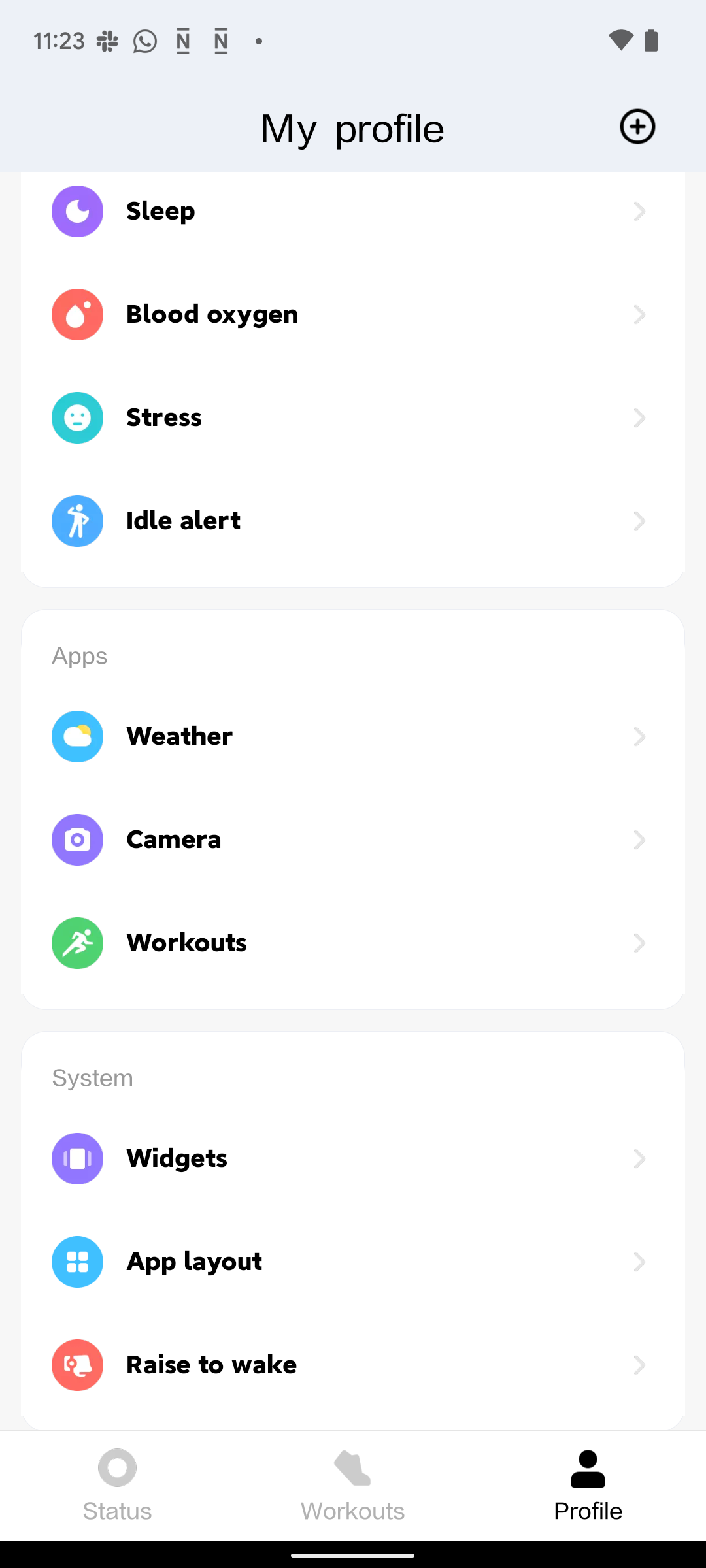

The app is also the centerpiece when it comes to notification syncing. Depending on your phone and its battery-saving measures, the process can become rather tedious. Thankfully, Xiaomi has included instructions for most popular phones with the app, telling you to either pin Xiaomi Wear in your Recents overview or deactivate any battery saving measures imposed on it in your phone’s system settings. With everything set up correctly, I didn’t run into missed notifications.
We need to include one big fat warning here, too. During setup, the Redmi Watch offers a QR code to download the Xiaomi Wear app, redirecting you to an APK available outside the Play Store. Given that the app is readily available in the Play Store, I’m confused as to why Xiaomi would offer this distribution channel outside the approved and easily accessible default. Even though it’s unlikely that anything fishy is going on, we recommend you get the app from the Play Store instead of Xiaomi’s own website.
Should you buy it?
Yes, if you want a simple smartwatch on a budget. The Redmi Watch 2 Lite isn’t a high-end device in any way, but it might just be the right one for you if you don’t care about apps, payment features, or an always-on display. The watch does its fitness tracking just fine in the background, and you can always use raise-to-wake to see the time when you need it. It will also prevent you from missing any important messages, at least once you’ve set up notifications in the app and the watch correctly. Just be sure to download the companion app from the Play Store — there’s no need to get it from Xiaomi’s source.
Buy it if…
- You want a smartwatch with stellar battery life
- You don’t want to spend a three-digit sum on a smartwatch
Don’t buy it if…
- You need super-accurate fitness tracking
- You want quality-of-life features like contactless payments and third-party apps












