Online Forecast Calculator (Beta Version 2.0)
This is the Call Centre Helper free online experimental forecasting tool for calculating and creating time series forecasts in contact centres and other applications.
It is at Beta Release 2.0 so may be a bit buggy.
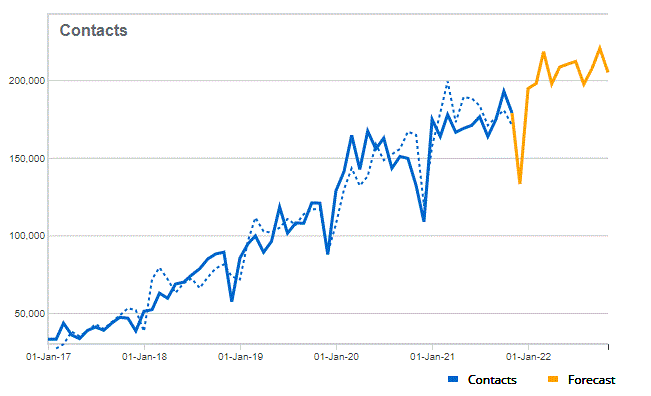
It takes a number of years of data and then by looking at trends and seasonality tries to predict the future.
It is at Beta Release 2.0 so may be a bit buggy.
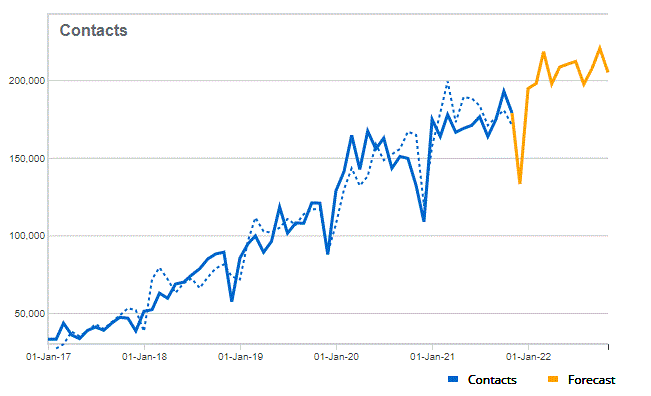
It takes a number of years of data and then by looking at trends and seasonality tries to predict the future.
1. Prepare Your Data in 2 Columns in a Spreadsheet
Using Excel or Google Sheets prepare your data in two columns. - Date in the left hand column, Value in the Right Hand Column.Data needs to be entered in two columns
- Date (YYYY-MM-DD) e.g. 2021-12-01
- Values (Without symbols or commas) e.g. 33100
| Example Spreadsheet | ||
|---|---|---|
| A | B | |
| 1 | Month | Contacts |
| 2 | 2021-01-01 | 33106 |
| 3 | 2021-02-01 | 35096 |
| 4 | 2021-03-01 | 43479 |
| 5 | 2021-04-01 | 35878 |
| 6 | 2021-05-01 | 36487 |
| 7 | 2021-06-01 | 38882 |
| 8 | 2021-07-01 | 40962 |
This forecasting calculator needs at least 13 months of data (ideally 2 years or more) to generate a reasonable forecast.
(The more data you enter the better the forecast).
2. Make sure you have the correct Date Format
| Period | Best format Starting Date (yyyy-mm-dd) |
Alternative format | Example |
|---|---|---|---|
| Day | 2021-02-23 | 23-Feb-2021 | excel file |
| Week | 2021-02-23 | 23-Feb-2021 | excel file |
| Month | 2021-02-01 | Feb-2021 | excel file |
| Quarter | 2021-01-01 | Jan-2021 | excel file |
| Year | 2021-01-01 | 2021 | excel file |
If in doubt about weeks, months, quarters or years, use the first day of the period.
Important Information
- The date format needs to be either yyyy-mm-dd or mmm-yyyy e.g. 21-Dec-2021 or Dec-2021.
- Make sure you don't have any commas in the values e.g. 33,100 should be entered as 33100.
- If you are unsure on how to have your CSV formatted, please download this example - Online Forecast Excel Date Input Example
Terms and Conditions - Use of the Forecasting Tool is subject to our standard terms and conditions.
If you experience any issues, please email [email protected].





