iPhone users SLAM the iOS 18.2 update - as one vents Apple has made the Mail app 'nearly unusable'
After months of anticipation, Apple finally released its iOS 18.2 update in the UK this week.
The software update includes several exciting AI features, including custom Genmoji, a new visual intelligence experience, and ChatGPT access in Siri.
While many iPhone users rushed to download, it seems that some are now regretting their decision.
Dozens of users have flocked to X (formerly Twitter) to vent their frustrations at the redesigned Mail app.
In iOS 18.2, Mail features new Categories at the top of the inbox, which appear to have thrown many users.
Taking to X, one user wrote: 'On no, the new mail app in 18.2 for iPhone is really bad and redesigned. Do. Not. Want.'
Another added: 'Wow! The new Mail app in iOS 18.2 has a ton of features that literally no one ever asked for and make my inbox nearly unusable. Great job!'
And one vented: 'The new iOS 18.2 mail app is absolutely horrendous. Whoever approved of this change should be fired immediately.'

Dozens of users have flocked to X (formerly Twitter ) to vent their frustrations at the redesigned Mail app

Apple has included four new Categories for your emails - Primary, Transactions, Updates, and Promotions

One user vented: 'Wow! The new Mail app in iOS 18.2 has a ton of features that literally no one ever asked for and make my inbox nearly unusable. Great job!'
iOS 18.2 includes several changes to the Mail app, including Priority Messages.
'Priority Messages, a new section at the top of the inbox in Mail, shows the most urgent emails, like a same-day invitation to lunch or a boarding pass,' Apple explained in a newsroom post.
'Across their inbox, users can see summaries without needing to open a message, and for long threads, they can tap or click Summarise to view pertinent details.'
Apple has also included four new Categories for your emails - Primary, Transactions, Updates, and Promotions.
By default, you'll only see emails categorised as 'Primary' listed with a red dot if they're unread.
Apple claims that these new tools will help iPhone users to 'get things done faster and easier than ever before'.
However, many users have been left unimpressed at these changes.
'What are these stupid little images that Apple has added to the mail app in iOS 18.2?' one user tweeted.

One user vented: 'The new iOS 18.2 mail app is absolutely horrendous. Whoever approved of this change should be fired immediately'
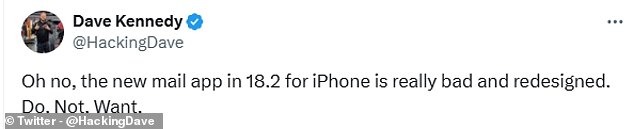
Taking to X, one user wrote: 'On no, the new mail app in 18.2 for iPhone is really bad and redesigned. Do. Not. Want'

'What are these stupid little images that Apple has added to the mail app in iOS 18.2?' one user tweeted
'They literally do and bring nothing to the app.'
Another added: 'Hey Apple make Mail boring again like it was before, we didn't need this kind of innovation in iOS 18.2!'
And one tweeted: 'The iOS 18.2 Mail "redesign" is very disappointing. This was Apple's chance to fix all of the outdated issues.
'Now I have [to] hunt for unread emails as it's not clear anymore when you have a new email. Apple used to be so innovative, what the hell happened?'
If you've downloaded iOS 18.2 and aren't convinced by the new layout, thankfully there's an easy way to revert to the list view.
Simply open the Mail app on your iPhone, and tap the three dots in the top right corner.
Select 'List View' to remove the Categories from the top of your inbox.
Meanwhile, if you'd prefer to see all unread emails listed with the red dot, open the Settings app, then select Notifications.
Tap Mail, then select Customise Notifications at the bottom of the screen. Select All Unread Messages.






























































































































































































































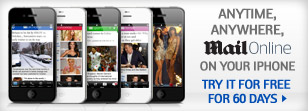














 Scientists issue an urgent warning over lab-made 'mirror bacteria' that could wipe out mankind
Scientists issue an urgent warning over lab-made 'mirror bacteria' that could wipe out mankind