What is the one thing you can do today to ensure better financial decision making, habits, and outcomes? You can build and maintain a holistic financial plan. And one way to do that step-by-step is using the Boldin Planner.
As of September 2024, NewRetirement has also been rebranded as Boldin, to appeal to a wider and younger audience. Boldin's retirement planning software is for DIY investors and retirement planners, and is also being sold to corporations as an employee benefit.
It's been over 2.5 years since I did my first review of their platform. So I reached out to their team to get some updates on their growth and new features, highlighted below. They've made some notable enhancements that are worth checking out. Boldin is one of the best retirement planners today.
What does their software do exactly? With the Boldin Planner, you get to take financial wellness into your own hands. Their powerful tool enables you to track all of your accounts (savings, stocks, real estate investments, crypto, and more) in one place. But, the system goes way beyond savings and investments.
You can use their technology to keep track of and strategize your time, income, taxes, debt, goals, insurance, benefits, and more. The tool can also help you find your path to the future you want.
It's up to you to follow (or break) every rule in the book as appropriate to your values and priorities. Boldin is a Financial Samurai sponsor.
What’s New With The Boldin Planner?
Below you'll find 11 recent enhancements and new features to the Boldin Planner. It's a powerful tool for people who want to optimize every dollar and live life on their own terms.
1) Run What if Scenarios With Boldin
Boldin is constantly updating their model and adding functionality to enable you to run additional “what if” scenarios. You can run any scenario that is meaningful to you:
- Save in a Roth or traditional account?
- Retire at 35, 45, 65?
- Increase savings or pay down debt?
- Invest in an apartment building or single family home?
- Take Social Security later than earlier?
Instantly see the impact of financial decisions on your net worth, cash flow, retirement age and more.
These enhancements also make your plan more accurate and reliable.

2) Model Your Castle and Kingdom
Whether you want to model just your castle (your home) or you're an individual looking to build an entire kingdom (investment property), Boldin will project your future finances for any possible real estate investment. This is powerful since building a real estate empire (or village) is a good path to financial success.
You can monitor your mortgage and project your pay off date for your residence. You can also see what happens with cash out refinancing, accelerated mortgage payments, downsizing and more.
But, that is not all. You can also model your current or projected investment properties. Haven’t bought anything yet? Get motivated by running a scenario to assess what impact it will have on your actual financial situation (now and into the future).
3) Activate Your Passive Income With The Boldin Planner
The Boldin Planner has a unique feature that enables you to model and project passive income streams. You can set custom time periods (start and stop ranges) for each stream as well as growth rate.
As someone who has been building passive income since 1999, this Boldin feature is my favorite. You can't achieve financial freedom if you don't have enough passive income. Therefore, the better you can model out your passive income, the stronger your chance of achieving your goals.

4) Monitor Key Metrics: What’s Your Chance of Success?
While there are infinite paths to getting to a comfortable retirement, funding your life through your longevity is the ultimate financial goal.
And, the Boldin Planner enables you to easily track this metric. It's called your “Chance of Success” score. (Improvements have been made to the way it calculates the range of possible outcomes that exist within your plan to make it more accurate. Log in to see if your “Chance of Success” has changed.)
Ideally, you want your “Chance of Success” percentage to be as high as possible. Once you're at the 95% mark or higher, that's when you will start feeling more at ease.

5) Plan Your Retirement Down To The Month, Not Year
Boldin may be the only planning tool that allows you to plan using months. This is a big deal if you want accurate projections. Think about it, if you retire in June, your annual work income is cut in half for the year. Paying off a debt? You need the payments down to the month to make your projections on target.
All dates (work income, expenses, and more) in the Boldin Planner can be specified by month.

6) New Charts Available On Boldin
Boldin's charts are organized in one easy to access location. They offer a tremendous number of powerful charts, including 6 new ones. Seeing your information visually enables you to dive deep into your own data for helpful insights.
Charts include: overall lifetime projections, cash flow, Monte Carlo analysis, net worth, out of savings analysis, excess savings estimates, account balances, savings contributions, withdrawal projections, withdrawal strategy comparisons, how much savings you need, income & expense projections, state & federal tax brackets, tax liability estimates & deductions, Roth conversion opportunities and more.

7) Average, Best Case, Worst Case Retirement Scenarios
There is nothing “average” about your Boldin plan. Except, you can now model an average between all of your optimistic and pessimistic assumptions. The average will be applied to your score, charts and all aspects of your plan.
This is a great new way to assess the health of your plan – especially for a middle of the road option. When it comes to modeling out your financial future, I've always been a proponent of modeling a Bear Market, Realistic, And Blue Sky scenario.

8) A More Robust Help Center
You can also check out their Help Center. You will find FAQs, guides and video tutorials for how to do things in the Planner, and a new video series covering financial fundamentals.
With Mint shutting down January 1, 2024, Boldin is a good Mint alternative. Budgeting and cash flow management are key. But more importantly, so is figuring out your retirement!
9) The Boldin Classroom
Boldin now offers classes offering financial education. Take an 8-week introductory session designed to take you through setting up a holistic financial plan and educate you on the financial planning process.
Or, try the year-long program that goes in depth on tax planning, portfolio and asset allocation strategies, building your income plan, and meeting your goals for spending, stewardship, legacy, and asset transfer.
As a personal finance writer since 2009, I'm all for more financial education. Education is what will give us the courage to take action and be free.
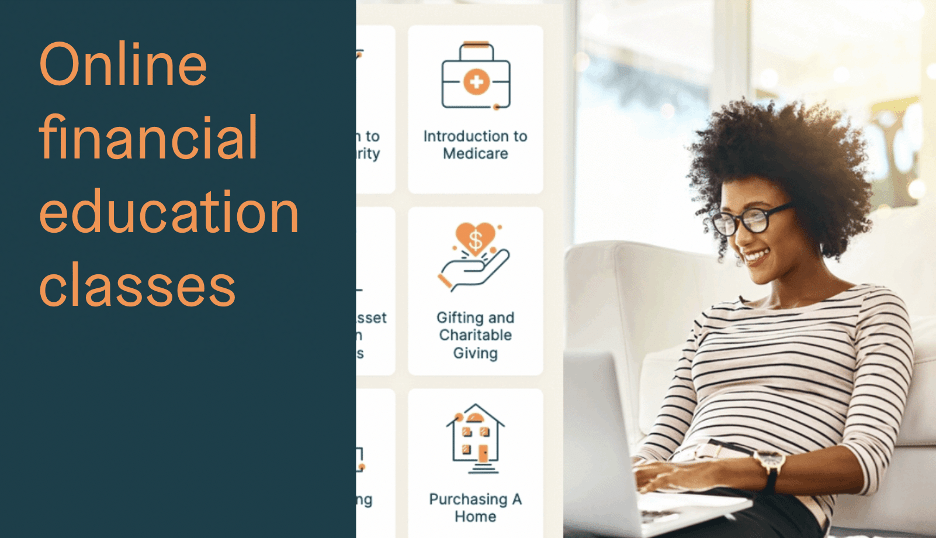
10) Plan Ahead for Social Security
Deciding when to start Social Security can be challenging. If you (and your spouse, if applicable) haven't started benefits, you can use the free Social Security Explorer — part of the Boldin Planner.
Easily compare how longevity and different start ages change your monthly and lifetime benefits. See work penalties and spousal benefits too.

Retirement Age Calculations
So, whether your goal is financial independence in your 30s or a traditional retirement at 65, Boldin has added functionality to help you assess the right time for you to retire.
Just a heads up that based on new research by Bill Bengen, creator of the 4% Rule, he now believes a 5% safe withdrawal rate is appropriate. As a result, we could lower the traditional retirement age by perhaps 10 years to 55. Listen to my conversation with Bill about his new findings yourself.
11) More Control and Improved Financial Modeling
Now you can enter start and end dates as well as cost-of-living adjustments (COLA) on your annuities and pensions for more accurate modeling. Plus, customizable labels have been added for your monthly expense totals. This makes it easier to track why your spending changes over time.
Get more control over how your money is modeled by excluding any specific account from drawdowns to cover expenses. The Planner defaults to taking first from income, followed by tapping accounts in this order: taxable savings, tax-deferred accounts, Roths, then HSAs.
You can now exclude specific accounts from withdrawals as well. (And, use “Money Flows” to direct money to a specific expense.) Log in now to model excluding accounts and Money Flows.
One Of The Best Retirement Planning Tools Today
In conclusion, there are 11 new enhancements and features to the Boldin Planner with more to come. For even more details, you can read my Boldin Financial Planner review. Now you can run what if scenarios, model your current or projected investment properties, track passive income, and plan by months in addition to years.
In addition, you can access new charts, model an average between your best and worst assumptions, increase your financial knowledge through the Boldin Classroom, plan for Social Security and more.
The Boldin Planner is constantly being updated to use the latest figures available from the federal government for Medicare, Social Security wage limits, as well as state tax rates.
Start exploring the Boldin Planner today and take financial wellness into your own hands.







Thanks for the review. The tool sounds fantastic. I noticed that the asset accounts are broken into 3 categories (Tax Deferred, etc..) How does one capture accounts that like stock where it is capital gains instead of income tax rates?
This looks like a really good tool! I see a lot of calculators that help you decide on when to convert to Roth, draw on your SS, etc. One tool that I don’t see is the one that looks at your stock portfolio and suggests and models which ones to sell as part of a withdrawal in retirement to minimize taxes.
Deepak, thanks for checking out NewRetirement.
I assume some of the readers have a liquid net worth >= $10M. If so, the banks are likely to have an inexpensive or free (depending on the amount of money you have with them), service that compares to this including access to a CFP. Not trying to cast shade on the product. Rather, a more frugal option for those who can access it.
Probably 1% of readers do have a $10M+ liquid net worth and could get free private banking services. However, my focus is on helping the majority, not so much the top one percent. Although the top one percent have problems too.
Sarahan,
In my experience, NewRetirement offers customers more control over modeling scenarios and assumptions than most software you get through a bank or advisor. Many of our customers use multiple tools to validate their projections. They also use NewRetirement while continuing to work with their advisor. Do what works for you!
Michelle
LOL. Please. You have net worth of $10M but can’t afford $100 a year for software? Rich people need to learn to fish too. Blindly having everyone manage your money has its own set of problems. Besides, even if you have a net worth of $10m, it is highly unlikely you have it all with one company.
I’ll speculate Michelle is an employee of NR? If so can she provide a bit of her background and job function at NR?
I signed up for the free version. It looks pretty sweet.
Dunning,
Thanks for asking! I am the Director of Services at NewRetirement. My team is responsible for serving clients directly through the support desk, Advisor Services, Coaching Services, Online Classes, Online Q&A Sessions and the Facebook community. We also work closely with the product team to ensure accuracy in PlannerPlus as the entire Services team has deep expertise in financial planning.
Hope to see you in one of our online classes.
Michelle
Are your personal external investment accounts automatically updated (like PC) in NewRetirement or do you manually enter in your balances for all accounts?
Thank you for posting.
Lisa,
If you are a PlannerPlus member (paid version) you have the option to link accounts. You also have the option to enter accounts manually.
NewRetirement is a long-term projection tool so you don’t need to worry about day-to-day changes in your account. We recommend that you keep your accounts updated monthly/quarterly or when something major happens (e.g., you make a huge deposit, you take a large withdrawal, there is a huge market shift, etc.).
Michelle
I hadn’t heard of NewRetirement so thanks for bringing it to my attention. I’m looking forward to checking it out.
Thanks for joining Ms. Conviviality! I hope to see you in the Build Your Retirement Plan course or a Q&A session.
Is the free version enough for most people or should we purchase the paid version?
The “pessimistic” numbers are pretty harsh and can’t be adjusted in the free version.
The free version is a great way to get started. The paid version allows you to adjust many assumptions (account growth rates, budgets, withdrawal strategy, inflation, taxes, and more). It also includes additional charts and coach suggestions. There is a 14-day free trial for the paid version–it is worth checking out.
I like the chance of success score feature. That’s a nice easy way to feel confident about your financial future or a way to feel nervous enough to make impactful changes well before then. Seems like a very thorough set of features.
Jamie, we are glad that you like the chance of success score. Thanks for trying NewRetirement.
Thanks for sharing your updates.
Do they have a mobile app? I couldn’t find one on the App Store. That seems to be a missing capability compared to its competitors.
Will give this a try though.
NewRetirement does not currently have a mobile app, though the site is designed to be mobile-friendly. Thanks for trying NewRetirement.
Are you still using Personal Capital? I see it’s not a current recommendation. Are you still confident in their security and business model?
I still use Personal Capital to track my net worth. I just want to feature NewRetirement because they are making big strides in the retirement planning space. More alternatives are great.
Sadly, I’ve had a much harder time getting a timely response from people at Personal Capital regarding new features since they sold to Empower Media. Must be because of more red tape and turnover. But PC’s security is still sound.
I have an account that I haven’t been able to get PC to sync correctly since March. Despite repeated follow up, they’ve made no progress. What’s really ironic about it is that the account is with PC’s new parent company! I’ll check NewRetirement out.
Hah! Fascinating. It is a bummer not to be able to get any support or response. This tends to happen when a company gets larger :(
Thanks for answering this Sam; very grateful to you as always.
Is this better than Personal Capital? How is it different in your opinion?
Personal Capital is easy to use, especially since I’ve used them for 10 years.
NewRetirement is also easy to use and has more granular features to help you track your finances better, such as the passive income estimator and the Roth Conversion Explorer. NR is a more detailed level of granularity, like a retirement nerd’s heaven.
Thanks for the update!
Some of the new features/enhancements that I really like are the Roth Conversion Explorer, and the ability to compare Tax projections with current rates/brackets vs. the 2026 increase (assuming that the Tax Rates change/revert after 2025).
The also have a new stand alone tool: 2022 Year Roth Conversion calculator which shows various effective rate brackets for Federal Tax/IRMAA, etc.
I also use the Download Plan Data to a spreadsheet feature often, to check how the Software is using/modeling the data year-by-year.
Good stuff! Figuring out taxes in order to better plan for withdrawals and contributions is huge. Thanks for bringing the future to my attention.
Taxes are our largest ongoing liability.
Phil, we are glad you like the Roth Conversion Explorer and the Tax toggle. Both of those features started as customer requests. You can submit your new feature ideas and vote on other people’s suggestions in the Planner.
Here is the link to the 2022 Roth Conversion Calculator: https://www.newretirement.com/retirement/roth-conversion-calculator/
Thanks for the update! I signed up for NewRetirement a couple years ago and didn’t realize there were some of these features.
Their software really is excellent for financial planning. I like theirs the best.
Kate, thank you for the compliment. We have introduced many new features over the last few years!
Every month we share new features and improvements:
https://www.newretirement.com/retirement/release-notes/
We publish new features that are in progress here:
https://www.newretirement.com/retirement/up-next/
Love New Retirement…I’m a charter member.
After testing other paid retirement calculators it’s the only one I’m keeping.
How do we request new features?
Specifically:
1. Save my preferred scenario (average) instead of defaulting to optimistic projections every time I logon.
2. Either have a checkbox or add another category so I can exclude an inherited traditional IRA from the Roth conversion calculator.