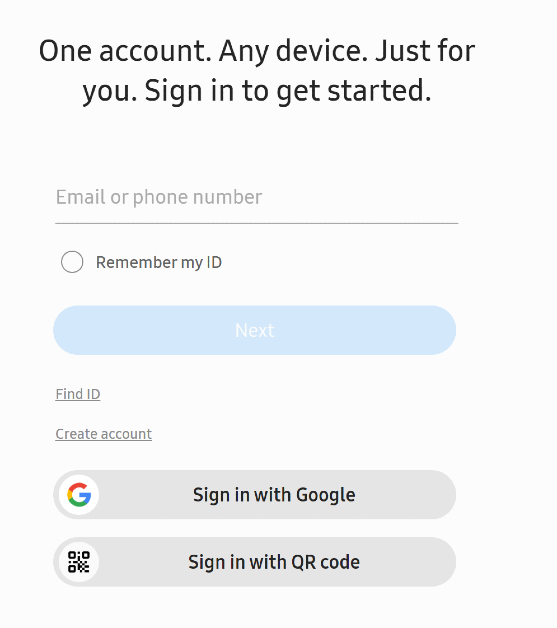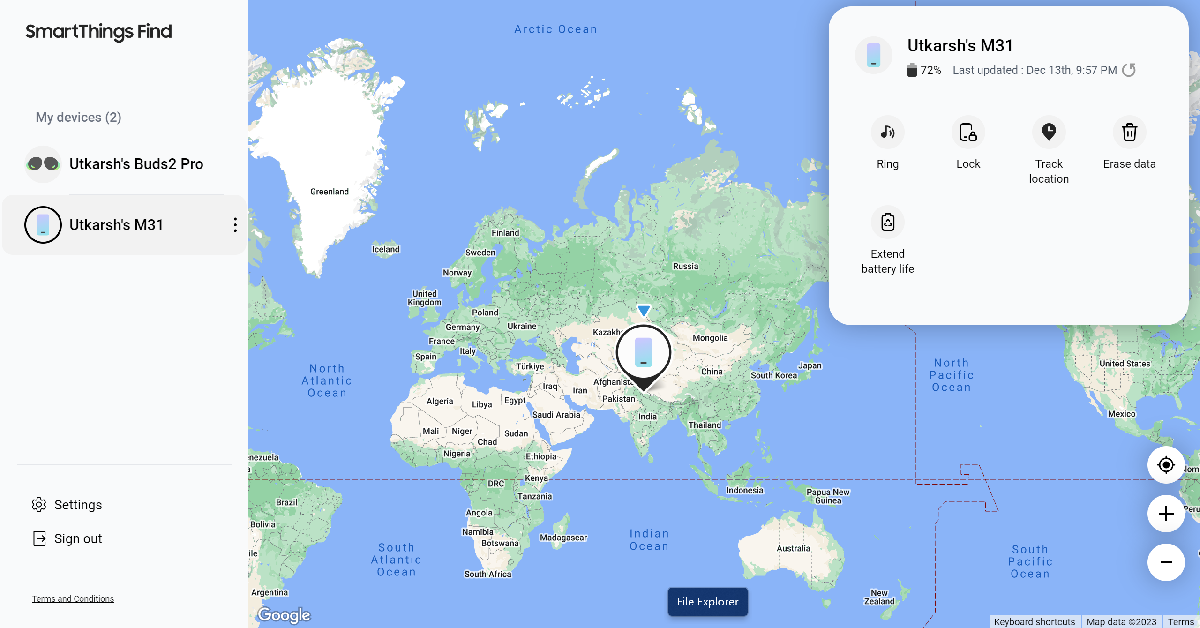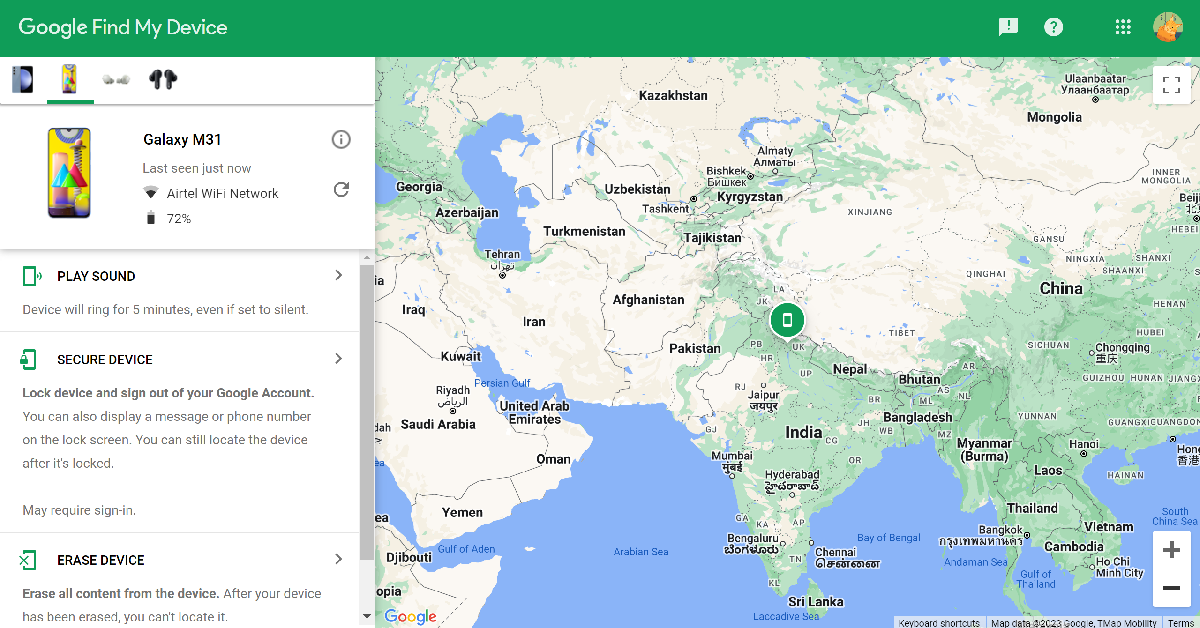Losing your smartphone is not only a financial setback but it also increases the risk of your personal data falling into malicious hands. If someone finds your phone and is successful in unlocking it, they can easily access your banking and financial apps. To reduce the chances of someone finding your phone, it is better to act quickly and get there before them. Luckily, modern smartphones are very easy to find. Today, we bring you the top 2 ways to track a Samsung phone when it is switched off.
Read Also: iPhone 14 now available for as low as Rs 18,600? Let us know how
In This Article
Lost your phone? Here are all the possible ways to track it down
If you lost your Android phone, there are a couple of ways to track down its location and retrieve it. These methods work best when your phone is switched on and has Internet access. However, if it is turned off, you can still view the location it was in just before it died. Given your phone hasn’t moved since then, you can easily go to its last recorded location and retrieve it. As you can imagine, things get tricky if your phone is stolen and then turned off.
Samsung has its own ‘SmartThings Find’ service to locate lost smartphones, tablets, earbuds, and other Samsung devices. You need to use your registered email address to log into your Samsung account for it to work. Similarly, Google’s Find My Device works for all Android phones, including Samsung devices. Both of these services are very accurate and can display the exact location of the lost device on the map.
You can also use your phone’s IMEI number to track it. This requires submitting a police report for the lost phone and requesting the authorities to track it. Your phone’s network provider relies on the IMEI number to make contact with the device. When it finally makes contact, the authorities can triangulate its position using the nearest cell tower. It may seem obvious by now, but this method will not work when your phone is switched off.
Use SmartThings Find to track your lost Samsung phone when it is switched off
Samsung’s ‘Find My Mobile’ service is now ‘SmartThings Find’. In order to use this feature, it must be enabled on your phone beforehand. Here’s how you can use it to find your lost Samsung phone.
On your Samsung smartphone
Step 1: Go to Settings and select Biometrics and Security.
Step 2: Scroll down and turn on the toggle switch for Find My Mobile.
On your PC
Step 1: Go to the SmartThings Find page and log in using your phone number or the registered email.
Step 2: Once you’re logged in, you will be able to see your device’s current location on the map. The box on the top right corner of the screen displays the remaining battery life on your device. If your phone is switched off, you will be able to see its last recorded location.
Use Google’s Find My Device
Google also has its own ‘Find My Device’ feature that can help you track your lost phone. Similar to SmartThings Find, Find My Device also displays the last recorded location of your phone in case it is turned off.
Step 1: Go to the Find My Device page and log in using your Google Account.
Step 2: Select your Samsung phone from the side menu.
Step 3: Find My Device will establish contact with your phone and show its current location on the map.
Frequently Asked Questions (FAQs)
Can I still track my phone if it is switched off?
You can track your Android phone even if it is switched off. Using Google’s Find My Device service, you can view its last recorded location before it died.
How do I track my Samsung phone if it is switched off?
You can use Google’s Find My Device to find your lost Samsung phone or even Samsung’s very own SmartThings Find. The latter even gives you the option to extend your lost phone’s battery life by remotely putting it in power-saving mode.
Can I track a phone that is turned off using its IMEI number?
Tracking using IMEI numbers only works through cell tower triangulation when the device makes or picks up a call. This makes it impossible to track when it is switched off.
Read Also: Top 3 Ways to Remotely Log Out of Your Google Account on an Android Phone
Conclusion
These are the top 2 ways to track your Samsung phone if it is switched off. If you’re unable to track down your phone, Google’s Find My Device and Samsung’s SmartThings Find allow you to wipe all your personal data on it. Check out this article to learn how you can remotely log out of your Google Account on any Android device.