SAP Service Activation - Introduction, Types, Processes and Challenges
Last Updated :
26 Aug, 2024
SAP Service Activation is the process of activating and configuring various SAP services inside an ecosystem. These services can provide a wide range of modules and features that companies require to support their daily operations. You may verify that the required services are correctly configured and running by turning them on.
 SAP Service Activation
SAP Service Activation What is SAP Service Activation?
The SAP Service Activation method involves enabling and configuring SAP services. Setting up and launching SAP applications and modules is necessary for organizations to utilize and benefit from the capabilities of SAP services. For a company to use SAP services, SAP Service Activation must be finished. The goal of this procedure is to ensure that SAP services are running as efficiently as possible before they are deployed in a production environment.
Types of SAP Service Activation:
SAP provides a wide range of services, including both core and supplemental services. Core services are the essential services required for SAP applications and modules to operate. Among these are services like the SAP HANA database, the SAP NetWeaver Application Server (AS), and the SAP Enterprise Resource Planning (ERP) system.
Processes of SAP Service Activation:
- Using the SAP Service Activation framework, businesses may automate and expedite the customer onboarding process. Its three foundations are SAP Best Practices, Guided Configuration, and SAP Activate Methodology. A few of the main steps in activating an SAP service are as follows:
- SAP Best Practices are ready-to-use business processes that have been optimized for SAP S/4HANA. You may access them via the Best Practice Explorer1, and they cover a variety of industries and scenarios. For each step, they provide documentation, test scripts, and integration and migration guidelines.
- Using a tool called "Guided Configuration," clients may configure their SAP system to meet their needs. It provides adjustable and expandable pre-made processes and templates. It also communicates with the existing ERP and CRM systems to ensure data consistency and accuracy.
- A project management technique called the SAP Activate Methodology was created to help users deploy SAP technology. The method is divided into four phases: Prepare, Explore, Realize, and Deploy. It provides quality assurance and risk reduction solutions, as well as tools, accelerators, and best practices at every level.
Step 1 : Defining the Services/Properties of the project in SAP
 Defining services (properties)
Defining services (properties)How to Activate SAP Services?
Activate and Maintain Services (/N/IWFND/MAINT_SERVICE) is the SAP system transaction that must be used in order to activate functions. You may configure, add, remove, and activate the services needed for your application using this transaction. Within the Best Practice Explorer, you can also see each service's integration and migration guidelines, test scripts, and specifications.
To activate a service, follow these general steps:
- Proceed with Add Service. It shows the screen for adding selected services.
- Click System Aliases and choose your back-end system's alias." Hit the Enter key or select "Get Services." The services that are available are shown.
- You may choose which service to turn on. Using its technical name, external name, or description, you may search for the service using the search feature.
- Go to Add Selected Services and choose. An addition to the Service Catalog is made for the service.
- Service/Virt can be selected after selecting the service in the Service Catalog.Right-click and select "Activate Service" to initiate the host. When the status light becomes green, the service is active.
Step 2 : a) Activating the particular services as shown in above steps.
 Activating services
Activating servicesb) Activating other services.
 Activating services
Activating servicesChallenges Faced During SAP Activation:
During SAP service activation, we may encounter some challenges. Here are a few of them.
Choosing the Right Approach:
Below are the points for choosing the right approach during SAP activation.
- Select from fifteen SAP Activate strategies tailored for scenarios like SAP S/4HANA Cloud or SAP Ariba.
- Each approach has unique duties, deliverables, accelerators, and phases.
- Incorrect choices may lead to errors, delays, or inefficiencies.
Migrating to SAP S/4HANA:
Below are the points for Migrating to SAP S/4HANA during SAP activation.
- Enhance capabilities, performance, and user experience with SAP S/4HANA.
- Migration involves challenging steps like data conversion, custom code adaptation, and integration testing.
- Consider project scope and complexity during the migration process.
Configuring and Testing for Customer Needs:
Below are the points for Configuring and Testing for Customer Needs during SAP activation.
- Customize SAP systems using best practices and guided tools.
- Potential challenges include choosing configurations, verifying outcomes, and ensuring data security.
- Thoroughly evaluate the system before going live for reliability and efficiency.
Project Oversight:
Below are the points for Project Oversight during SAP activation.
- Manage SAP activation projects efficiently by coordinating, planning, and communicating effectively.
- Address challenges like scope creep, timeline slippage, and stakeholder disputes.
- Use an agile and structured project management technique, such as SAP Activate, for project success.
Upgrading and Maintaining:
Below are the points for Upgrading and Maintaining during SAP activation.
- SAP activation is an ongoing process requiring regular upgrades and maintenance.
- Stay current on security updates, bug fixes, and new features.
- Overcome challenges like compatibility issues through adherence to SAP's recommended procedures and standards.
SAP NetWeaver Business Client Home Page.
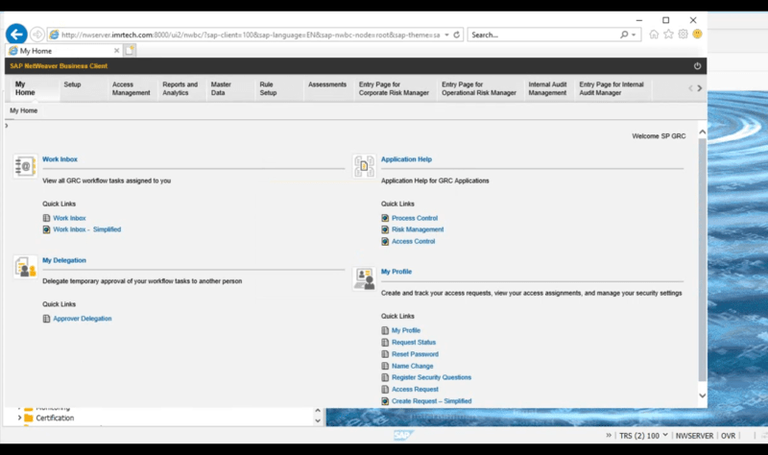 SAP NetWeaver Business Client Home Page.
SAP NetWeaver Business Client Home Page.
Advantages of Outsourcing SAP Service Activation:
- Since you won't have to spend money on recruiting, onboarding, and training an internal SAP staff, outsourcing may save you both time and money. Additionally, you may profit from the service provider's knowledge and experience, which can give you with SAP Service Activation best practices, tools, and procedures.
- Because you won't have to bother with the technical details of SAP Service Activation, outsourcing can let you concentrate on your main business operations. The service provider is capable of handling the jobs with efficiency and effectiveness, so you may assign them to them. You may also steer clear of the dangers and difficulties that come with SAP Service Activation, including change management, custom code adaption, integration testing, and data migration.
- You may modify the scope and degree of SAP Service Activation in accordance with your evolving needs and expectations, which gives you greater flexibility and scalability thanks to outsourcing. Due to the service provider's ability to update and manage SAP services on a regular basis, you may also obtain the most recent features, fixes, and security updates.
Disadvantages of Outsourcing SAP Service Activation:
- Because you could be constrained by the service provider's contract and service level agreements, outsourcing may result in a loss of control and visibility over your SAP services. The way SAP services are configured, activated, and tested may be less of a decision-making process for you. The service provider could not live up to your standards or expectations, which could lead to problems with quality and security.
- Due to potential differences in time zones, languages, and cultural norms between you and the service provider, outsourcing may lead to communication and coordination issues. The sharing of information and expertise between your internal and external teams might also provide challenges. Your outsourced employees might not be familiar with your company procedures and needs, therefore you might need to spend in additional training and assistance for them.
- Since you can miss out on the chance to grow and enhance your own SAP competences and capabilities, outsourcing may have an impact on your innovation and competitive advantage. Additionally, since the service provider could have access to your private and sensitive data, you might start to rely on them. Because the service provider might not abide by the rules and laws of your sector or nation, you can run into ethical and legal problems.
Technical Concerns for Enabling SAP Services:
During SAP service enabling, various technical concerns may arise. Here are some of them.
Infrastructure Risk Management:
Below are the points for Infrastructure Risk Management during Enabling SAP Services.
- Reliable, secure infrastructure is crucial for SAP services' high availability and performance.
- On-premises upkeep can be expensive and challenging, especially during unpredictable times.
- Cloud-based solutions offer flexibility and scalability to enhance SAP services' robustness.
Scale and Flexibility for Shifting Needs:
Below are the points for Scale and Flexibility for Shifting Needs during Enabling SAP Services.
- Scalable and flexible infrastructure is necessary for adapting to changing business requirements.
- Scaling on-premises infrastructure can be difficult and time-consuming.
- Cloud-based solutions provide automation and flexibility for better adaptation to market changes.
Quicker Business Analytics:
Below are the points for Quicker Business Analytics during Enabling SAP Services.
- Strong, intelligent infrastructure is needed for SAP services with advanced analytics features.
- Cloud solutions offer speed and ease of use for implementing AI and analytics in SAP services.
- Automation in the cloud can enhance the utilization of data for quicker and smarter business analytics.
SAP System Setup and Testing:
Below are the points for SAP System Setup and Testing during Enabling SAP Services.
- A verified and tailored SAP system setup is necessary based on best practices and customer needs.
- Setting and testing the SAP system can be time-consuming and challenging.
- Managed services provide additional guidance and assistance for efficient SAP system setup.
Upgrading and Maintaining:
Below are the points for Upgrading and Maintaining during Enabling SAP Services.
- Continuous maintenance and upgrades are crucial for keeping SAP applications up-to-date.
- Updating on-premises systems may involve compatibility issues, downtime risks, and user training.
- Premium support is sought after for enhanced reliability and certainty in maintaining SAP services.
Conclusion:
To ensure that the company can take use of all the benefits of SAP services, SAP Service Activation is an essential stage in the implementation of SAP solutions. Deployment, testing, setup, and planning are all done with great care. Outsourcing can have advantages, but businesses must carefully balance those benefits against any potential drawbacks and take costs, expertise, and security into account. Careful attention to technical issues is necessary to ensure that activated SAP services operate without a hitch. All things considered, a successful SAP Service Activation increases an organization's efficacy and efficiency while utilizing SAP solutions for its commercial processes.
Similar Reads
SAP Service Activation - Introduction, Types, Processes and Challenges
SAP Service Activation is the process of activating and configuring various SAP services inside an ecosystem. These services can provide a wide range of modules and features that companies require to support their daily operations. You may verify that the required services are correctly configured a
9 min read
SAP S/4 HANA - Introduction, History and Releases.
SAP created the sophisticated, next-generation ERP package SAP S/4 HANA with the goal of streamlining company operations. It processes data faster and more effectively by using an in-memory database. S/4 HANA provides real-time insights for well-informed decision-making by integrating analytics, mac
11 min read
SAP Consultant | Introduction, Types, and Salary
SAP stands for Systems Applications and Products in Data Processing, a German software program company whose items permit businesses to track clients and business intelligence. SAP, by definition, is additionally the title of the ERP (Enterprise Resource Planning) software as well as the title of th
3 min read
Introduction to ALE(Application Link Enabling) in SAP
We often come across some terminology such as SAP HANA, SAP EDI, SAP ALE, SAP ABAP, SAP CO, and other SAP-related products. In this article, we would like to focus on ALE(Application Link Enabling) in SAP. It is an emerging technology for remote connections that enables business processes to be dece
7 min read
Product Availability Matrix (PAM) in SAP: Introduction, Uses, Elements and Advantages
The SAP Product Availability Matrix (PAM) is one of the SAP tools, that is crucial to ensuring that users can access the latest information about the availability, compatibility, and support of SAP products. An extensive examination of SAP PAM is given in this article, which covers its definition, g
5 min read
Introduction to SAP Human Capital Management (HCM)
SAP HCM, or SAP Human Capital Management, stands as a comprehensive suite of software solutions designed to streamline and optimise human resources processes within an organization. As a fixed component of SAP's ERP (Enterprise Resource Planning) offerings, SAP HCM provides a unified platform to man
8 min read
SAP Ariba - Introduction, Modules, and Features
SAP Ariba is a cloud-based revolutionary solution that connects and conducts business between suppliers and buyers on a single platform. It improves an organization's overall vendor management system by providing less expensive methods of procurement and making business simpler. SAP Ariba improves y
6 min read
SAP Process Orchestration and Business Process Improvement
SAP Process Orchestration (SAP PO) is a comprehensive solution designed to streamline and improve business processes across the enterprise. It integrates various systems, applications, and data sources, ensuring that business operations run efficiently. By leveraging SAP PO, organizations can automa
7 min read
SAP Business Suite - Bundle, Components, and Applications
SAP Business Suite is a collection of Enterprise Resource Planning (ERP). SAP is the leader in every business organization that integrates various operations into one technology called SAP. We use SAP ERP for all these operations, and there are also many other tools and technologies for each operati
7 min read
SAP ERP: Components, Working Process and Advantages
Enterprise Resource Planning (ERP) systems are essential for simplifying and maximizing a range of organizational activities in the dynamic world of business technology. One of the most well-known brands in the ERP space is SAP ERP, a strong and all-inclusive solution made to satisfy the intricate r
9 min read