Resetting your Somfy IO roller shutter
Yet another quick article on automation.
In this one, I am describing how to reset your Somfy IO roller shutter, in my
case to be able to pair it with a Velux Integra KLF-200, and control my Velux
roof windows and Somfy roller shutters from Domoticz.
The problem
I want to control my Somfy roller shutters from Domoticz.
I am using the IO-homecontrol version, not the RTS one, which means that this
cannot be done natively from Domoticz (RTS ones can be controlled e.g. from a
RFXcom).
So I went for a Velux Integra KLF-200, which acts as a gateway to those
IO-homecontrol devices: I will add them to the KLF-200, and since the KLF-200
comes with an API, I can interact with it from Domoticz. Simple, isn't it?
Well, turns out that in order to pair my Somfy IO roller shutters with the KLF-200, I first need to reset them, as once programmed, they cannot be added to the KLF-200 - and since my roller shutters have been programmed a while ago, I don't have any other option.
Procedure
First, some quick explanations on the buttons we are going to use:
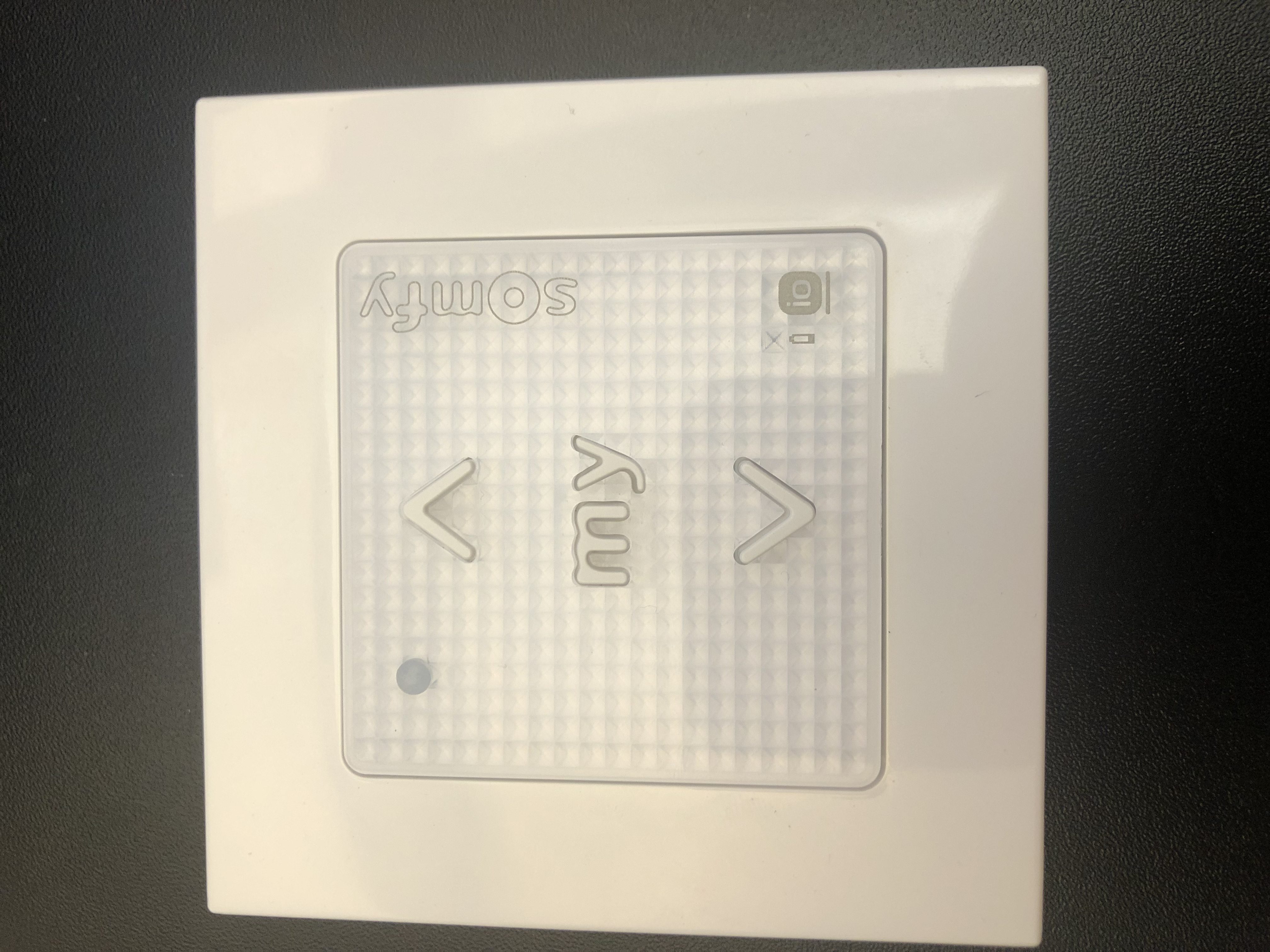

Above, you can see the front and back of the Somfy remote:
- front: we'll be using the
UPandDOWNarrows buttons, as well as themybutton at the center - back: we'll be using the
PROGbutton (highlighted with the red arrow on the picture)
Resetting the roller shutter/remote
5 easy steps:
- Power off the roller shutter for 3 seconds
- Power it on and wait 8 seconds
- Power it off again for 3 seconds
- Power it on again - the roller shutter will move up and down briefly
- Press on the
PROGbutton on the back of the Somfy IO remote control (in my case a SMOOVE Origin IO), until the motor responds twice, then release.
Your remote is now unpaired from the roller shutter.
Coupling with the remote controller
- Press
UPandDOWNon the remote until the motor responds - this "opens" the memory of the motor - Press the
DOWNbutton until the roller shutter reaches the lowest position you want - Press
my+UPat the same time, then release - the roller shutter goes up automatically (no need to keep pushing) - Once the roller shutter reaches the top position you want, press
my- it will stop.- You can fine tune the position by pressing
UPif needs be
- You can fine tune the position by pressing
- To set this up limit, press
my+DOWNat the same time - the roller shutter goes down automatically - Press
mybutton to stop it - Press again
mybut this time a little longer, until the motor goes up and down - this saves these positions in the memory of the motor - Press the
PROGbutton on the back of the remote, until the motor goes up and down - this will "close" the memory of the remote.
And voilà ! Your remote is now paired again, and you can now proceed to pair the roller shutter with the KLF-200!
Wrap-up
Hope that helps! A few pointers/thanks:
- A post on the Openhab forum with a lot of details,
- This post links to the excellent Youtube video from motorise.it
Tags: Automation