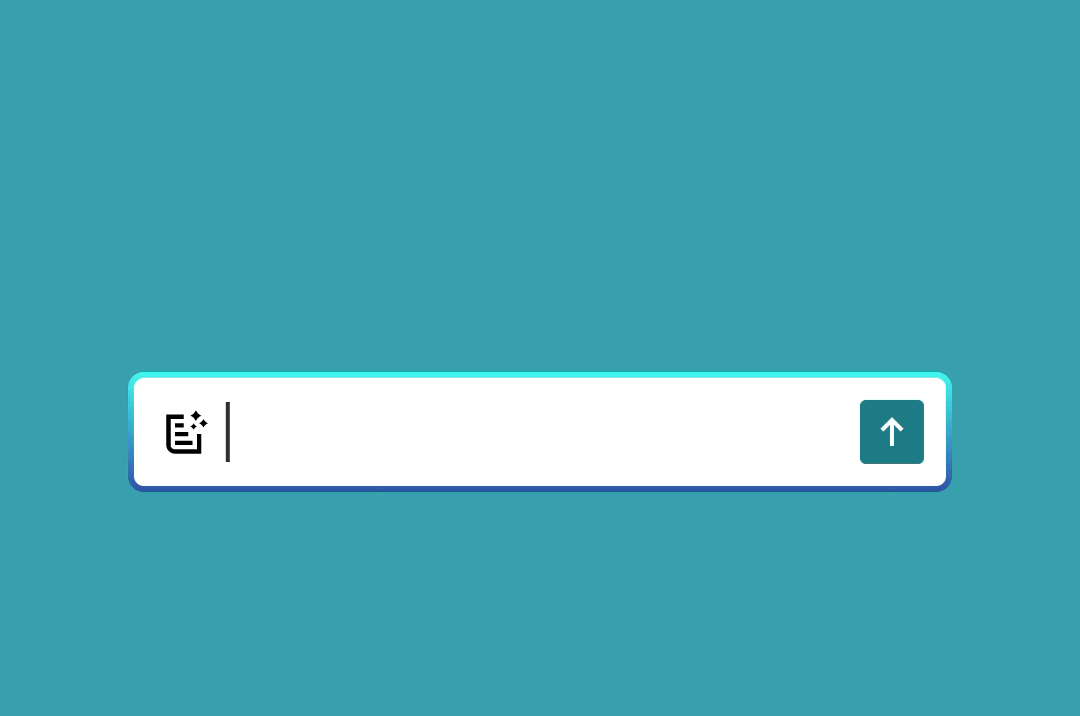ProfiCAD - electrical schematics software
Version 7
If you cannot find answer to your question here, please send an e-mailtoinfo@proficad.com Last update on June 27, 2012.This document in PDF:http://www.proficad.com/ProfiCAD.pdf

getting started
Proceed as follows to get familiar with ProfiCAD:
Help
The first source of information about ProfiCAD software is this help file (F1). We tried to keep it as brief as possible so that the user does not have to spend much time searching the required information.If you cannot find the information you need, try the help search engine:Switch to the "Search" tabEnter the item you want to search (e.g. "snap") and press Enter. Alist of articles containing the entered work is displayed. You canuse wild characters * or ? * stands for any number of characters ?stands for one character
Sample diagrams
Go through the sample diagrams, which are installed with the program (SXE files) to get an idea about program possibilities.
Questions
We welcome any questions and tips for program improvement. Please send your feedback to:info@proficad.com.
All
your questions will be answered quickly (generally within 24 hours).
Warning
- please check whether your e-mail box works correctly. Frequently, we cannot send answers toquestions because the response cannot be delivered. If you do not receive the answer to your questions, please check whether your e-mail box works correctly!
Do you have the latest version?
If you purchased the ProfiCAD program from a third party rather than downloading it directly fromwww.proficad.com website, check whether you have the latest program version (build) onwww.proficad.com website. You might find that a new version is available wih new functions and/or file format. Check your program version by selecting the Help - About menu commands.Registered users are informed about new versions well in advance.
ProfiCAD Components
FileDescriptionLocation
ProfiCAD.exeDiagram editorprogram root directoryProfiCAD.chmProfiCAD program helpprogram root directorycommon.dllmfc100u.dllmsvcp100.dllmsvcr100.dllDynamic libraries required for program operation program root directoryXCrashReport.exeSends out an error log when the program crashes down program root directorykey.datLicence key, which you will receiveafter the purchase of the program program root directoryenglish.iniespanol.inideutsch.ini... etc.Contains text strings used in the program. program root directory\langseveral files with .ppdand .picd suffixesThese files form the library of symbols. Each files bearsinformation about a singlecomponent"Documents"\proficad libraryfiles with .linextensionThese files contain lines stylesdefinitions"Documents"\proficad library\_LINfiles with .ptbextensionThese files contain title blocksdefinitions"Documents"\proficad library\_TBseveral files with .sxeextensionSample diagrams"Documents"\samplescharmap.txtContains a list of special characters(greek, math, technical etc.) for easyinsertion into the textC:\Documents andSettings\your_name\ApplicationData\ProfiCADfavs.txt *Contains a list of favourite diagramsymbolsC:\Documents andSettings\your_name\ApplicationData\ProfiCADProfiCAD.wsp *Contains list of documents whichwere open during the last usage of the programC:\Documents andSettings\your_name\ApplicationData\ProfiCADupdater.exeExecutes both manual and automaticupdates of the program. It is launched by menu Windows Start -Programs -ProfiCAD - Check for updates. program root directory\updater settings.iniConfiguration file of the updaterprogram root directory\updater
Program Relocation
If you need to move the program to a different directory or a new computer, just move the abovementioned files. It is not necessary to reinstall the program. The program may also be run from anexternal hard disk or a flashdisk.