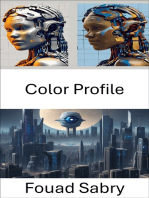At a glance
Powered by AI
The document discusses the features and specifications of the Renu Electronics FP5121 touchscreen HMI.
FP5121
ELECTRONICS PVT. LTD.
RENU
®
FlexiPanels
12.1" TFT Color Touch Screen

Salient Features :-
12.1” Graphical Touchscreen TFT Color DisplayLadder editor with powerful instruction set Support for Recipes and 32K color Bitmaps Communication Ports:Two serial ports to connect PLC at RS232 / 422 / 485 levels / Printer / Programming Port One USB (Device) port as Programming Monitoring PortOne USB (Host) port to connect USB memory driveOne optional Ethernet port (10/100 Mbps. Modbus TCP/IP)Dual Port communication supportedData Logging, Transfer logged data on USB memory driveFloating point support, Alarms and Trending (Real Time and Historical), RTC
®
Multilanguage (Unicode) support with true type Windows fonts for graphical modelsIP66 design. CE, UL approved. RoHS compliant
®
Common Programming software for the entire FlexiPanels family.........FREE!!
Operations :-
®
The FlexiPanels support Operator interface as well as Programmable Logic Controller Counter-features. The user can implement logic, specific to application using standard Ladder Up counterUP Down Counterprogramming. A PLC logic block can be executed at power up, during every scan, upon
®
Program Control -receiving an interrupt on specific I/O pins or upon a timer interrupt. The FlexiPanels Subroutine CALLSubroutine RETForoperator interface functions revolve around Screens and Tasks that can be assigned to NextMaster Control SetMaster Control Resetscreens and application. Jump Control SetJump Control ResetEn IntrDis IntrDTStep sequence InitTouch Keys Task
®
Step sequence Input Step sequence output Touch Keys in FlexiPanels can be assigned Tasks for three instances: when the screen is touched, while the screen is touched and when the screen is released. Multiple tasks can Function -be assigned to a touch key. In addition to above, tasks for data entry, alarm management Moving Average Digital FilterPID1,4etc. can be defined. These definitions allow Complete flexibility in cursor control and key Upper limitLower limitMaximum Value operations when changing data. Average ValueFunction generatorMinimum Value Alarms
®
Special -Real time and historical Alarms can be defined in FlexiPanels. User-friendly Alarm object Device SetDevice ResetRegister Setcan be defined on the display. Alarms can be real time or historical. Register ResetSet CarryReset CarryEncode DecodeBit CountFlip FlopRecipes
®
Direct I/OSet CalenderCalender OperationRecipes data is stored in the FlexiPanels memory. With one button stroke, a set of data can be downloaded to the PLC. Once in the local memory, the recipes data can be edited The execution of ladder logic is in microseconds. Ladder monitoring for debugging is also using simple data entry objects.
®
supported in FlexiPanels configuration software. Bitmaps / Wizards
®
Multilanguage / Unicode SupportDifferent bitmaps can be embedded on the FlexiPanels screen. Transparent buttons can
®
All the languages are supported in the FlexiPanels (Color Touchscreen based models) . The user be used for data entry and set points on bitmap images. Bitmaps can be imported into the
®®
can now display messages, alarms in any regional language. All Windows fonts can also be used application and displayed on the FlexiPanels screens. In addition, several wizards are in an application. supported to create commonly used objects such as Analog meters, Lamps, Buttons and Bar graphs. 32K colors are supported for bitmaps.Communication PortsFP5121 has two serial communication ports. Both the ports can be used for programming of Easy events logging and trend tracking
®®
FlexiPanels, printing screens (only text), connecting to third party serial devices (barcode FP5121 models support data logging feature. A part of FlexiPanels memory can be readers, temp scanners etc.) or to connect to a PLC or drive. allotted for data logging. Real time as well as Historical Trending is also supported. The Dual port feature is supported for FP5121. User can configure these serial ports to connect 2 user can also display multiple trends with different pen color on one screen. different devices supporting different protocols, such as PLC / Drives / DCS / SCADA etc. Ladder Support
®®
It has one USB (Device) port. The USB port can be used as a programming port or for ladder FlexiPanels support ladder functionality. User can define logic in the unit using FlexiSoft monitoring. The unit also has one USB (Host) port. The USB Host port can be used to connect a software. The execution of ladder could be through communication port or through I/O.
®
memory drive.Only HMI version of FlexiPanels also support ladder functionality. It is used for critical
®
applications where data is processed before sending it to controller. The FlexiLogics Ethernet Portsupport following different types of instructions :
®
FlexiPanels support optional Ethernet port (Modbus TCP/IP). It can be used to connect to a PLC and monitor machine / process status from remote location. The Ethernet port can also be used I/O Instructions -for remote programming of FP5121. NO contactNC contactOutput Falling EdgeRising EdgeInverterConfiguration SoftwareInverter CoilPositive Pulse ContactNegative Pulse Contact
®®®
FlexiSoft is a compact, Windows based software to configure the FlexiPanels units. User Positive pulse coilNegative Pulse Coilfriendly configuration tools and easy approach, helps user create applications quickly and easily. Data Transfer -MOV wordMOV DWORDInvert TransferTable InitializeTable Block TransferTable Invert TransferData ExchangeMultiplexerDemultiplexer Math-AdditionSubtractionMultiplicationDivisionAddition with CarrySubtraction with CarryIncrementDecrement Compare -Greater than Greater than or equalEqualNot EqualLess ThanLess than or EqualLogic -ANDORXORShiftRotate
®
To get started with FlexiPanels, user needs:Data Conversion -
®®
1. FlexiPanels unit 2. FlexiSoft SoftwareHex to AsciiAscii to HexAbsolute Value3. USB Programming cable (Part no. PC-USBAB-00)7 segment decodeAscii conversionBinary Conversion BCD conversion2's complement word2's complement Double word
®
OS requirements for FlexiSoft are:
®
Timer -Windows Version : Microsoft Windows2000 or aboveTONTOFFTSS
®
Supported Task in FlexiPanels are :-
DriverFP5121
Allen Bradley DF1Aromat FP Series Danfoss DriveABB Delta BaldorFatekGE FanucGE SNP-X
DriverFP5121
Mitsubishi Q series (Serial)LG Master K series LG Master-K 300SModbus masterMitsubishi FXIdecOmron Yaskawa DriveOmron Host LinkModbus slave
DriverFP5121
Toshiba T2 Link portSerial MonitorSiemens-S7-200Siemens-S7-300Toshiba InvertersUniversal Serial (ASCII)Toshiba T1UnitelwayTwido
Protocols Supported for :-
Write value to tagAdd constant to tagSubtract constant from tagAdd tag B to Tag ASubtract tag B from Tag ATurn bit ONTurn bit OFFToggle bitCopy Tag B to Tag ASwap Tag A and tag BCopy HMI block to HMI/PLC blockCopy HMI/PLC block to HMI blockUSB Data Log UploadPrint Data
× × × × ×
Set RTC
× × × × ×
Copy RTC to PLC block
× × × ×
Copy tag to STR
×
Go to screen
××
Go to next screen
×××
Go to previous screen
×××
GoTo Popup screen
× × × × ××
Wait
× × × ×
Delay
× × × ×
Copy tag To LED
× × × × ×
TaskTypePower upGlobal Before showingWhile showingScreenAfter hiding