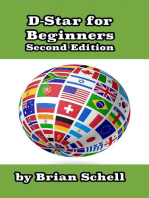english
sear
ch
value added services
»
value added ser
vices
»
information based services
»
ent
ert
ainment
»
dat
a based servicesbanglalink int
ernetbanglalink mmsbanglalink mela-banglalink´s android appweb2smsbanglalink phonebackupvehicle tracking: ntrackstock info
»
call management services
»
mobile financial services
exciting news for banglalink customers!
pre-paidpost-paidpriyojon program
international roamingvalue added services
home » value added services » data based services
banglalink internet
quick list:
elct a value added ervice
banglalink internet (gprs packages)enjoy the power of internet now on your mobile with your pre-paid, post-paid and call & control connection too. with banglalink gprs youcan send and receive e-mails and browse the internet or download contents through your mobile. be always online even when you areout of home or office; stay updated with your work and the world around.
currently banglalink is providing following gprs packagesdurationwho can buypack idpackage detailspackage price(excluding vat)activationcodede-activationcodedaily packs
pre-paid, call &controlp4200mbtk. 50*222*1*1#*222*2*1#p11morning unlimited – daily (5am -10am free & 10:01am to4:59am tk 1.15/1mb)tk. 20*222*1*9#*222*2*9#p1410mbtk. 10*222*1*13#*222*2*13#p95mbtk. 8*222*1*7#*222*2*7#p102mbtk. 4*222*1*2#*222*2*2#
weekly packs
pre-paid, call &controlp12morning unlimited – weekly (5am -10am free & 10:01am to4:59am tk 1.15/1mb)tk. 70*222*1*10#*222*2*10#p720mbtk. 20*222*1*5#*222*2*5#
fortnightly packs
pre-paid, call &controlp855mbtk. 50*222*1*6#*222*2*6#
monthly packs
post-paid, pre-paid,call & controlp2unlimitedtk. 650*222*1*4#*222*2*4#p3night-time limitless (10:00pm-10:00am free usage only&10:01am-09:59pm tk 0.015/1kb)tk. 300*222*1*12#*222*2*12#p61gbtk. 275*222*1*8#*222*2*8#pre-paid, call &controlp13morning unlimited - monthly (5-10am free & 10:01am to4:59am tk 1.15/1mb)tk. 200*222*1*11#*222*2*11#p5120mbtk. 100*222*1*3#*222*2*3#p1550mbtk. 55*222*1*14#*222*2*14#
pay-as-you-go
post-paid, pre-paid,call & controlp1tk 0.015/1kb(post-paid, pre-paid and call &control)not applicable *note: all items are subject to 15% vat in addition to the abovementioned charges.
internet balance check
to check balance dial *222*3# please note, if your handset has any previous settings of other operator then you need to make the banglalink gprs settings as your default/
preferred setting.banglalink internet fair usage policy
applies.
services and featureswap/ internet browsinghandset browsing
with gprs you’ll be able to browse the internet using your gprs enabled handset. most websites available in the internet can be accessedthrough gprs enabled handsets.
laptop/ personal computer (pc) browsing
homeabout banglalinkmedia centrecustomer carecoveragecareercontact uscustomer care chat















. connectivity tools like data cable, infrared, bluetooth, as well as driver software is required for laptop/pc browsing
pcmcia/usb connect card
standard pcmcia or usb connect cards can be connected to pc/laptops for browsing. handset is not required, only the sim card needs tobe inserted inside the connect card for internet browsing
frequently asked questionsgprs service
1. how can i know if my handset supports gprs?ans: most current handset models released within the last 2-3 years supports gprs. you can also verify with the handset manufactures or the handset manual.2. what is the difference between gprs and edge?ans: technically edge is a faster data bearer than gprs, but both technologies provide the same services3. i am using other operator’s edge/gprs service with my handset. can i use banglalink gprs with the same handset?ans: yes, but banglalink gprs settings needs to be set as the default setting4. can i check email using gprs?ans: yes, you can check any web based email account like yahoo, hotmail through gprs. other email accounts (business email, emailaccount provided by internet provider) might also be accessed through gprs; depending on the type of handset used.5. can i only activate wap or web browsing service?ans: no; all the gprs services need to be activated (wap, web). however, you may use only wap or web browsing if you so wish.6. what is wap?ans: wap (wireless application protocol) is a special protocol that enables mobile phone users to access the internet in a simplified format.most handsets have built in wap support.7. my handset does not support web, but supports wap. can i browse the internet?ans: yes, you can visit the simplified wap versions of most popular web sites. if you enter the web address, you will be automaticallytaken to the respective web site’s wap versions.
connect card
1. what is a gprs/edge connect card?ans: it is a device where you can insert a gprs enabled sim card and get connected to the internet through a pc/laptop.2. how do i install a connect card?ans: the connect card needs to be connected to either pcmcia port (laptop) or usb port (laptop/pc). most connect cards are bundled withappropriate driver software, which can be installed easily.3. do i need a data cable for my mobile to use connect card?ans: no, actually connect card totally eliminates the need for using the handset and its accessories for using internet.4. can i receive calls during using a connect card?ans: you have to remove the sim card from your handset in order to insert it in to the connect card and hence you cannot receive calls.5. why would i use a connect card when i can use internet by connecting my handset through data cable/
infra-red?ans: handset battery charge depletes very fast when it is used for gprs browsing. also, infra-red connectivity is unstable, and a slightmovement might cause disconnection.6. where can i find a connect card?ans: connect cards are available in most computer shops situated in idb. also, it can be found in etc.
gprs settingsinternetweb settings
profile nameblwebapn (access point name)blweb**protocolhttp
wapwap settings
profile nameblwapapn (access point name)blwapgateway (proxy) ip10.10.55.34 or 010.010.055.34gateway (proxy) port8799**protocolhttp
mmsmms settings
profile namebanglalink mmsapn (access point name)blmmsgateway (proxy) ip10.10.55.34gateway (proxy) port8799relay server urlhttp://mmsc1:10021/mmsc/
01data bearergprsclick here to download banglalink internet manual setup guide.
top © 2013 Banglalink GSM (
Banglalink Digit
al Communicat
ions Ltd.)home | legal | faq | sitemap |