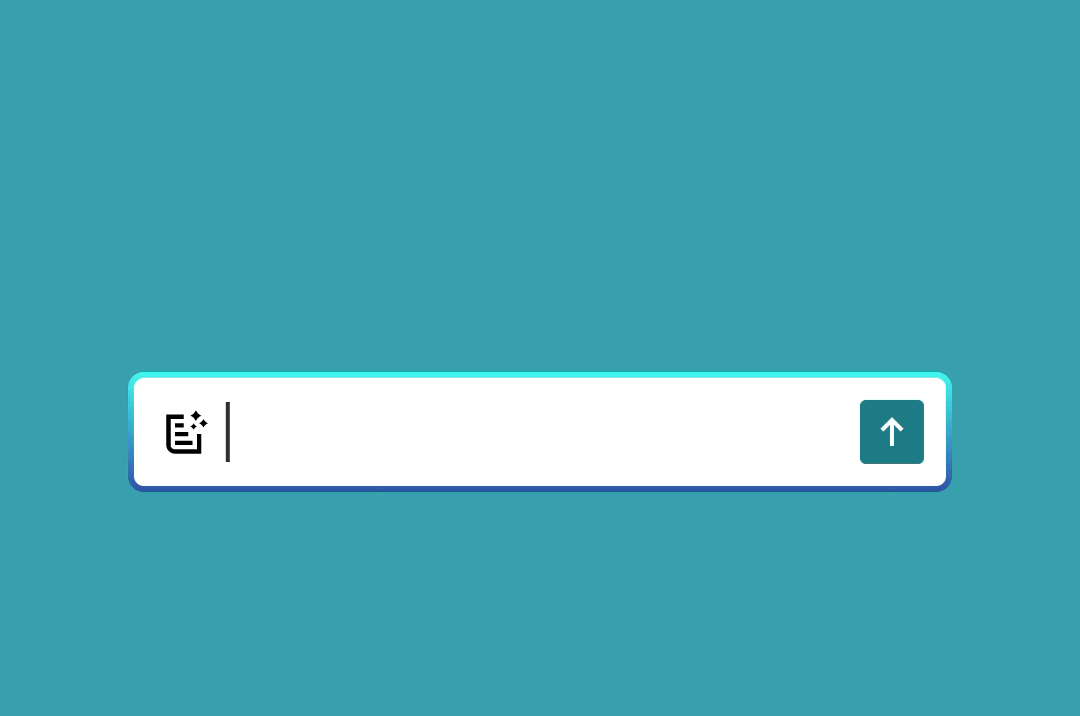Technology Integration Form
–
PRESENTATION
GENERAL INFORMATION
Selected Technology/Resource Name: Padlet
Age/Grade Level: 9-12
th
grade Technology/Resource Type: Internet Application, website
Application Software Device Website
Source:
(Web address, company name, etc.)
Associated Learning Standard(s):
The resource may be generally applicable, if so, simply state that. List any ISTE-S standards that seem to naturally align with the selected resource. This resource is generally applicable. Some specific standards are all of 3, 4, 5, 6, 7. Through this application students are able to work in an interconnected digital world, always recognizing the rights and responsibilities associated with such a relationship. Students are able to use this technology, that had a design process that challenges their ability to identify and solve issues by creating a solution within this application. Moreover, students are able to develop and employ strategies for problem-solving creatively to reach their goals.
RESOURCE DESCRIPTION
Give a brief description of the technology/resource. This resource is a website that acts as a never-ending sheet of paper. In a variety of ways, offering many multimedia foundations,
users are able to put together any content and share that content with any persons on any device. Some multimedia’s offered a
re interactive maps, walls for blogging, canvas to scatter or group ideas, streamlines to make content flow and ready easily, many more ways. You are able to add images, videos, gifs, content straight from the web, and embed.

How might you use this resource in a lesson plan to promote
students’ presentation/speaking/communication skills?
I would use this resource in a lesson plan to promote my student’s presentation soft skills as means to let them get creative
, and comfortable. Rather than reading bullet points off a PowerPoint or google slides, as most are used to, students are able to create the way in which they can present their findings. For example, a student could present their skills on rhetoric by creating a shelf on this tool to stack content in a series of columns. In these columns they can add different medias and keep things organized more so than they can with standard presentation tools. It allows them to explore, find comfortability, and create on their own terms .
Value-Added Rating Scale
3
2
1
The integration idea described:
• aligns to
content standards
• transforms a lesson in a way that would
be impossible or very difficult without it; very likely to increase student engagement and contribute to mastery of the concept(s)
• optimal in a student
-centered environment where students are active and engaged in learning content
The integration idea described:
• aligns to
content standards
• enhances a lesson; likely to
increase student engagement and support mastery of the concept(s)
• will most likely be used by the
students directly
The integration idea described:
• aligns to
content standards
• serves as a nice supplement to a lesson but wouldn’t necessarily play a critical
role within the lesson
• will most likely be used by the teacher
during a lesson (e.g., a demonstration)
VALUE-ADDED EXPLANATION
Based on the “value
-
added rating scale” above, how would you rate the technology integration you described, using the selected
resource?
Explain your rating based on the rubric indicators. I would rate this technology as a 3. This is because right away I was able to see how most of the ISTE-S standards align to the use of this application, and even with my own familiarity and use with content standards I can see how I would use this tool to help me better teach some of them. As far as transforming my lessons, I think that once I get my students comfortable in using it, simply presentations will not cut it
anymore. It lets students get creative again, on their own terms. They’d have fun with it, and rather than focusing on the
look
as they do with standard
presentation tools, they are able to focus more on content, so they’d reach mastery better. This keeps them in most actively
engaged with learning that content.
This template has been adapted from the following resources:
INTEGRATION IDEA - PRESENTATION
Christie, A., (2007).
Dr.
Alice Christie’s 6C Model for Evaluating Apps
. Retrieved from http://www.kathyschrock.net/uploads/3/9/2/2/392267/evalipad_content.pdf ISTE, (2012).
iste.nets•s Advancing Digital Age Learning
. Retrieved from http://www.iste.org/docs/pdfs/nets-s-standards.pdf?sfvrsn=2. LearnZillion, Inc. (July 2014). TeachFest Guide | Mathematics. Retrieved from http://ctcorestandards.org/wp-content/uploads/2014/08/Math_TeachFest_SA_Guidebook.pdf. Schrock, K., (2011-14).
Critical Evaluation of a Content-Based IPAD/IPOD APP
. Retrieved from http://alicechristie.org/6C/6C.pdf.