Easily Sign Documents Online
How to easily sign a document with airSlate SignNow
airSlate SignNow makes it easy to add a legally-binding electronic signature to any document from any device, wherever you are. Approve agreements and complete PDF forms online in no time.
Upload your document
Use the Upload or Create button in the airSlate SignNow dashboard to upload your document or import it from your cloud storage. Then, double-click on your document to open it in the editor.

Create and add your eSignature
Select My Signature in the toolbar on the left and click on your document where you want your signature to be placed.

A signature creation pop-up will appear. Type your signature, draw it with a cursor, or upload a photo of your handwritten signature. You can select from different font styles if you choose to type your signature.
Then, click Sign to apply your signature.

Adjust your signature
Your signature is now saved and added to your document. Next time, you won’t need to create it again.
Adjust the signature’s placement and size using drag and drop and click OK.

Save your document by clicking Save and Close or send it to another party for signing by clicking Invite to Sign.
See airSlate SignNow eSignatures in action
Choose a better solution
Take routine paperwork off your plate with airSlate SignNow
Online signature service
Fillable form maker
Document templates
eSignature API
App-native integrations
Ability to easily sign documents online
Our user reviews speak for themselves






airSlate SignNow solutions for better efficiency
Why choose airSlate SignNow
-
Free 7-day trial. Choose the plan you need and try it risk-free.
-
Honest pricing for full-featured plans. airSlate SignNow offers subscription plans with no overages or hidden fees at renewal.
-
Enterprise-grade security. airSlate SignNow helps you comply with global security standards.

Apply the easily sign documents online feature - sign anything from anywhere, right from your smartphone with airSlate SignNow
Printing and scanning documents are now just things of the past. With airSlate SignNow, an up-to-date solution for electronic signatures, you can eliminate paperwork and easily make your document workflow completely digital. Be more flexible and execute contracts and close deals from wherever you are, even while on the go. Use the easily sign documents online functionality to apply your electronic signatures to any template in a matter of seconds right from your mobile device.
How to use the easily sign documents online feature:
- Create an account with airSlate SignNow or log in with your credentials, if you already have [one|it}.
- Click on the Profile icon to add or update your personal information: manage your signatures and initials, and add a default stamp.
- Set up email notifications to always be informed about signature requests: receiving your executed contract from your partners and/or clients, or if it was declined.
- Upload a sample from your computer, laptop, or mobile device, using the corresponding button at the top of the screen.
- Go to the left-hand panel, and scroll down to the Edit & Sign toolbar. If you work from the airSlate SignNow mobile application, make sure to switch to the TOOLS Filled by you tab.
- Click on My Signature and drop the cursor where you need to sign your sample. Use the default one you created in the Profile section, or click Add New Signature.
- Type your name, draw, or upload an image of your eSignature in .jpg, .png, or .gif format. For the typing option, you can select a style (how it will appear on the sample).
- Click on My Initials to add them near your My Signature field.
- Use the My Stamp, if needed.
- Add the current date with the corresponding button.
- Press the Save and Close button at the top to finish.
- Send the document for signing with the Invite to Sign or Create Signing Link buttons. If you need to download the sample, archive it, create a template, email its copy, etc., just find the relative option in the More menu next to your PDF file.
Signing documents is fast and easy with airSlate SignNow. Apply the easily sign documents online feature to eSign agreements and approve invoices without printing them. Save time with an e-document workflow; insert your eSignatures and collect them from your customers, partners, and colleagues 24/7, from any location and on any device.
How it works
See exceptional results online signature software
Get legally-binding signatures now!
Electronic Signature FAQs
-
How do I capture a document’s photo with the airSlate SignNow mobile app?
Tap the plus icon in the bottom right corner of the airSlate SignNow mobile app’s home screen and select Camera. Allow airSlate SignNow to access your device’s digital camera and take a picture of a document. The photo will automatically open in the editor where you can add annotations and fillable fields to it. When finished, tap the checkmark icon in the top right corner to save the document. -
How do I upload documents to airSlate SignNow from an Android device?
To upload a document to your airSlate SignNow account, tap the plus icon in the bottom right corner of your airSlate SignNow mobile app’s home screen. In the upload menu, select Load from Device. You can also choose to upload a document from your cloud storage or take a document’s photo on the spot and then upload it directly to airSlate SignNow. -
Can I send documents for eSignature without inserting fillable fields?
Yes, you can. In the airSlate SignNow dashboard, select the document you need to send and click Freeform Invite in the toolbar on the right. Add the email addresses of your signers and CC’d recipients, customize your email subject and message, and hit Send Invite. Your recipients will be able to sign your document anywhere they see fit without being confined to specific fillable fields. -
How do I configure a signing order for my document?
Click Edit Signers in the editor. In the pop-up, click on the Signing Step 2 area to create a new signing step. To add a third signing step, click Signing Step 3, and so on. Enter signer emails for each signing step. Drag and drop signers to move them between signing steps. When finished, click Save Signers. -
How do I send a document for signing to multiple parties?
Upload a document to your airSlate SignNow account and click Invite to Sign. You can add as many signers as you need to your signature invite. Alternatively, generate a signing link to your document and share it with your teammates and colleagues in one click. -
Can I configure a signing order for my document?
Click Invite to Sign > Edit Signers. In the pop-up, enter signer emails for each signing step. Drag and drop signers to move them between signing steps. You can create as many signing steps as you need. -
How do I assign signer roles?
Open your document in the editor and click Edit Signers in the menu on the left. Then, click on the silhouette icon below the email field, enter a signer’s email address, and hit Save Signers. Alternatively, you can click on any field in a document, open the Role dropdown on the right, and select Add Role. In a new dialog box, enter another signer’s name and click Add New Role. -
How do I add a fillable field to a document?
Open your document in the airSlate SignNow editor and select the fillable field you need from the toolbar on the left. Then, click anywhere on the document to place the field. You can adjust its size and placement as needed. When finished, click OK. -
How do I send a document to someone to sign?
Upload a document to your airSlate SignNow account and click Invite to Sign. You can also send a document for signing as a freeform (without fillable fields) or share it via a signing link. -
How do I get the airSlate SignNow mobile app?
If you are an iPhone or iPad user, go to the Apple Store and enter “airSlate SignNow” in the search bar. Once you find the app, tap Get. If you are using an Android device, head over to Google Play, find the airSlate SignNow app, and tap Install. -
How do I create a template on a mobile device?
To make a template, simply tap on a document and select Make Template in the menu that appears next. Enter a template name in the pop-up and tap Create. Your template is now ready. -
How do I capture a document’s photo with the airSlate SignNow mobile app?
Tap the plus icon in the bottom right corner of the airSlate SignNow mobile app’s home screen and select Camera. Allow airSlate SignNow to access your device’s digital camera and take a picture of a document. The photo will automatically open in the editor where you can add annotations and fillable fields to it. When finished, tap the checkmark icon in the top right corner to save the document. -
How do I upload documents to airSlate SignNow from an Android device?
To upload a document to your airSlate SignNow account, tap the plus icon in the bottom right corner of your airSlate SignNow mobile app’s home screen. In the upload menu, select Load from Device. You can also choose to upload a document from your cloud storage or take a document’s photo on the spot and then upload it directly to airSlate SignNow. -
How can I sign a PDF for free?
Choose a File to Sign. Choose the document you want to have electronically signed online. ... Set Signer Details. Register the signer's name and email address. ... Send for Signature. Your signer will receive an email requesting their signature. ... Sign and Download.
What active users are saying — sign documents pdf
Related searches to sign documents fill
Frequently asked questions
How do you generate a document and apply an electronic signature to it?
How do I add an electronic signature to a Word document?
How do I sign and return a PDF document?
The ins and outs of eSignature

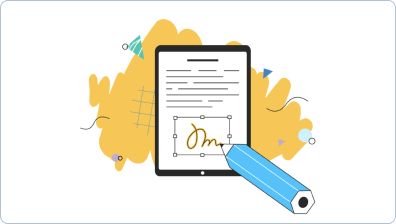

Find out other sign documents online digital signature
- Electronic Signature Lawfulness for Business ...
- Ensuring the Legality of Electronic Signatures for ...
- Electronic Signature Lawfulness for Profit Sharing ...
- Electronic Signature Lawfulness for Profit Sharing ...
- Ensuring Electronic Signature Lawfulness for Profit ...
- Unlock the Lawful Power of Electronic Signatures for ...
- Electronic Signature Lawfulness for Profit Sharing ...
- Ensuring Lawful Electronic Signatures for Profit ...
- Ensuring the electronic signature lawfulness for ...
- Understanding the Electronic Signature Lawfulness for ...
- The Legality of Electronic Signatures for Electrical ...
- Ensuring Electronic Signature Lawfulness for Electrical ...
- Ensuring Electronic Signature Lawfulness for Electrical ...
- Electronic Signature Lawfulness for Electrical Services ...
- Ensuring electronic signature lawfulness for Electrical ...
- Understanding the Lawfulness of Electronic Signatures ...
- Understanding the Electronic Signature Lawfulness for ...
- Ensuring the Lawfulness of Electronic Signatures for ...
- Electronic Signature Lawfulness for Non-Solicitation ...
- Understanding the Lawfulness of Electronic Signatures ...









































