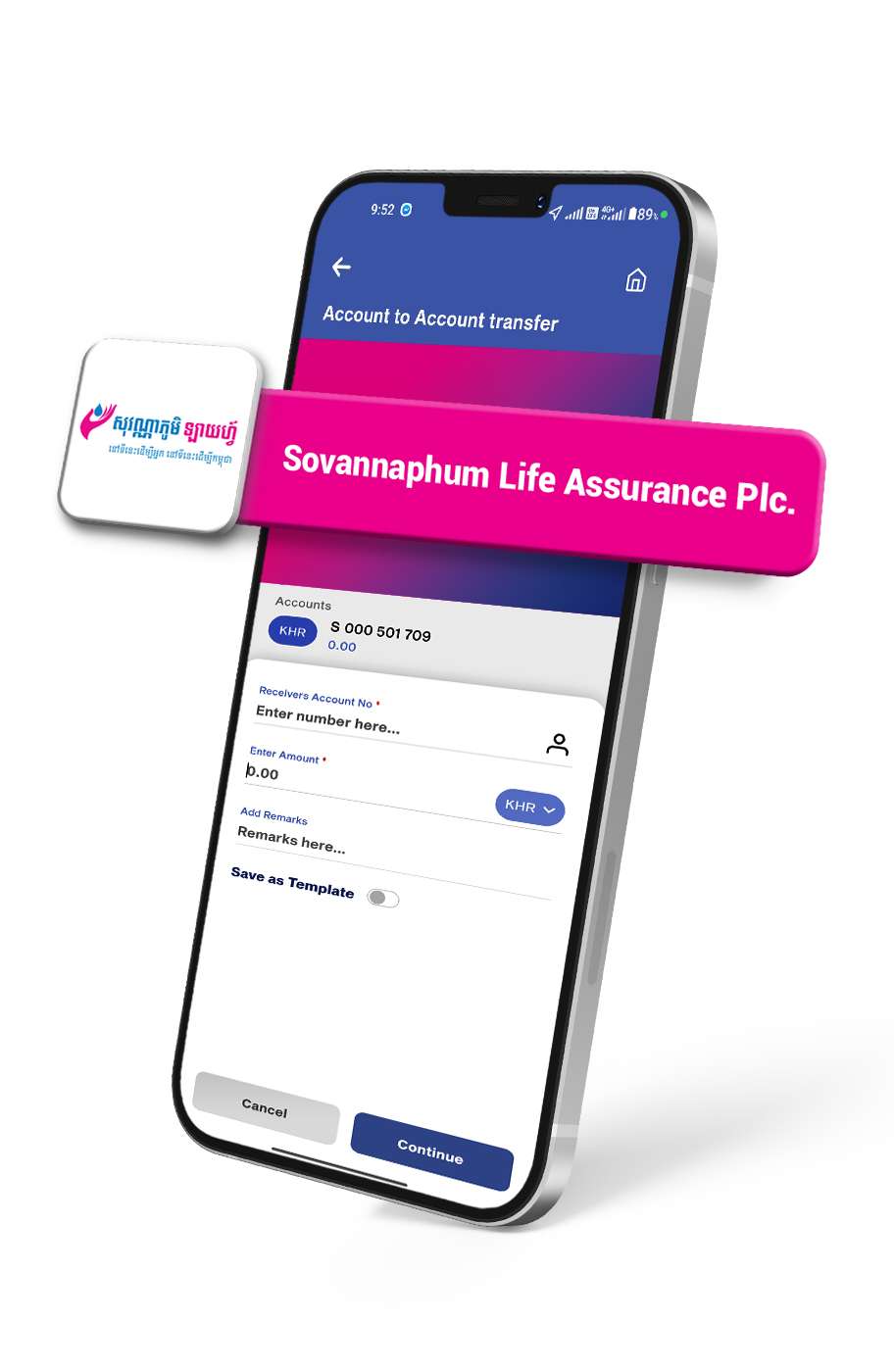
Step 1: Log in to your SBI LY HOUR Bank Mobile App and enter your PIN code
Step 2: Click on “Transfers”
Step 3: Select “Account”
Step 4: Input Sovannaphum Life Assurance Plc’s account number as below:
– Account Number:005 555 666 (USD) (For Sum Assured in USD)
– Account Number:006 666 777 (KHR) (For Sum Assured in KHR)
Step 5: Input premium amount
Step 6: At “Remark” box, input description of:
– For Initial Premium: Application Number (11 digits) + Customer’s Full Name.
(Ex: 02910001234 Keo Ratha)
– For Renewal Premium: Policy Number (10 digits) + Customer’s Full Name.
(Ex: SBI0099999 Keo Ratha)
Step 7: Please recheck your information and click “Continue”
Step 8: Then, enter your PIN code to complete the payment process.

