Have you ever imagined how an actual process workflow looks like? Processes are crucial for any business. There are several business processes that need strict attention. Managing business process is a difficult task. Hence, it is essential for businesses to adopt process mapping tools to optimize workflows and improve efficiency. A process map helps in visualizing business processes, ensures effective communication of process data, and eliminates unwanted bottlenecks in the workflow processes.
Business process mapping is an innovative tool that supports in process management. The tool demonstrates phases involved in a process and it’s functioning from start to end. Utilizing process mapping tools ensure efficient and smooth workflow. Mapping tools are utilized throughout various stages of project development. The software visually represents each step in a workflow process and helps in optimizing business operations.
Process mapping tools are also known as workflow chart or diagram as project managers can utilize the tool to create diagrams and charts for demonstrating business process efficiently.
The three major components of process maps are: input, output, and strategy. It outlines your project’s timeline and divides key resources into clear and actionable steps. Process mapping is best solution for tracking and monitoring activities of all your business departments and systems. Mind mapping and digital whiteboard are some most prominent forms of process mapping tools.
Advantages of utilizing a business process mapping software:
- It clearly outlines what work an employee is supposed to do.
- It also provides links of guidance notes to employees underlining how to complete a task.
- It facilitates knowledge transfer by ensuring all the employees have equal access to process maps.
- It maintains all the crucial business data in a single location, making it easy for employees to obtain proper data on time.
Let us check the Top 10 process mapping tools for your business.
1. Lucidchart
Lucidchart is a web-based visual diagram software that helps project managers create and edit different types of diagrams such as network diagrams, process workflows, and more. With its user-friendly interface and pre-built shapes and templates, you can create diagrams quickly. The software boasts real-time collaborative features to simultaneously promote collaboration between people on projects and diagram. It also offers data links and auto-visualization to create diagrams like entity relationship diagrams.

2. Visio
Visio is a Microsoft-powered business process mapping tool that offers enhanced process mapping features. The software includes a OneDrive storage feature, enabling easy sharing of completed process maps and projects. It facilitates easy drawing of a variety of diagrams such as org charts, flow charts, data flow diagrams, etc. Visio has a comprehensive library of templates and shapes for building different forms of chart.

3. Bizagi
Bizagi is a low-code process mapping tool offering a singular platform for people, applications, and data. It helps businesses to connect their employees with the client. It empowers people for digital transformation to enhance business efficiency. You can automate your entire business processes with Bizagi. Its three feature products are: Bizagi Studio, Engine, and BPMN. It also provides a 30-days free trial.

4. Creately
Creately is a visual process mapping software that encompasses a variety of no-code tools such as a visual canvas, BPMN shape libraries, process templates, etc. The platform comprises of six different Sigma tools and 50 different optimization frameworks. Creately is trusted by social media brands like Netflix and Facebook for operations management and process mapping.

5. Pipefy
Pipefy is a process mapping tool that offers a visual presentation of task to perform, concerned person responsible for executing the task, and the timeline by which the task needs to be completed. It allows you to add tasks, establish deadlines, and monitor progress. Businesses can automate their routine tasks like sending mails and updating database records with its automation feature. You can also build customized templates using its intuitive visual editor.

6. GitMind
GitMind is a mind-mapping tool that utilizes mind maps to organize information during brainstorming and note-taking sessions. It also offers various tools to edit, format, and customize mind maps. The tool helps in promoting collaboration amongst multiple users who are working on same mind map at same time. It features an “Optical Character Recognition” software that helps in extracting long text from the images.

7. Edraw
Edraw offers a huge bundle of symbols and templates for various diagrams such as workflow diagrams, business process diagrams, and data flow diagrams. It offers a built-in layout for process maps. The software enables you to customize font size, color, and shape of each element. Edraw harnesses the power of AI to generate visuals and content and analyze Gantt charts and flowcharts. The AI-based tool facilitates developing cloud-based platform for promoting visual collaboration across teams.

8. Creatio
Creatio is a low code process mapping tool that facilitates automation of tasks and business processes via a single platform. It helps in enhancing sales, service, and marketing in an organization. Creatio offers three products for mapping, namely Studio, Studio Enterprise, and Studio Free. Free trail of the software is available for 24 days. It offers a centralized platform with consolidated client data to promote omnichannel communication and team collaboration.
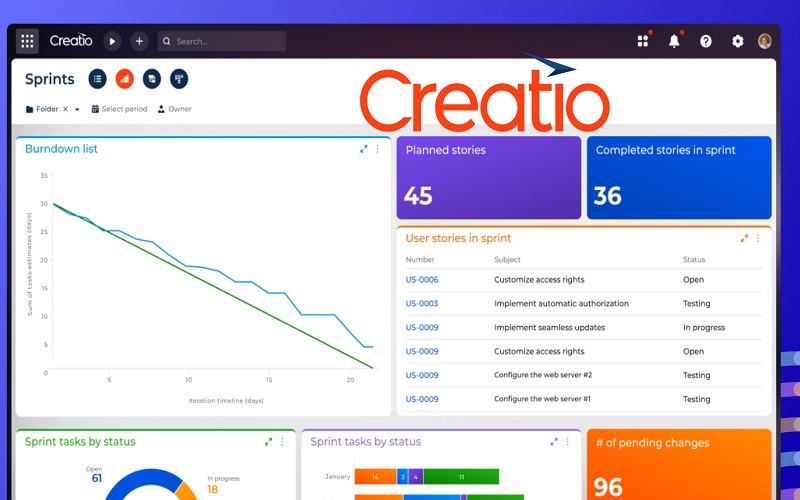
9. Canva
Canva is a visually designing software that enables users to create visually attractive flowcharts and mind maps. You can add professional-looking images and motion graphics to make your presentation more appealing. You can also upload own images in the app to add a personal touch to the project. It also includes custom whiteboard templates such as shapes and graphics. The software boasts a vast library of customizable diagram templates and dynamic flowchart elements.

10. Gliffy
Gliffy offers users with an intuitive interface, robust resources, and quality support to streamline business processes. It is an ideal tool for professionals as the platform offers numerous templates and themes to build professional-looking diagrams quickly. Gliffy is the first and foremost tool that achieved Atlassian’s “Cloud Fortified” status, promising utmost safety and security of the business processes. The platform enables you to optimize processes, enhance collaboration, and develop strategies using the diagrams.


















