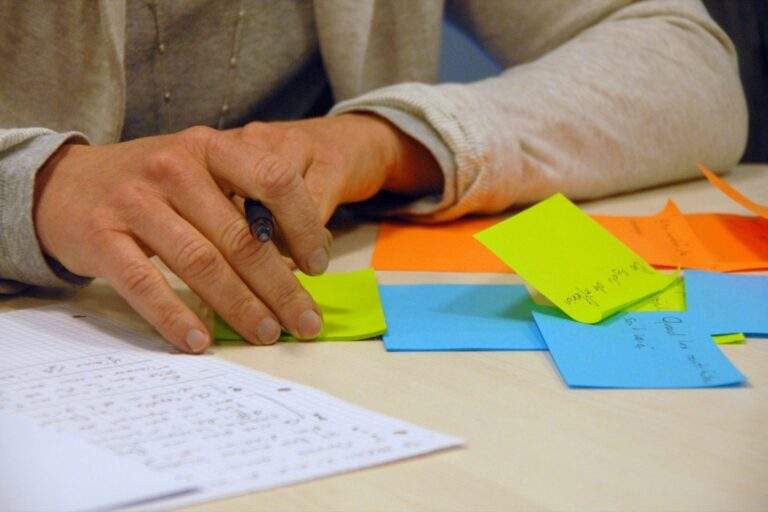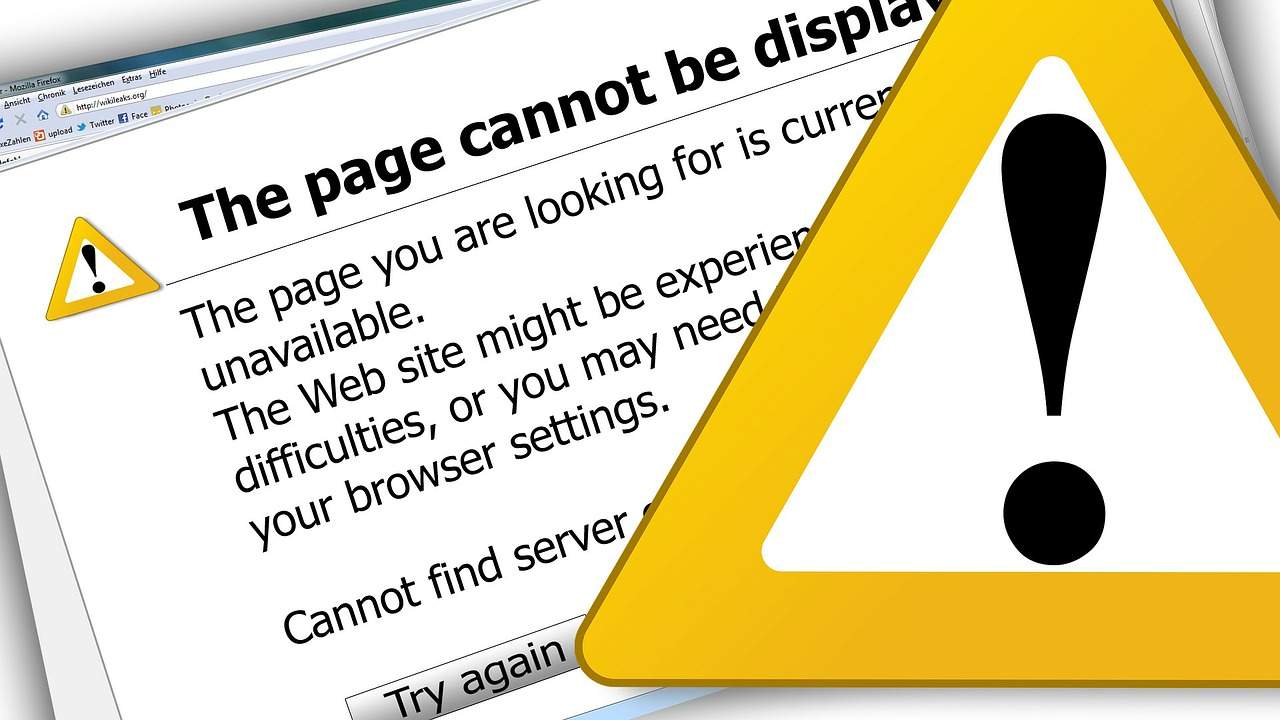
Top 5 Common Reasons of Your Internet Connection not Working

Internet is not only a source of entertainment in our lives but our businesses, big or small are run on it. The thing about a good Wi-Fi internet connection is that it will not divert your thinking on itself and you will not have to worry about the connectivity issues but sometimes even though the connection is active, the internet doesn’t seem to work. In such cases, there are some easy troubleshooting methods that can be used to make sure that the internet works correctly.
Some of the methods to ensure that the Wi-Fi internet connection is all good and ready to go are given below.
1. The router problem
To see if there is any problem with the router, you have to check the internet connection with multiple devices. If the internet works on some devices and on other devices, it doesn’t work then the router is fine and the problem is with the devices it is not working on. One of the easiest methods to solve the problem, if none of the devices seem to get Wi-Fi internet connection is to restart the router. Even though it may not sound like reliable advice, the router works often with no-fault after this is done. If the modem and router are separate. Turn both of them off for a minute or two and turn it on.
2. The internet connection problem
Not every problem that happens with the internet can be fixed by you and sometimes it all happens due to the Internet Service Provider’s (ISP) fault. SO, after checking your connections for anything unusual and any apparent malfunction, you would have to assume that broken cables or service disruptions are the real reason for this loss of Wi-Fi internet connectivity. The only thing that you can do in such cases is registered your complaint with your service provider so that can get to it as soon as possible.
3. The device problem
Now if you are quite sure that there is no problem with your Wi-Fi internet connection after you’ve connected some other devices and they’ve worked. The only possible answer is that your device is at fault. For smartphones generally, the processor cuts out some tasks from over-working. To make it work again, a simple switch off or a reboot in some cases can work wonders.
Also if the problem doesn’t go away then probably the Wi-Fi antenna of your smartphone needs the repair. For computers, the issue can be resolved with restarting your device and then going to the troubleshooting window, if the restarting doesn’t work. In Microsoft Windows, the trouble-shooting feature will find out the problem and take care of it itself after the trouble has been identified.
4. The outdated network driver problem
Sometimes your internet can be perfectly fine but your network driver may be outdated or corrupted. To solve this problem, you can o the device manager on your computer and select the option of ‘Update Network Driver’. Your problem will be fixed in a few minutes.
5. The IP address conflict
The chances of this happening are very rare, but it still can affect the broadband internet connection sometimes. This problem can take place when two or more devices are assigned the same IP address. Though the cases of this fault are far and few in between, it can happen when your computer is in sleep mode and its IP address is assigned to another device; so when your computer is back on, it’s a conflict. To diagnose this problem you can go command prompt and type ipconfig/release command and press enter. If this doesn’t work, you can contact your service provider for further instructions.
Conclusion
Generally, these are the faults that can hamper your process of using the Wi-Fi internet connection and the methods to overcome these problems mostly works. However, sometimes, the internet may stop working for reasons other than these, in that case, it is better to contact your Internet service provider.