As one of the popular streaming music services, Spotify offers a massive music library that covers 100 million songs and continuously provides high-quality music, audiobooks, and podcasts. Spotify Premium users can listen to music offline. Still, they cannot transfer downloaded songs to MP3 players since the downloaded Spotify songs are all protected by DRM (Digital Rights Management).
However, this article will show you 4 ways to download songs from Spotify to MP3, and then you can free enjoy the Spotify songs on an MP3 player, Sony Walkman, smartphone, or any other mobile device.
Part 1: Download MP3 Songs from Spotifty [Free & Premium]
TunePat Spotify Converter is a simple yet powerful Spotify downloader. It can easily convert Spotify songs, albums, playlists, and podcasts to MP3/AAC/WAV/FLAC/AIFF/ALAC at 10X fast conversion speed with lossless output audio quality while keeping the ID3 tags after conversion.
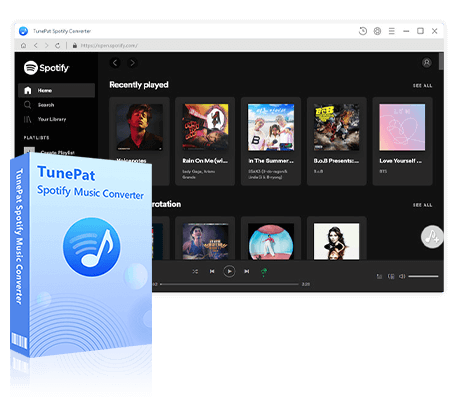
TunePat Spotify Converter
TunePat Spotify Converter enables users to convert and get Spotify songs or podcasts from the Spotify web player and then save them permanently.
The most distinct feature of TunePat Spotify Converter is the simplified operation steps, it will help download and convert Spotify songs to MP3 in three simple steps: select Spotify songs, choose the output format as MP3, then click the “Convert” button to export them as MP3 files on your local computer.
First, you need to choose a conversion mode, the two modes export Spotify content from the Spotify app or embedded Webplayer respectively. The way of acquiring music files and the conversion speed of the two are slightly different. We will introduce it in detail later. In this part, we will first introduce how to use the Webplayer mode to directly obtain and convert Spotify music to MP3 format without the Spotify app.
Step 1 Let's get started by selecting the Webplayer mode, and the embedded Spotify web player window will appear automatically. In case it doesn't, you can manually open it by clicking the "Open the webplayer window" button on the Home interface.
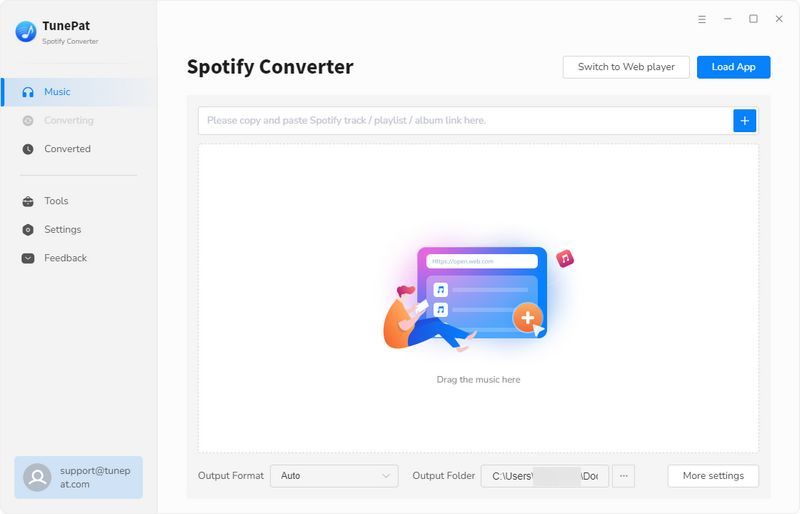
Once you're logged in to your Spotify account within this window, you'll enjoy seamless access to the Spotify library.
Step 2 Search for your desired song, artist, album, playlist, or podcast using the search box or by browsing. When you find what you're looking for, click the "Click to add" button on the lower right, and TunePat will promptly scan the songs/episodes on the current page.
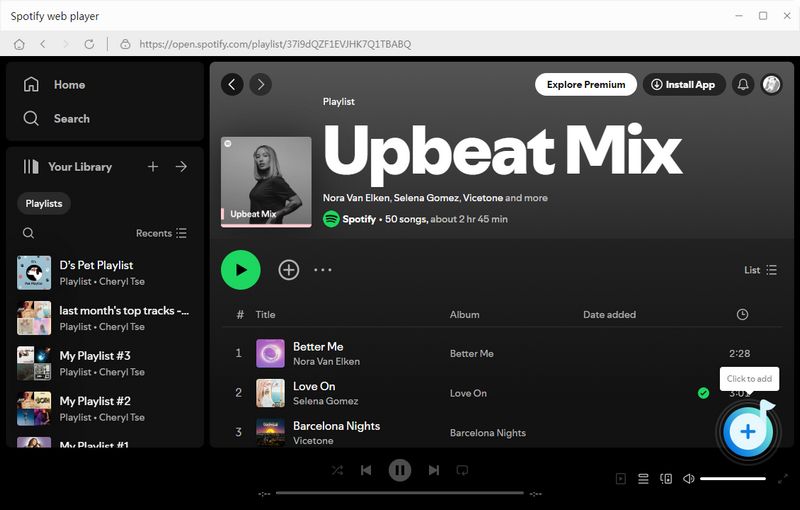
Choose the items you wish to convert, and with a click of the "Add" button, they'll be added to the Home interface, ready for conversion.
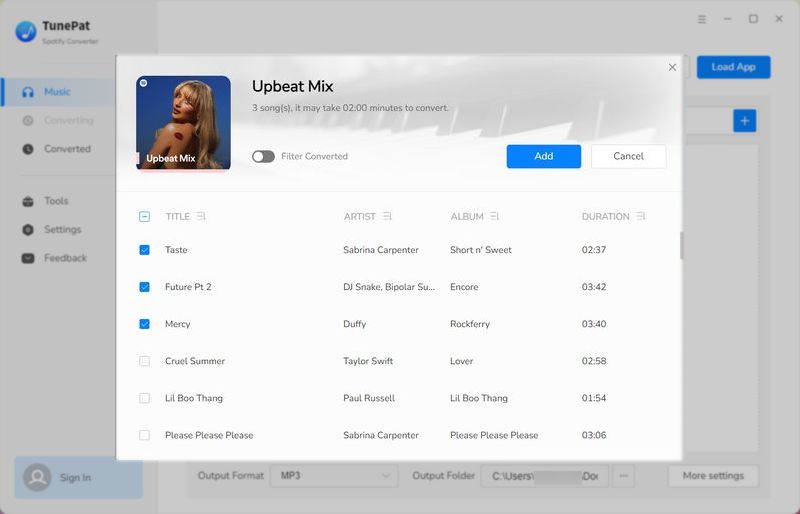
Step 3 Before downloading any music, it's essential to check the default output settings. For further customization, click the "Settings" button in the lower left corner. From there, you can fine-tune various options such as conversion mode, output format, bit rate, sample rate, output folder, output file name, and more. Opt for the "MP3" format.
If you want your downloaded songs to match the original playlist order, select "Playlist Index" in the Output File Name setting, and choose "None" in the Output Organized setting.
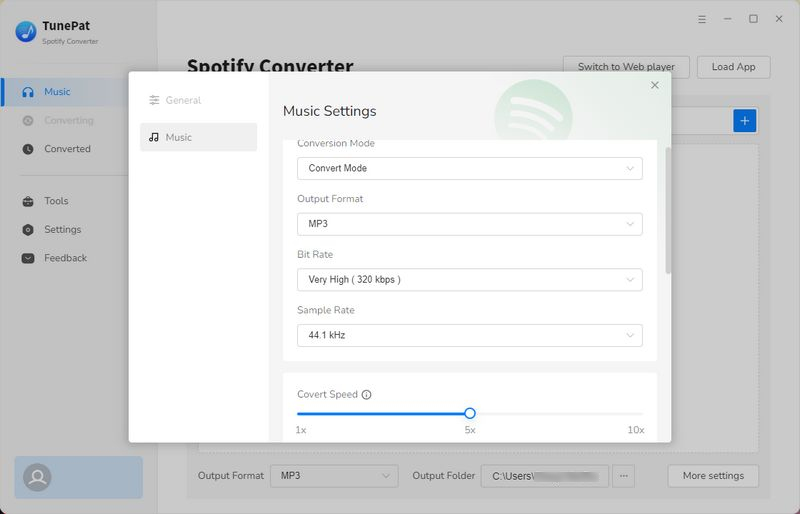
Step 4 Now, when you click the "Home" button, you'll find your selected Spotify songs listed here. Ready to convert? Just click "Convert" and let the process begin instantly.
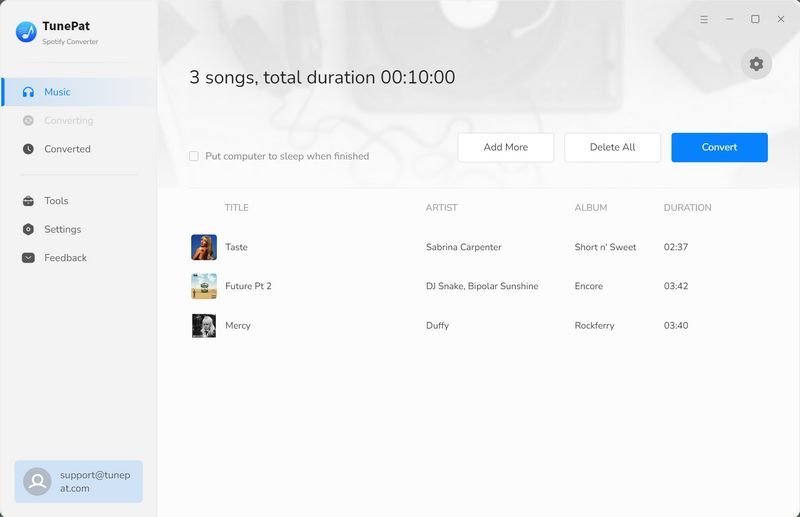
Step 5 Once the conversion is done, you can find your downloaded Spotify music tracks by clicking the "Converted" button on your left-hand toolbar. You are allowed to move the converted titles to iTunes or burn them to CD directly on this part.
You can also directly go to the output folder you customized in the previous step. Then you will see all Spotify songs downloaded as MP3 files with perfect audio quality. Now you can enjoy Spotify songs on an MP3 player for offline listening.
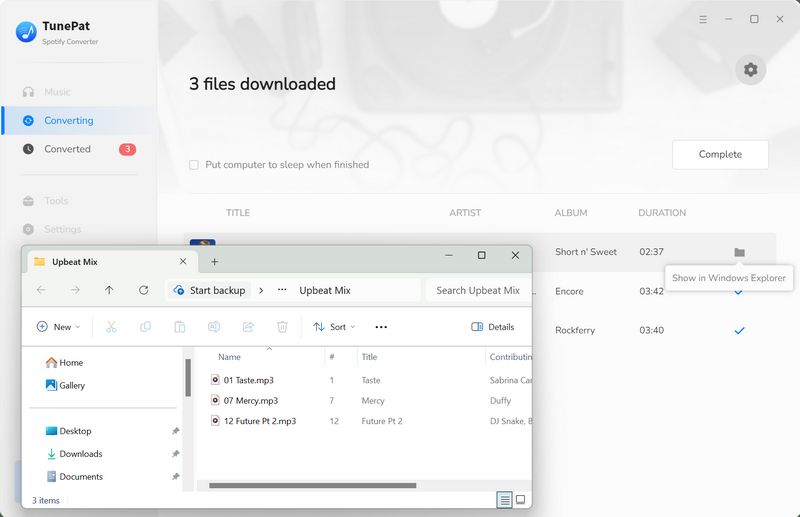
Note: If you want to get music in MP3 format from other platforms, you can use TunePat Music One. In addition to Spotify, this one-stop audio converter also supports other popular streaming services, such as Apple Music, YouTube Music, Amazon Music, SoundCloud and more.
Part 2: Spotify to MP3 - Free Solutions
AllToMP3 is free-to-use software that performs the bare minimum functions required to convert Spotify music to MP3. You can convert a Spotify file to MP3 or download a Spotify track in two simple steps. Import the Spotify tracks you want to convert and select ‘Convert’ to execute the task.
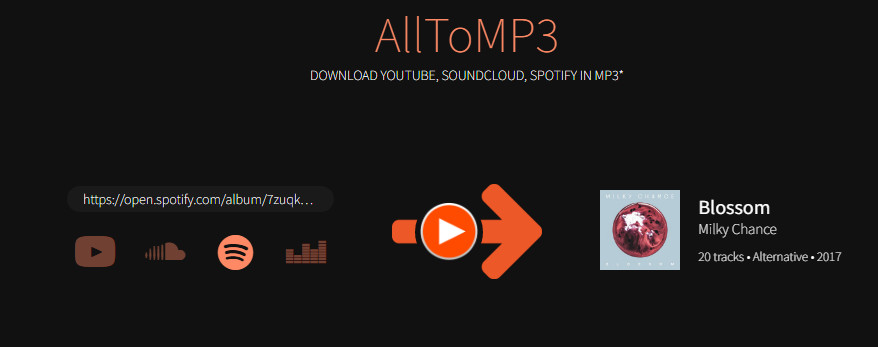
Step 1 Download the right version of AllToMP3 Spotify to MP3 app according to the operating system of your device.
Step 2 Open the Spotify Web Player or Spotify desktop or mobile app, and browse the music or playlists that you'd like to convert to MP3.
Step 3 Copy the track URI and paste it into AllToMP3 Spotify MP3 converter for free. When you press the Enter tab, it will start to convert Spotify songs, and playlists to MP3 for free.
Part 3: Frequently Ask Questions about Converting Spotify to MP3
Q1: Why do you need a Spotify to MP3 converter?
For Spotify free users, you can only listen to Spotify music online with ads; With a Premium account, you can download 10,000 songs to 3 devices, each device has about 3333 songs; However, the downloaded Spotify songs are protected by Digital Rights Management and encoded in OGG Vorbis format. The worst thing is once you are offline for more than 30 days, Spotify will delete the offline content. So basically, you can only listen to Spotify songs within the Spotify app unless you can convert them to a standard audio format like MP3.
Q2: Do I need Spotify Premium to download Spotify to MP3?
For the TunePat Spotify Music Converter, both Spotify Free & Premium accounts are supported to download songs from Spotify to MP3 and other formats.
Q3: What is the music quality output of Spotify MP3 downloads?
According to Spotify, free users are limited to 160kbit/s (128kbit/s on web player), and Premium users can stream up to 320kbit/s (256kbit/s on web player). TunePat Spotify Downloader allows you to download songs with original quality (up to 320 kbps).
Q4: Can I download and convert Spotify to MP3 on Android/iPhone?
There are no applications to download Spotify music/playlists on Android or iPhone unless you are a Premium user. But you can choose one of the above 4 ways to download Spotify songs to your local computer and then transfer Spotify MP3 files to mobile devices for playback. It's easy to do that via a WiFi network or a USB cable.
Q5: Can you put music from Spotify on a USB flash drive?
You cannot directly put music from Spotify on a USB flash drive and playback it because of the DRM. However, you can download and convert the songs to MP3, and then you can transfer the Spotify songs to a USB flash drive.
Conclusion
The popularity of Spotify is undeniable. It harbors one of the largest music galleries, wherein music fans can easily find songs and albums that they like. However, there is still inconvenience since Spotify will not allow users to play music offline on their preferred devices, such as MP3 players. Fortunately, you can convert Spotify songs to MP3 via the four solutions we provided. All the above tools offer a unique set of features that help you capture Spotify podcasts, audio, and playlists in MP3 format for your offline listening pleasure. As for our recommendation, if you are looking for a fast Spotify to MP3 converter that is stable, safe, and easy to use, then TunePat Spotify Converter will suffice.




Olivia Anderson
Senior Writer